https://github.com/RaschidJFR/ionic-header-parallax
This directive enables parallax effect on `ion-header` elements to display a cover photo while on top of the page and transition it to the normal navbar when content is scrolled down.
https://github.com/RaschidJFR/ionic-header-parallax
ionic4 parallax
Last synced: 9 months ago
JSON representation
This directive enables parallax effect on `ion-header` elements to display a cover photo while on top of the page and transition it to the normal navbar when content is scrolled down.
- Host: GitHub
- URL: https://github.com/RaschidJFR/ionic-header-parallax
- Owner: RaschidJFR
- Created: 2018-10-06T05:17:50.000Z (about 7 years ago)
- Default Branch: master
- Last Pushed: 2024-07-17T13:16:58.000Z (over 1 year ago)
- Last Synced: 2024-09-23T12:46:50.149Z (about 1 year ago)
- Topics: ionic4, parallax
- Language: TypeScript
- Size: 19.2 MB
- Stars: 35
- Watchers: 2
- Forks: 14
- Open Issues: 3
-
Metadata Files:
- Readme: Readme.md
- Changelog: CHANGELOG.md
- Contributing: CONTRIBUTING.md
Awesome Lists containing this project
- awesome-angular - ionic-header-parallax - This directive enables a parallax effect on `ion-header` elements to display a cover photo while on top of the page and transition to the normal toolbar when scrolling down. (Third Party Components / UI Library and Framework Ionic)
- fucking-awesome-angular - ionic-header-parallax - This directive enables a parallax effect on `ion-header` elements to display a cover photo while on top of the page and transition to the normal toolbar when scrolling down. (Third Party Components / UI Library and Framework Ionic)
README
# Parallax Header Directive for Ionic
This directive enables a parallax effect on `ion-header` elements to display a cover photo while on top of the page and transition to the normal *toolbar* when scrolling down.
### Compatibility
| Stack | Tag |
| -------------------------------------------------------------------------------------------------------------- | ------------------------------------------------------------------------------- |
|   | [6.x.x](https://www.npmjs.com/package/ionic-header-parallax?activeTab=versions) |
|   | [5.x.x](https://www.npmjs.com/package/ionic-header-parallax?activeTab=versions) |
|   | [4.x.x](https://www.npmjs.com/package/ionic-header-parallax?activeTab=versions) |
|   | [3.x.x](https://www.npmjs.com/package/ionic-header-parallax?activeTab=versions) |
|   | [2.x.x](https://www.npmjs.com/package/ionic-header-parallax?activeTab=versions) |
## Live Demo
Checkout the Live Demo [here](https://raschidjfr.github.io/ionic-header-parallax)
| iOS | Android |
| ----------------------------------------------------------------------------------------- | --------------------------------------------------------------------------------------------- |
| 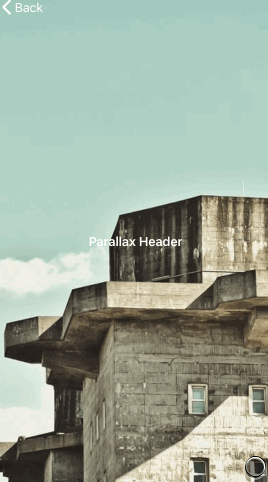 |  |
## Set Up
1. Install package: `npm i ionic-header-parallax`.
2. Import the directive into your desired Module:
```ts
// app.module.ts
import { IonicHeaderParallaxModule } from 'ionic-header-parallax';
@NgModule({
imports: [
IonicHeaderParallaxModule, // <-
...
```
…or standalone Component:
```ts
// my-component.page.ts
import { ParallaxDirective } from 'ionic-header-parallax';
@Component({
imports: [
ParallaxDirective, // <-
...
```
## Usage
Just add the attribute `parallax` to any `` element:
```html
Parallax Header
Some content here
```
| Parameter | Type | Description |
| ---------- | ------------------------------- | ----------------------------------------------------------------------------------------------------------------------------------------------------------- |
| imageUrl | `string` | The background image to show while expanded. |
| height | ` number \| string` | The height for the header when expanded. If the value is a number, it will be set in `px`. If the value is a string it will be passed as is (eg: `"20rem"`) |
| color | `string` | The color (web hex formatted) to show while the header is expanded when no `imageUrl` is set. When scrolled, it will fade to the toolbar's color. |
| bgPosition | `'top' \| 'center' \| 'bottom'` | The position of the image in the header. This parameter slightly changes the feeling of the animation. Default: `'top'` |