https://github.com/RealTimeLogic/Xedge32
Xedge ESP32 peripheral API and Build Files
https://github.com/RealTimeLogic/Xedge32
embedded esp32 lua
Last synced: 9 months ago
JSON representation
Xedge ESP32 peripheral API and Build Files
- Host: GitHub
- URL: https://github.com/RealTimeLogic/Xedge32
- Owner: RealTimeLogic
- License: other
- Created: 2020-02-18T20:59:49.000Z (almost 6 years ago)
- Default Branch: master
- Last Pushed: 2023-12-17T20:51:14.000Z (about 2 years ago)
- Last Synced: 2023-12-18T23:26:20.079Z (about 2 years ago)
- Topics: embedded, esp32, lua
- Language: C
- Homepage: https://realtimelogic.com/ba/ESP32/
- Size: 23.9 MB
- Stars: 19
- Watchers: 7
- Forks: 6
- Open Issues: 1
-
Metadata Files:
- Readme: README.md
- License: LICENSE
Awesome Lists containing this project
README
# Xedge32
### (Xedge Lua IDE and REPL for ESP32)
Looking to turn your ESP32 into a powerful [Edge Controller or IoT Gateway](https://realtimelogic.com/products/edge-controller/)? Look no further than Xedge32! This incredible development tool empowers users of all levels to program their ESP32 using the simple and intuitive Lua Scripting language. With Xedge32, you can easily unlock the full potential of your ESP32 and create advanced IoT solutions that will impress even the most tech-savvy enthusiasts.
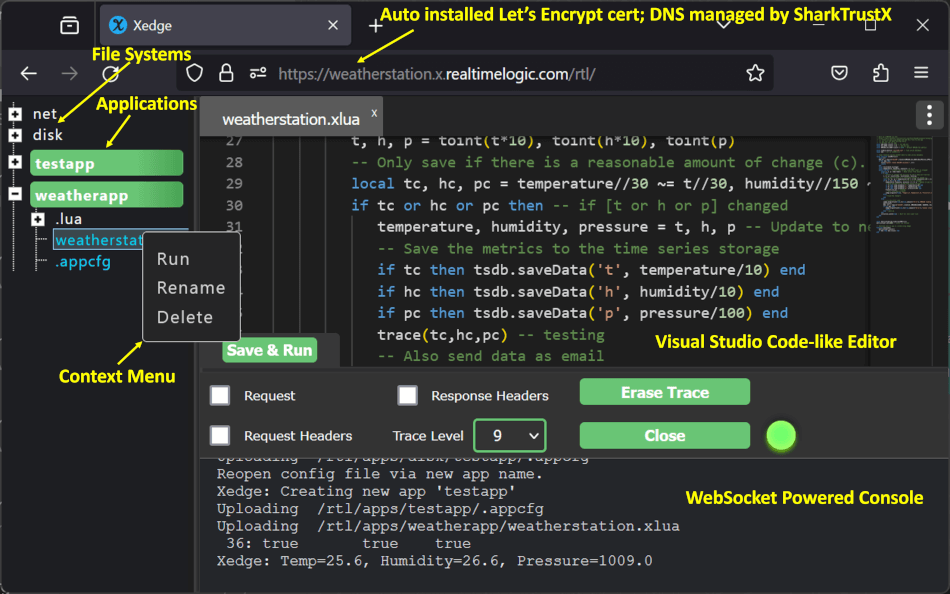
## Getting Started
You do not need to compile Xedge32. Compiling Xedge32 is for C code experts.
* [Download the Xedge32 Firmware](https://realtimelogic.com/downloads/bas/ESP32/)
* [Xedge32 Tutorials](https://realtimelogic.com/xedge32-tutorials/)
* [Xedge32 South Bridge API](https://realtimelogic.com/ba/ESP32/)
## Compiling The C Code (for experts)
**Note:** [Xedge32](https://realtimelogic.com/ba/ESP32/) is built on the more generic [Xedge](https://realtimelogic.com/products/xedge/), which itself is based on the [Barracuda App Server library](https://realtimelogic.com/products/barracuda-application-server/). Xedge32, Xedge, and the Barracuda App Server are OEM software components designed for easy integration into OEM products. All components are [designed to be extended](https://realtimelogic.com/articles/Using-Lua-for-Embedded-Development-vs-Traditional-C-Code).
To compile the source code, you must use the latest ESP-IDF, which can be found on [GitHub](https://github.com/espressif/esp-idf).
The following Linux commands show all steps required for installing the development tools, downloading the required source code, and compiling the code:
```
sudo apt -y update
sudo apt -y install git wget zip flex bison gperf python3 python3-venv cmake ninja-build ccache libffi-dev libssl-dev dfu-util libusb-1.0-0
cd
# remove old installation, if any
rm -rf .espressif esp/esp-idf
# Install the latest esp-idf
mkdir esp
cd esp
git clone --recursive https://github.com/espressif/esp-idf.git
# Execute the 3 following lines if you plan on using the CAM plugin.
cd esp-idf/components
git clone https://github.com/espressif/esp32-camera.git
cd ..
./install.sh
cd ..
source esp-idf/export.sh
# Download and update Xedge32
git clone --recursive --recurse-submodules https://github.com/RealTimeLogic/xedge32.git xedge
cd xedge
git submodule update --init --remote
# Build the Xedge resource file Xedge.zip, convert to C, and copy C file to Xedge directory
chmod +x BuildESP32ResourceFile.sh
./BuildESP32ResourceFile.sh
#set target to one of:
#idf.py set-target esp32
#idf.py set-target esp32s3
# Configure Xedge32 options such as enabling CAM and mDNS. Details below.
#idf.py menuconfig
# Build the code
idf.py build
```
Windows: The code can be compiled in a Linux console, including the Windows Subsystem for Linux (WSL). If you use WSL, it's recommended to use generation one (WSL1), as it can be difficult to get the USB serial working in WSL2. For more information, see [the WSL documentation](https://docs.microsoft.com/en-us/windows/wsl/about).
To upload the firmware to your ESP32, follow these steps:
1. Wait for the build process to complete.
2. Upload the code using:
- Linux: idf.py flash monitor
- WSL: idf.py -p /dev/ttyS4 -b 115200 flash monitor
# Configuring Xedge32
To configure Xedge32, use the `idf.py menuconfig` command. This allows you to enable various features such as mDNS, Camera, OPC UA, and softTPM eFuse registers. Below is an overview of each feature, along with configuration tips.
## Configuration Steps
### 1. Enable mDNS
mDNS (Multicast DNS) enables local network discovery, making it possible to access Xedge32 by navigating to `http://xedge32.local` in your browser. You can customize this name within your Lua script if desired.
### 2. Enable OPC UA
[OPC UA](https://realtimelogic.com/products/opc-ua/) is an industrial protocol useful for machine-to-machine communication. To enable OPC UA:
- Use `idf.py menuconfig` and select the OPC UA option.
- After configuring through menuconfig, ensure that you also choose "Yes" when prompted by `BuildESP32ResourceFile.sh`.
### 3. Enable softTPM eFuse
The softTPM eFuse option allows for secure storage of secrets directly in eFuse registers, making them permanently accessible on the device. This feature is part of the advanced security configuration settings. For full details on available configuration options, refer to the configuration section in the [generic Xedge build documentation](https://realtimelogic.com/ba/examples/xedge/readme.html).
## Embedding Lua Apps and configuring NVS
Lua apps and the Xedge configuration file can be embedded in the firmware binary using `fatfsgen.py` and `nvs_partition_gen.py`. See the [Partitions Generator Utility](partitions/README.md) readme file for details.
## Export restrictions
This distribution includes cryptographic software. The country in
which you currently reside may have restrictions on the import,
possession, use, and/or re-export to another country, of
encryption software. BEFORE using any encryption software, please
check your country's laws, regulations and policies concerning the
import, possession, or use, and re-export of encryption software, to
see if this is permitted. See http://www.wassenaar.org/ for more
information.
The U.S. Government Department of Commerce, Bureau of Industry and
Security (BIS), has classified this software as Export Commodity
Control Number (ECCN) 5D002.C.1, which includes information security
software using or performing cryptographic functions with asymmetric
algorithms. The form and manner of this distribution makes it
eligible for export under the License Exception ENC Technology
Software Unrestricted (TSU) exception (see the BIS Export
Administration Regulations, Section 740.13) for both object code and
source code.
The following page provides details on the included cryptographic
software: https://github.com/RealTimeLogic/SharkSSL