https://github.com/Redns/picgo-plugin-postimage
An uploader for postimage.
https://github.com/Redns/picgo-plugin-postimage
Last synced: 7 months ago
JSON representation
An uploader for postimage.
- Host: GitHub
- URL: https://github.com/Redns/picgo-plugin-postimage
- Owner: Redns
- License: mit
- Created: 2022-02-10T03:51:10.000Z (almost 4 years ago)
- Default Branch: master
- Last Pushed: 2023-10-07T12:44:22.000Z (about 2 years ago)
- Last Synced: 2024-11-07T07:08:27.268Z (about 1 year ago)
- Language: JavaScript
- Size: 58.6 KB
- Stars: 11
- Watchers: 1
- Forks: 2
- Open Issues: 2
-
Metadata Files:
- Readme: README.md
- License: License
Awesome Lists containing this project
- Awesome-PicGo - picgo-plugin-postimage
README
# picgo-plugin-postimage
 
## 简介
[Postimage](https://postimages.org/)是一款来自国外的图片上传/托管工具,分为免费版和付费版,支持 **网页/win端/浏览器插件** 上传图片。其中免费版的限制如下:
- 最大上传 `24Mb` 的图片
- 热链接图片缩放至 `1280px`
## 环境搭建
1. 搜索插件 `postimage` 安装
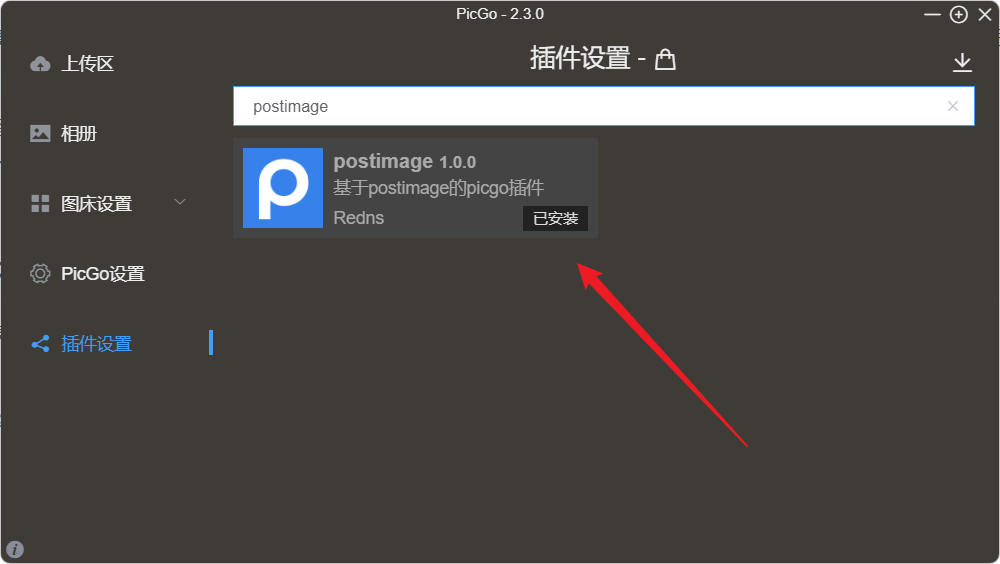
2. 前往 [官网](https://postimages.org/) 注册账号
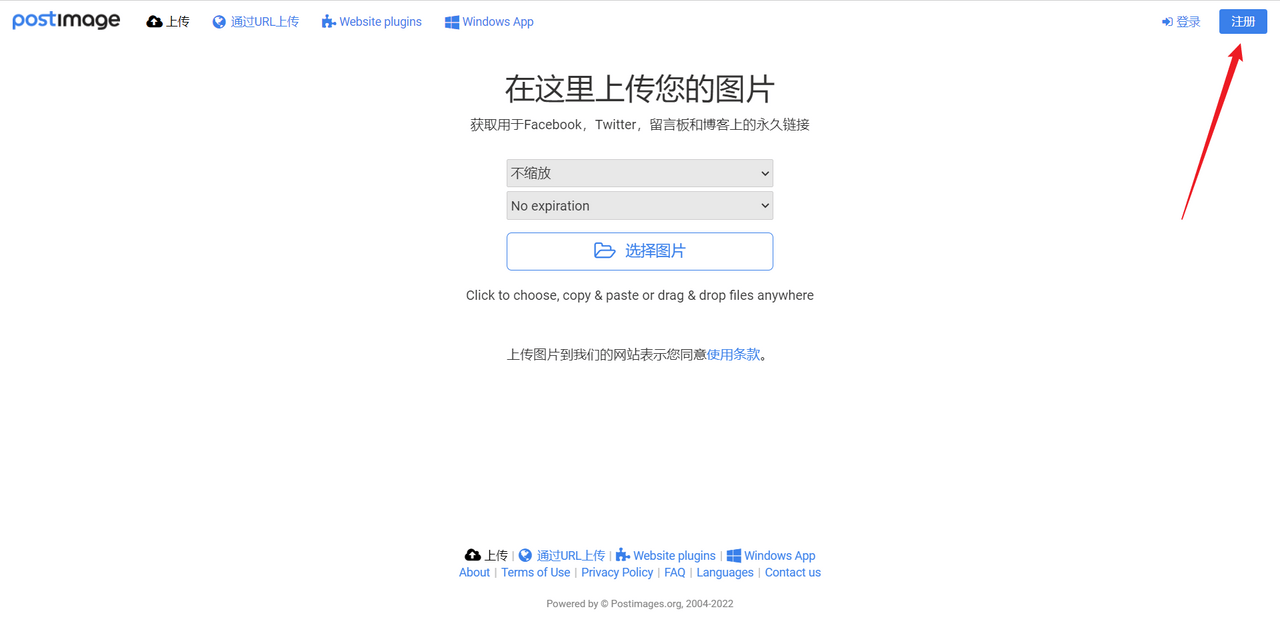
3. 在 [这里](https://postimages.org/login/api) 获取 `API KEY`,点击生成后复制下来
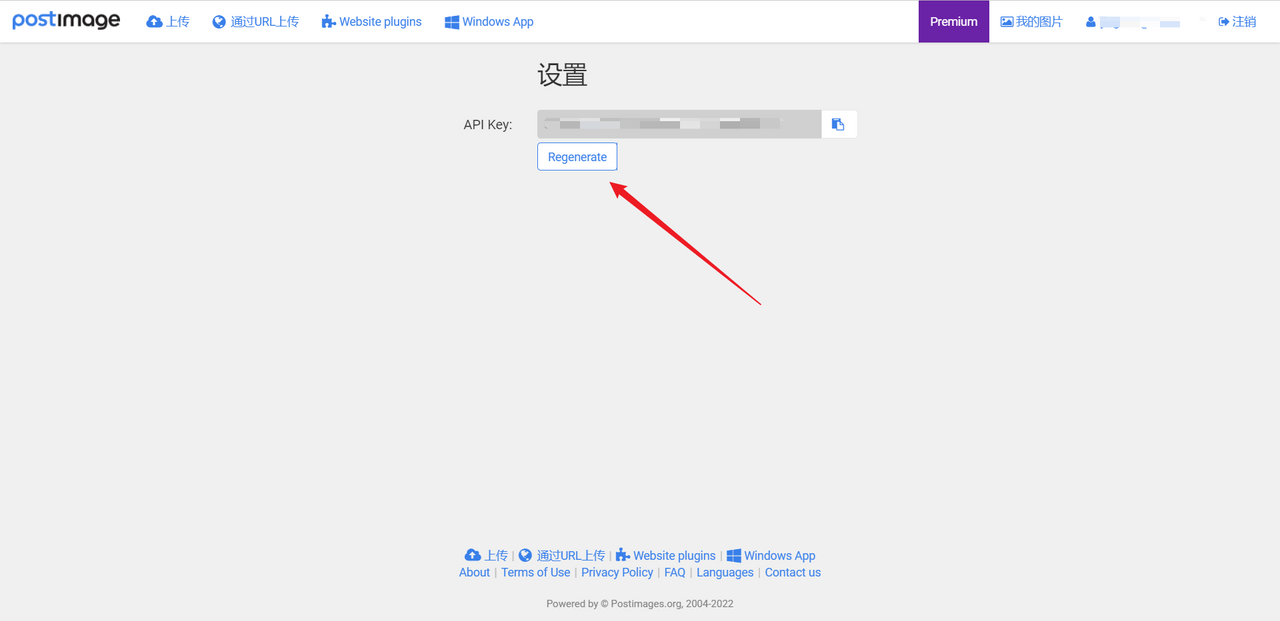
4. 在设置中填写相关信息
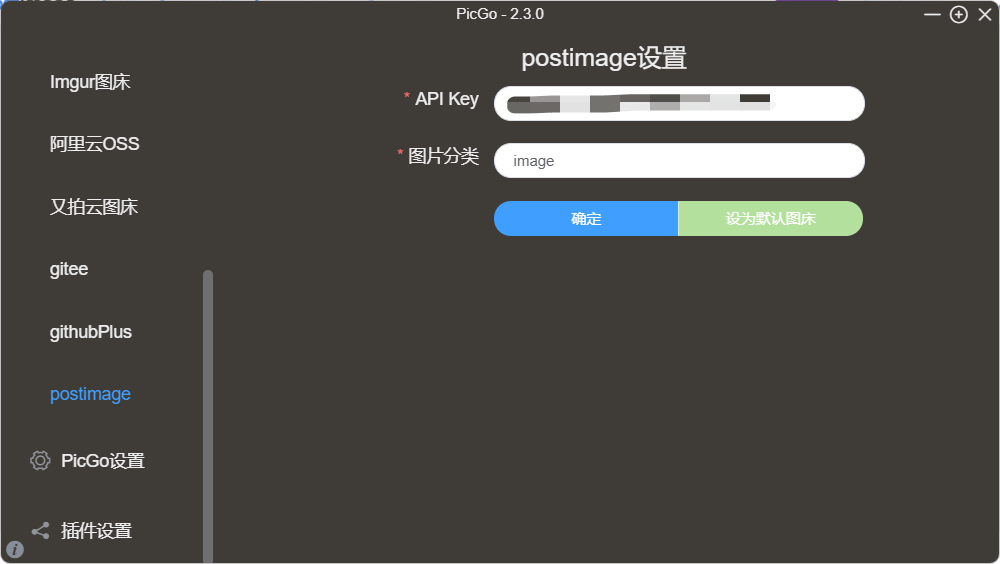
- `API Key`:刚刚你复制的那串字符
- `图片分配`:可以看成文件夹,比如上述配置 postimage 就会把图片存储在 image 文件夹下
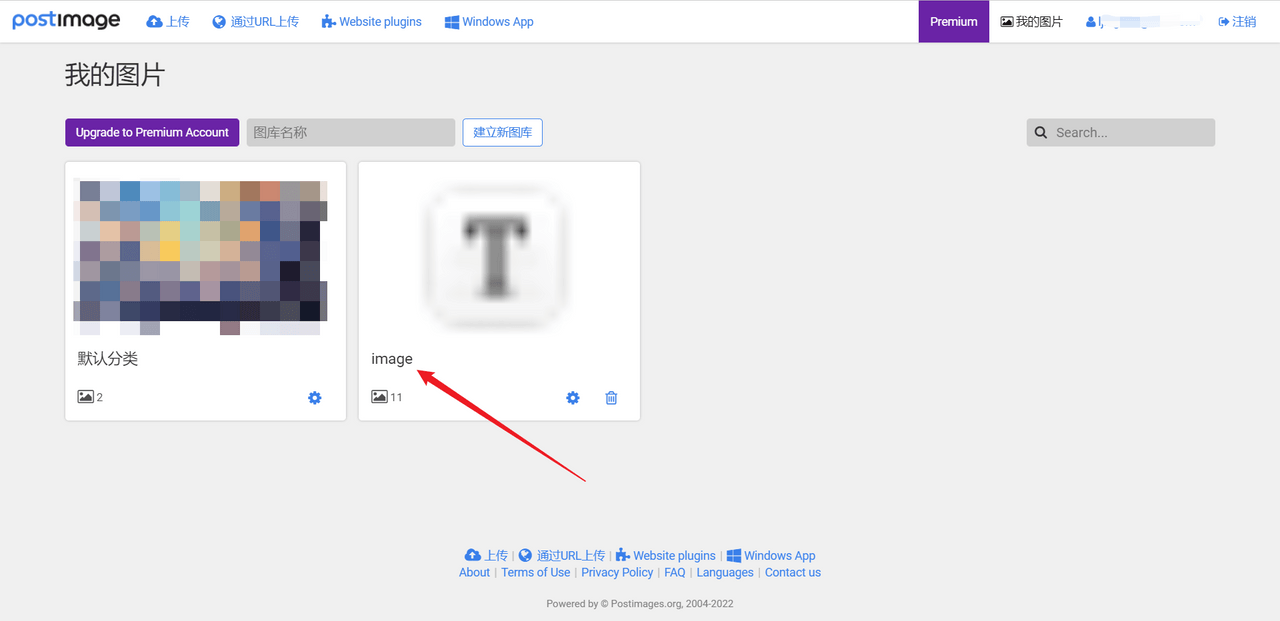
5. 点击确定,设置完成!