https://github.com/Rican7/define
A command-line dictionary (thesaurus) app, with access to multiple sources, written in Go.
https://github.com/Rican7/define
app cli command-line command-line-tool dictionary go golang language thesaurus
Last synced: 10 months ago
JSON representation
A command-line dictionary (thesaurus) app, with access to multiple sources, written in Go.
- Host: GitHub
- URL: https://github.com/Rican7/define
- Owner: Rican7
- License: mit
- Created: 2018-03-14T01:20:50.000Z (almost 8 years ago)
- Default Branch: main
- Last Pushed: 2024-03-06T05:38:33.000Z (almost 2 years ago)
- Last Synced: 2025-04-05T02:12:53.952Z (10 months ago)
- Topics: app, cli, command-line, command-line-tool, dictionary, go, golang, language, thesaurus
- Language: Go
- Homepage:
- Size: 214 KB
- Stars: 382
- Watchers: 7
- Forks: 12
- Open Issues: 6
-
Metadata Files:
- Readme: README.md
- Changelog: CHANGELOG.md
- License: LICENSE
Awesome Lists containing this project
README
# define
[](https://github.com/Rican7/define/actions/workflows/main.yml)
[](https://goreportcard.com/report/github.com/Rican7/define)
[](https://github.com/Rican7/define/releases)
A command-line dictionary (thesaurus) app, with access to multiple sources, written in Go.
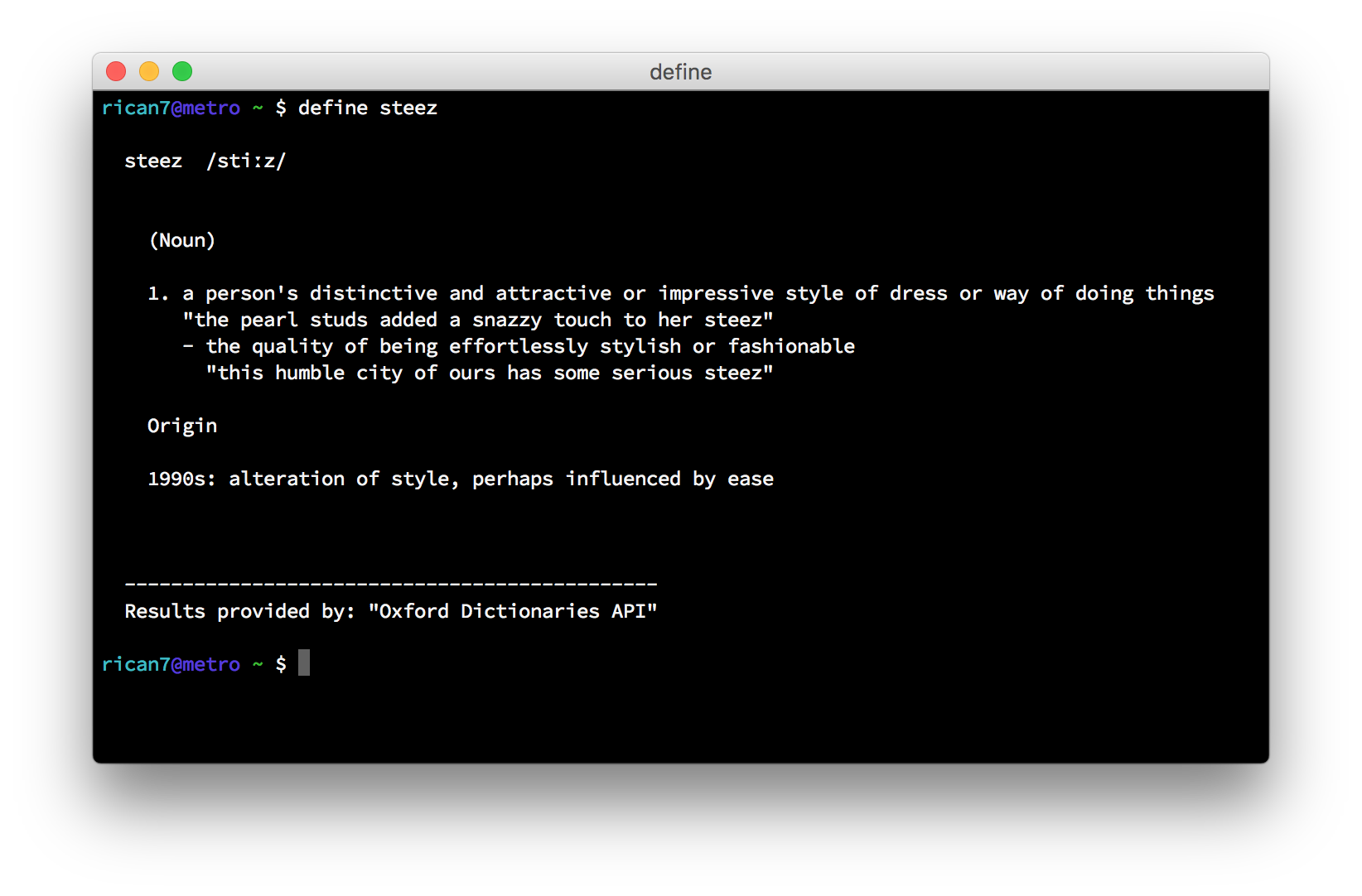
## Install
Pre-compiled binaries are available on the [releases](https://github.com/Rican7/define/releases) page.
If you have a working Go environment, you can install via `go install`:
```shell
go install github.com/Rican7/define@latest
```
## Configuration
The **define** app allows configuration through multiple means. You can either set configuration via:
1. Command line flags (good for one-off use)
2. Environment variables (good for API keys)
3. A configuration file (good for your "dotfiles")
When multiple means of configuration are used, the values will take precedence in the aforementioned priority.
### Command line flags
The list of command line flags is easily discovered via the `--help` flag. Any passed command line flag will take precedence over any other configuration mechanism.
### Environment variables
Some configuration values can also be specified via environment variables. This is especially useful for API keys of different sources.
The following environment variables are read by **define**'s sources:
- `MERRIAM_WEBSTER_DICTIONARY_APP_KEY`
- `OXFORD_DICTIONARY_APP_ID`
- `OXFORD_DICTIONARY_APP_KEY`
### Configuration file
A configuration file can be stored that **define** will automatically load the values from.
The path of the configuration file to load can be specified via the `--config-file` flag. If no config file path is specified, **define** will search for a config file in your OS's standard config directory paths. While these paths are OS-specific, there are two locations that are searched for that are shared among all platforms:
1. `$XDG_CONFIG_HOME/define/config.json` (This is only searched for when the `$XDG_CONFIG_HOME` env variable is set)
2. `~/.define.conf.json` (Where `~` is equal to your `$HOME` or user directory for your OS)
To see which config file has been loaded, and to check what paths are searched for config files, use the `--debug-config` flag.
To print the default values of the configuration, simply use the `--print-config` flag. This can also be used to initialize a configuration file, for example:
```shell
define --print-config > ~/.define.conf.json
```
## Sources
The **define** app has access to multiple sources, however some of them require user-specific API keys, due to usage limitations.
A preferred source can be specified with the command line flag `--preferred-source="..."` or in a configuration file. For more information, see the section on [Configuration](#configuration).
### Obtaining API keys
The following are links to register for API keys for the different sources:
- [Merriam-Webster's Dictionary API](https://www.dictionaryapi.com/register/index.htm)
- [Oxford Dictionaries API](https://developer.oxforddictionaries.com/?tag=#plans)