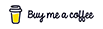Ecosyste.ms: Awesome
An open API service indexing awesome lists of open source software.
https://github.com/Rohit19060/bookmark-store
App for storing bookmarks temporary, it is utilizing Local Storage
https://github.com/Rohit19060/bookmark-store
bookmark bookmark-store css html javascript js king-technologies nodejs rating webpack
Last synced: 3 months ago
JSON representation
App for storing bookmarks temporary, it is utilizing Local Storage
- Host: GitHub
- URL: https://github.com/Rohit19060/bookmark-store
- Owner: Rohit19060
- License: mit
- Created: 2021-04-24T06:43:40.000Z (over 3 years ago)
- Default Branch: main
- Last Pushed: 2024-06-10T11:25:49.000Z (5 months ago)
- Last Synced: 2024-06-16T15:41:06.703Z (5 months ago)
- Topics: bookmark, bookmark-store, css, html, javascript, js, king-technologies, nodejs, rating, webpack
- Language: TypeScript
- Homepage: https://Rohit19060.github.io/bookmark-store/
- Size: 3.48 MB
- Stars: 4
- Watchers: 0
- Forks: 1
- Open Issues: 3
-
Metadata Files:
- Readme: README.md
- Funding: .github/FUNDING.yml
- License: LICENSE
Awesome Lists containing this project
README
🌟 Bookmark Store 🌟
App for storing Bookmarks, it is utilizing thinkful list API

🌐 Links 🌐
📂 Repo
·
✨ Live View
·
🚀 Got
Issue
## 🚀 Features
- **Simple and Minimal UI**
- **Add Rating to Bookmark**
- **Store Title, URL, and Description**
- **Remove Bookmark**
- **Filter Bookmark up to Rating**
## 🦋 Prerequisite
- Basic Understanding of [HTML](https://youtu.be/JHv2jmnrLlA "HTML - First Step Towards Web Development")
- Basic Understanding of [CSS](https://youtu.be/d1tP7ow7HbQ "CSS - Second Step Towards Web Development")
- Basic Understanding of JavaScript
- Basic Understanding of [webpack](https://webpack.js.org/ "webpack")
- Basic Understanding of [Node](https://nodejs.org/ "Node")
- Basic Understanding of [NPM](https://www.npmjs.com/ "NPM")
## 🛠️ Installation Steps
1. Clone the repository
```Bash
git clone https://github.com/Rohit19060/bookmark-store.git
```
2. Change the working directory
```Bash
cd bookmark-store
```
3. Install Dependencies
```Bash
npm i
```
4. Run the app using terminal
```Bash
npm start
```
**🎇 You are Ready to Go!**
## ❗ Available Commands
In the project directory using terminal, you can run:
```Bash
npm start
```
This command will execute `webpack serve --open chrome`. This app is developed with Webpack so, It will launch the app
using the Webpack server. Because the `open chrome` option passed with the command, it will also open the app in chrome.
Runs the app in the serving mode. Open [http://localhost:3000](http://localhost:3000) to view it in any browser.
```Bash
npm run build
```
This command will execute `webpack`. Builds the app for production to the `docs` folder. It correctly bundles all the
files and assets in production mode and optimizes the build for the best performance. You can use any server to serve
the app in production mode.
```Bash
npm run dev
```
This command will execute `webpack --watch`. It is Webpack watch mode where the app gets compiled automatically whenever
you make a change in the src files. You can use any server to serve the files. With the help of `Live Server` you can
make your development process very fast.
## 👷 Built with
- [HTML](https://youtu.be/JHv2jmnrLlA "HTML - First Step Towards Web Development"): For Creating Markup
- [CSS](https://youtu.be/d1tP7ow7HbQ "CSS - Second Step Towards Web Development"): For Designing
- JavaScript: For Writing, scripts to get the repos
- [Webpack](https://webpack.js.org/ "Webpack"): As module bundler. Webpack takes modules with dependencies and generates
static assets representing those modules.
- [NPM](https://www.npmjs.com/ "NPM"): Package Manager
- [Node](https://nodejs.org/en/ "Node"): JavaScript runtime
## 📂 Directory Structure
> [`./src/index.html`](https://github.com/Rohit19060/bookmark-store/blob/main/src/index.html "Bookmark Store"): Main
entry file
> [`./scr/**.js`](https://github.com/Rohit19060/bookmark-store/tree/main/src "Src Directory"): All the script
files(Modular approach)
> [`./src/styles.css`](https://github.com/Rohit19060/bookmark-store/blob/main/src/styles.css "Styles"): Main Style file,
Contain all the styles of the app
> [`./docs/**.**`](https://github.com/Rohit19060/bookmark-store/tree/main/docs "Production"): Production Directory
## 🎊 Future Updates
- [ ] Reliable Storage
## 🧑🏻 Author
**Rohit Jain**
- 🌌 [Profile](https://github.com/Rohit19060 "Rohit Jain")
- 🏮 [Email](mailto:[email protected]?subject=Hi%20from%20Bookmark%20Store "Hi!")
- 🦁 [Website](https://kingtechnologies.dev "Welcome")
🤝 Support
🎀 Contributions (GitHub
flow), 🔥 issues, and 🥮 feature requests are most welcome!
💙 If you like this project, Give it a ⭐ and Share it with friends!
💰 Donations Links
Made with JavaScript & ❤️ in India