https://github.com/Rosettea/bunnyfetch
🐰 Tiny system info fetch utility.
https://github.com/Rosettea/bunnyfetch
command-line command-line-tool golang pfetch screenfetch system-information
Last synced: 3 months ago
JSON representation
🐰 Tiny system info fetch utility.
- Host: GitHub
- URL: https://github.com/Rosettea/bunnyfetch
- Owner: Rosettea
- License: mit
- Created: 2020-09-25T19:12:48.000Z (over 4 years ago)
- Default Branch: master
- Last Pushed: 2023-10-31T01:48:32.000Z (over 1 year ago)
- Last Synced: 2023-11-20T15:54:10.044Z (over 1 year ago)
- Topics: command-line, command-line-tool, golang, pfetch, screenfetch, system-information
- Language: Go
- Homepage:
- Size: 1.3 MB
- Stars: 137
- Watchers: 1
- Forks: 6
- Open Issues: 0
-
Metadata Files:
- Readme: README.md
- License: LICENSE
Awesome Lists containing this project
- awesome-fetch - bunnyfetch - Tiny system info fetch utility. `Go` (Operation System / Cross Platform)
- awesome-linux-ricing - bunnyfetch
README
Bunnyfetch
🐰 Tiny system info fetch utility.
Bunnyfetch is a small and fast tool for getting info about your system.
The idea is from this here and I decided to make it crossplatform in Go.
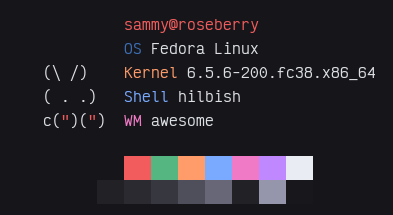
# Install
Binaries are provided at the releases page [here](https://github.com/Rosettea/Bunnyfetch/releases).
Or, you can just run `go install github.com/Rosettea/bunnyfetch@latest`
## Manual Compile
```sh
git clone https://github.com/Rosettea/Bunnyfetch
cd Bunnyfetch
go get -d ./...
go build -ldflags "-w -s" # ldflags make the binary smaller
```
# Usage
Run `bunnyfetch`!
Some people may notice that the color of "OS" will not match their colorscheme.
That is because it is taken from the /etc/os-release file. If you wish to disable
the feature, the `--no-distro-color` or `-d` flag can be used.
# License
Bunnyfetch is licensed under the MIT license.
[Read here](LICENSE) for more info.

