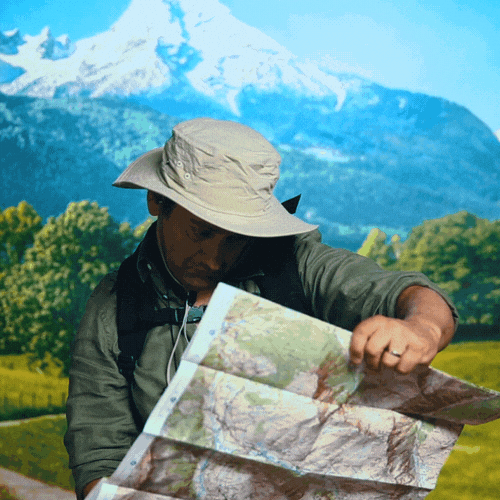https://github.com/RxSwiftCommunity/RxCoreLocation
RxCoreLocation is a reactive abstraction to manage Core Location.
https://github.com/RxSwiftCommunity/RxCoreLocation
cllocationmanager corelocation location placemark rxcorelocation rxswift swift
Last synced: 9 months ago
JSON representation
RxCoreLocation is a reactive abstraction to manage Core Location.
- Host: GitHub
- URL: https://github.com/RxSwiftCommunity/RxCoreLocation
- Owner: RxSwiftCommunity
- License: mit
- Created: 2017-11-13T13:23:31.000Z (about 8 years ago)
- Default Branch: master
- Last Pushed: 2022-03-26T04:26:32.000Z (almost 4 years ago)
- Last Synced: 2024-11-07T19:18:13.337Z (over 1 year ago)
- Topics: cllocationmanager, corelocation, location, placemark, rxcorelocation, rxswift, swift
- Language: Swift
- Homepage: https://github.com/RxSwiftCommunity/RxCoreLocation
- Size: 12.3 MB
- Stars: 181
- Watchers: 12
- Forks: 82
- Open Issues: 15
-
Metadata Files:
- Readme: Readme.md
- License: LICENSE
Awesome Lists containing this project
- awesome-rxswift - RxCoreLocation
README
## RxCoreLocation
[](https://cocoapods.org/pods/RxCoreLocation)
[](https://raw.githubusercontent.com/RxSwiftCommunity/RxCoreLocation/master/LICENSE)
[](https://github.com/apple/swift-package-manager)
[](https://github.com/Carthage/Carthage)
[](https://cocoapods.org/pods/RxCoreLocation)
[](https://travis-ci.org/RxSwiftCommunity/RxCoreLocation/branches)
[](http://github.com/JetpackSwift/Framework)
RxCoreLocation abstract the Rx behavior for Core Location
- [Requirements](#requirements)
- [Installation](#installation)
- [Usage](#usage)
- [License](#license)
## Requirements
- iOS 9.0+ / Mac OS X 10.10+ / tvOS 9.0+ / watchOS 2.0+
- Xcode 9.1+
## Installation
### CocoaPods
[CocoaPods](http://cocoapods.org) is a dependency manager for Cocoa projects. You can install it with the following command:
```bash
$ gem install cocoapods
```
To integrate RxCoreLocation into your Xcode project using CocoaPods, specify it in your `Podfile`:
```ruby
source 'https://github.com/CocoaPods/Specs.git'
platform :ios, '9.0'
use_frameworks!
pod 'RxCoreLocation', '~> 1.5.1'
```
Then, run the following command:
```bash
$ pod install
```
### Carthage
[Carthage](https://github.com/Carthage/Carthage) is a decentralized dependency manager that automates the process of adding frameworks to your Cocoa application.
You can install Carthage with [Homebrew](http://brew.sh/) using the following command:
```bash
$ brew update
$ brew install carthage
```
To integrate RxCoreLocation into your Xcode project using Carthage, specify it in your `Cartfile`:
```ogdl
github "RxSwiftCommunity/RxCoreLocation" ~> 1.5.1
```
### Swift Package Manager
To use RxCoreLocation as a [Swift Package Manager](https://swift.org/package-manager/) package just add the following in your Package.swift file.
``` swift
import PackageDescription
let package = Package(
name: "HelloRxCoreLocation",
dependencies: [
.Package(url: "https://github.com/RxSwiftCommunity/RxCoreLocation.git", "1.5.1")
]
)
```
### Manually
If you prefer not to use either of the aforementioned dependency managers, you can integrate RxCoreLocation into your project manually.
#### Git Submodules
- Open up Terminal, `cd` into your top-level project directory, and run the following command "if" your project is not initialized as a git repository:
```bash
$ git init
```
- Add RxCoreLocation as a git [submodule](http://git-scm.com/docs/git-submodule) by running the following command:
```bash
$ git submodule add https://github.com/RxSwiftCommunity/RxCoreLocation.git
$ git submodule update --init --recursive
```
- Open the new `RxCoreLocation` folder, and drag the `RxCoreLocation.xcodeproj` into the Project Navigator of your application's Xcode project.
> It should appear nested underneath your application's blue project icon. Whether it is above or below all the other Xcode groups does not matter.
- Select the `RxCoreLocation.xcodeproj` in the Project Navigator and verify the deployment target matches that of your application target.
- Next, select your application project in the Project Navigator (blue project icon) to navigate to the target configuration window and select the application target under the "Targets" heading in the sidebar.
- In the tab bar at the top of that window, open the "General" panel.
- Click on the `+` button under the "Embedded Binaries" section.
- You will see two different `RxCoreLocation.xcodeproj` folders each with two different versions of the `RxCoreLocation.framework` nested inside a `Products` folder.
> It does not matter which `Products` folder you choose from.
- Select the `RxCoreLocation.framework`.
- And that's it!
> The `RxCoreLocation.framework` is automagically added as a target dependency, linked framework and embedded framework in a copy files build phase which is all you need to build on the simulator and a device.
#### Embeded Binaries
- Download the latest release from https://github.com/RxSwiftCommunity/RxCoreLocation/releases
- Next, select your application project in the Project Navigator (blue project icon) to navigate to the target configuration window and select the application target under the "Targets" heading in the sidebar.
- In the tab bar at the top of that window, open the "General" panel.
- Click on the `+` button under the "Embedded Binaries" section.
- Add the downloaded `RxCoreLocation.framework`.
- And that's it!
## Usage
[RxCoreLocation](https://github.com/RxSwiftCommunity/RxCoreLocation) exposes lots of [Apple Core Location](https://developer.apple.com/documentation/corelocation) `API` for you to use directly inside your App.
- Subscribing for a `CLPlacemark`
```swift
/// Setup CLLocationManager
manager.requestWhenInUseAuthorization()
manager.startUpdatingLocation()
manager.rx
.placemark
.subscribe(onNext: { placemark in
guard let name = placemark.name,
let isoCountryCode = placemark.isoCountryCode,
let country = placemark.country,
let postalCode = placemark.postalCode,
let locality = placemark.locality,
let subLocality = placemark.subLocality else {
return print("oops it looks like your placemark could not be computed")
}
print("name: \(name)")
print("isoCountryCode: \(isoCountryCode)")
print("country: \(country)")
print("postalCode: \(postalCode)")
print("locality: \(locality)")
print("subLocality: \(subLocality)")
})
.disposed(by: bag)
```
- You can also subscribe for a single `CLLocation` update or for `[CLLocation]`
```swift
///Subscribing for a single location events
manager.rx
.location
.subscribe(onNext: { location in
guard let location = location else { return }
print("altitude: \(location.altitude)")
print("latitude: \(location.coordinate.latitude)")
print("longitude: \(location.coordinate.longitude)")
})
.disposed(by: bag)
///Subscribing for an array of location events
manager.rx
.didUpdateLocations
.subscribe(onNext: { _, locations in
guard !locations.isEmpty,
let currentLocation = locations.last else { return }
print("altitude: \(currentLocation.altitude)")
print("latitude: \(currentLocation.coordinate.latitude)")
print("longitude: \(currentLocation.coordinate.longitude)")
})
.disposed(by: bag)
```
- Observing the `CLAuthorizationStatus` and reacting based on your needs
```swift
///Monitoring authorization changes
manager.rx
.didChangeAuthorization
.subscribe(onNext: {_, status in
switch status {
case .denied:
print("Authorization denied")
case .notDetermined:
print("Authorization: not determined")
case .restricted:
print("Authorization: restricted")
case .authorizedAlways, .authorizedWhenInUse:
print("All good fire request")
}
})
.disposed(by: bag)
```
## License
RxCoreLocation is released under the MIT license. See [LICENSE](https://github.com/RxSwiftCommunity/RxCoreLocation/blob/master/LICENSE) for details.