https://github.com/SKVNDR/FastDork
⚡Chrome extension allows you to create lists of Google and Github dork to open multiple tabs with one click, import "scope/out of scope" from #HackerOne #Bugcrowd #Intigriti ...
https://github.com/SKVNDR/FastDork
bugbounty bugcrowd chrome cybersecurity dork extension fastdork google hackerone intigriti pentest-tool
Last synced: 5 months ago
JSON representation
⚡Chrome extension allows you to create lists of Google and Github dork to open multiple tabs with one click, import "scope/out of scope" from #HackerOne #Bugcrowd #Intigriti ...
- Host: GitHub
- URL: https://github.com/SKVNDR/FastDork
- Owner: SKVNDR
- License: mit
- Created: 2021-06-08T06:19:23.000Z (over 4 years ago)
- Default Branch: master
- Last Pushed: 2023-12-01T14:10:20.000Z (almost 2 years ago)
- Last Synced: 2024-08-05T17:38:02.118Z (over 1 year ago)
- Topics: bugbounty, bugcrowd, chrome, cybersecurity, dork, extension, fastdork, google, hackerone, intigriti, pentest-tool
- Language: JavaScript
- Homepage:
- Size: 85.9 KB
- Stars: 126
- Watchers: 1
- Forks: 20
- Open Issues: 0
-
Metadata Files:
- Readme: README.md
Awesome Lists containing this project
- awesome-hacking-lists - SKVNDR/FastDork - ⚡Chrome extension allows you to create lists of Google and Github dork to open multiple tabs with one click, import "scope/out of scope" from #HackerOne #Bugcrowd #Intigriti ... (JavaScript)
README
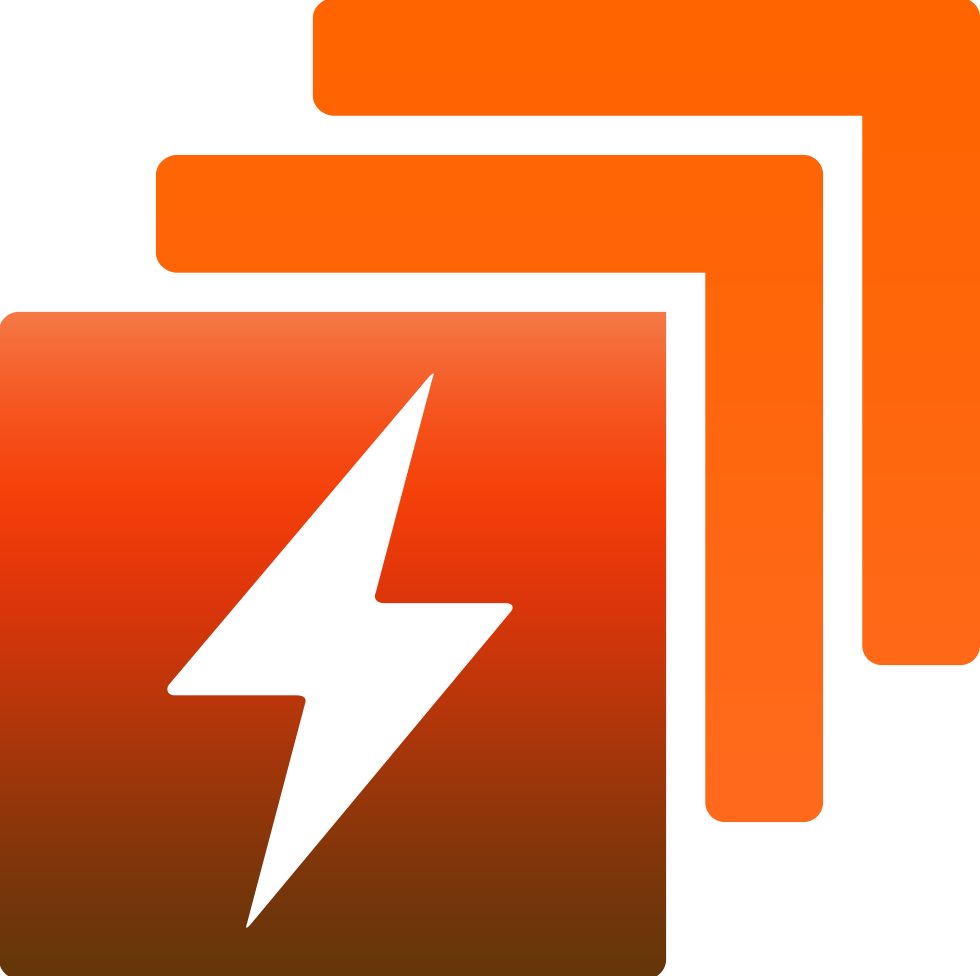
FastDork v0.1
This chrome extension allows you to create lists of Google and Github dork to open multiple tabs with one click,
import "scope/out of scope" from HackerOne/Bugcrowd/Intigriti and extract links from raw data.
## Table of contents
- [Installation](#installation)
- [Tab FastDork](#tab-fastdork)
- [Tab Template](#tab-template)
- [Import links from HackerOne, Bugcrowd and Intigriti](#import-links-from-hackerone-bugcrowd-and-intigriti)
- [Import links from Google and Github](#import-links-from-google-and-github)
- [Import Dorks from Google Hacking Database](#import-dorks-from-google-hacking-database)
- [Copy to clipboard](#copy-to-clipboard)
- [Extract Links from Raw data](#extract-links-from-raw-data)
- [Tab Setting](#tab-setting)
- [Error](#error)
- [Copyright and license](#copyright-and-license)
## Installation
- `git clone https://github.com/SKVNDR/FastDork.git`
- Go to **chrome://extensions/** and check the box for **Developer mode** in the top right corner.
- Go back to the **chrome://extensions/** page and click on **Load unpacked extension** button and select the FastDork folder.

## Tab FastDork
1) Select **One Domain/One Dork**
2) Choose **Google Dork / Github Dork** (choose which platform to open tabs.)
3) **Select list** of dork
* When you choose **One Domain**, select list with **multiple dorks**
* When you choose **One dork**, select list with **multiple domains** (don't forget to add **\*replace\*** in this input)
4) Save (you can save the parameter of this tab)
5) Open dork's button
## Tab Template
### Import links from HackerOne, Bugcrowd and Intigriti
To use this functionality, go to the program page then click on the button **Import links from HackerOne/Bugcrowd/Intigriti**.
### Import links from Google and Github
Same logic, the import buttons will appear when google/github search will be visited.
The links are saved automatically after each click on import buttons (in case if captcha appears)
### Import Dorks from Google Hacking Database
You can import dorks from Exploit DB, the import button will appear after visiting the google hacking database page.
### Copy to clipboard
To copy list textarea to your clipboard, click on this icon 
### Extract Links from Raw data
To extract links, paste raw data in list textarea then click on this icon. 
## Tab Setting
In this tab you can Add or Delete list, you can also Reset the extension data.
## Error
:warning: **Error messages :**
- Error: Remove **\*replace\*** and select list with strings
If you choose **One Domain**, remove the string **\*replace\*** and replace it by one domain name. (Example : test.com)
- Error: You forgot to add **\*replace\***
If you choose **One Dork** you need to add the string **\*replace\*** in the field and then select the list with domains.
## Copyright and license
Code released under the [MIT License](https://github.com/SKVNDR/FastDork/blob/master/LICENCE).
(Import functionality is inspired by tomnomnom with webpaste extension)