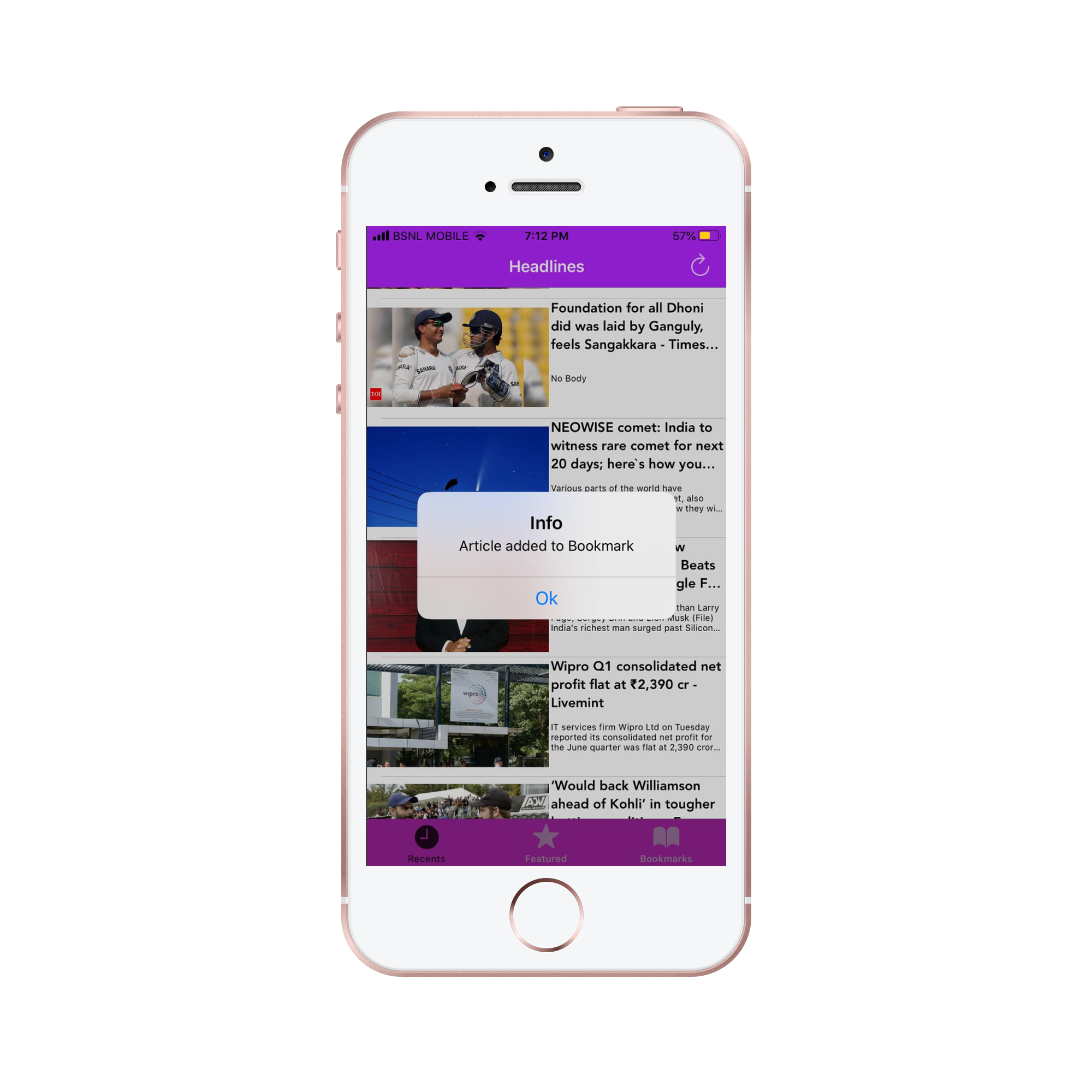https://github.com/SaiBalaji-PSS/Scoop
A NEWS app which can be used to read,share and bookmark articles of various categories
https://github.com/SaiBalaji-PSS/Scoop
cocoa-pods ios-app ios-swift ios14-app swift xcode12
Last synced: 7 months ago
JSON representation
A NEWS app which can be used to read,share and bookmark articles of various categories
- Host: GitHub
- URL: https://github.com/SaiBalaji-PSS/Scoop
- Owner: SaiBalaji-PSS
- License: mit
- Created: 2020-07-14T13:59:32.000Z (over 5 years ago)
- Default Branch: master
- Last Pushed: 2022-06-06T04:52:23.000Z (over 3 years ago)
- Last Synced: 2024-11-12T20:46:47.366Z (about 1 year ago)
- Topics: cocoa-pods, ios-app, ios-swift, ios14-app, swift, xcode12
- Language: Swift
- Homepage:
- Size: 7.36 MB
- Stars: 4
- Watchers: 2
- Forks: 2
- Open Issues: 0
-
Metadata Files:
- Readme: README.md
- Contributing: CONTRIBUTING.md
- License: LICENSE
- Code of conduct: CODE_OF_CONDUCT.md
Awesome Lists containing this project
- fucking-open-source-ios-apps - Scoop
README
# Scoop
A NEWS App for iOS 14 built using Swift which allow the users to read,bookmark and share news articles.
Built using MVC architecture
# Requirements
* Xcode 10+
* Swift 5+.
* Cocoa Pod
## How to run
* Open the mac terminal.
* Clone the repo.
```git clone https://github.com/SaiBalaji22/Scoop.git```
* Move into the project directory using terminal
* Install the cocoapod dependencies by running the below command in terminal inside the project directory.
```pod install```
* Open Scoop.xcworkspace in latest version of Xcode on a mac with internet connection by running the below command in terminal.
``` open Scoop.xcworkspace```
* Wait for the dependencies to complete indexing.
* Build and Run the project in iPhone simulator(Not iPod) by pressing Command + R.
# Frameworks used
* UIKit - UserInterface framework
* Core Data - To store Bookmarks in disk
* Swift Standard Library (Codable) - To parse JSON objects
# Replace it with your API key
Obtain your API key from here https://newsapi.org/
```
private let HEALTH_URL = "https://newsapi.org/v2/top-headlines?country=in&category=health&apiKey=API _KEY_HERE"
private let HEADLINES_URL = "https://newsapi.org/v2/top-headlines?country=in&apiKey=API _KEY_HERE"
private let TECH_URL = "http://newsapi.org/v2/top-headlines?country=in&category=technology&apiKey=API _KEY_HERE"
private let ENTERTAINMENT_URL = "http://newsapi.org/v2/top-headlines?country=in&category=entertainment&apiKey=API _KEY_HERE"
private let SCIENCE_URL = "http://newsapi.org/v2/top-headlines?country=in&category=science&apiKey=API _KEY_HERE"
```
# Cocoa Pods used
* KSBGradient By: me!(Sai Balaji) link: https://cocoapods.org/pods/KSBGradientView To get gradient background to UIVIew
* SVProgressHUD By: Sam Vermette and Tobias Tiemerding link: https://cocoapods.org/pods/SVProgressHUD To display progress view
* SDWebImage By: Olivier Poitrey link: https://cocoapods.org/pods/SDWebImage Asynchronous image downloader without affecting UI Thread
# Screenshots