https://github.com/SantiMA10/devops-streamdeck
👀 Check the status of your CI/CD environments using your Stream Deck.
https://github.com/SantiMA10/devops-streamdeck
cd ci github-actions gitlab-ci hacktoberfest netlify stream-deck travis-ci vercel
Last synced: 10 months ago
JSON representation
👀 Check the status of your CI/CD environments using your Stream Deck.
- Host: GitHub
- URL: https://github.com/SantiMA10/devops-streamdeck
- Owner: SantiMA10
- License: mit
- Created: 2020-03-14T18:18:09.000Z (almost 6 years ago)
- Default Branch: main
- Last Pushed: 2024-11-21T18:10:40.000Z (about 1 year ago)
- Last Synced: 2025-04-06T00:08:08.760Z (10 months ago)
- Topics: cd, ci, github-actions, gitlab-ci, hacktoberfest, netlify, stream-deck, travis-ci, vercel
- Language: CSS
- Homepage:
- Size: 1.7 MB
- Stars: 100
- Watchers: 3
- Forks: 12
- Open Issues: 13
-
Metadata Files:
- Readme: README.md
- Funding: .github/FUNDING.yml
- License: LICENSE
Awesome Lists containing this project
README
# DevOps for Stream Deck [](https://github.com/SantiMA10/elgatostore-badge) [](https://github.com/SantiMA10/devops-streamdeck/actions/workflows/nodejs.yml)
> Check the status of your CI/CD environments or Notifications using your Stream Deck
- [How it works?](#how-it-works)
- [Install this plugin](#install-this-plugin)
- [Configuration options](#configuration-options)
- [Compatible services](#compatible-services)
- [GitHub](#github)
- [For public repositories](#for-public-repositories)
- [For public/private repositories](#for-publicprivate-repositories)
- [For Notifications](#for-notifications)
- [GitLab](#gitlab)
- [Netlify](#netlify)
- [Vercel](#vercel)
- [Travis-CI.com / Travis-CI.org](#travis-cicom--travis-ciorg)
- [How to setup the dev environment](#how-to-setup-the-dev-environment)
- [Project structure](#project-structure)
- [References](#references)
- [Contributing](#contributing)
- [Support the project](#support-the-project)
- [Issues](#issues)
# How it works?
## Install this plugin
You can find it at the Stream Deck Store. 🚀
## Configuration options
| Field | Description | Service | Required |
| --------------- | ------------------------------------------------------------------------------------------------------------------------ | --------------------------------------- | -------- |
| `account` | Here you can select your [Personal Token](#get-you-personal-token) and custom `domain` if you use a self-hosted version. | GitHub, GitLab, Netlify, Vercel, Travis | Yes |
| `username/repo` | Configure here the repo for GitLab/GitHub | GitHub, GitLab, Travis | Yes |
| `siteId` | Your [Netlify Site Id](#site-id) | Netlify | Yes |
| `project name` | Your project name in Vercel | Vercel | Yes |
| `branch` | Select the branch to monitor or leave it empty to show info from all branches. | GitHub, GitLab, Netlify, Travis | No |
## Compatible services
### GitHub
Show information
#### For public repositories
You have to create a new [Personal Token](https://github.com/settings/tokens) with the following scopes: **repo:status**, **repo_deployment** and **public_repo**.

#### For public/private repositories
You have to create a new [Personal Token](https://github.com/settings/tokens) with all the repo scopes, otherwise you don't have access to your private repositories.

#### For Notifications
You have to create a new [Personal Token](https://github.com/settings/tokens) with notifications scopes, otherwise you don't have access to your notifications.
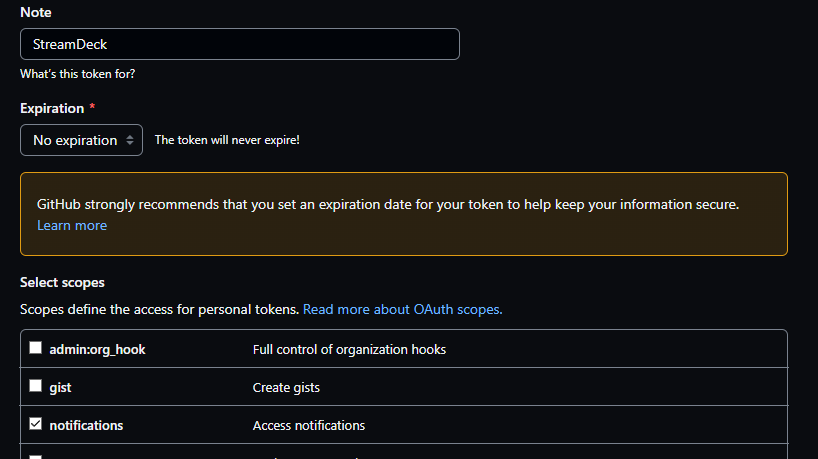
### GitLab
Show information
You have to create a new [Personal Access Token](https://gitlab.com/profile/personal_access_tokens). Set the scope as follows:
| Required for | Scope |
|--------------|:-----------:|
| CI Status | `read_api` |
| MRs | `read_api` |
| ToDos | `read_user` |
### Netlify
Show information
#### Personal Token
You have to create a new [Personal Token](https://app.netlify.com/user/applications#personal-access-tokens).
#### Site ID
You can find your site id in the settings tab of your project, with the **API ID** name.
### Vercel
Show information
You have to create a new [Token](https://vercel.com/account/tokens).
### Travis-CI.com / Travis-CI.org
Show information
You have to create a new [Token](https://developer.travis-ci.com/authentication).
By default the actions uses the **travis-ci.org** api, if you want to use it with **travis-ci.com** set https://api.travis-ci.com as domain in the configuration.
## How to setup the dev environment
1. Install all the dependencies
```shell
yarn
```
2. Build the project for the first time, the project uses [Parcel as bundler](https://parceljs.org/) to handle React and TypeScript
```shell
yarn build
```
3. Create a symlink form the folder you clone the repository
```shell
ln -s devops-streamdeck/dist/dev.santiagomartin.devops.sdPlugin ~/Library/Application\ Support/com.elgato.StreamDeck/Plugins/dev.santiagomartin.devops.sdPlugin
```
1. Run the proper dev command, since we are using Parcel to build the project we have a few dev commands to start Parcel in watch mode
```parcel
// For Property Inspector
yarn:dev:pi
// For Plugin
yarn:dev:plugin
// For setup screen, where the user add the configuration for each service
yarn:dev:setup
```
### Project structure
```text
.
├── node_modules
├── dist
├── images
├── node_modules
├── release
├── src
├── dev.santiagomartin.devops.sdPlugin
├── pi // all code related with Property Inspector (build with React and TypeScript)
├── plugin // all code related with Plugin (build with TypeScript)
├── setup // all code related with Setup page (build with React and TypeScript)
├── tools // contains the elgato tools to build the project using GitHub Actions
├── .babelrc
├── .gitignore
├── jest.config
├── LICENSE
├── manifest.json
├── package.json
├── README.md
├── tsconfig.json
└── yarn.lock
```
## References
- [Steam Deck SDK docs](https://developer.elgato.com/documentation/)
## Contributing
Thank you for considering contributing to the **DevOps for Stream Deck**. Feel free to send in any pull requests.
## Support the project
If you like the project, you can subscribe to my [Twitch channel](https://twitch.tv/santima10), where I do live coding of this and other projects.
## Issues
Please report any [issues](https://github.com/SantiMA10/devops-streamdeck/issues). Ideas for new excuse features are also welcomed.