https://github.com/SardineFish/Unity2DLighting
A 2D lighting system implement in Unity.
https://github.com/SardineFish/Unity2DLighting
Last synced: 7 months ago
JSON representation
A 2D lighting system implement in Unity.
- Host: GitHub
- URL: https://github.com/SardineFish/Unity2DLighting
- Owner: SardineFish
- License: mit
- Created: 2019-06-03T08:51:47.000Z (over 6 years ago)
- Default Branch: master
- Last Pushed: 2020-06-13T15:17:25.000Z (over 5 years ago)
- Last Synced: 2024-08-04T02:09:59.786Z (over 1 year ago)
- Language: C#
- Size: 1.01 MB
- Stars: 146
- Watchers: 6
- Forks: 21
- Open Issues: 0
-
Metadata Files:
- Readme: README.md
- License: LICENSE
Awesome Lists containing this project
README
# Unity 2D Lighting System
An implement of 2D lighting system in Unity.
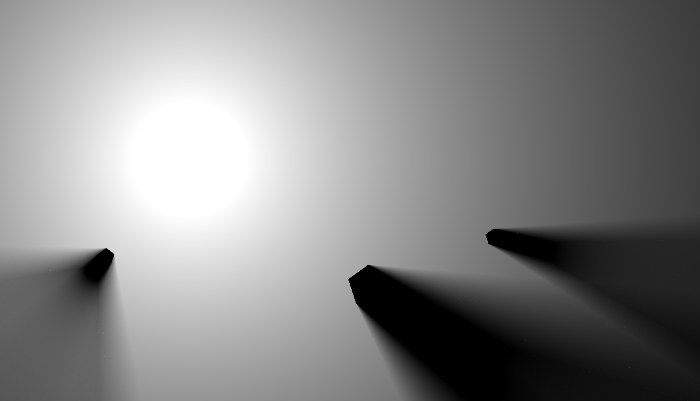
## Development Environment
- Unity 2019.3.0f
## Dependencies
- Unity Universal Render Pipeline (URP)
## Features
- Implement with CommandBuffer.
- Support Universal Render Pipeline
- 2D textured light & procedural light.
- 2D soft shadows.
- Support DX, OpenGL, Vulkan & OpenES 3.0
## Usage
See `/Assets/Demo/SampleScene` for example
Simply put `/Assets/2D Lighting` folder into your project.
### With Built-in Render Pipeline
Use branch `built-in-pipeline` to avoid compiling errors with missing dependencies.
### With Universal Render Pipeline
1. Create a `UniversalRenderPipelineAsset` with `Assets > Create > Rendering > Universal Render Pipeline > Pipeline Asset`
2. Create a Renderer with `Assets > Create > Rendering > Universal Render Pipeline > Forward Renderer`
3. Create a Light2D Render Feature in Inspector

4. Assign this Renderer to the `UniversalRenderPipelineAsset` created before