https://github.com/Satyam1203/resume-github
Generate a Resume of your Github Profile using your username.
https://github.com/Satyam1203/resume-github
github-api javascript open-source reactjs resume-builder
Last synced: 9 months ago
JSON representation
Generate a Resume of your Github Profile using your username.
- Host: GitHub
- URL: https://github.com/Satyam1203/resume-github
- Owner: Satyam1203
- License: mit
- Created: 2020-08-23T14:53:20.000Z (over 5 years ago)
- Default Branch: master
- Last Pushed: 2022-08-14T20:25:38.000Z (over 3 years ago)
- Last Synced: 2024-08-01T21:59:08.234Z (over 1 year ago)
- Topics: github-api, javascript, open-source, reactjs, resume-builder
- Language: JavaScript
- Homepage: https://resume-github.vercel.app
- Size: 703 KB
- Stars: 47
- Watchers: 2
- Forks: 36
- Open Issues: 2
-
Metadata Files:
- Readme: README.md
- License: LICENSE.txt
Awesome Lists containing this project
README
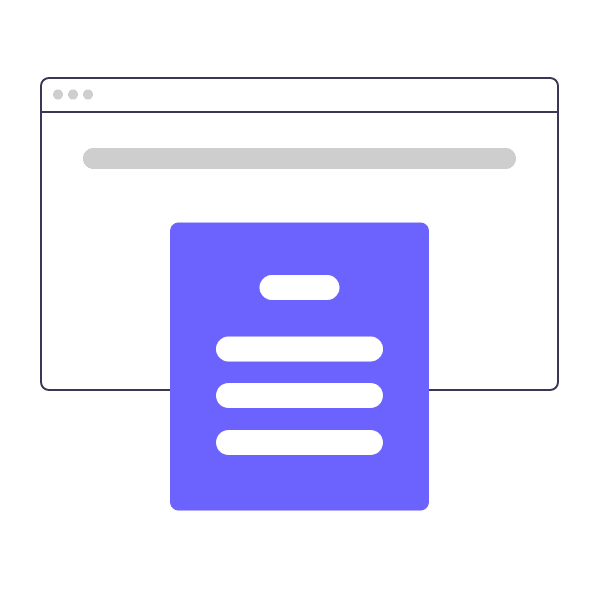
Github Resume Generator
🌟 Star this repository, if you find it useful.







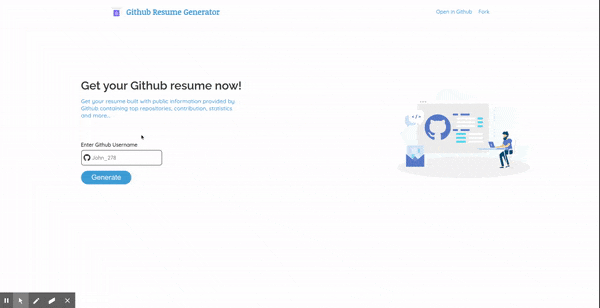
Enter your username in the homepage [here](<[https://resume-github.vercel.app/](https://resume-github.vercel.app/)>) and click Generate. We request your public data from Github GraphQL API v4 and generate your resume. Save the resume by clicking on print in the navigation bar and adjust margins as required. (Please use Laptop/ Desktop for better experience) If you're using chrome, make sure that Background Graphics is checked in more settings option while saving the document.
## Content
- **Introduction** - First section is basic introduction which includes your Github name, username, bio, location, github avatar and the year since you're on Github.
- **Stats** - Second section is statistics section containing number of total contributions, followers, following, PRs, issues, etc. It may also contain details depending upon whether you're a Bounty Hunter, Developer Program Member, Campus Expert, Hireable, etc.
- **Top Repositories** - Third section contains top repositories containing your pinned repositories. The purpose is to provide ways to select particular repositories. Pin the repositories you want to appear on top repositories section on your resume. More options on it will be added soon.
- **Contributions** - Fourth section contains your pull request contributions (most recent at the top), it also mentions how many commits are made in those pull requests. If you haven't contributed earlier, this section will not appear on your resume.
- **Footer** - Your Username, Github Link, Website Link(if any).
> #### Note:
>
> If you think or do have any idea about more information being added in this resume, open an issue.
## Contributing Guidelines
Pull requests are welcome. _Please open an issue first_ to discuss what you would like to change or add.
1. [Raise an issue](https://github.com/Satyam1203/resume-github/issues/new/choose)
2. Fork this repoository. ()
3. Make your changes.
4. Format the code, so everything is properly formatted. (Use Prettier)
5. Create your branch.
```
git checkout -b feature/
```
6. Add and Commit your changes.
```
git commit -am 'Adding a new feature'
```
7. Push to your branch.
```
git push origin feature/
```
8. Create a new Pull Request
##
Inspired by [https://github.com/resume/resume.github.com](https://github.com/resume/resume.github.com)