Ecosyste.ms: Awesome
An open API service indexing awesome lists of open source software.
https://github.com/SdtElectronics/jekyll-theme-antarctica
Stylish and feature-rich theme for Jekyll
https://github.com/SdtElectronics/jekyll-theme-antarctica
blog-theme jekyll jekyll-theme jekyll-themes
Last synced: 2 months ago
JSON representation
Stylish and feature-rich theme for Jekyll
- Host: GitHub
- URL: https://github.com/SdtElectronics/jekyll-theme-antarctica
- Owner: SdtElectronics
- License: gpl-3.0
- Created: 2021-08-05T15:26:01.000Z (over 3 years ago)
- Default Branch: dev
- Last Pushed: 2023-07-14T17:39:13.000Z (over 1 year ago)
- Last Synced: 2024-11-13T12:11:31.861Z (2 months ago)
- Topics: blog-theme, jekyll, jekyll-theme, jekyll-themes
- Language: HTML
- Homepage: https://sdtelectronics.github.io/jekyll-theme-antarctica/
- Size: 509 KB
- Stars: 28
- Watchers: 1
- Forks: 23
- Open Issues: 1
-
Metadata Files:
- Readme: README.md
- License: LICENSE
Awesome Lists containing this project
README
# Antarctica Theme
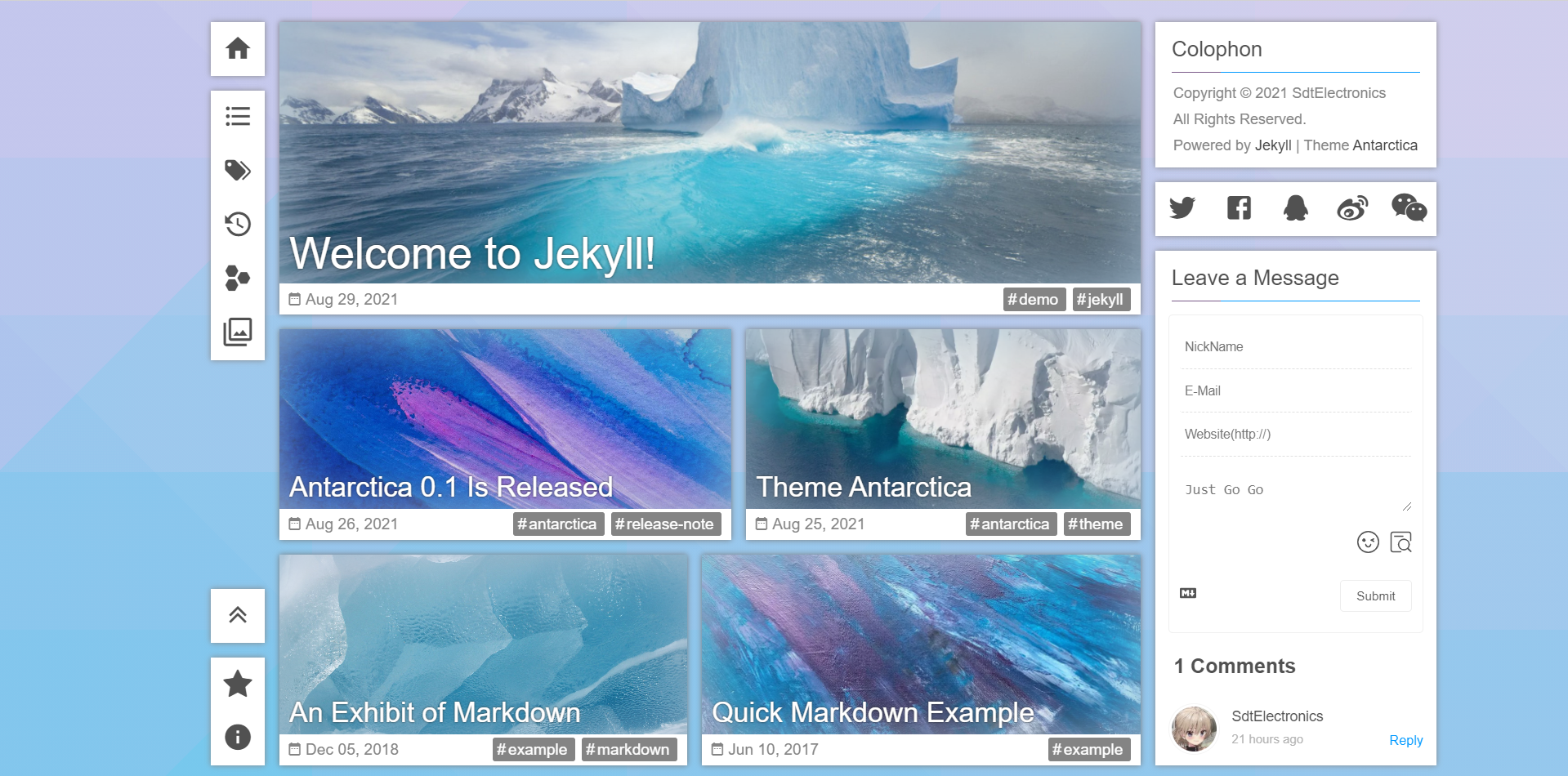
The goal of Antarctica is evolving to an elegant and feature-rich theme across platforms.
[Live demo](https://sdtelectronics.github.io/jekyll-theme-antarctica/)
## Highlights
* Fully responsive layout achieves best visual on different screens
* Flexible widgets provide extensible functionality
* Integrated [NerdFonts](www.nerdfonts.com) with 3000+ icons
* Automatic sitemap generation with [Jekyll Sitemap](https://github.com/jekyll/jekyll-sitemap)
* Configuration-free search engine optimization with [Jekyll Seo Tag](https://github.com/jekyll/jekyll-seo-tag)
* Reduced JavaScript usage to accelerate loading. No external js file for main frame (Some widgets require external JavaScript).
## Installation
There are three ways to install:
* If you are hosting the site by yourself, you may prefer to [install as a gem-based theme](https://jekyllrb.com/docs/themes/#installing-a-theme)
* If you are hosting the site on Github pages, you can [install as a remote theme](https://github.blog/2017-11-29-use-any-theme-with-github-pages/)
* You can also fork the release branch of this repository
## Customization
Customizable options are under [_config.yml](_config.yml). Coments inside will help you to edit them.
## Widget System
Widgets in Antarctica are cards docked at the right side of the page with customizable contents. To enable/disable a widget, edit the `widgets` field in the `template` section of the config.
Widgets included in the current version:
* colophon
* comment
* post metadata
* share this page
* related sites
* table of content
### Build A Widget
Widgets are essentially self-contained HTML files including all the styles and scripts needed. To add a widget, create a HTML file under [./_includes/widgets/](./_includes/widgets/). You can take other files in this directory as a reference.
### Register A Widget
A page only loads widgets registered in it. This allows different sets of widgets to be load according to the page. To register a widget to a page, add the filename of the widget excluding the extension to the `widgets` field in the file under [./_layouts/](./_layouts/). To make the widget enabled, the name should also be added to the `widgets` field in the `template` section of the config.
## Roadmap
| Feature | Planned Version | Status |
| :---------------------------- | :--------------: | :----: |
| Scrollable widget bar | 0.2 | √ |
| Comment widget improvement | 0.2 | √ |
| Related sites widget | 0.2 | √ |
| Table of contents widget | 0.2 | √ |
| Pinned post | 0.2 | √ |
| Abstract/excerpt in preview | 0.2 | √ |
| Optimize view on large screen | 0.3 | √ |
| Arcylic color scheme | 0.3 | |
## License
This project is available under [GPLv3](LICENSE) License.
If you find this project useful, please star this repository. Thanks.