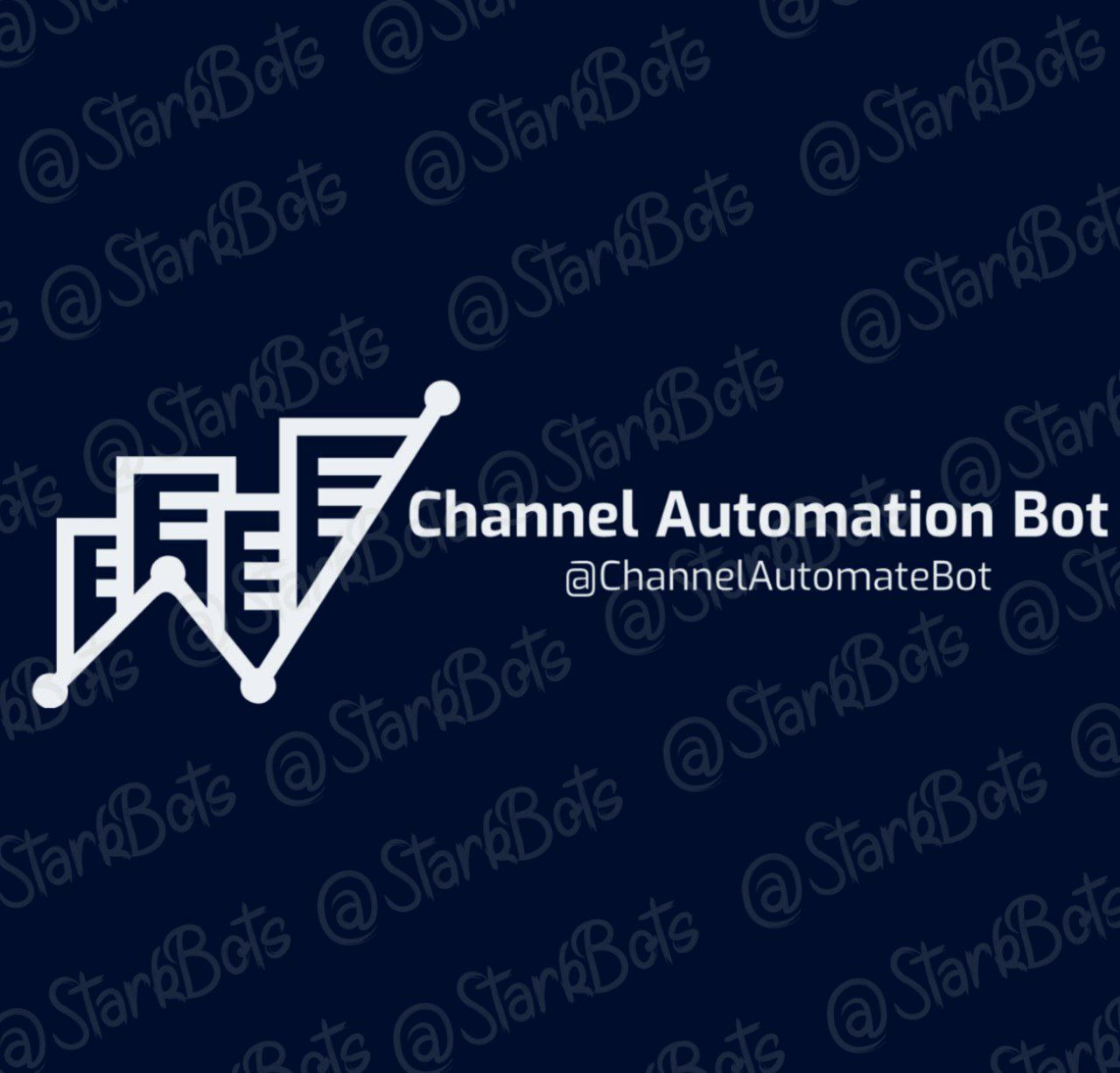https://github.com/ShivangKakkar/ChannelBot
Automate and Manage Telegram Channels
https://github.com/ShivangKakkar/ChannelBot
bot bots mtproto-api pyrogram pystark stark-bots telegram telegram-bot telegram-channel telegram-chat
Last synced: about 1 month ago
JSON representation
Automate and Manage Telegram Channels
- Host: GitHub
- URL: https://github.com/ShivangKakkar/ChannelBot
- Owner: ShivangKakkar
- License: agpl-3.0
- Created: 2021-09-24T10:37:52.000Z (almost 4 years ago)
- Default Branch: master
- Last Pushed: 2023-08-15T19:36:49.000Z (almost 2 years ago)
- Last Synced: 2025-02-09T00:02:46.252Z (5 months ago)
- Topics: bot, bots, mtproto-api, pyrogram, pystark, stark-bots, telegram, telegram-bot, telegram-channel, telegram-chat
- Language: Python
- Homepage:
- Size: 35.2 KB
- Stars: 84
- Watchers: 5
- Forks: 125
- Open Issues: 2
-
Metadata Files:
- Readme: README.md
- License: LICENSE
Awesome Lists containing this project
- BotList - Channel Automation Bot - Telegram Channel Automation Tool (Telegram Bot List / List of Source Codes)
README
# Channel Automation Bot [@ChannelAutomateBot](https://t.me/ChannelAutomateBot)
> A star ⭐ from you means a lot to us!
Telegram bot to automate and manage channels.
[](https://github.com/ellerbrock/open-source-badges/)
## Usage
### Deploy to Heroku
[](https://heroku.com/deploy?template=https://github.com/StarkBotsIndustries/ChannelBot)
1. Tap on above button and fill `API_ID`, `API_HASH`, `BOT_TOKEN` (and `MUST_JOIN`).
2. Then tap "Deploy App" below it. Wait till deploying is complete (will take atmost 2 minutes).
3. After deploying is complete, tap on "Manage App"
4. Check the logs to see if your bot is ready!
### Local Deploying
1. Clone the repo
```markdown
git clone https://github.com/StarkBotsIndustries/ChannelBot
```
2. Get a DATABASE_URL. If you don't know how, deploy using Heroku Button only or delete database things as it's not a compulsion.
3. Edit `Config.py` and fill the needed variables
4. Enter the directory
```markdown
cd ChannelBot
```
5. Run the file
```markdown
python3 channelbot.py
```
## Environment Variables
#### Mandatory Vars
- `API_ID` - Get this from [my.telegram.org](https://my.telegram.org/auth)
- `API_HASH` - Get this from [my.telegram.org](https://my.telegram.org/auth)
- `BOT_TOKEN` - Get this from [@BotFather](https://t.me/BotFather)
- `DATABASE_URL` - Will be automatically added by Heroku.
- `MUST_JOIN` - Username/ID of your telegram channel/group.
## Functions
> More features soon if suggested by you :)
1) Automatically add caption
2) Automatically post sticker after every message.
3) Add URL buttons to every message.
4) Various settings like Edit Mode, Caption Mode and Webpage Preview
## To-Do
> That's on you mainly...
[](http://makeapullrequest.com)
## Credits
- [Dan Tès](https://github.com/delivrance) for his [Pyrogram](https://docs.pyrogram.org) Library
- [The Legend](https://github.com/thelegend-16) for the idea as well as the project logo.
## Support
Channel :- [@StarkBots](https://t.me/StarkBots)
Group Chat :- [@StarkBotsChat](https://t.me/StarkBotsChat)
## :)
[](https://www.python.org/)
[](https://github.com/StarkBotsIndustries)
[](https://github.com/StarkBotsIndustries)