https://github.com/SinaKhalili/youtube-box
▶ Update a pinned gist to show your latest YouTube videos 📹
https://github.com/SinaKhalili/youtube-box
pinned-gist youtube-api
Last synced: 19 days ago
JSON representation
▶ Update a pinned gist to show your latest YouTube videos 📹
- Host: GitHub
- URL: https://github.com/SinaKhalili/youtube-box
- Owner: SinaKhalili
- Created: 2020-05-22T01:36:48.000Z (almost 5 years ago)
- Default Branch: master
- Last Pushed: 2020-05-22T09:11:38.000Z (almost 5 years ago)
- Last Synced: 2024-11-02T16:35:21.548Z (6 months ago)
- Topics: pinned-gist, youtube-api
- Language: Python
- Homepage:
- Size: 43.9 KB
- Stars: 8
- Watchers: 3
- Forks: 4
- Open Issues: 0
-
Metadata Files:
- Readme: README.md
Awesome Lists containing this project
- awesome-pinned-gists - youtube-box - Update a pinned gist to show your latest YouTube videos (External Services)
README
# youtube-box
▶ Update a pinned gist to show your latest YouTube videos - if a user clicks on the gist, another gist is below it linking to the videos [(example)](https://gist.github.com/SinaKhalili/dc3d0f7a3cd13207770a4debbb902d1d) 🤗
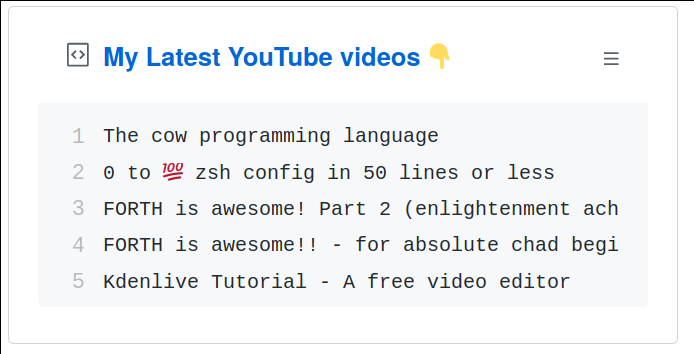
youtube-box
Update a pinned gist to show your latest YouTube videos
---
> 📌✨ For more pinned-gist projects like this one, check out: https://github.com/matchai/awesome-pinned-gists
## Setup
### Prep work
1. Create a new public GitHub Gist (https://gist.github.com/), create two files named `latest_videos` and `latest_videos.md`
1. Create an access token with the `gist` scope and copy it. (https://github.com/settings/tokens/new)
1. Get a YouTube API key - follow these [steps](https://developers.google.com/youtube/v3/getting-started) note that you don't need an Oauth scope for this.
### Project setup
1. Fork this repo
1. Edit the environment variables in `.github/workflows/main.yml`:
- **CHANNEL_ID:** The ID portion of your YouTube channel url: `https://www.youtube.com/channel/`**`UCrVWVOBoBu7W-aXbApDEuyQ`**
- **GIST_ID:** The ID portion of your gist url: `https://gist.github.com/matchai/`**`6d5f84419863089a167387da62dd7081`**.
1. Go to the repo **Settings > Secrets**
1. Add the following environment variables:
- **GH_TOKEN:** The GitHub access token generated above.
- **YT_API_KEY** The YouTube API key generated above.