https://github.com/Siricee/hexo-theme-Chic
An elegant, powerful, easy-to-read Hexo theme.
https://github.com/Siricee/hexo-theme-Chic
chic-theme dark-theme demo elegant hexo hexo-blog hexo-theme mathjax read-hexo-theme
Last synced: 9 months ago
JSON representation
An elegant, powerful, easy-to-read Hexo theme.
- Host: GitHub
- URL: https://github.com/Siricee/hexo-theme-Chic
- Owner: Siricee
- License: other
- Created: 2019-06-12T06:13:00.000Z (over 6 years ago)
- Default Branch: master
- Last Pushed: 2023-12-20T14:17:35.000Z (about 2 years ago)
- Last Synced: 2024-05-20T09:17:11.791Z (over 1 year ago)
- Topics: chic-theme, dark-theme, demo, elegant, hexo, hexo-blog, hexo-theme, mathjax, read-hexo-theme
- Language: Stylus
- Homepage: https://siricee.github.io/hexo-theme-Chic/
- Size: 6.76 MB
- Stars: 864
- Watchers: 8
- Forks: 174
- Open Issues: 19
-
Metadata Files:
- Readme: README-CN.md
- Changelog: ChangeLogs.md
- License: LICENSE.md
Awesome Lists containing this project
- awesome-hexo-themes - Siricee/hexo-theme-Chic - to-read Hexo theme.|486| (Content)
README
Chic Theme
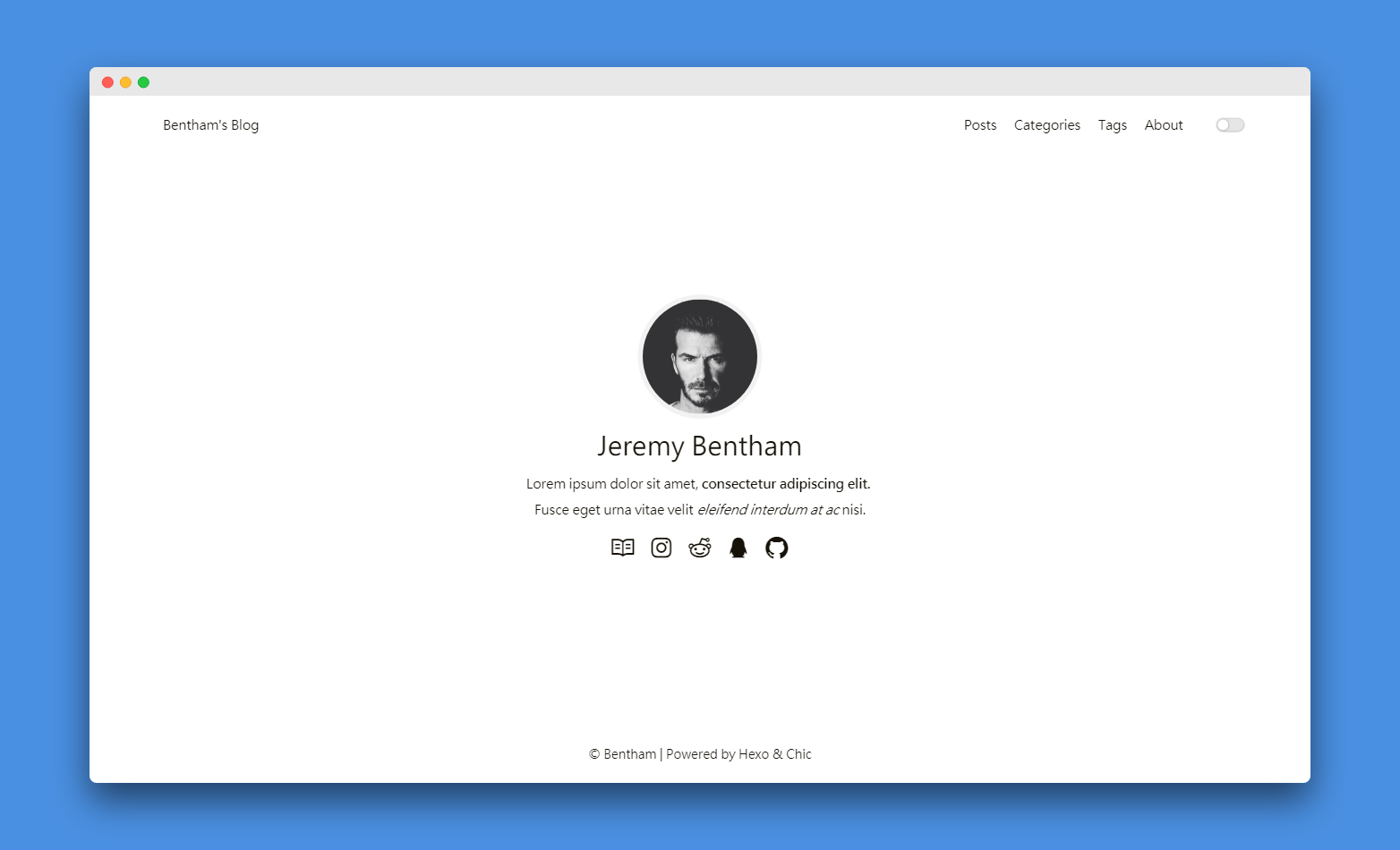
> Chic,法语词意同'Elegant'





## 文档语言
- [中文文档](README-CN.md)
- [English](README.md)
## Contents 目录
- [Introduction 介绍](#introduction-介绍)
- [Demo 演示](#demo-演示)
- [Features 特点](#features-特点)
- [Installation 安装](#installation-安装)
- [Configuration 配置](#configuration-配置)
- [Customize 自定义](#customize-自定义)
- [FAQ 提问](#faq-提问)
- [Gallary 图片展示](#gallary-图片展示)
- [License 开源许可](#license-开源许可)
## Introduction 介绍
优雅、功能全面、阅读友好的hexo主题。
## Demo 演示
- [Demo site](https://siricee.github.io/hexo-theme-Chic)
- [作者的博客](https://siricee.github.io/) (*不再使用 hexo 驱动*)
## Features 特点
- 恰到好处的留白,优雅却不简陋。
- 夜间模式主题一键切换。
- 多种代码高亮方案。
- 精心挑选的字体,最好的阅读体验。\* *特别推荐 微软正黑*
- 响应式适配移动端/桌面端。
- 支持MathJax,支持LaTeX语法的数学公式
## Installation 安装
```bash
cd your-blog/themes
git clone https://github.com/Siricee/hexo-theme-Chic.git Chic
// Modify theme setting in _config.yml to Chic.
```
## Configuration 配置
点击展开配置文件
```yaml
# Header
navname: Bentham's Blog
# navigatior items
nav:
Posts: /archives
Categories: /category
Tags: /tag
About: /about
# favicon
favicon: /favicon.ico
# Profile
nickname: Jeremy Bentham
### this variable is MarkDown form.
description: Lorem ipsum dolor sit amet, **consectetur adipiscing elit.**
Fusce eget urna vitae velit *eleifend interdum at ac* nisi.
avatar: /image/avatar.jpeg
# main menu navigation
## links key words should not be changed.
## Complete url after key words.
## Unused key can be commented out.
links:
Blog: /archives
# Category:
# Tags:
# Link:
# Resume:
# Publish:
# Trophy:
# Gallary:
# RSS:
# AliPay:
ZhiHu: https://www.zhihu.com/people/sirice
# LinkedIn:
# FaceBook:
# Twitter:
# Skype:
# CodeSandBox:
# CodePen:
# Sketch:
# Gitlab:
# Dribble:
Instagram:
Reddit:
# YouTube:
# QQ:
# Weibo:
# WeChat:
Github: https://github.com/Siricee
# how links show: you have 2 choice--text or icon.
links_text_enable: false
links_icon_enable: true
# Post page
## Post_meta
post_meta_enable: true
post_author_enable: true
post_date_enable: true
post_category_enable: true
## Post copyright
post_copyright_enable: true
post_copyright_author_enable: true
post_copyright_permalink_enable: true
post_copyright_license_enable: true
post_copyright_license_text: Copyright (c) 2019 CC-BY-NC-4.0 LICENSE
post_copyright_slogan_enable: true
post_copyright_slogan_text: Do you believe in DESTINY?
## toc
post_toc_enable: true
# Page
page_title_enable: true
# Date / Time format
## Hexo uses Moment.js to parse and display date
## You can customize the date format as defined in
## http://momentjs.com/docs/#/displaying/format/
date_format: MMMM D, YYYY
time_format: H:mm:ss
# stylesheets loaded in the
stylesheets:
- /css/style.css
# scripts loaded in the end of the body
scripts:
- /js/script.js
- /js/tocbot.min.js
# tscanlin/tocbot: Build a table of contents from headings in an HTML document.
# https://github.com/tscanlin/tocbot
# plugin functions
## Mathjax: Math Formula Support
## https://www.mathjax.org
mathjax:
enable: true
import: demand # global or demand
## global: all pages will load mathjax,this will degrade performance and some grammers may be parsed wrong.
## demand: Recommend option,if your post need fomula, you can declare 'mathjax: true' in Front-matter
```
### 添加Tag、Category页面
Hexo初始化没有tag、category页面,需要自行添加,本主题请按以下步骤进行:
1. 执行命令
```bash
hexo new page tag
hexo new page category
```
2. 进入页面目录
```bash
cd source/tag
```
3. 增加layout字段
```yaml
// source\tag\index.md
---
title: Tag
layout: tag
---
```
4. category页面同理,layout字段键值为category。
### 开启MathJax支持(数学公式)
相关配置文件内容(`Chic/_config.yml`):
```yaml
# plugin functions
## Mathjax: Math Formula Support
## https://www.mathjax.org
mathjax:
enable: true
import: global # global or demand
## global: all pages will load mathjax,this will degrade performance and some grammers may be parsed wrong.
## demand: if your post need fomula, you can declare 'mathjax: true' in Front-matter
```
`mathjax`有如下字段:
- `enable`:值为true为开启该功能(默认开启);false为关闭
- `import`:该字段为mathjax的加载方式,可选值为`global`和`demand`。
- `global`:全局引入,所有页面均加载。好处是便利,缺点是可能会导致部分markdown语法被错误解析,比如连续`$$`会被解析为公式;而且全局引入会在没有公式的页面明显浪费页面性能。
- `demand`【推荐方式】:按需引入。使用方法为在config中设置该字段后,文章中如果需要使用mathjax,在Front-matter中声明即可
```yaml
---
title: MathJax Test
date: 2019-07-05 21:27:59
tags:
mathjax: true # 加入这个声明,这篇文章就会开启mathjax渲染
---
```
LaTeX语法这里不做解释,本主题中,单dollar符号包围的为行内公式,例:`$f(x)=ax+b$`,双dollar符号包围的为块公式,例`$$f(x)=ax+b$$`更多写法请参考LaTeX和[Demo site中的公式测试页面](https://siricee.github.io/hexo-theme-Chic/2019/07/05/MathJax_test/)。
### 图片标题
在Hexo中,你有两种方式引入图片:
- GFM 语法直接引入(不显示图片标题)
```

```
- Hexo 内置标签系统-图片标签(显示图片标题)
```
{% img [class names] /path/to/image [width] [height] '"alt text" "title text"' %}
```
所以如果你仅仅想方便快捷引入图片,那你应该使用 GFM 语法,这种方式也是兼容性最好的方案。
但如果你需要显示**图片标题**,你就应该使用第二种方案,**图片标签方式**。
- `"alt text"`用来显示当图片加载失败时垫底的提示文字。
- `"title text"`将会被显示到图片下方作为图片标题。
你可以在 [Demo site](https://siricee.github.io/hexo-theme-Chic/2019/06/05/markdown_test/#Image) 中查看图片标题的效果和示例语法。
## Customize 自定义
- 代码高亮风格 在`hexo-theme-Chic\themes\Chic\source\css\style.styl`中更改highlight为`_highlight`文件夹中的stylus文件即可更换代码高亮风格。
- 自定义css(stylus语法) 您可以在`hexo-theme-Chic\themes\Chic\source\css\custom.styl`路径文件中添加css规则
- 自定义JavaScript 您可以在`hexo-theme-Chic\themes\Chic\source\js`路径中添加js脚本,并在_config.yml中`script`字段添加声明。
## FAQ 提问
1. 我在二级地址(非github page根repo,即username.github.io/Blog)上部署了hexo,为什么css、avatar等资源都404了?
答:此处需要另外填写主配置文件URL字段。以该主题repo为例:
```yaml
# (blog/_config.yml)
# URL
## If your site is put in a subdirectory, set url as 'http://yoursite.com/child' and root as '/child/'
url: https://siricee.github.io/hexo-theme-Chic/ # 此处为你的部署url
root: /hexo-theme-Chic/ # 此处为你的项目根文件夹url。
permalink: :year/:month/:day/:title/
permalink_defaults:
```
2. 我想将黑色主题设为默认全局主题该怎么做?
答:此处只需要改一下`themes\Chic\source\js\script.js`中`doucument.ready`函数的内容。代码如下
```javascript
document.ready(
function () {
// ...省略代码
const isDark = currentTheme === 'dark';
// 此行改为
// const isDark = currentTheme !== 'dark';
```
即可实现效果。
3. 常见问题待补充……
## Gallary 图片展示
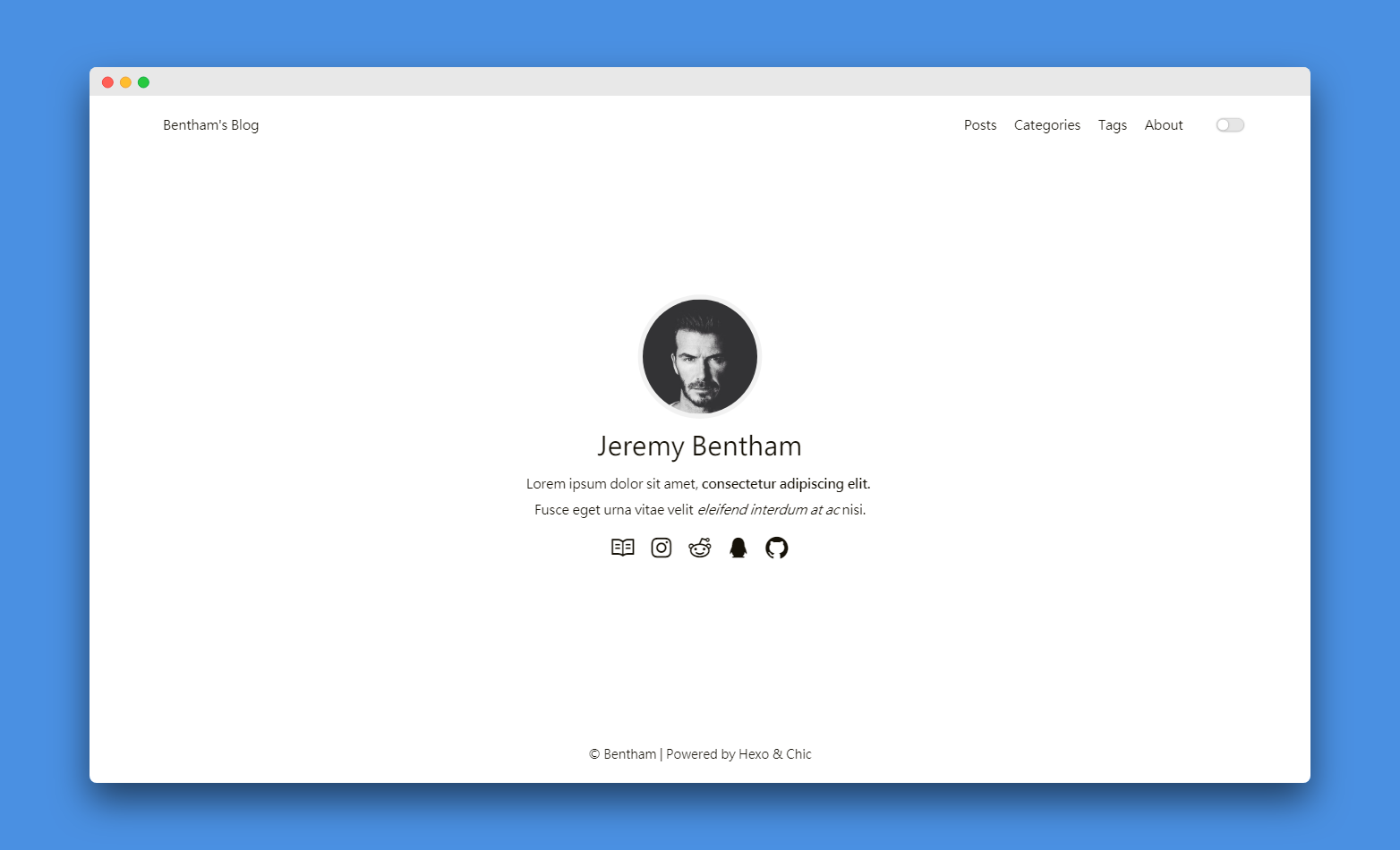
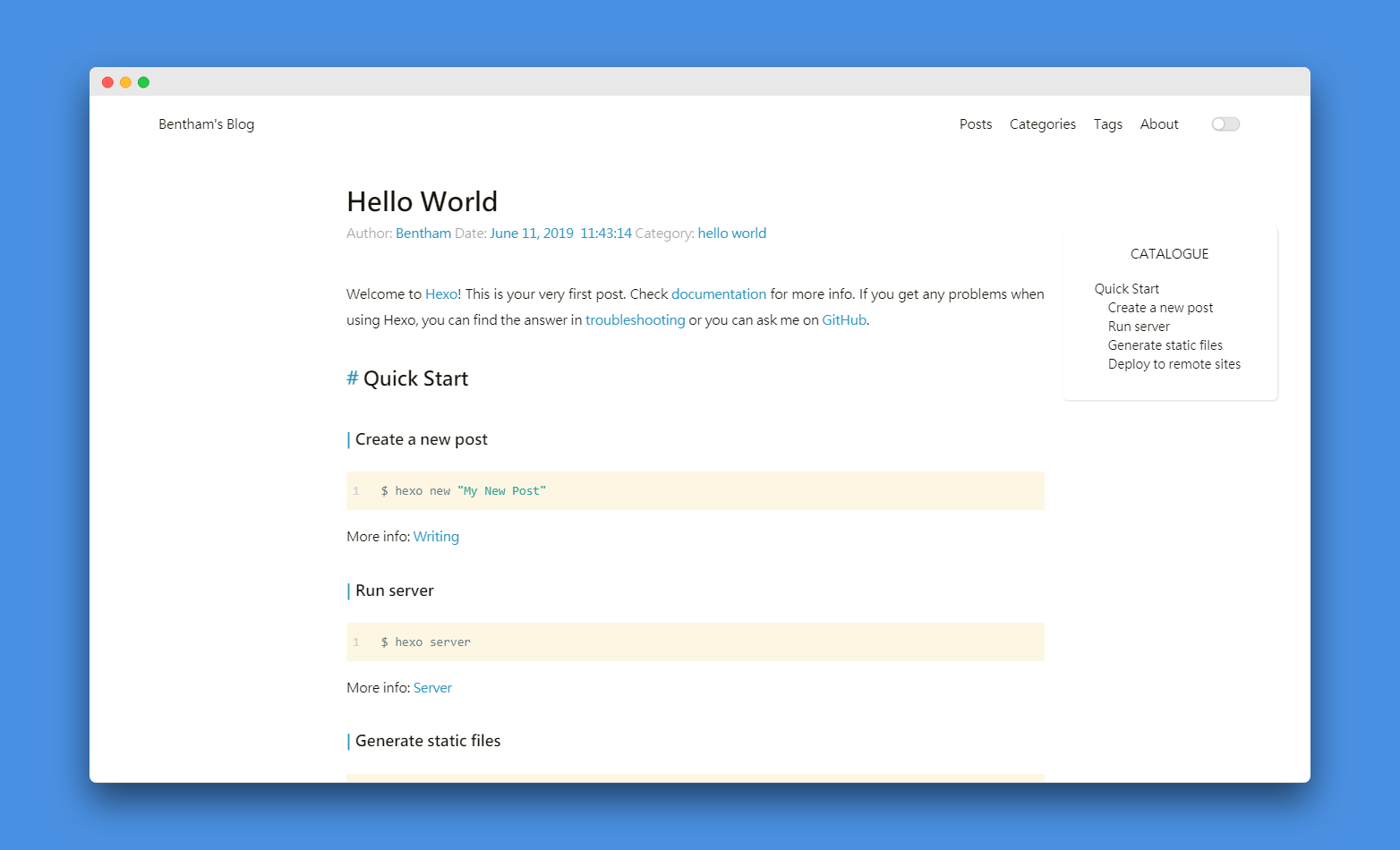
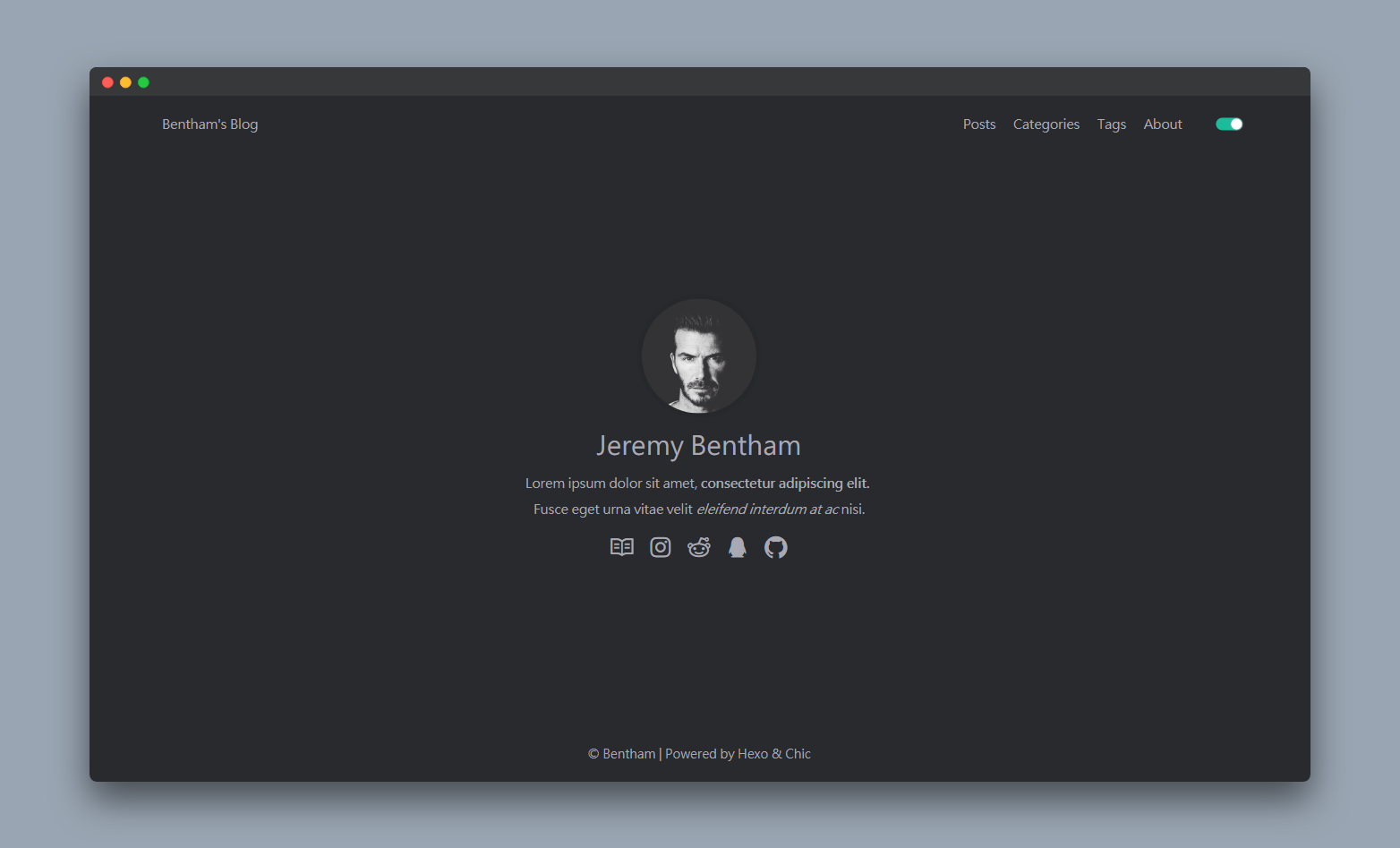
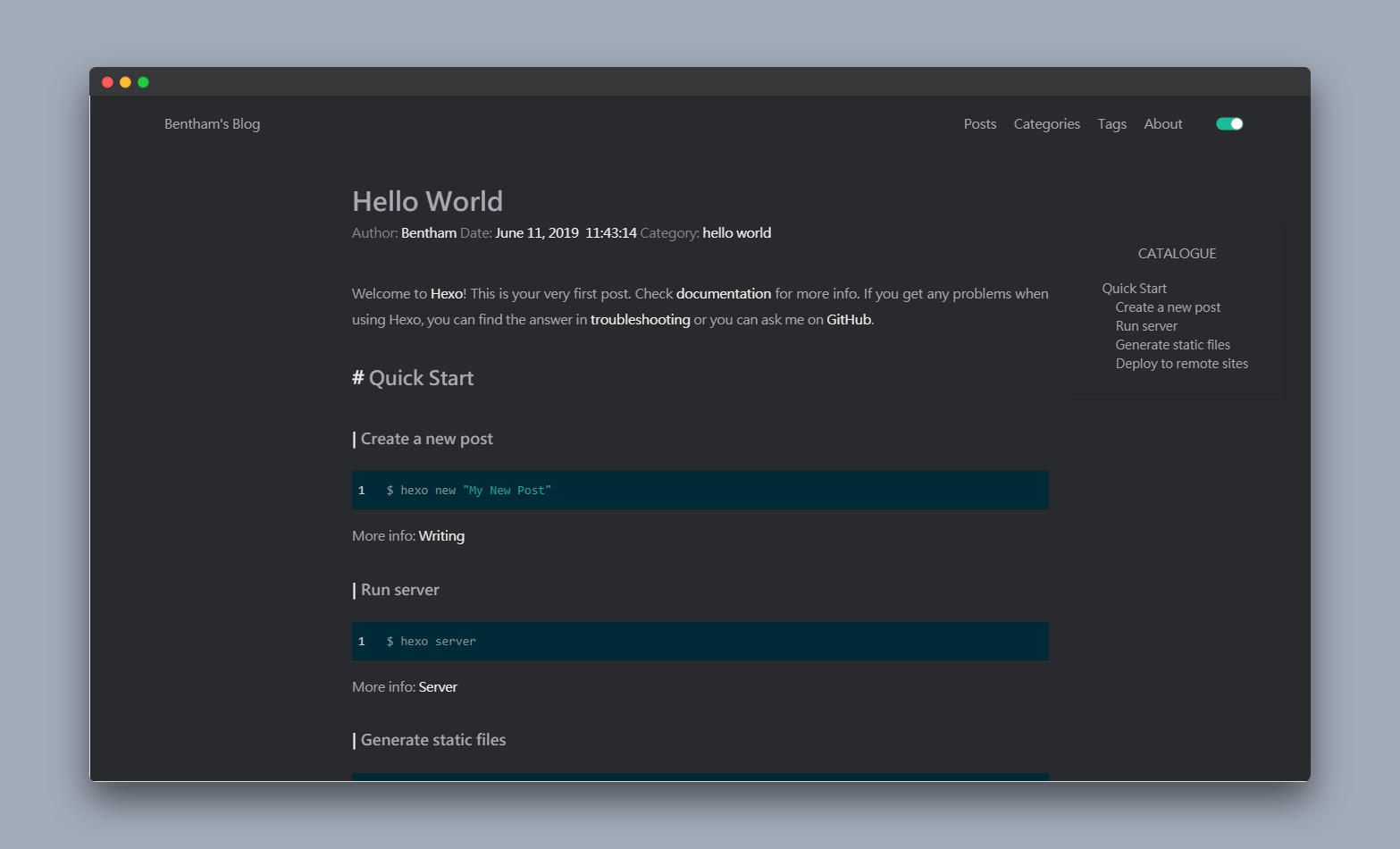
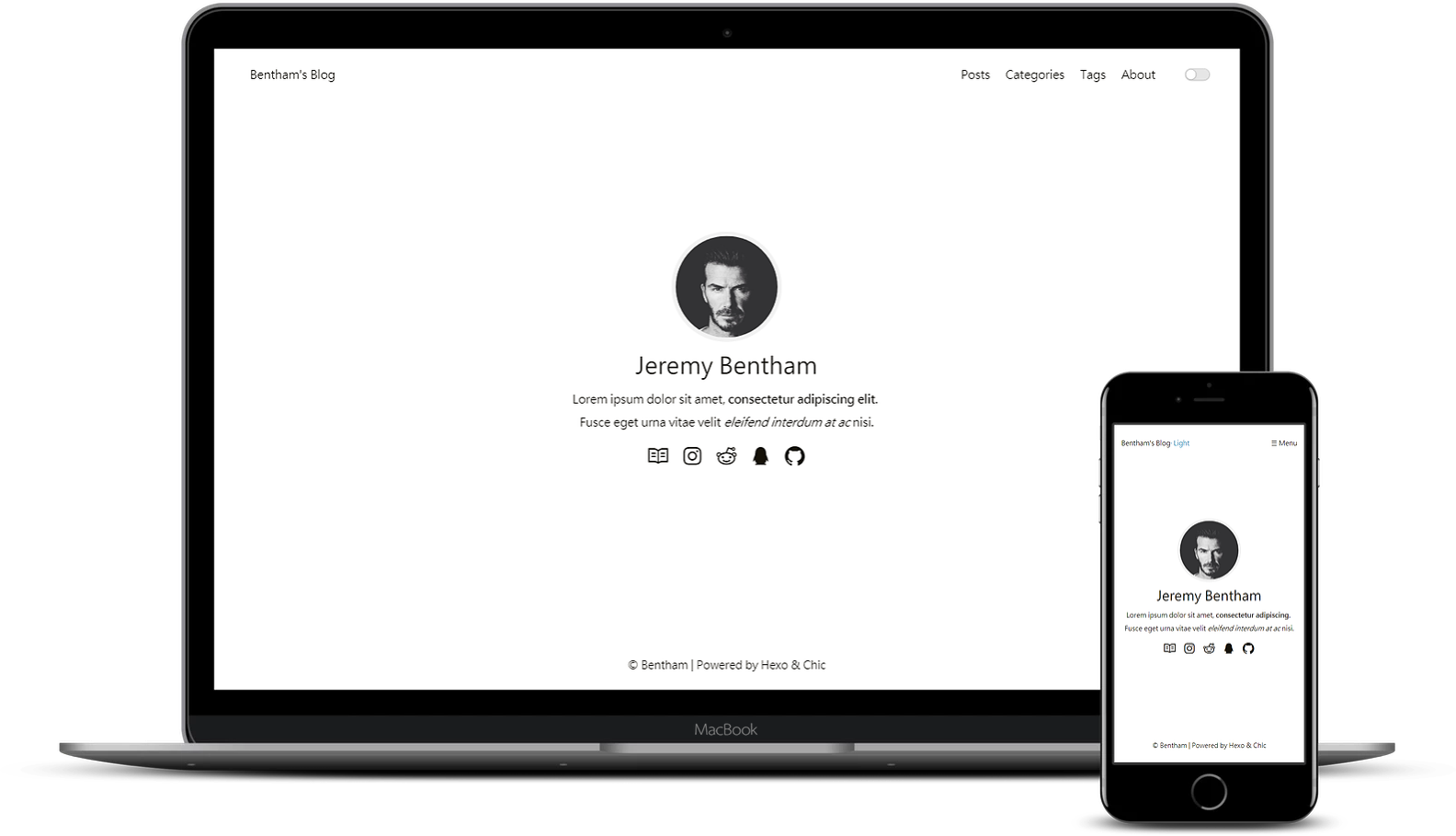
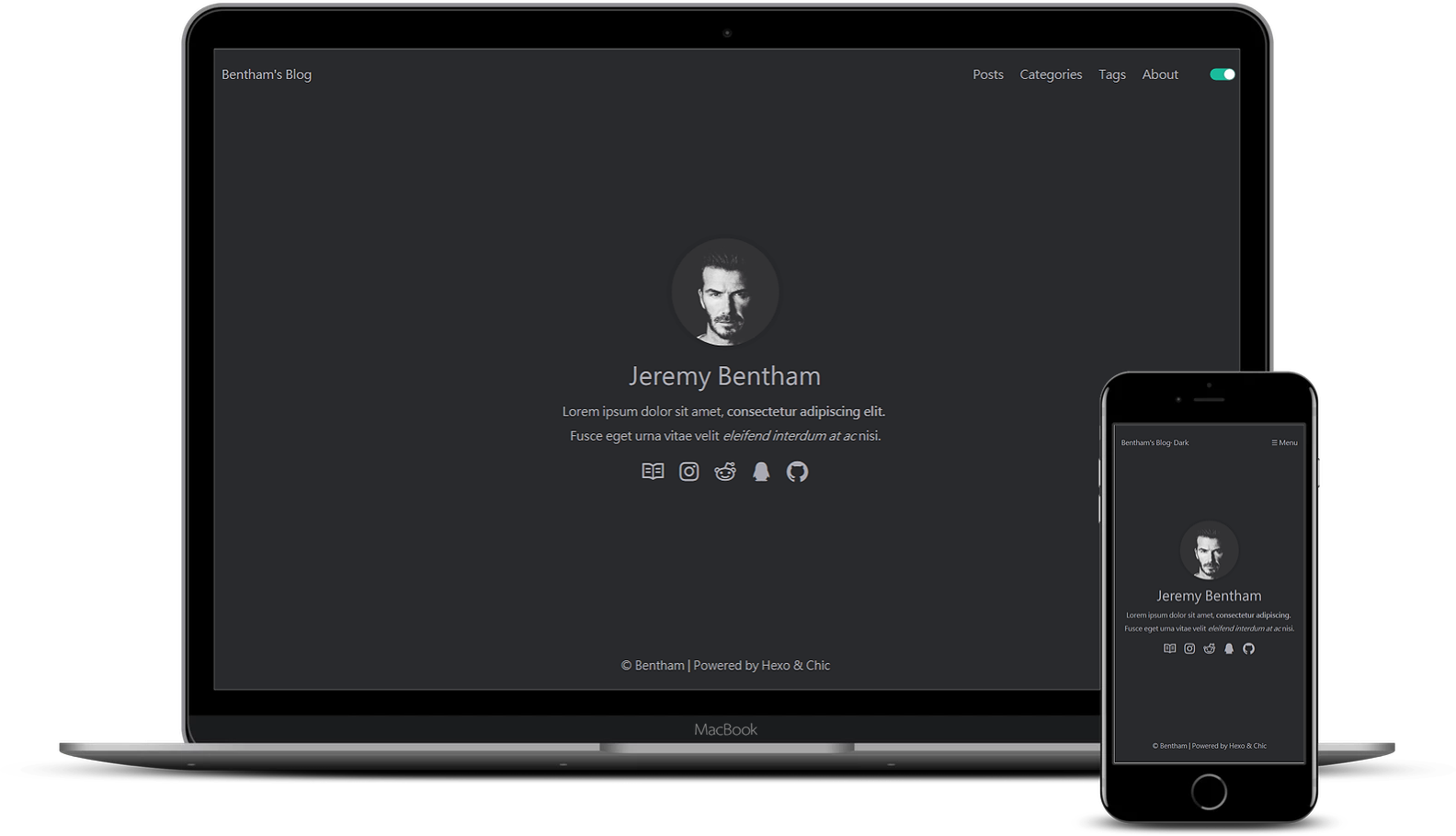
## LICENSE 开源许可
Chic © [@Sirice](https://github.com/Siricee)

This work is licensed under a Creative Commons Attribution-NonCommercial-ShareAlike 4.0 International License.