https://github.com/Skolaczk/next-starter
A Next.js starter template, packed with features like TypeScript, Tailwind CSS, Next-auth, Eslint, Stripe, testing tools and more. Jumpstart your project with efficiency and style.
https://github.com/Skolaczk/next-starter
boilerplate eslint github-actions husky jest next-auth nextjs nextjs-starter nextjs-template prettier prisma react shadcn-ui snippets starter stripe tailwind-css-template tailwindcss template typescript
Last synced: 6 months ago
JSON representation
A Next.js starter template, packed with features like TypeScript, Tailwind CSS, Next-auth, Eslint, Stripe, testing tools and more. Jumpstart your project with efficiency and style.
- Host: GitHub
- URL: https://github.com/Skolaczk/next-starter
- Owner: Skolaczk
- License: mit
- Created: 2024-01-16T16:37:59.000Z (about 2 years ago)
- Default Branch: main
- Last Pushed: 2025-08-02T19:52:57.000Z (7 months ago)
- Last Synced: 2025-08-02T21:46:14.717Z (7 months ago)
- Topics: boilerplate, eslint, github-actions, husky, jest, next-auth, nextjs, nextjs-starter, nextjs-template, prettier, prisma, react, shadcn-ui, snippets, starter, stripe, tailwind-css-template, tailwindcss, template, typescript
- Language: TypeScript
- Homepage: https://next-starter-skolaczk.vercel.app/
- Size: 1.09 MB
- Stars: 892
- Watchers: 12
- Forks: 148
- Open Issues: 0
-
Metadata Files:
- Readme: README.md
- License: LICENSE.md
Awesome Lists containing this project
- awesome-shadcn-ui - next-starter - A Next.js starter template, packed with features like TypeScript, Tailwind CSS, Next-auth, Eslint, Stripe, testing tools and more. Jumpstart your project with efficiency and style. (Boilerplates / Templates / Portfolios)
- awesome-shadcn-ui - Link - 09-23 | (Boilerplates / Templates)
- awesome-shadcnui - Github - starter-skolaczk.vercel.app/) | ★827 | (Boilerplates & Starters)
- awesome-nextjs - Next Starter - A Next.js starter template, packed with features like TypeScript, Tailwind CSS, Next-auth, Eslint, Stripe, testing tools and more. Jumpstart your project with efficiency and style. (Starter)
README
Features ·
Deployment ·
Getting started ·
Scripts overview ·
Contribution ·
Support
## 🎉 Features
- 🚀 Next.js 15 (App router)
- ⚛️ React 19
- 📘 Typescript
- 🎨 Tailwind CSS 4 - Class sorting, merging and linting
- 🛠️ Shadcn/ui - Customizable UI components
- 💵 Stripe - Payment handler
- 🔒 Next-auth - Easy authentication library for Next.js (GitHub provider)
- 🛡️ Drizzle - ORM for node.js
- 🔍 Zod - Schema validation library
- 🧪 Jest & React Testing Library - Configured for unit testing
- 🎭 Playwright - Configured for e2e testing
- 📈 Absolute Import & Path Alias - Import components using `@/` prefix
- 💅 Prettier - Code formatter
- 🧹 Eslint - Code linting tool
- 🐶 Husky & Lint Staged - Run scripts on your staged files before they are committed
- 🔹 Icons - From Lucide
- 🌑 Dark mode - With next-themes
- 📝 Commitlint - Lint your git commits
- 🤖 Github actions - Lint your code on PR
- ⚙️ T3-env - Manage your environment variables
- 🗺️ Sitemap & robots.txt
- 💯 Perfect Lighthouse score
- 💾 Neon database
- 🌐 I18n with next-intl
## 🚀 Deployment
Easily deploy your Next.js app with Vercel by clicking the button below:
[](https://vercel.com/new/clone?repository-url=https://github.com/Skolaczk/next-starter)
## 🎯 Getting started
### 1. Clone this template in one of three ways
1. Using this repository as template
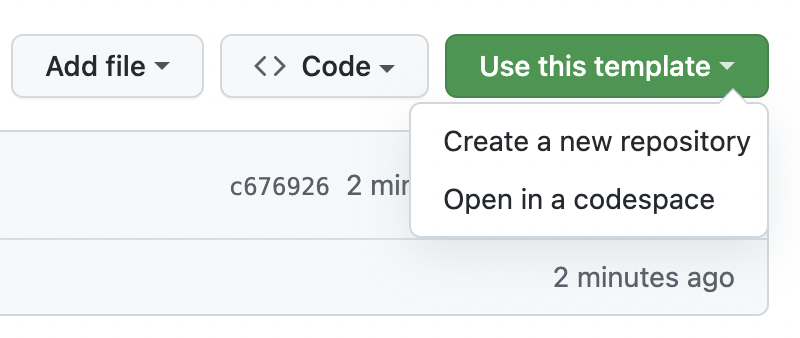
2. Using `create-next-app`
```bash
npx create-next-app -e https://github.com/Skolaczk/next-starter my-project-name
```
3. Using `git clone`
```bash
git clone https://github.com/Skolaczk/next-starter my-project-name
```
### 2. Install dependencies
```bash
npm install
```
### 3. Set up environment variables
Create `.env` file and set env variables from `.env.example` file.
### 4. Prepare husky
It is required if you want husky to work
```bash
npm run prepare
```
### 5. Run the dev server
You can start the server using this command:
```bash
npm run dev
```
and open http://localhost:3000/ to see this app.
## 📁 Project structure
```bash
.
├── .github # GitHub folder
├── .husky # Husky configuration
├── prisma # Prisma schema and migrations
├── public # Public assets folder
└── src
├── __tests__ # Unit and e2e tests
├── actions # Server actions
├── app # Next JS App (App Router)
├── components # React components
├── lib # Functions and utilities
├── styles # Styles folder
└── env.mjs # Env variables config file
```
## ⚙️ Scripts overview
The following scripts are available in the `package.json`:
- `dev`: Run development server
- `build`: Build the app
- `start`: Run production server
- `preview`: Run `build` and `start` commands together
- `lint`: Lint the code using Eslint
- `lint:fix`: Fix linting errors
- `format:check`: Checks the code for proper formatting
- `format:write`: Fix formatting issues
- `typecheck`: Type-check TypeScript without emitting files
- `test`: Run unit tests
- `test:watch`: Run unit tests in watch mode
- `e2e`: Run end-to-end tests
- `e2e:ui`: Run end-to-end tests with UI
- `postbuild`: Generate sitemap
- `prepare`: Install Husky for managing Git hooks
## 🤝 Contribution
To contribute, please follow these steps:
1. Fork the repository.
2. Create a new branch.
3. Make your changes, and commit them.
4. Push your changes to the forked repository.
5. Create a pull request.
## ❤️ Support
If you liked the project, I will appreciate if you leave a star. 🌟😊
Made by Michał Skolak
