https://github.com/Sly777/hayde
Open Source Component-Driven Code Generator; It supports OpenAI, Ollama, ChakraUI, MaterialUI, BuilderIO, and more.
https://github.com/Sly777/hayde
ai ai-helper builder-io chakra-ui cli cli-app cli-tool cli-tools cli-utility component-library material-ui node node-cli ollama openai react reactjs typescript
Last synced: 10 months ago
JSON representation
Open Source Component-Driven Code Generator; It supports OpenAI, Ollama, ChakraUI, MaterialUI, BuilderIO, and more.
- Host: GitHub
- URL: https://github.com/Sly777/hayde
- Owner: Sly777
- License: gpl-3.0
- Created: 2023-09-10T23:47:56.000Z (over 2 years ago)
- Default Branch: main
- Last Pushed: 2024-09-06T08:26:55.000Z (over 1 year ago)
- Last Synced: 2024-10-18T07:08:11.633Z (over 1 year ago)
- Topics: ai, ai-helper, builder-io, chakra-ui, cli, cli-app, cli-tool, cli-tools, cli-utility, component-library, material-ui, node, node-cli, ollama, openai, react, reactjs, typescript
- Language: TypeScript
- Homepage: https://docs.haydejs.com
- Size: 808 KB
- Stars: 21
- Watchers: 3
- Forks: 0
- Open Issues: 9
-
Metadata Files:
- Readme: README.md
- Contributing: docs/contributing.md
- Funding: .github/FUNDING.yml
- License: LICENSE
Awesome Lists containing this project
README
# Hayde

Hayde is CLI tool transforms React component creation, supporting frameworks like ChakraUI, MaterialUI, and leveraging AI tools like OpenAI and Ollama for smart, efficient coding. Perfect for developers seeking a fast, intuitive code generation experience.
***
[](code\_of\_conduct.md) [](https://github.com/sly777/hayde/blob/main/LICENSE) [](https://github.com/sly777/hayde/pulse) [](https://github.com/sly777/hayde/commits/main) [](https://sonarcloud.io/summary/new\_code?id=Sly777\_hayde) [](https://sonarcloud.io/summary/new\_code?id=Sly777\_hayde) [](https://sonarcloud.io/summary/new\_code?id=Sly777\_hayde) [](https://sonarcloud.io/summary/new\_code?id=Sly777\_hayde) [](https://sonarcloud.io/summary/new\_code?id=Sly777\_hayde) [](https://snyk.io/test/github/Sly777/hayde) [](https://badge.fury.io/js/hayde) [](http://www.typescriptlang.org/) [](https://sonarcloud.io/summary/new_code?id=Sly777_hayde)
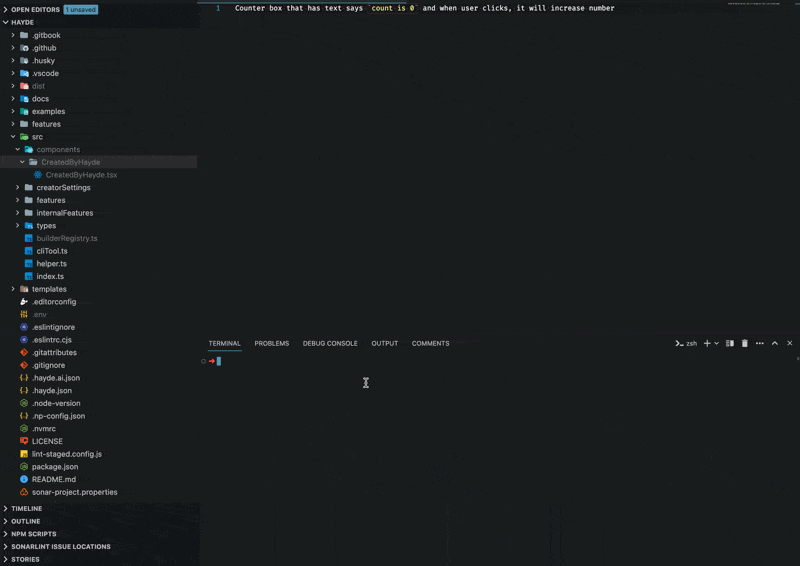
### Quick Start
To use Hayde, simply run the following command:
```bash
npx hayde@latest
```
This will launch the CLI tool and guide you through the process of creating a new React component.
**Local Installation**
If you want to install Hayde locally, you can run the following command:
```bash
npm install hayde --save-dev
```
or
```bash
yarn add hayde --dev
```
**Online Demo**
[](https://codesandbox.io/p/sandbox/react-vite-ts-with-hayde-n3ktql)
### Features
* **Quick and Easy** 🚀 - Hayde allows you to create React components quickly and easily. With Hayde, you can focus on writing code instead of setting up boilerplate files.
* **Clean DX** ⭐ - Hayde is designed to be as simple as possible. It doesn't require any configuration or setup, so you can start using it right away. It's built with TypeScript.
* **Customizable** 🪄 - Hayde is highly customizable. You can configure it to suit your needs and preferences.
* **Modular** 🧩 - Hayde is modular. You can use it with any React project (create-react-app, next.js, astro, ...etc.), regardless of its size or complexity. Also it's easy to extend Hayde with new features.
* **No Installation Required** 📦 - Hayde doesn't require any installation. You can use it right away without having to install anything.
* **Auto Import** ⏩ - Hayde automatically imports your components into your project if you want. You just need to add tags into target file and voila! You can check it on [BuilderIO](src/features/builderIO/) integration.
* **AI Support** 🤖 - Hayde supports AI tools such as OpenAI (gpt-3.5 & gpt-4) and Ollama. You can create your components with AI easily! You can check it on [AI](src/features/AI/) integration. **It also supports GPT-4 Vision with URL and File Upload!**
### Table of Contents
* [Hayde](./#hayde)
* [Quick Start](./#quick-start)
* [Local Installation](./#local-installation)
* [Online Demo](./#online-demo)
* [Features](./#features)
* [Table of Contents](./#table-of-contents)
* [Settings](./#settings)
* [Profiles](./#profiles)
* [Examples](./#examples)
* [Supported Libraries on Component Creation](./#supported-libraries-on-component-creation)
* [NPM Scripts](./#npm-scripts)
* [CLI Arguments](./#cli-arguments)
* [How to create custom plugin](./#how-to-create-custom-plugin)
* [Contributing](./#contributing)
* [License](./#license)
### Settings
There are two options for running Hayde. Just simply run `npx hayde` or You can also run Hayde with `.hayde.json` file. This file allows you to specify default options for Hayde.
Here's an example of what the .hayde.json file might look like:
```json
{
"plugins": [
{
"name": "general",
"options": {
"srcFolderLocation": "./src"
}
},
"css",
{
"name": "reactJS",
"options": {
"createInterface": true,
"styleLibrary": "chakraUI"
}
},
"chakraUI"
]
}
```
or if you want to use AI only with hayde, you can use `.hayde.json` file like below:
```json
{
"plugins": [
"general",
"AI"
]
}
```
This file sets the default options for Hayde to avoid having to enter them every time you run the tool. And when you create a new component, Hayde will create react component with Chakra UI and interface support on `./src` folder.
After creating `.hayde.json` file, you can run Hayde with the following command:
```bash
npx hayde
```
For more information on the available options, please check the [options](docs/options.md) page.
### Profiles
If you want to have multiple `.hayde` file, you can just create the file with your profile. For example; you can create two files called `.hayde.json` and `.hayde.ai.json`. And then you can run the following command to use the `.hayde.ai.json` file.
```bash
npx hayde --profile ai
```
### Examples
For Examples, please check the [examples](examples/) folder. You can just copy JSON files from this folder and paste to root folder of your project. Then you can just run Hayde. Some examples are;
* [React Component with Chakra UI](examples/with-react-chakraui.json)
* [React Component with Material UI](examples/with-react-materialui.json)
* [Component with AI (OpenAI GPT-4)](examples/with-openai-gpt-4.json)
* [Using Ollama with llama2](examples/with-ollama-llama2.json)
* [Component with AI Image Recognition (OpenAI GPT-4 Vision)](examples/with-openai-vision.json)
You can find more examples in the [examples](examples/) folder.
### Supported Libraries on Component Creation
You can create React components with the following libraries, you just need to add the library name to the plugins array in the `.hayde.json` file.
* [Chakra UI](https://chakra-ui.com/) - [Source](src/features/chakraUI/)
* [Material UI](https://material-ui.com/) - [Source](src/features/materialUI/)
* [Emmet](https://emmet.io/) - [Source](src/features/emmet/)
* [Storybook](https://storybook.js.org/) - [Source](src/features/storybook/)
* [Builder.io](https://www.builder.io/) - [Source](src/features/builderIO/)
* [React.js](https://reactjs.org/) - [Source](src/features/reactJS/)
* CSS and SCSS support - [Source](src/features/css/)
* [TypeScript](https://www.typescriptlang.org/)
* [OpenAI](https://platform.openai.com) - [Source](src/features/AI/)
* [Ollama](https://ollama.ai) - [Source](src/features/AI/)
### NPM Scripts
You can call any script you want before or after component creation! For NPM Scripts, please check the [npm scripts](docs/npm-scripts.md) page.
### CLI Arguments
For CLI Arguments, please check the [CLI arguments](docs/cli-arguments.md) page.
### How to create custom plugin
For creating custom plugin, please check the [custom plugin](docs/how-to-create-custom-plugin.md) page. You can create your own libraries' plugin easily with extensive functionality and [Handlebars](https://handlebarsjs.com/) template engine.
Also; you can create your hayde plugin with hayde. Just update your `.hayde.json` file like below:
```json
{
"plugins": [
"createPlugin"
]
}
```
then run the following command:
```bash
npx hayde
```
### Contributing
If you'd like to contribute to Hayde, please check the [contributing](docs/contributing.md) page. Contributions are always welcome!
If you want to integrate your library/plugin/boilerplate to Hayde, please check the [how to create custom plugin](docs/how-to-create-custom-plugin.md) page.
### License
Distributed under the GPL-3.0 License. See [LICENSE](LICENSE/) for more information.