https://github.com/Soft/xcolor
Lightweight color picker for X11
https://github.com/Soft/xcolor
cli color color-picker design kiss-principle lightweight linux rust x11 xcb
Last synced: 10 months ago
JSON representation
Lightweight color picker for X11
- Host: GitHub
- URL: https://github.com/Soft/xcolor
- Owner: Soft
- License: mit
- Created: 2018-03-19T18:10:35.000Z (almost 8 years ago)
- Default Branch: master
- Last Pushed: 2024-07-10T13:44:01.000Z (over 1 year ago)
- Last Synced: 2025-04-08T10:35:53.730Z (10 months ago)
- Topics: cli, color, color-picker, design, kiss-principle, lightweight, linux, rust, x11, xcb
- Language: Rust
- Homepage: https://soft.github.io/xcolor/
- Size: 593 KB
- Stars: 474
- Watchers: 5
- Forks: 23
- Open Issues: 21
-
Metadata Files:
- Readme: README.md
- License: LICENSE
Awesome Lists containing this project
README
# xcolor 🌈
[](https://travis-ci.org/Soft/xcolor)
[](https://crates.io/crates/xcolor)
[](https://github.com/Soft/xcolor/releases)
[](https://deps.rs/repo/github/soft/xcolor)
[](https://opensource.org/licenses/MIT)
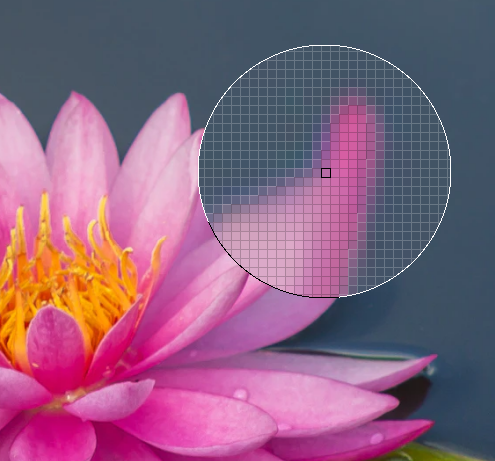
Lightweight color picker for X11. Use mouse to select colors visible anywhere on
the screen to get their RGB representation.
## Installation
### Using Cargo
`xcolor` can be installed using
[cargo](https://doc.rust-lang.org/stable/cargo/):
``` shell
cargo install xcolor
```
Building and running `xcolor` requires [xcb](https://xcb.freedesktop.org) and
[Xlib](https://www.x.org/wiki/) libraries to be present.
To get the latest development version of `xcolor`, you can direct cargo to
install from the git repository:
``` shell
cargo install --git 'https://github.com/Soft/xcolor.git'
```
Installing `xcolor` with cargo will not install its manual page or desktop file.
To also install these additional files, invoke `make install` in the project
directory. By default, the install script will place the files under
`/usr/local/` hierarchy.
### Arch Linux
`xcolor` is available in the Arch Linux [community repository](https://archlinux.org/packages/community/x86_64/xcolor/). To install it with [pacman](https://wiki.archlinux.org/title/Pacman):
``` shell
pacman -S xcolor
```
## Usage
Simply invoke the `xcolor` command to select a color. The selected color will be
printed to the standard output.
``` text
xcolor 0.5.0
Samuel Laurén :Callum Osmotherly
Lightweight color picker for X11
USAGE:
xcolor [OPTIONS]
FLAGS:
-h, --help Prints help information
-V, --version Prints version information
OPTIONS:
-c, --custom Custom output format
-f, --format Output format (defaults to hex) [possible values: hex, HEX, hex!, HEX!, plain,
rgb]
-P, --preview-size Size of preview, must be odd (defaults to 255)
-S, --scale Scale of magnification (defaults to 8)
-s, --selection Output to selection (defaults to clipboard) [possible values: primary,
secondary, clipboard]
```
## Saving to Selection
By default, the selected color is printed to the standard output. By specifying
the `-s` flag, `xcolor` can be instructed to instead save the color to X11's
selection. The selection to use can be specified as an argument. Possible
selection values are `clipboard` (the default), `primary`, and `secondary`.
Because of the way selections work in X11, `xcolor` forks into background when
`-s` mode is used. This behavior can be disabled by defining `XCOLOR_FOREGROUND`
environment variable.
## Color Preview
The `-S` or `--scale` flag controls the upscaling (or zoom) of the preview. By
default it is set to `8` which indicates an 8x zoom level.
The `-P` or `--preview-size` flag controls the size of the preview in pixels. So
that the preview always has a center pixel this number must be odd, if an even
number is passed then it will be changed to the next odd number.
## Formatting
By default, the color values will be printed in lowercase hexadecimal format.
The output format can be changed using the `-f NAME` switch. Supported format
names are listed below:
| Format Specifier | Description | Example | Custom Format Equivalent |
| ---------------- | ----------------------------------------- | --------------------- | ------------------------ |
| `hex` | Lowercase hexadecimal (default) | `#ff00ff` | `#%{02hr}%{02hg}%{02hb}` |
| `HEX` | Uppercase hexadecimal | `#00FF00` | `#%{02Hr}%{02Hg}%{02Hb}` |
| `hex!` | Compact lowercase hexadecimal1 | `#fff` | Not expressible |
| `HEX!` | Compact uppercase hexadecimal1 | `#F0F` | Not expressible |
| `rgb` | Decimal RGB | `rgb(255, 255, 255)` | `rgb(%{r}, %{g}, %{b})` |
| `plain` | Decimal with semicolon separators | `0;0;0` | `%{r};%{g};%{b}` |
**1**: The compact form refers to CSS three-letter color codes as specified by [CSS
Color Module Level 3](https://www.w3.org/TR/2018/PR-css-color-3-20180315/#rgb-color).
If the color is not expressible in three-letter form, the regular six-letter
form will be used.
## Custom Formats
The `-f` switch provides quick access to some commonly used formatting options.
However, if custom output formatting is desired, this can be achieved using the
`-c FORMAT` switch. The `FORMAT` parameter specifies a template for the output
and supports a simple template language.
`FORMAT` templates can contain special expansions that are written inside
`%{...}` blocks. These blocks will be expanded into color values according to
the specifiers defined inside the block. Here are some examples of valid format
strings and what they might translate to:
| Format String | Example Output |
| ------------------------ | ------------------ |
| `%{r}, %{g}, %{b}` | `255, 0, 100` |
| `Green: %{-4g}` | `Green: ---7` |
| `#%{02hr}%{02hg}%{02hb}` | `#00ff00` |
| `%{016Br}` | `0000000000000011` |
Expansion blocks in format strings always contain a channel specifier (`r` for
red, `g` for green, and `b` for blue). Additionally, they can contain an
optional number format specifier (`h` for lowercase hexadecimal, `H` for
uppercase hexadecimal, `o` for octal, `B` for binary, and `d` for decimal) and
an optional padding specifier consisting of a character to use for padding and
the length the string should be padded to. We can use these rules to decode the
above example string:
``` text
%{016Br}
| |||
| ||`- Channel (red)
| |`-- Number format specifier (binary)
| `--- Padding length (16)
`----- Character to use for padding (0)
```
In the output, we get the contents of the red color channel formatted in binary
and padded with zeroes to be sixteen characters long.
## Issues
Bugs & Issues should be reported at [GitHub](https://github.com/Soft/xcolor/issues).