https://github.com/StephanGeorg/staticmaps
A Node.js library for creating map images with markers, polylines, polygons and text.
https://github.com/StephanGeorg/staticmaps
markers openstreetmap polygons polyline staticmap staticmaps
Last synced: 7 months ago
JSON representation
A Node.js library for creating map images with markers, polylines, polygons and text.
- Host: GitHub
- URL: https://github.com/StephanGeorg/staticmaps
- Owner: StephanGeorg
- License: mit
- Created: 2017-01-16T12:53:24.000Z (over 8 years ago)
- Default Branch: master
- Last Pushed: 2024-02-06T10:52:10.000Z (over 1 year ago)
- Last Synced: 2025-03-13T08:11:15.410Z (7 months ago)
- Topics: markers, openstreetmap, polygons, polyline, staticmap, staticmaps
- Language: JavaScript
- Homepage:
- Size: 17.7 MB
- Stars: 171
- Watchers: 7
- Forks: 50
- Open Issues: 17
-
Metadata Files:
- Readme: README.md
- License: LICENSE
Awesome Lists containing this project
README
# StaticMaps [](https://badge.fury.io/js/staticmaps)
A Node.js library for creating map images with markers, polylines, polygons and text. This library is a JavaScript implementation of [Static Map](https://github.com/komoot/staticmap).
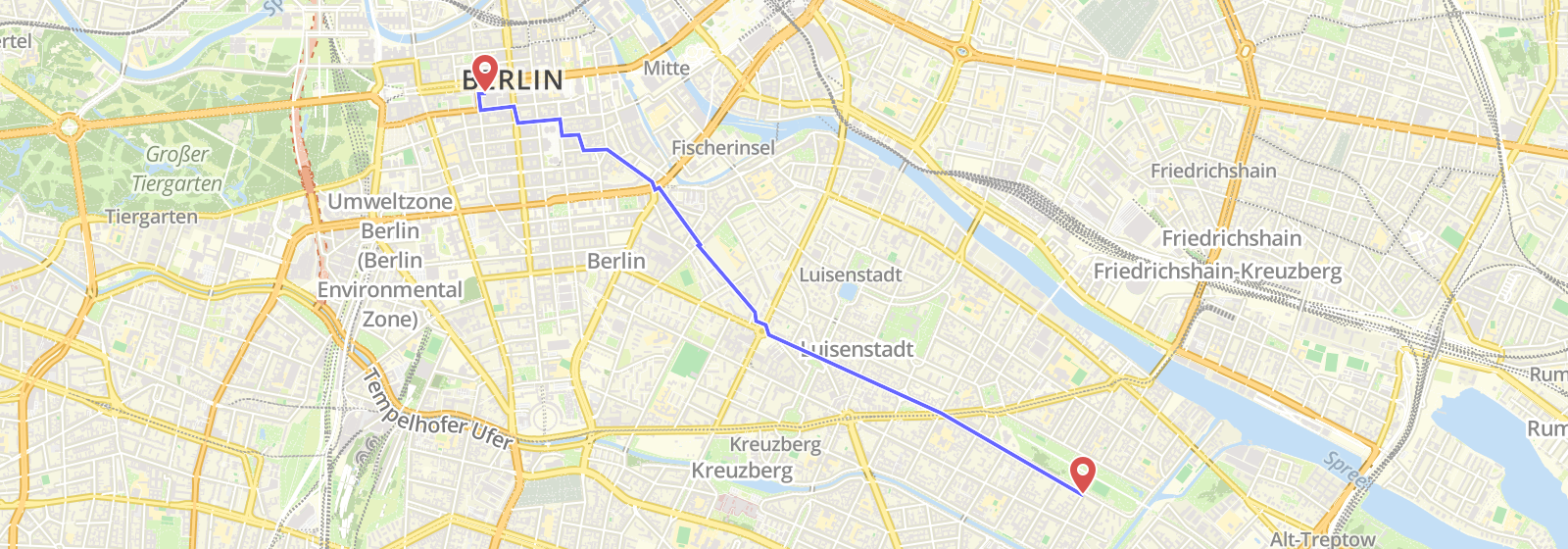
## Prerequisites
Image manipulation is based on **[Sharp](https://sharp.pixelplumbing.com/)**. Pre-compiled [libvips](https://github.com/libvips/libvips) binaries for sharp are provided for use with Node.js versions 14+ on macOS (x64, ARM64), Linux (x64, ARM64) and Windows (x64, x86) platforms. For other OS or using with **Heroku, Docker, AWS Lambda** please refer to [sharp installation instructions](https://sharp.pixelplumbing.com/install).
## Releases
Version | sharp | libvips | Node.js (pre-compiled)
----------------- | ---------------- | ------- | -------------
1.13.1+ | 0.33.2 | 8.15.1 | 18.17.0+
1.12.0 | 0.31.3 | 8.13.3 | 14.15.0+
1.11.1 | 0.31.3 | 8.13.3 | 14.15.0+
1.10.0 | 0.30.7 | 8.12.2 | 12.13.0+
[Changelog](https://github.com/StephanGeorg/staticmaps/releases)
## Installation
```bash
npm i staticmaps
```
## Getting Started
### Initialization ###
```javascript
import StaticMaps from 'staticmaps';
```
```javascript
const options = {
width: 600,
height: 400
};
const map = new StaticMaps(options);
```
#### Map options
Parameter | Default | Description
------------------- | ------------------- | -------------
width | Required | Width of the output image in px
height | Required | Height of the output image in px
paddingX | 0 | (optional) Minimum distance in px between map features and map border
paddingY | 0 | (optional) Minimum distance in px between map features and map border
tileUrl | | (optional) Tile server URL for the map base layer or `null` for empty base layer. `{x},{y},{z}` or `{quadkey}` supported.
tileSubdomains | [] | (optional) Subdomains of tile server, usage `['a', 'b', 'c']`
tileLayers | [] | (optional) Tile layers to use, usage `[{tileUrl: ..., tileSubdomains: ...}, {tileUrl: ..., tileSubdomains: ...}]` (replaces `tileUrl` and `tileSubdomains` if set)
tileSize | 256 | (optional) Tile size in pixel
tileRequestTimeout | | (optional) Timeout for the tiles request
tileRequestHeader | {} | (optional) Additional headers for the tiles request (default: {})
tileRequestLimit | 2 | (optional) Limit concurrent connections to the tiles server
zoomRange | { min: 1, max: 17 } | (optional) Defines the range of zoom levels to try
maxZoom | | (optional) DEPRECATED: Use zoomRange.max instead: forces zoom to stay at least this far from the surface, useful for tile servers that error on high levels
reverseY | false | (optional) If true, reverse the y index of the tiles to match the TMS naming format
### Methods
Method | Description
------------------- | -------------
[addMarker](#addmarker-options) | Adds a marker to the map
[addLine](#addline-options) | Adds a polyline to the map
[addPolygon](#addpolygon-options) | Adds a polygon to the map
[addMultiPolygon](#addmultipolygon-options) | Adds a multipolygon to the map
[addCircle](#addcircle-options) | Adds a circle to the map
[addText](#addtext-options) | Adds text to the map
[render](#render-center-zoom) | Renders the map and added features
[image.save](#imagesave-filename-outputoptions) | Saves the map image to a file
[image.buffer](#imagebuffer-mime-outputoptions) | Saves the map image to a buffer
#### addMarker (options)
Adds a marker to the map.
##### Marker options
Parameter | Default | Description
------------------- | --------- | -------------
coord | Required | Coordinates of the marker ([Lng, Lat])
img | Required | Marker image path or URL
height | Required | Height of marker image in px
width | Required | Width of marker image in px
drawHeight | height | (optional) Resize marker image to height in px
drawWidth | width | (optional) Resize marker image to width in px
resizeMode | cover | (optional) Applied resize method if needed. See: [https://sharp.pixelplumbing.com/api-resize]
offsetX | width/2 | (optional) X offset of the marker image in px
offsetY | height | (optional) Y offset of the marker image in px
##### Usage example
```javascript
const marker = {
img: `${__dirname}/marker.png`, // can also be a URL
offsetX: 24,
offsetY: 48,
width: 48,
height: 48,
coord : [13.437524,52.4945528]
};
map.addMarker(marker);
```
***
#### addLine (options)
Adds a polyline to the map.
##### Polyline options
Parameter | Default | Description
------------------- | --------- |-------------
coords | Required | Coordinates of the polyline ([[Lng, Lat], ... ,[Lng, Lat]])
color | #000000BB | (optional) Stroke color of the polyline
width | 3 | (optional) Stroke width of the polyline
##### Usage example
```javascript
const polyline = {
coords: [
[13.399259,52.482659],
[13.387849,52.477144],
[13.40538,52.510632]
],
color: '#0000FFBB',
width: 3
};
map.addLine(polyline);
```
***
#### addPolygon (options)
Adds a polygon to the map. Polygon is the same as a polyline but first and last coordinate are equal.
```
map.addPolygon(options);
```
##### Polygon options
Parameter | Default | Description
------------------- | --------- | -------------
coords | Required | Coordinates of the polygon ([[Lng, Lat], ... ,[Lng, Lat]])
color | #000000BB | (optional) Stroke color of the polygon
width | 3 | (optional) Stroke width of the polygon
fill | #000000BB | (optional) Fill color of the polygon
##### Usage example
```javascript
const polygon = {
coords: [
[13.399259,52.482659],
[13.387849,52.477144],
[13.40538,52.510632],
[13.399259,52.482659]
],
color: '#0000FFBB',
width: 3
};
map.addPolygon(polygon);
```
***
#### addMultiPolygon (options)
Adds a multipolygon to the map.
```
map.addMultiPolygon(options);
```
##### Multipolygon options
Parameter | Default | Description
------------------- | --------- | -------------
coords | Required | Coordinates of the multipolygon ([[Lng, Lat], ... ,[Lng, Lat]])
color | #000000BB | (optional) Stroke color of the multipolygon
width | 3 | (optional) Stroke width of the multipolygon
fill | #000000BB | (optional) Fill color of the multipolygon
##### Usage example
```javascript
const multipolygon = {
coords: [
[
[-89.9619685, 41.7792032],
[-89.959505, 41.7792084],
[-89.9594928, 41.7827904],
[-89.9631906, 41.7827815],
[-89.9632678, 41.7821559],
[-89.9634801, 41.7805341],
[-89.9635341, 41.780109],
[-89.9635792, 41.7796834],
[-89.9636183, 41.7792165],
[-89.9619685, 41.7792032],
],
[
[-89.9631647, 41.7809413],
[-89.9632927, 41.7809487],
[-89.9631565, 41.781985],
[-89.9622404, 41.7819137],
[-89.9623616, 41.780997],
[-89.963029, 41.7810114],
[-89.9631647, 41.7809413],
],
],
color: '#0000FFBB',
width: 3
};
map.addMultiPolygon(multipolygon);
```
***
#### addCircle (options)
Adds a circle to the map.
```
map.addCircle(options);
```
##### Circle options
Parameter | Default | Description
------------------- | --------- | -------------
coord | Required | Coordinate of center of circle
radius | Required | Circle radius in meter
color | #000000BB | (optional) Stroke color of the circle
width | 3 | (optional) Stroke width of the circle
fill | #AA0000BB | (optional) Fill color of the circle
##### Usage example
```javascript
const circle = {
coord: [13.01, 51.98],
radius: 500,
fill: '#000000',
width: 0,
};
map.addCircle(circle);
```
***
#### addText (options)
Adds text to the map.
```
map.addText(options)
```
##### Text options
Parameter | Default | Description
----------------- | --------- | --------------
coord | Required | Coordinates of the text ([x, y])
text | Required | The text to render
color | #000000BB | (optional) Stroke color of the text
width | 1px | (optional) Stroke width of the text
fill | #000000 | (optional) Fill color of the text
size | 12 | (optional) Font-size of the text
font | Arial | (optional) Font-family of the text
anchor | start | (optional) Anchor of the text (`start`, `middle` or `end`)
offsetX | 0 | (optional) X offset of the text in px.
offsetY | 0 | (optional) Y offset of the text in px.
##### Usage example
```javascript
const text = {
coord: [13.437524, 52.4945528],
text: 'My Text',
size: 50,
width: 1,
fill: '#000000',
color: '#ffffff',
font: 'Calibri',
anchor: 'middle'
};
map.addText(text);
```
***
#### render (center, zoom)
Renders the map.
```
map.render();
```
##### Render options
Parameter | Default | Description
------------------- | --------- | -------------
center | | (optional) Set center of map to a specific coordinate ([Lng, Lat])
zoom | | (optional) Set a specific zoom level.
***
#### image.save (fileName, [outputOptions])
Saves the image to a file in `fileName`.
```
map.image.save('my-staticmap-image.png', { compressionLevel: 9 });
```
##### Arguments
Parameter | Default | Description
------------------- | ----------- | -------------
fileName | output.png | Name of the output file. Specify output format (png, jpg, webp) by adding file extension.
outputOptions | | (optional) Output options set for [sharp](http://sharp.pixelplumbing.com/en/stable/api-output/#png)
The `outputOptions` replaces the deprectated `quality` option. For Backwards compatibility `quality` still works but will be overwritten with `outputOptions.quality`.
##### Returns
```
```
~~If callback is undefined it return a Promise.~~ DEPRECATED
***
#### image.buffer (mime, [outputOptions])
Saves the image to a buffer.
```
map.image.buffer('image/jpeg', { quality: 75 });
```
##### Arguments
Parameter | Default | Description
------------------- | ----------- | -------------
mime | image/png | Mime type(`image/png`, `image/jpg` or `image/webp`) of the output buffer
outputOptions | {} | (optional) Output options set for [sharp](http://sharp.pixelplumbing.com/en/stable/api-output/#png)
The `outputOptions` replaces the deprectated `quality` option. For Backwards compatibility `quality` still works but will be overwritten with `outputOptions.quality`.
##### Returns
```
```
~~If callback is undefined it return a Promise.~~ DEPRECATED
## Usage Examples
### Simple map w/ zoom and center
```javascript
const zoom = 13;
const center = [13.437524,52.4945528];
await map.render(center, zoom);
await map.image.save('center.png');
```
#### Output
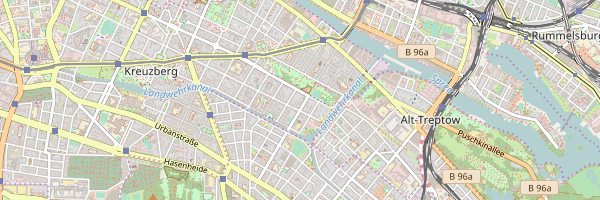
### Simple map with bounding box
If specifying a bounding box instead of a center, the optimal zoom will be calculated.
```javascript
const bbox = [
11.414795,51.835778, // lng,lat of first point
11.645164,51.733833 // lng,lat of second point, ...
];
await map.render(bbox);
await map.image.save('bbox.png');
```
#### Output

***
### Map with single marker
```javascript
const marker = {
img: `${__dirname}/marker.png`, // can also be a URL,
offsetX: 24,
offsetY: 48,
width: 48,
height: 48,
coord: [13.437524, 52.4945528],
};
map.addMarker(marker);
await map.render();
await map.image.save('single-marker.png');
```
You're free to specify a center as well, otherwise the marker will be centered.
#### Output
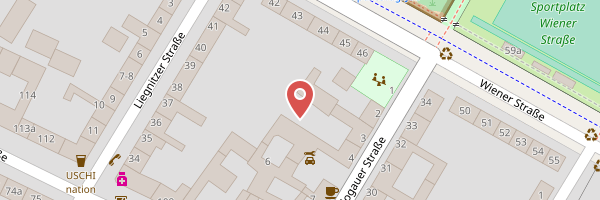
***
### Map with multiple marker
```javascript
const marker = {
img: `${__dirname}/marker.png`, // can also be a URL
offsetX: 24,
offsetY: 48,
width: 48,
height: 48
};
marker.coord = [13.437524,52.4945528];
map.addMarker(marker);
marker.coord = [13.430524,52.4995528];
map.addMarker(marker);
marker.coord = [13.410524,52.5195528];
map.addMarker(marker);
await map.render();
await map.image.save('multiple-marker.png');
```
#### Output
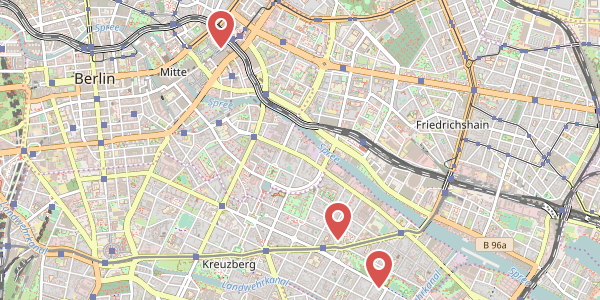
***
### Map with polyline
```javascript
var line = {
coords: [
[13.399259,52.482659],
[13.387849,52.477144],
[13.40538,52.510632]
],
color: '#0000FFBB',
width: 3
};
map.addLine(line);
await map.render();
await map.image.save('test/out/polyline.png');
```
#### Output
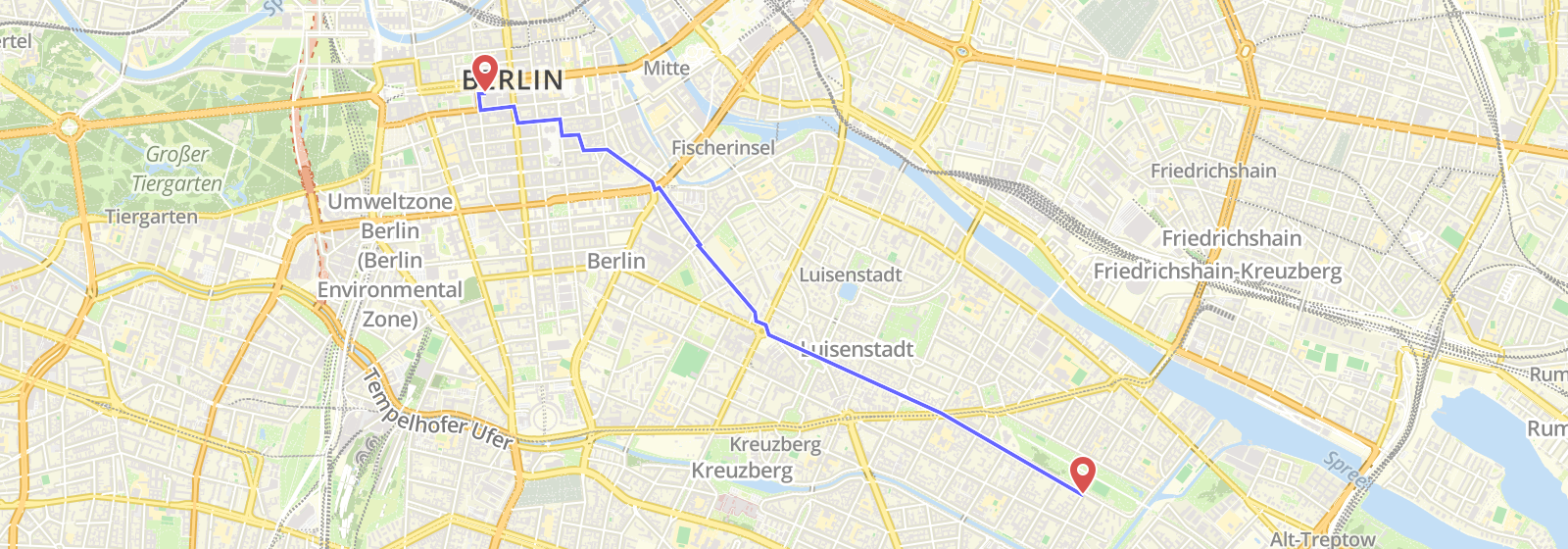
***
### Map with circle
```javascript
const circle = {
coord: [13.01, 51.98],
radius: 500,
fill: '#000000',
width: 0,
};
map.addCircle(circle);
await map.render();
await map.image.save('test/out/099-circle.png');
```
#### Output

***
### Blue Marble by NASA with text
```javascript
const options = {
width: 1200,
height: 800,
tileUrl: 'https://map1.vis.earthdata.nasa.gov/wmts-webmerc/BlueMarble_NextGeneration/default/GoogleMapsCompatible_Level8/{z}/{y}/{x}.jpg',
zoomRange: {
max: 8, // NASA server does not support level 9 or higher
}
};
const map = new StaticMaps(options);
const text = {
coord: [13.437524, 52.4945528],
text: 'My Text',
size: 50,
width: '1px',
fill: '#000000',
color: '#ffffff',
font: 'Calibri'
};
map.addText(text);
await map.render([13.437524, 52.4945528]);
await map.image.save('test/out/bluemarbletext.png');
```
#### Output

***
### Tile server with subdomains
{s} - subdomain (subdomain), is necessary in order not to fall into the limit for requests to the same domain. Some servers can block your IP if you get tiles from one of subdomains of tile server.
```javascript
const options = {
width: 1024,
height: 1024,
tileUrl: 'https://{s}.tile.openstreetmap.org/{z}/{x}/{y}.png',
tileSubdomains: ['a', 'b', 'c'],
};
const map = new StaticMaps(options);
await map.render([13.437524, 52.4945528], 13);
await map.image.save('test/out/subdomains.png');
```
### Mulitple tile layers
```javascript
const options = {
width: 1024,
height: 600,
tileLayers: [{
tileUrl: 'https://tile.openstreetmap.org/{z}/{x}/{y}.png',
}, {
tileUrl: 'http://www.openfiremap.de/hytiles/{z}/{x}/{y}.png',
}],
};
const map = new StaticMaps(options);
await map.render([13.437524, 52.4945528], 13);
await map.image.save('test/out/multipleLayers.png');
```
#### Output

# Contributers
+ [Stefan Warnat](https://github.com/swarnat)
+ [Jordi Casadevall Franco](https://github.com/JOGUI22)
+ [Joe Beuckman](https://github.com/jbeuckm)
+ [Ergashev Adizbek](https://github.com/Adizbek)
+ [Olivier Kamers](https://github.com/OlivierKamers)
+ [Wesley Flynn](https://github.com/wesflynn)
+ [Thomas Konings](https://github.com/tkon99)
+ [Gihan S](https://github.com/gihanshp)
+ [Sergey Averyanov](https://github.com/saveryanov)
+ [boxcc](https://github.com/boxcc)
+ [Maksim Skutin](https://github.com/mskutin)
+ [Jorgen Phillips](https://github.com/JorgenPhi)