Ecosyste.ms: Awesome
An open API service indexing awesome lists of open source software.
https://github.com/SurfEdge/flarum-mobile-android
An Android Webview wrapper for Flarum
https://github.com/SurfEdge/flarum-mobile-android
android flarum flarum-forum mobile-app surfedge webview
Last synced: 3 months ago
JSON representation
An Android Webview wrapper for Flarum
- Host: GitHub
- URL: https://github.com/SurfEdge/flarum-mobile-android
- Owner: SurfEdge
- Created: 2017-02-27T16:31:33.000Z (almost 8 years ago)
- Default Branch: master
- Last Pushed: 2017-05-24T04:26:28.000Z (over 7 years ago)
- Last Synced: 2024-08-02T11:24:25.872Z (6 months ago)
- Topics: android, flarum, flarum-forum, mobile-app, surfedge, webview
- Language: Java
- Size: 878 KB
- Stars: 110
- Watchers: 9
- Forks: 25
- Open Issues: 14
-
Metadata Files:
- Readme: README.md
Awesome Lists containing this project
- awesome-flarum - Flarum Community - A WebView based Android application which will embed your Flarum forum inside an application. (Resources / Mobile App ([:top:](#table-of-contents)))
README
# Make an Android app for your Flarum Forum
A WebView based Android application which will embed your flarum forum inside an application.
## How to setup
1) Clone the repo
2) Open the project in Android Studio - Wait till all the processes complete
3) In the MainActivity.java
`private static final String url = "https://discuss.flarum.org/";`
Edit the url to yours.
4) Do any changes to the code - Change colors, Package names, Add splash screens
5) It is recommended to enter your own Firebase `google-services.json` file, which you'll be able to get from [Google Firebase](https://firebase.google.com/) itself, once you've logged in create a new project then go through the setup process (Make sure to use Android as your choice of Mobile project for this app example as well as the Package name you're using for the app at this time.)
6) Good to go :)
## How to enable Firebase Notifications
Download and upload **google-services.json** config file to **flarum-mobile-android/app** folder.
This file contains configuration details such as keys and identifiers, for the services you enabled.
### How to download google-services.json file?
1. Login to [Firebase Console](https://console.firebase.google.com).
2. Create a new project or select existing one.
3. Go to Settings >> Project Settings
4. From General Settings section download **google-services.json** file.
## Known Issues
* Facebook login inside app is not working
* ~~File Upload plugin not working~~ - Fixed with Advanced webview
## Screenshots
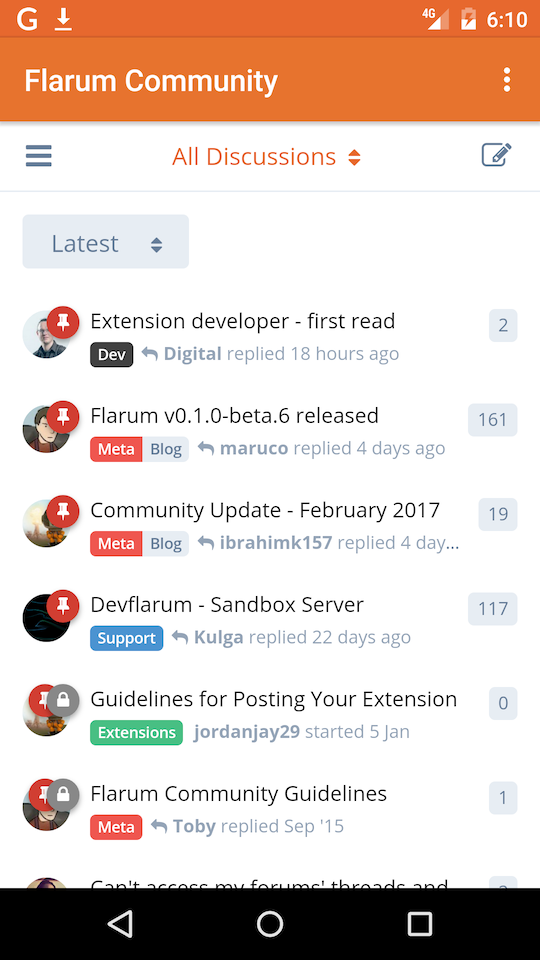
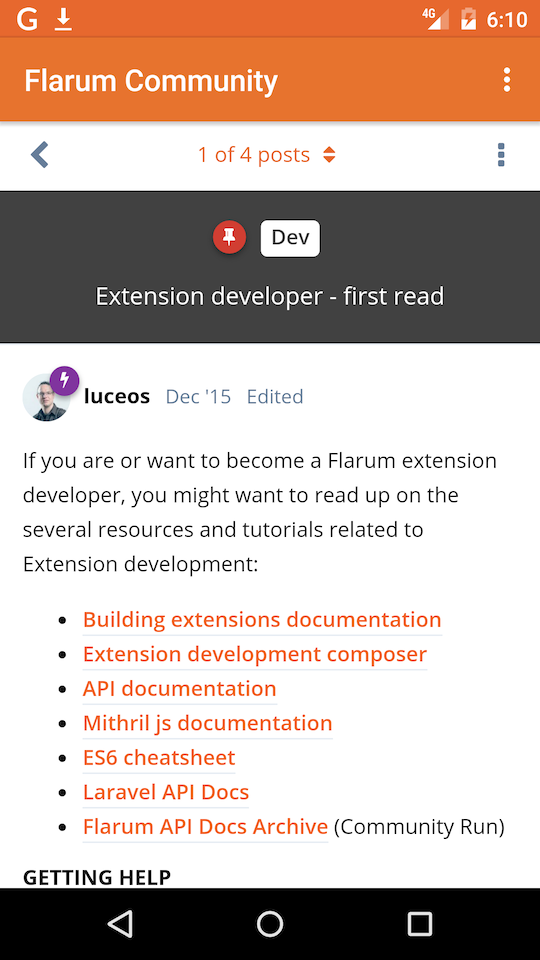
## Links
[Flarum Home page](http://flarum.org/)
[Flarum Community](https://discuss.flarum.org/)
[Advanced Web View project](https://github.com/delight-im/Android-AdvancedWebView)