https://github.com/SvanBoxel/organization-workflows
Need to centrally manage and run Actions workflows across multiple repositories? This app does it for you.
https://github.com/SvanBoxel/organization-workflows
Last synced: 5 months ago
JSON representation
Need to centrally manage and run Actions workflows across multiple repositories? This app does it for you.
- Host: GitHub
- URL: https://github.com/SvanBoxel/organization-workflows
- Owner: SvanBoxel
- License: isc
- Created: 2020-12-18T15:17:00.000Z (almost 5 years ago)
- Default Branch: main
- Last Pushed: 2024-04-30T19:21:35.000Z (over 1 year ago)
- Last Synced: 2024-11-23T12:43:01.070Z (about 1 year ago)
- Language: TypeScript
- Size: 467 KB
- Stars: 133
- Watchers: 5
- Forks: 33
- Open Issues: 10
-
Metadata Files:
- Readme: README.md
- Contributing: CONTRIBUTING.md
- License: LICENSE
- Code of conduct: CODE_OF_CONDUCT.md
Awesome Lists containing this project
- awesome_ai_agents - Organization-Workflows - Need to centrally manage and run Actions workflows across multiple repositories? This app does it for you. (Building / Workflows)
README
# Organization workflows app
~This GitHub app allows you to run [GitHub Actions](https://github.com/features/actions) workflows across multiple repositories, which is [not yet natively supported](https://github.com/github/roadmap/issues/52). This app helps you - for example - to create a single workflow definition that is used for linting, compliance checks, and more.~
> **Note**
> Required workflows has shipped and this GitHub app will be deprecated on March 31st, 2023. https://docs.github.com/en/actions/using-workflows/required-workflows. You will still be able to [host the backend](https://github.com/SvanBoxel/organization-workflows#backend-configuration) supporting this app on your own (cloud) infrastructure.
This app may not be right for you if your repositories contain confidential data. This app receives information about push events from your repositories, and persists information including the check ID, SHA, and run ID. You can optionally run the app yourself if you'd like to manage the deployment and data storage. See [Development](https://github.com/SvanBoxel/organization-workflows#development).
## Installation
You can install the app by [clicking here](https://github.com/apps/organization-workflows). Make sure you install it on all repositories:
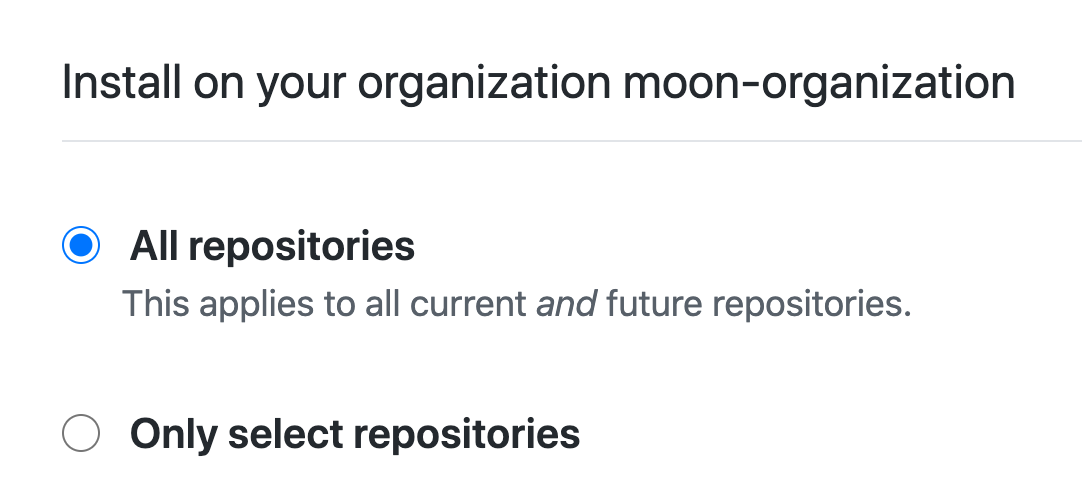
If you don't want to install it on all repositories, then make sure to at least include the `.github` repository of your organization.

After you install the app, you can create a centrally defined workflow. There are a couple of things to keep in mind when you do this:
### Listening to the right event
This app dispatches workflow runs with the `repository_dispatch` event and the `org-workflow-bot` type. Create a new workflow in the `.github/workflows` directory of your organization's `.github` repository with the yml definition below:
```yml
name: compliance-check
on:
repository_dispatch:
types: [org-workflow-bot] # <-- requirement to trigger central workflows
```
> 💡 Don't want to store your organization workflows in the `.github` repository? You can define a custom repository in the [configuration file](#app-configuration).
### Registering the run
To let this app keep track of Action runs and expose this information back to the original commit in the source repository it needs to register the workflow run. Like in the example below, start the workflow by registering the run. After this you can add your steps and jobs like you would in a typical Actions workflow.
```yml
name: compliance-check
on:
repository_dispatch:
types: [org-workflow-bot]
jobs:
register-and-lint:
runs-on: ubuntu-latest
steps:
- uses: SvanBoxel/organization-workflow@main
with:
id: ${{ github.event.client_payload.id }}
callback_url: ${{ github.event.client_payload.callback_url }}
sha: ${{ github.event.client_payload.sha }}
run_id: ${{ github.run_id }}
name: ${{ github.workflow }} # Default: name of workflow. This name is shown with the check, but can be changed.
# ... the checks and jobs that need to happen in your workflow.
```
Make sure to not change the `id`, `callback_url`, `sha`, and `run_id`. The `name` argument is shown next to the check on the original commit and can be changed. (default is the name of the workflow)

_(☝ source repository)_
You have the possibilty to show the user specific documentation or enforce specific checks, see [Action inputs](#action-inputs) for more information about this.
> 👀 Optional: If you don't register the run, the workflow is triggered without providing information to the user that pushed the commit like in the image above. You can still manually provide this information using one of the [Check Actions](https://github.com/marketplace?type=actions&query=checks) that is available in the GitHub Marketplace.
### Checking out code
Because the [GITHUB_SECRET](https://docs.github.com/en/free-pro-team@latest/actions/reference/authentication-in-a-workflow#about-the-github_token-secret) is scoped to the repository it is running in, you need to leverage the GitHub App to get access to the repository that triggered the workflow. You can use the repository, ref, and token that is supplied in the dispatch payload by the app for this:
```yml
- name: Checkout
uses: actions/checkout@v2.3.4
with:
repository: ${{ github.event.client_payload.repository.full_name }}
ref: ${{ github.event.client_payload.sha }}
token: ${{ github.event.client_payload.token }}
- name: Markdown Lint
```
> ❗ The token in the dispatch payload is redacted in the workflow logs and cannot be used by users that only have read access to the `.github` repository. Any user who has _push access to the main branch of the `.github` repository_ can however use this token in a workflow and execute commands that are within the scope of this application. (See [App permissions](#app-permission))
### 🚀 Ready to go
You're ready to go! Two examples of centralized workflow can be found [here](./examples), an example organization that uses this app [here](https://github.com/saturn-inc), and [this video](https://drive.google.com/file/d/1Ums09BTHwS2h2TrH9dLsw5z98wFvJxDa/view?usp=sharing) explains from start to end how to set it up yourself.
### App permissions
This app needs the following permissions:
- **Repository admimistration**: To set or enforce protected branch settings.
- **Checks**: To interact with the checks API.
- **Contents**: To checkout the code in a workflow run.
- **Metadata**: To retrieve repository metadata information.
## How it works
When installed in an organization, the app's logic is triggered by any `push` event. When this happens, the app collects all relevant information and [dispatches](https://docs.github.com/en/free-pro-team@latest/actions/reference/events-that-trigger-workflows#repository_dispatch) this to the `.github` repository of your organization. Here, all central workflow files configured with the `repository_dispatch` event and `org-workflow-bot` type are triggered.
To map commits, checks, and workflow run, and to make sure workflows can rerun without any problem, some data persistence is needed. Because of this you need to register the run at the start of a workflow. When the workflow finishes the app retrieves what source repository and commit triggered the central workflow, and exposes the workflow results back to the original commit. This data (source repository, check id, sha, and run id) is automatically removed after 90 days.
## App configuration
Optionally you can define a custom configuration in the `.github` repository by creating a `organization-workflows-settings.yml` file. This configuration should be defined as a YAML file and - for now - has a single configuration setting.
`workflows_repository`: The repository where your organization workflows are defined. (default: `.github`)
`include_workflows_repository`: Whether to run these checks for the central workflows_repository. (default: `false`)
`exclude.repositories`: Repositories that are excluded and should not trigger organization workflows. Accepts wildcards. (default: `[]`)
```yml
workflows_repository: our-organization-workflows
include_workflows_repository: false
exclude:
repositories:
- do_not_run_check_for_this_repo
- 'playground-*'
- test_repository
- '*-foobar'
```
## Action inputs
The following inputs should be provided for every organization workflow.
- **id (required)**: ID of run (provided by GitHub app via `github.event.client_payload.id`)
- **run_id (required)**: ID of workflow run (provided via GitHub syntax `github.run_id`)
- **name (required)**: Name of check (Use `github.workflow` to use the name of the workflow)
- **callback_url (required)**: Callback url for register call (provided by GitHub app via `github.event.client_payload.callback_url`)
- **sha (required)**: Sha of original commit (provided by GitHub app via `github.event.client_payload.sha`)
- **enforce (optional)**: Enforce [required status check](https://docs.github.com/en/free-pro-team@latest/github/administering-a-repository/enabling-required-status-checks). _Default: false_
- **enforce_admin (optional)** Enforce [required status check](https://docs.github.com/en/free-pro-team@latest/github/administering-a-repository/enabling-required-status-checks) for admins. _Default: false_
- **documentation (optional)**: Link to documentation of this check. This is shown with the status check on the original commit. (eg `.github/workflows/compliance-info.md`) _Default: null_
Note: if your default branch is covered only by a wildcard protection rule and you enable `enforce` or `enforce_admin`, the app will create a new branch protection rule covering only the default branch and copy the existing settings from the wildcard. Keep this in mind when making further changes on branch protection rules
```yml
- uses: SvanBoxel/organization-workflow@main
with:
id: ${{ github.event.client_payload.id }}
callback_url: ${{ github.event.client_payload.callback_url }}
sha: ${{ github.event.client_payload.sha }}
run_id: ${{ github.run_id }}
name: ${{ github.workflow }}
enforce: true
enforce_admin: true
documentation: "README.md"
```
## Original event information
The complete event generated in the repository that triggered the workflow is available at `${{ github.event.client_payload.event. }}`.
Checkout [Github's docs](https://docs.github.com/en/developers/webhooks-and-events/webhook-events-and-payloads#push) to see the information available in the event.
## Backend Configuration
These envrionment variables only apply if you are self-hosting the `organization-workflows` webhook backend.
Environment Variable | Default | Description
---------------------------------|-----------------------|-------------------------------|
WEBHOOK_SECRET | none | Github's webhook secret |
LOG_LEVEL | `debug` | Log level |
DB_HOST | `localhost` | Database host |
DB_USER | none | Database user |
DB_PASS | none | Database password |
GITHUB_HOST | `https://github.com` | Github host |
DEFAULT_ORGANIZATION_REPOSITORY | `.github` | Default organization repo |
APP_ROUTE | `/org-workflows` | Application route |
## Development
### Codespaces
A [Codespaces environment](https://github.com/features/codespaces) is defined so you can get started right away. Open this repository in the codespace and run `npm run dev` to start the app in development mode. It will prompt you to follow a couple of instruction to configure your GitHub app and set your .env values.

This codespaces comes and configured installed with:
- A local MongoDB environment
- Localtunnel for webhook and request forwarding
- NodeJS
### Setup locally
This app depends on NodeJS to run the application and MongoDB for data persistence. Follow the following steps to run this app locally:
```sh
# Install dependencies
npm install
```
Then, copy `.env.example` to `.env` and populate it with your MongoDB host and credentials and your proxy url. Make sure to run a tool like [ngrok](https://ngrok.com/) or [localtunnel](https://github.com/localtunnel/localtunnel) to expose your application to the internet. Smee.io is not supported, as it is a webhook proxy service and cannot forward Express endpoint calls
Now you can run the app with the following command:
```sh
npm run build:watch
```
This will prompt you to visit http://localhost:3000 and configure the app on the GitHub side. After you do this it will automatically populate the `APP_ID`, `WEBHOOK_SECRET` and `PRIVATE_KEY` field in the `.env` file.
### Build, test, and run
```
npm run build
npm test
npm run start
```
### Infrastructure
You can find a Terraform definition in the `./infra` directory for deployments to Azure.
## Contributing
If you have suggestions for how this GitHub app could be improved, or want to report a bug, open an issue! We'd love all and any contributions.
For more, check out the [Contributing Guide](CONTRIBUTING.md).
## License
[ISC](LICENSE) © 2020 Sebass van Boxel