https://github.com/SwiftWebUI/SwiftWebUI
A demo implementation of SwiftUI for the Web
https://github.com/SwiftWebUI/SwiftWebUI
swift-library swift5 swiftui swiftui-example swiftwebui
Last synced: 9 months ago
JSON representation
A demo implementation of SwiftUI for the Web
- Host: GitHub
- URL: https://github.com/SwiftWebUI/SwiftWebUI
- Owner: SwiftWebUI
- License: apache-2.0
- Created: 2019-06-26T19:52:41.000Z (over 6 years ago)
- Default Branch: develop
- Last Pushed: 2024-03-02T16:11:08.000Z (almost 2 years ago)
- Last Synced: 2024-10-29T15:34:16.113Z (about 1 year ago)
- Topics: swift-library, swift5, swiftui, swiftui-example, swiftwebui
- Language: Swift
- Homepage: http://www.alwaysrightinstitute.com/swiftwebui/
- Size: 215 KB
- Stars: 4,195
- Watchers: 90
- Forks: 160
- Open Issues: 39
-
Metadata Files:
- Readme: README.md
- Contributing: CONTRIBUTING.md
- License: LICENSE.txt
Awesome Lists containing this project
- awesome-swiftui - SwiftWebUI/SwiftWebUI - A demo implementation of SwiftUI for the Web (Samples)
- awesome - SwiftWebUI - A demo implementation of SwiftUI for the Web (swiftwebui)
README
SwiftWebUI





More details can be found on the related blog post at the
[Always Right Institute](http://www.alwaysrightinstitute.com).
At
[WWDC 2019](https://developer.apple.com/wwdc19/)
Apple announced
[SwiftUI](https://developer.apple.com/xcode/swiftui/).
A single "cross platform", "declarative" framework used to build
tvOS, macOS, watchOS and iOS
UIs.
[SwiftWebUI](https://github.com/SwiftWebUI/SwiftWebUI)
is bringing that to the Web ✔️
**Disclaimer**: This is a toy project!
Do not use for production.
Use it to learn more about SwiftUI and its inner workings.
## SwiftWebUI
So what exactly is
SwiftWebUI?
It allows you to write SwiftUI
[Views](https://developer.apple.com/documentation/swiftui/view)
which display in a web browser:
```swift
import SwiftWebUI
struct MainPage: View {
@State var counter = 0
func countUp() {
counter += 1
}
var body: some View {
VStack {
Text("🥑🍞 #\(counter)")
.padding(.all)
.background(.green, cornerRadius: 12)
.foregroundColor(.white)
.onTapGesture(self.countUp)
}
}
}
```
Results in:
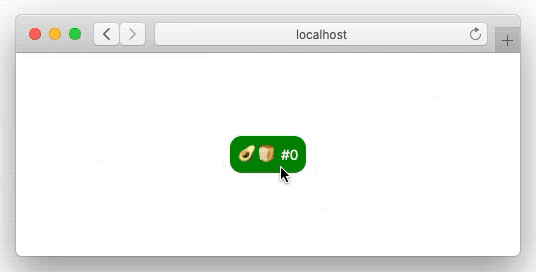
Unlike some other efforts this doesn't just render SwiftUI Views
as HTML.
It also sets up a connection between the browser and the code hosted
in the Swift server, allowing for interaction -
buttons, pickers, steppers, lists, navigation, you get it all!
In other words:
[SwiftWebUI](https://github.com/SwiftWebUI/SwiftWebUI)
is an implementation of (many but not all parts of) the SwiftUI API for the browser.
To repeat the
**Disclaimer**: This is a toy project!
Do not use for production.
Use it to learn more about SwiftUI and its inner workings.
## Requirements
On a Mac macOS 10.15 or later is required.
### tuxOS
SwiftWebUI now runs on Linux using
[OpenCombine](https://github.com/broadwaylamb/OpenCombine) (also works without
that, but then some things don't work, e.g. `NavigationView`).
Swift 5.2 or later is required.
We also provide a Docker image containing a 5.1 snapshot over here:
[helje5/swift](https://cloud.docker.com/repository/docker/helje5/swift/tags).
## SwiftWebUI Hello World
To setup a SwiftWebUI project,
create a "macOS tool project" in Xcode 11,
then use the new SwiftPM integration and add
`https://github.com/SwiftWebUI/SwiftWebUI`
as a dependency.
Open the `main.swift` file and replace it's content
with:
```swift
import SwiftWebUI
SwiftWebUI.serve(Text("Holy Cow!"))
```
Compile and run the app in Xcode, open Safari and hit
[`http://localhost:1337/`](http://localhost:1337/):

## 🥑🍞 AvocadoToast
A small SwiftWebUI sample based on the
[SwiftUI Essentials](https://developer.apple.com/videos/play/wwdc2019/216)
"Avocado Toast App".
Find it over here:
[AvocadoToast](https://github.com/SwiftWebUI/AvocadoToast).
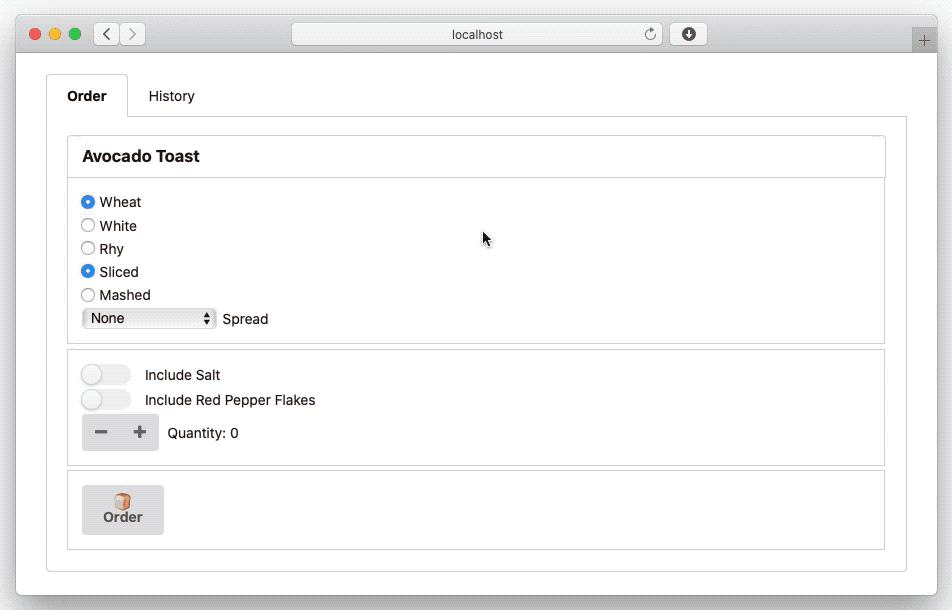
## Who
Brought to you by
[Helge Heß](https://github.com/helje5/) / [ZeeZide](https://zeezide.de).
We like feedback, GitHub stars, cool contract work,
presumably any form of praise you can think of.