https://github.com/TamasSzekeres/x11-cr
X11 bindings for Crystal language.
https://github.com/TamasSzekeres/x11-cr
desktop gui linux unix window-manager x11
Last synced: about 1 month ago
JSON representation
X11 bindings for Crystal language.
- Host: GitHub
- URL: https://github.com/TamasSzekeres/x11-cr
- Owner: TamasSzekeres
- License: mit
- Created: 2016-11-01T08:40:10.000Z (over 8 years ago)
- Default Branch: master
- Last Pushed: 2023-07-30T18:11:53.000Z (over 1 year ago)
- Last Synced: 2024-10-30T16:40:41.334Z (6 months ago)
- Topics: desktop, gui, linux, unix, window-manager, x11
- Language: Crystal
- Homepage:
- Size: 1.98 MB
- Stars: 43
- Watchers: 6
- Forks: 9
- Open Issues: 1
-
Metadata Files:
- Readme: README.md
- Changelog: CHANGELOG.md
- Contributing: .github/CONTRIBUTING.md
- License: LICENSE
- Code of conduct: .github/CODE_OF_CONDUCT.md
Awesome Lists containing this project
- awesome-crystal - x11-cr - X11 bindings (C bindings)
- awesome-crystal - x11-cr - X11 bindings (C bindings)
README
# x11-cr
X11 bindings for Crystal language.
[](https://github.com/TamasSzekeres/x11-cr/releases)
[](https://tamasszekeres.github.io/x11-cr/)
## Installation
Add this to your application's `shard.yml`:
```yaml
dependencies:
x11:
github: TamasSzekeres/x11-cr
```
Then run in terminal:
```bash
shards install
```
## Usage
```crystal
require "x11"
module YourModule
include X11 # For simpler use
end
```
For more details see the examples in [/examples](/examples) folder.
## Samples
Build and run the low-level sample:
```shell
cd examples/sample_window
shards build
./bin/sample_window
```
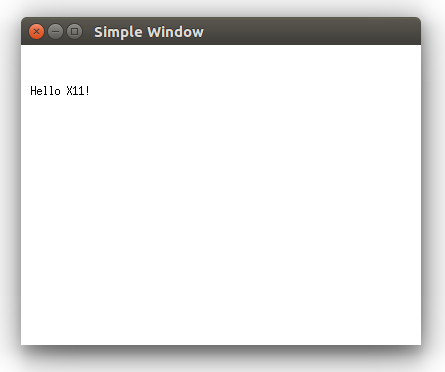
Build and run the high-level sample:
```shell
cd examples/sample_window_hl
shards build
./bin/sample_window
```
## Documentation
You can generate documentation for yourself:
```shell
crystal doc
```
Then you can open `/docs/index.html` in your browser.
Or you can view last commited documentation online at: [https://tamasszekeres.github.io/x11-cr/](https://tamasszekeres.github.io/x11-cr/).
## Contributing
1. Fork it ( https://github.com/TamasSzekeres/x11-cr/fork )
2. Create your feature branch (git checkout -b my-new-feature)
3. Commit your changes (git commit -am 'Add some feature')
4. Push to the branch (git push origin my-new-feature)
5. Create a new Pull Request
## Contributors
- [Tamás Szekeres](https://github.com/TamasSzekeres) - creator, maintainer