https://github.com/TesterlifeRaymond/doraemon
Doraemon-接口自动化测试工具
https://github.com/TesterlifeRaymond/doraemon
apitest doraemon test-automation
Last synced: 5 months ago
JSON representation
Doraemon-接口自动化测试工具
- Host: GitHub
- URL: https://github.com/TesterlifeRaymond/doraemon
- Owner: TesterlifeRaymond
- Created: 2017-05-20T03:11:10.000Z (over 8 years ago)
- Default Branch: master
- Last Pushed: 2019-09-04T06:16:13.000Z (about 6 years ago)
- Last Synced: 2024-08-05T17:37:44.279Z (over 1 year ago)
- Topics: apitest, doraemon, test-automation
- Language: Python
- Homepage:
- Size: 3.33 MB
- Stars: 268
- Watchers: 34
- Forks: 117
- Open Issues: 2
-
Metadata Files:
- Readme: README.md
Awesome Lists containing this project
- awesome-hacking-lists - TesterlifeRaymond/doraemon - Doraemon-接口自动化测试工具 (Python)
README
[](https://travis-ci.org/TesterlifeRaymond/doraemon)
# 这是一个自动生成接口测试测试用例的项目, 您可以通过如下方式使用他
> run in python3
当你git clone 该项目后,可以通过如下命令配置你的环境
如果你习惯使用`venv`环境, 那么你可以进行如下操作
```python
>>> cd doraemon
>>> . venv/bin/activate
>>> pip3 install -r requirements.txt
```
## 测试用例的编写
-----------------
* 在根路径下找到cases路径
* 在cases路径下, 新增 `.json `尾缀的文件
* 如果是单个文件单个case, 可参考如下示例: `test_history_day.json`
```json
{
"test_get_history_days": {
"url": "http://api.juheapi.com/japi/toh",
"params": "v=&month=&day=&key=1d39d53a70ebed87d5cabbc8b73b96e2",
"method": "get",
"desc": "测试历史上的今天接口, get请求",
"assert": {
"result": ["len", 0],
"error_code": 10005
}
}
}
```
> 用字典包含字典的结构进行保存
> 在上面的示例中, {key: {...}},
* 文件名表示生成测试用例中的class的命名(以test开头,下划线分割多个单词)
* key表示测试方法名, 如果需要case有序执行, 可以将示例中: test_get_history_days 修改为`test_1_get_history_days`
* key对应的字典, 是这条case中所有的需要用到的参数, 目前支持结构体如下
key | value | Sample
------------ | -------------| ----------------
ResponseType| 验证返回结构体类型 | {"ResponseType": ["type", "dict"]}(支持字段类型验证)
url | 对应接口地址 | http://api.juheapi.com/japi/toh
method | 请求方法 | get
desc | 测试报告对应的用例描述信息 | 测试历史上的今天接口, get请求
assert | 测试断言数据 | {"result": ["len", 0], "error_code": 10005}
params | get方法需要传递的数据 | v=&month=&day=&key=1d39d53a70ebed87d5cabbc8b73b96e2
data | post提交表单数据 | {"pno":1,"ps":30,"dtype":"json","key":"4beb9d77d2b95ce9bec6d8363ee5a620"}
json | post提交json数据 | {"pno":1,"ps":30,"dtype":"json","key":"4beb9d77d2b95ce9bec6d8363ee5a620"}
schema | 需要断言返回数据的结构体验证 | TODO
headers | 请求头信息 | {"User-Agent":"Mozilla\/5.0 (Macintosh; Intel Mac OS X 10_12_6) AppleWebKit\/537.36 (KHTML,like Gecko) Chrome\/63.0.3239.132 Safari\/537.36"}
cookies | 需要自定义cookies信息 | 字典类型的key value 键值对
## run.py
----------------
当你编写完成测试用例后, 可以通过以下命令运行测试
```python
python3 run.py
>>> Testing ...
```
run.py是一个可以接受外部传参的文件, 当你需要自定义`测试用例路径`/ `测试报告生成路径` / `测试用例的Pattern`时, 可以先通过 ```python3 run.py --help``` 来查看对应的入参后按需修改
```python
☁ doraemon [master] ⚡ python3 run.py --help
Usage: run.py [OPTIONS]
Options:
--cases TEXT case file path
--pattern TEXT get cases file pattern
--report TEXT generator report in path
--help Show this message and exit.
```
默认参数配置如下
```python
@click.option('--cases', default='src/testcases/', help="case file path")
@click.option('--pattern', default='*.py', help="get cases file pattern")
@click.option('--report', default='src/report/', help="generator report in path")
```
## 测试报告
当测试运行完成后, 可以通过进入src/report路径, 找到执行用例后生成的测试报告, 如下图:
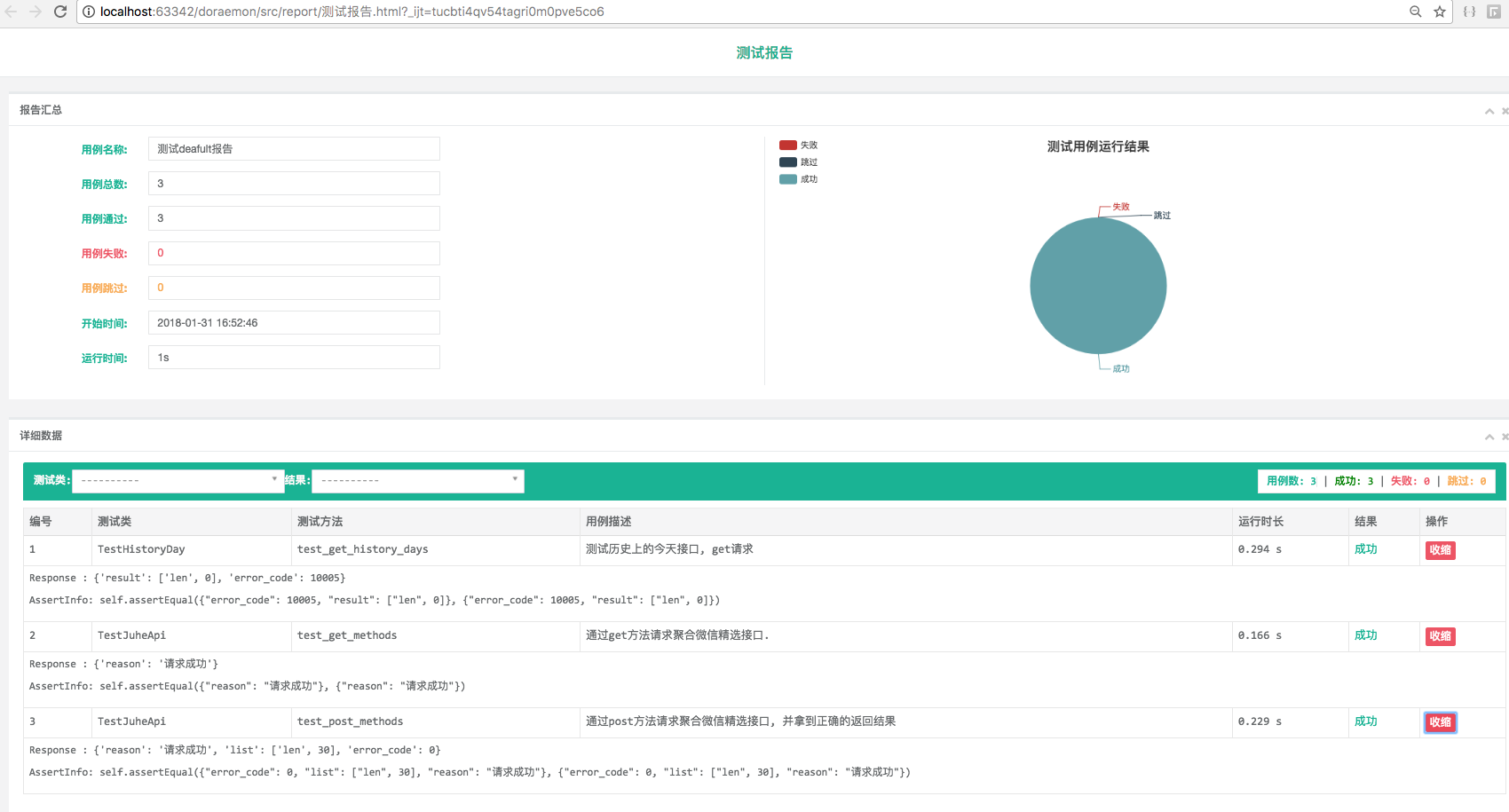
--------------
如果大家在使用过程中, 发现任何问题可以提交issues 或直接给我发邮件`liujinjia@testerlife.com`
希望大家喜欢这个项目!