https://github.com/TimboKZ/discord-spoiler-bot
🗣️🛑 Spoiler support for Discord
https://github.com/TimboKZ/discord-spoiler-bot
bot discord es6 javascript spoiler
Last synced: 2 months ago
JSON representation
🗣️🛑 Spoiler support for Discord
- Host: GitHub
- URL: https://github.com/TimboKZ/discord-spoiler-bot
- Owner: TimboKZ
- License: mit
- Created: 2017-02-24T21:52:15.000Z (over 8 years ago)
- Default Branch: master
- Last Pushed: 2024-06-18T08:16:34.000Z (about 1 year ago)
- Last Synced: 2025-04-30T22:05:03.869Z (3 months ago)
- Topics: bot, discord, es6, javascript, spoiler
- Language: JavaScript
- Homepage: https://www.npmjs.com/package/discord-spoiler-bot
- Size: 272 KB
- Stars: 60
- Watchers: 7
- Forks: 18
- Open Issues: 4
-
Metadata Files:
- Readme: README.md
- License: LICENSE
Awesome Lists containing this project
README
# Discord Spoiler Bot
[](https://www.npmjs.com/package/discord-spoiler-bot)
[](https://www.npmjs.com/package/discord-spoiler-bot)

A Discord bot that replaces spoiler messages with GIFs that reveal content on hover.
# Demo
### Single line
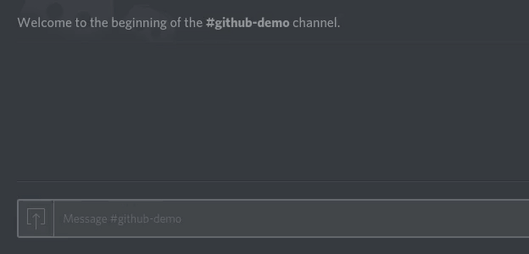
### Multi-line

### Marking someone else's message as a spoiler

# Documentation
Check [Discord Spoiler Bot Wiki](https://github.com/TimboKZ/discord-spoiler-bot/wiki) on GitHub for full documentation. See section below for the quick start guide.
### Quick start
If you know what you're doing, you can jump right in. First, make sure you have [all prerequisites for `node-canvas` installed](https://github.com/Automattic/node-canvas#installation). Then add Discord Spoiler Bot to your npm project:
```shell
$ npm install discord-spoiler-bot --save
```
Now get a secret token for your bot and make sure the bot has permission to read, write and delete messages as well as upload files. Create a file called `index.js` and put the following inside:
```javascript
'use strict';
const SpoilerBot = require('discord-spoiler-bot');
let config = {
token: 'you_secret_token_here',
};
let bot = new SpoilerBot(config);
bot.connect();
```
Launch your bot using Node.js:
```shell
$ node index.js
```
And you're done! Write messages of format `:spoiler:` to mark your own messages as spoilers, e.g.:
```
FMA:spoiler:Elric brothers are alchemists!
```
To mark someone else's messages, use `:spoils:`, but you will have to configure permissions first. See [Configuration](https://github.com/TimboKZ/discord-spoiler-bot/wiki/Configuration) section.
Already have a bot running on [discord.js](https://github.com/hydrabolt/discord.js/) or [discord.io](https://github.com/izy521/discord.io)? You can supply an instance of `Client` instead of a token, see [Usage](https://github.com/TimboKZ/discord-spoiler-bot/wiki/Usage) section for examples.
# Reporting bugs
Please create an issue thread [here](https://github.com/TimboKZ/discord-spoiler-bot/issues). I will try to reply and resolve issues to the best of my ability.
### Known issues
* It's been reported that GIFs play continuously on mobile devices instead of stopping after revealing the spoiler. Sadly this is a limitation of the mobile Discord app and I can't do anything about it.
* On Windows, `node-canvas` library does not support true type fonts so Discord Spoiler Bot uses the default `node-canvas` font instead of Source Sans Pro Regular.
# Contributing
I believe this bot is feature-complete, and from now on will most likely only fix bugs. Before adding a new feature to this bot and creating a pull request, make sure said feature makes sense in the context of Discord Spoiler Bot.
Make sure `npm test` and `npm run lint` return no errors before making a pull request, otherwise I might reject it. `npm run test-no-delete` is available for your convenience, running this command will make sure that GIFs produced during testing are not removed so you can inspect them for any artifacts.