https://github.com/TimothyYe/glance
一款基于命令行文本小说阅读工具,996与10107程序员摸鱼划水必备神器
https://github.com/TimothyYe/glance
cli-reader glance txt-reader
Last synced: 11 months ago
JSON representation
一款基于命令行文本小说阅读工具,996与10107程序员摸鱼划水必备神器
- Host: GitHub
- URL: https://github.com/TimothyYe/glance
- Owner: TimothyYe
- License: apache-2.0
- Created: 2019-08-20T06:50:11.000Z (over 6 years ago)
- Default Branch: master
- Last Pushed: 2019-12-02T02:31:37.000Z (about 6 years ago)
- Last Synced: 2025-03-26T08:13:11.211Z (11 months ago)
- Topics: cli-reader, glance, txt-reader
- Language: Go
- Homepage:
- Size: 5.48 MB
- Stars: 178
- Watchers: 1
- Forks: 18
- Open Issues: 5
-
Metadata Files:
- Readme: README.md
- License: LICENSE
Awesome Lists containing this project
- Awesome-GitHub-Repo - glance - 用命令行看小说的摸鱼神器。[<img src="https://tva1.sinaimg.cn/large/008i3skNly1gxlhtmg11mj305k05k746.jpg" alt="微信" width="18px" height="18px" />](https://mp.weixin.qq.com/s?__biz=MzUxNjg4NDEzNA==&mid=2247501135&idx=1&sn=a1c6bc746fa01dddb143971d2bcd3f90&chksm=f9a21686ced59f901f0f628574360b31779d48ad6689656996272e2f0ff1d2651ce84c696416&token=1761720145&lang=zh_CN#rd) (好玩项目 / 摸鱼神器)
README
# Glance

一款基于命令行跨平台文本小说阅读工具,996与10107程序员摸鱼划水必备神器。
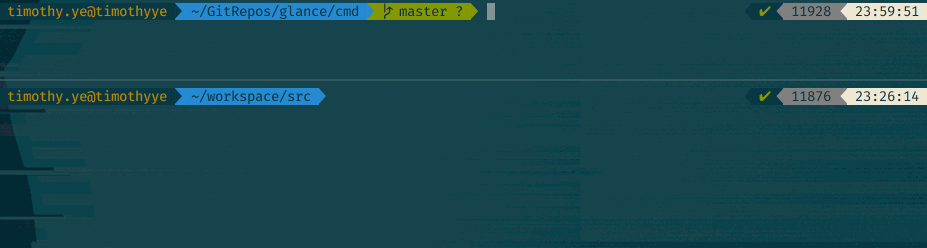
[English Version](#)
## 功能亮点
* 使用Go开发,无需额外运行时和依赖库。
* 软件运行于命令行,对Vimer友好,支持Vim方式的Key Binding进行翻页和跳转。
* 支持Boss Key,方便紧急情况下对界面隐藏和伪装。
* 支持自动定时翻页模式
## 安装步骤
其实,你和摸鱼之间,只有两步的距离:
```bash
brew tap timothyye/tap
brew install timothyye/tap/glance
```
注: 也可以选择[直接下载](https://github.com/TimothyYe/glance/releases)可执行文件并运行。
## 支持平台
* Mac OS
* Linux
* Windows (计划中)
## 支持格式
* TXT (已支持)
* PDF (计划中)
* epub (计划中)
## 快捷键说明
* `?` 显示与隐藏帮助菜单
* `q` 或者 `ctrl+c` 退出程序
* `j`, `ctrl+n`, `` 或者 `` 显示下一行内容
* `k` 或者 `ctrl+p` 显示上一行内容
* `p` 显示与隐藏当前阅读进度
* `b` Boss Key,隐藏当前内容并显示伪装Shell提示符
* `f` 显示与隐藏边框
* `c` 切换显示字体颜色
## 跳转命令
Glance支持与Vim相同的快捷跳转命令,方便在阅读时快速定位以及跳转到想要阅读的位置。例如:
* `G` 跳转到最后一行
* `50G` 跳转到第50行
* `gg` 跳转到第一行
* `20j` 向下跳转20行
* `30k` 向上跳转30行
## 开发环境集成展示
Glance可以运行在任何支持Terminal的开发软件及环境中,包括并不仅限于JetBrains全家桶, Vim, Tmux, Emacs……
* GoLand
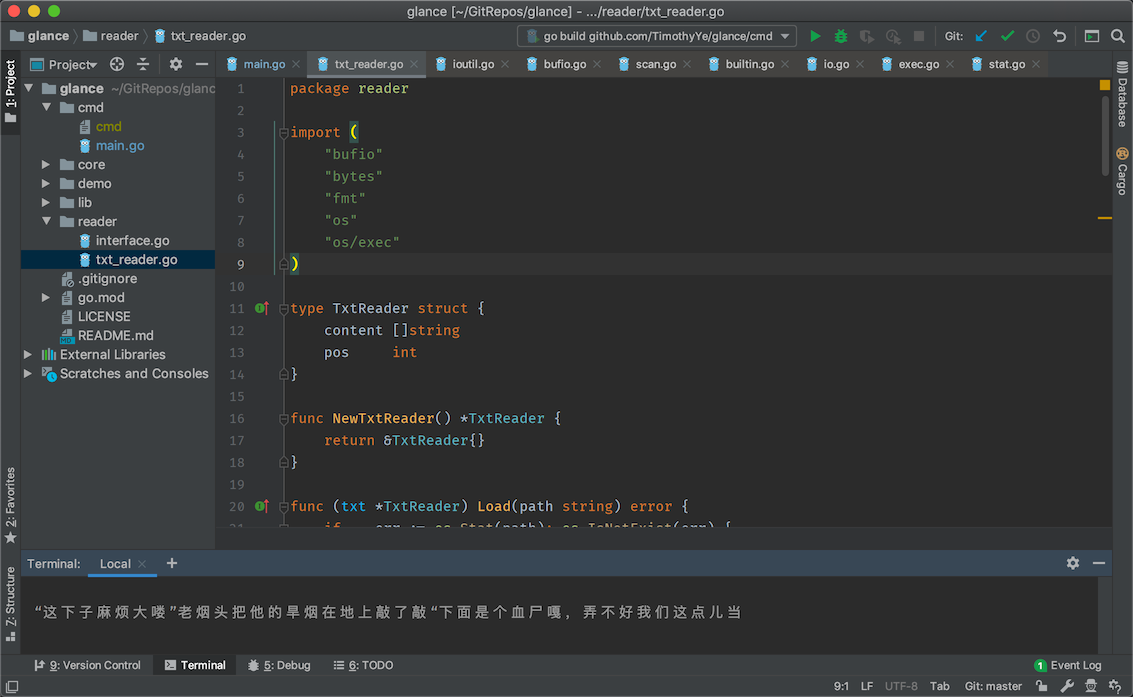
* Spacemacs

* VSCode

* Tmux

## Issue 与 PR
欢迎提交issue与merge request。
## 协议
本开源软件基于[Apache License 2.0](#)。