https://github.com/TommyLemon/APIAuto
☔ 敏捷开发最强大易用的接口工具,机器学习零代码测试、生成代码与静态检查、生成文档与光标悬浮注释,腾讯、华为、SHEIN、传音、工行等使用 ☔ The most advanced tool for HTTP API. Testing with machine learning, generating codes and static analysis, generating comments and floating hints. Used by Tencent, Huawei, SHEIN, TRANSSION, ICBC, etc.
https://github.com/TommyLemon/APIAuto
api api-testing apijson apitesting automated-testing autotesting document-database documentation-tool grpc headless http http-api http-client http-request http-tool javascript test-automation testing testing-tools vuejs2
Last synced: 10 months ago
JSON representation
☔ 敏捷开发最强大易用的接口工具,机器学习零代码测试、生成代码与静态检查、生成文档与光标悬浮注释,腾讯、华为、SHEIN、传音、工行等使用 ☔ The most advanced tool for HTTP API. Testing with machine learning, generating codes and static analysis, generating comments and floating hints. Used by Tencent, Huawei, SHEIN, TRANSSION, ICBC, etc.
- Host: GitHub
- URL: https://github.com/TommyLemon/APIAuto
- Owner: TommyLemon
- License: apache-2.0
- Created: 2017-10-21T16:24:27.000Z (over 8 years ago)
- Default Branch: master
- Last Pushed: 2025-01-05T15:04:05.000Z (about 1 year ago)
- Last Synced: 2025-04-11T04:17:32.785Z (10 months ago)
- Topics: api, api-testing, apijson, apitesting, automated-testing, autotesting, document-database, documentation-tool, grpc, headless, http, http-api, http-client, http-request, http-tool, javascript, test-automation, testing, testing-tools, vuejs2
- Language: JavaScript
- Homepage: http://apijson.cn/api
- Size: 5.24 MB
- Stars: 2,018
- Watchers: 36
- Forks: 254
- Open Issues: 60
-
Metadata Files:
- Readme: README.md
- License: LICENSE
Awesome Lists containing this project
README
APIAuto
☔ HTTP 接口 机器学习零代码测试 和 一站式智能开发管理 工具

---
敏捷开发最强大易用的 HTTP 接口工具,机器学习零代码测试、生成代码与静态检查、生成文档与光标悬浮注释。
集 文档、测试、Mock、调试、管理 于一体的一站式体验,还有一键 格式化、注释/取消注释 等高效易用的快捷键。
在常用功能上远超 Postman, Swagger, YApi 等各种 开源、商业 的 API 文档/测试 工具,并能一键导入用例和文档。
支持 GET, POST, PUT, PATCH, DELETE, HEAD 等各种 HTTP Method 及 Content-Type, URL /{Path}/{Variable}。
不仅适用于 RESTful、类 RESTful、GRPC 的 API,还是腾讯 [APIJSON](https://github.com/Tencent/APIJSON) 官方建议的文档与测试工具。
腾讯内部用户包括 IEG 互动娱乐事业群、TEG 技术工程事业群、CSIG 云与智慧事业群 的多个部门及团队,
外部用户包含 华为、工商银行某地分行、500 强上市公司传音、跨境电商巨头 SHEIN、行业领头羊社保科技 等。
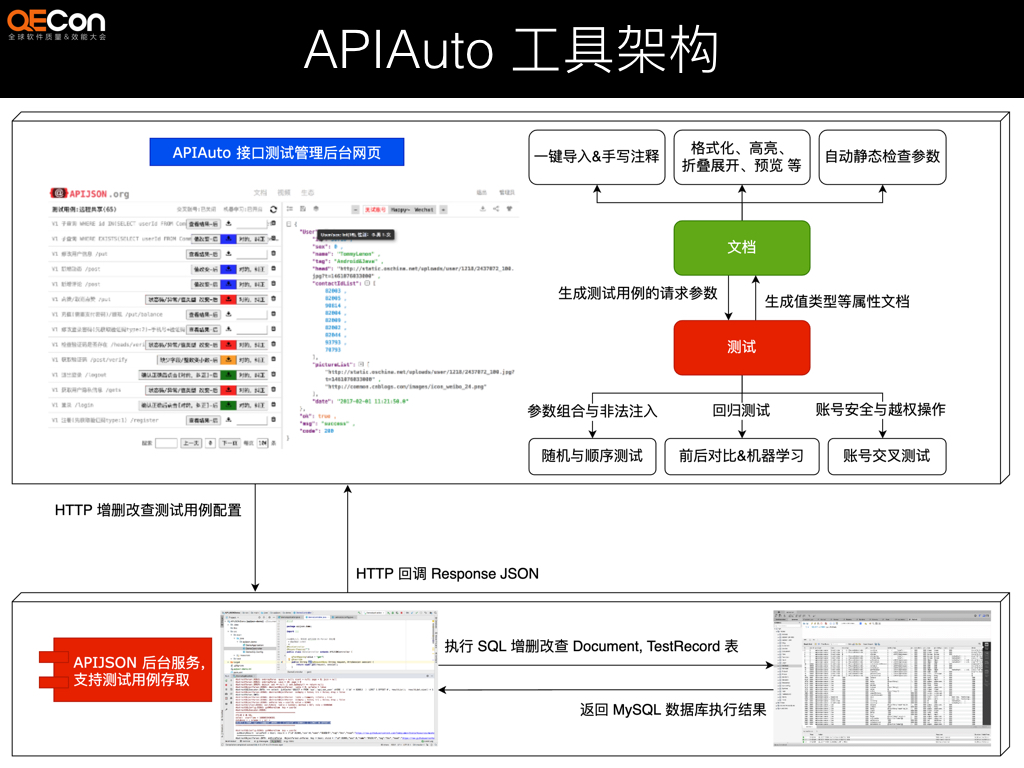
腾讯 AI 测试圈子演讲(部分)
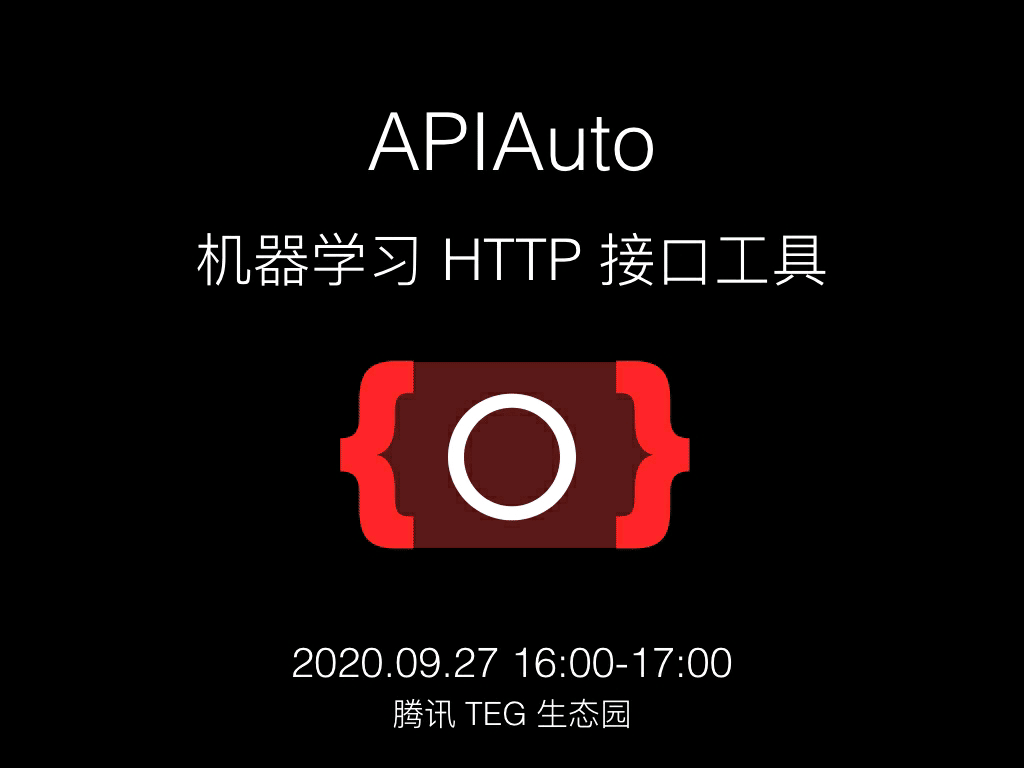
#### 腾讯内先后被 TEG 工具开发组、微信支付部门、IEG 工具开发组、CDG 金融支付组、IEG PC 游戏平台部 邀请分享了
* APIAuto-机器学习 HTTP 接口工具
* 零代码测试工具与实践(API•单元•UI)
* 零代码开发和测试(API测试•单元测试•API开发)
* 零代码开发和测试(API测试•单元测试•API开发)
* 零代码开发和测试(接口测试•单元测试•接口开发)
#### 质效无双线上技术访谈-零代码智能测试工具实践介绍-第11期
https://testwo.cn1.quickconnect.cn/vs/sharing/iiP8VK1C#!aG9tZV92aWRlby0xMQ==

#### 和华为云副总裁并列,QECon-全球软件质量&效能 大会分享总结
零代码开发和测试 成为大会主会场回看预约海报唯一分会场演讲范例


现场录播回放视频:QECon大会-零代码开发和测试(APIJSON和APIAuto)
https://www.bilibili.com/video/BV1yv411p7Y4
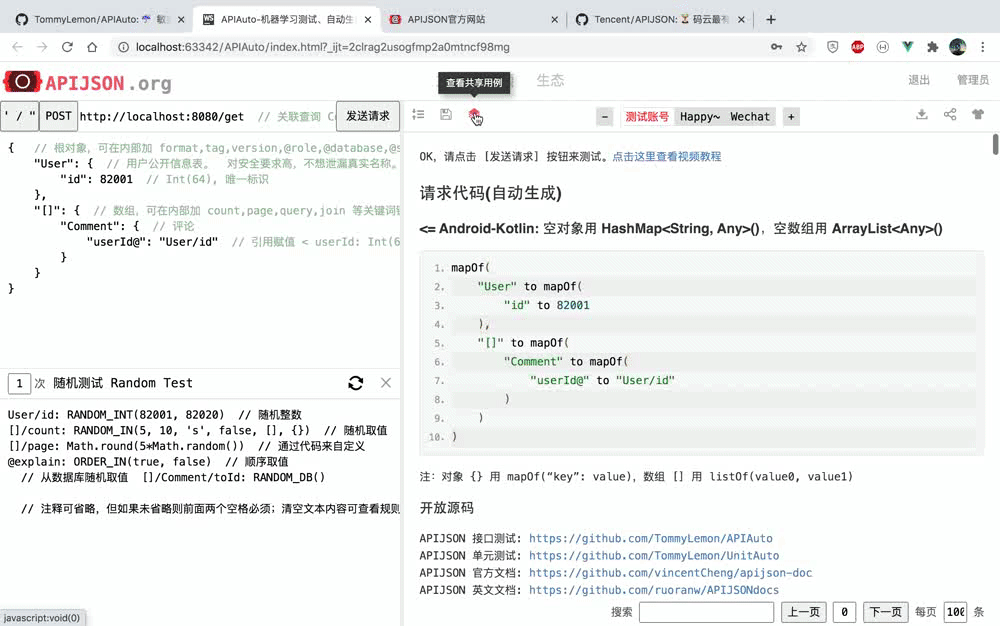
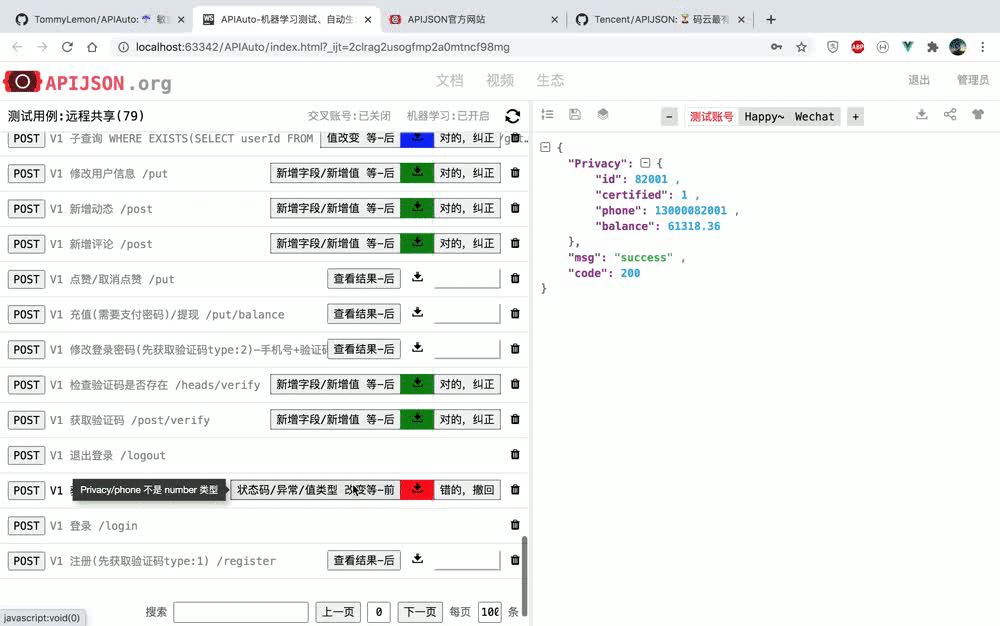


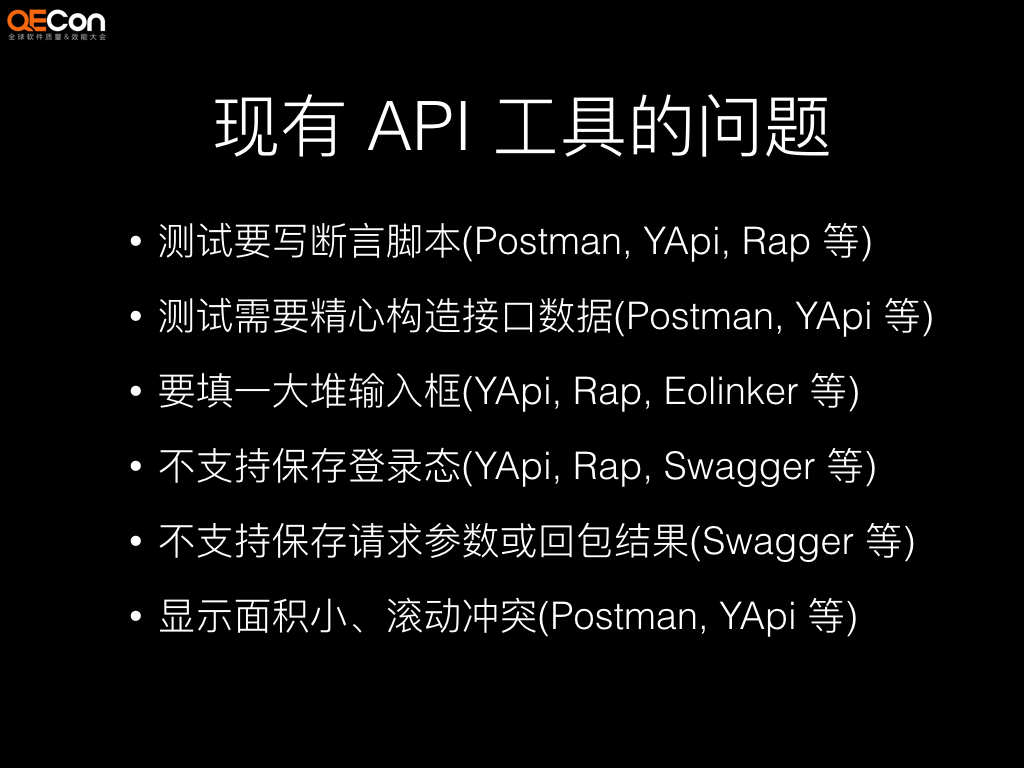
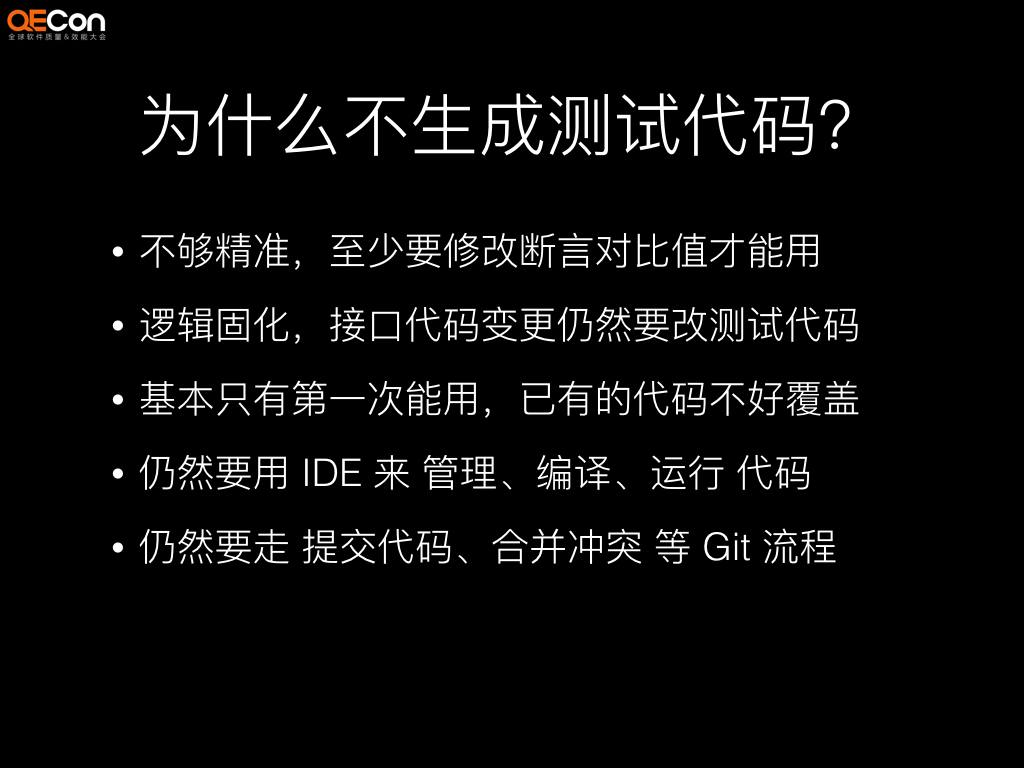
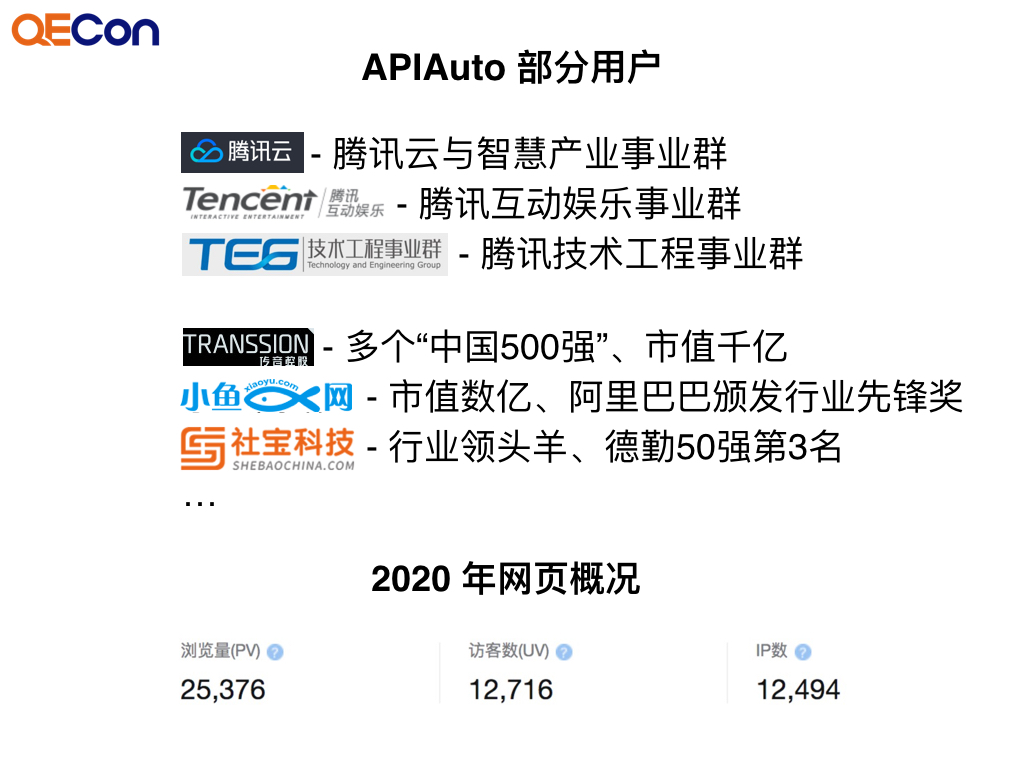
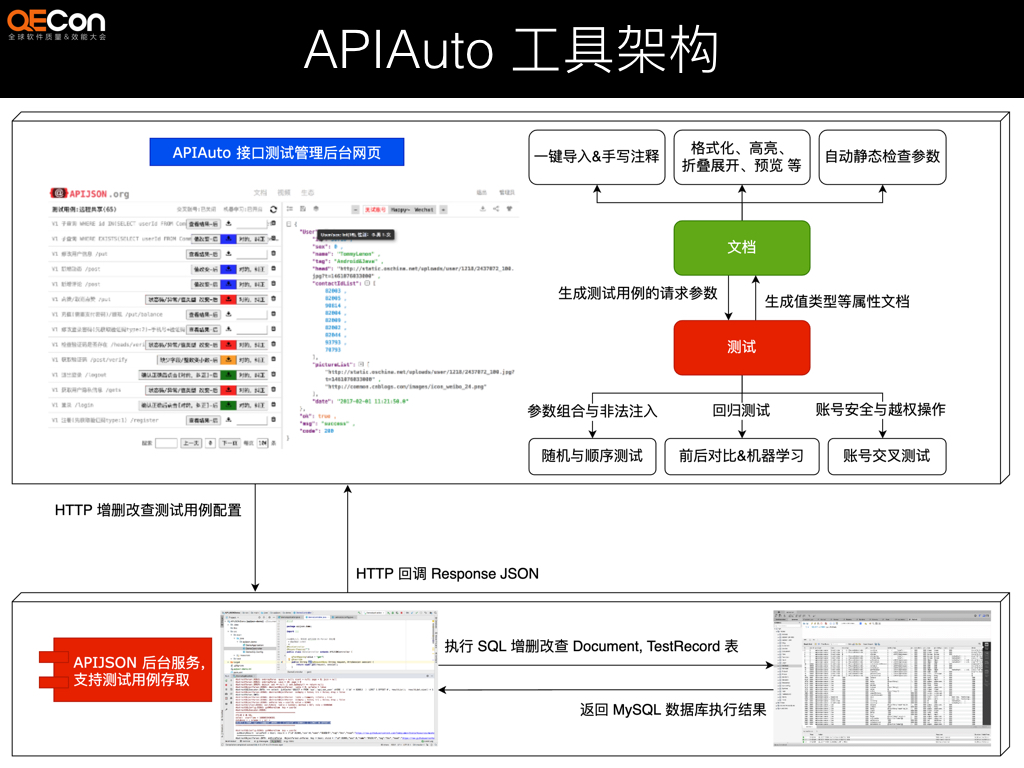


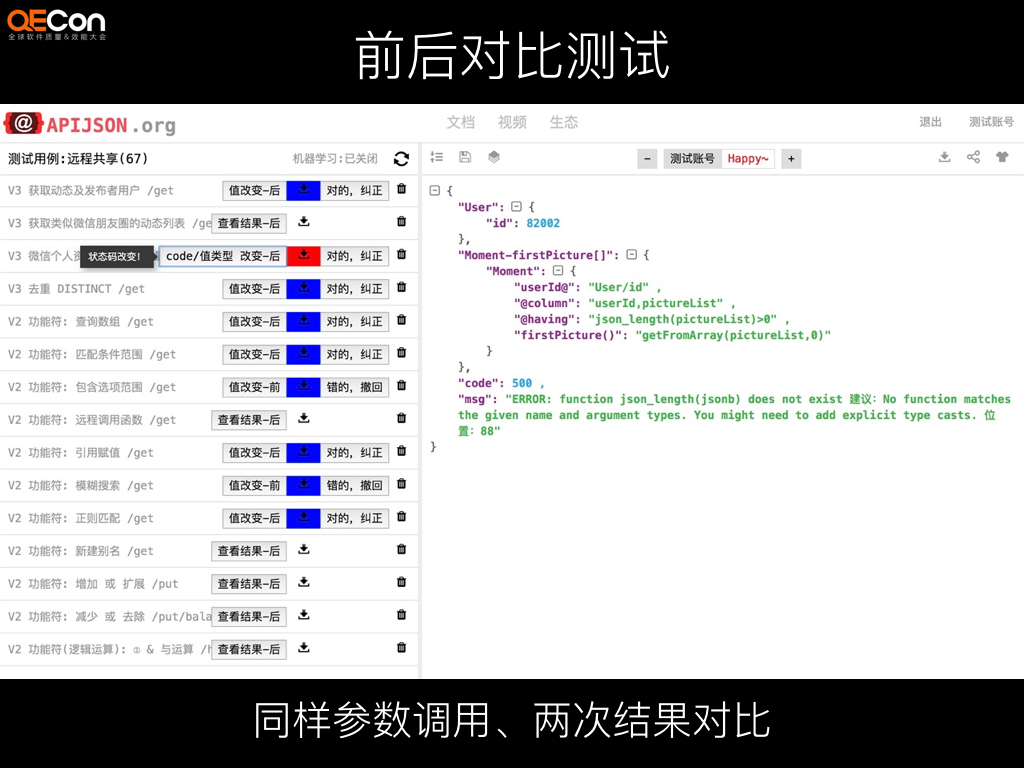
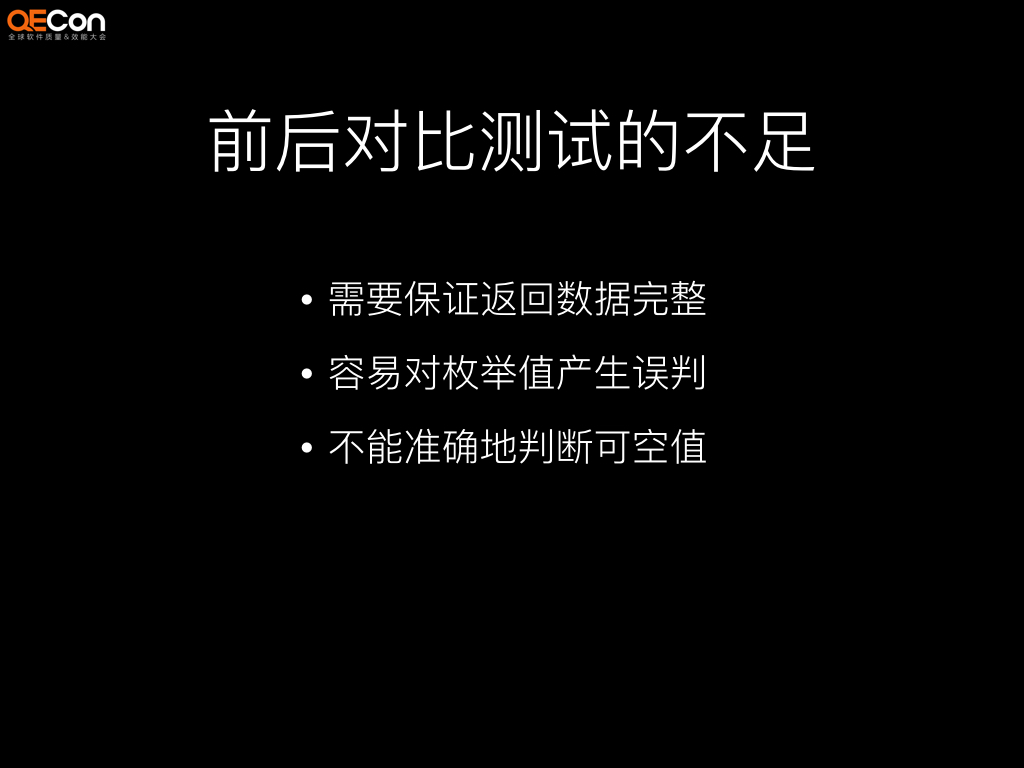



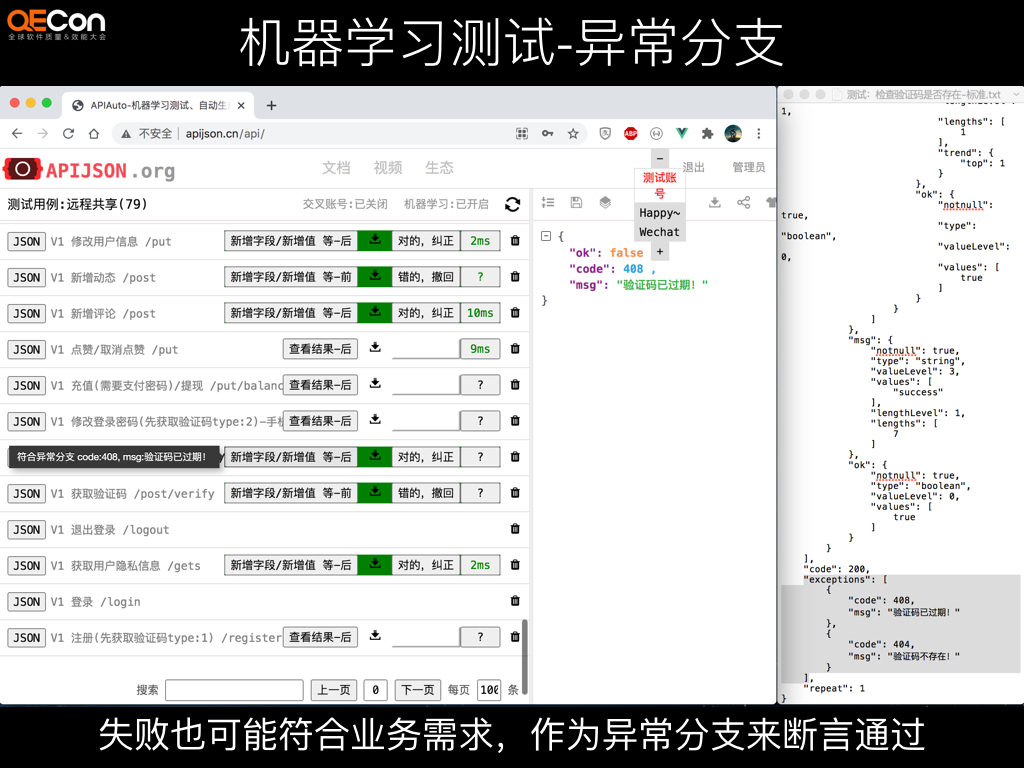





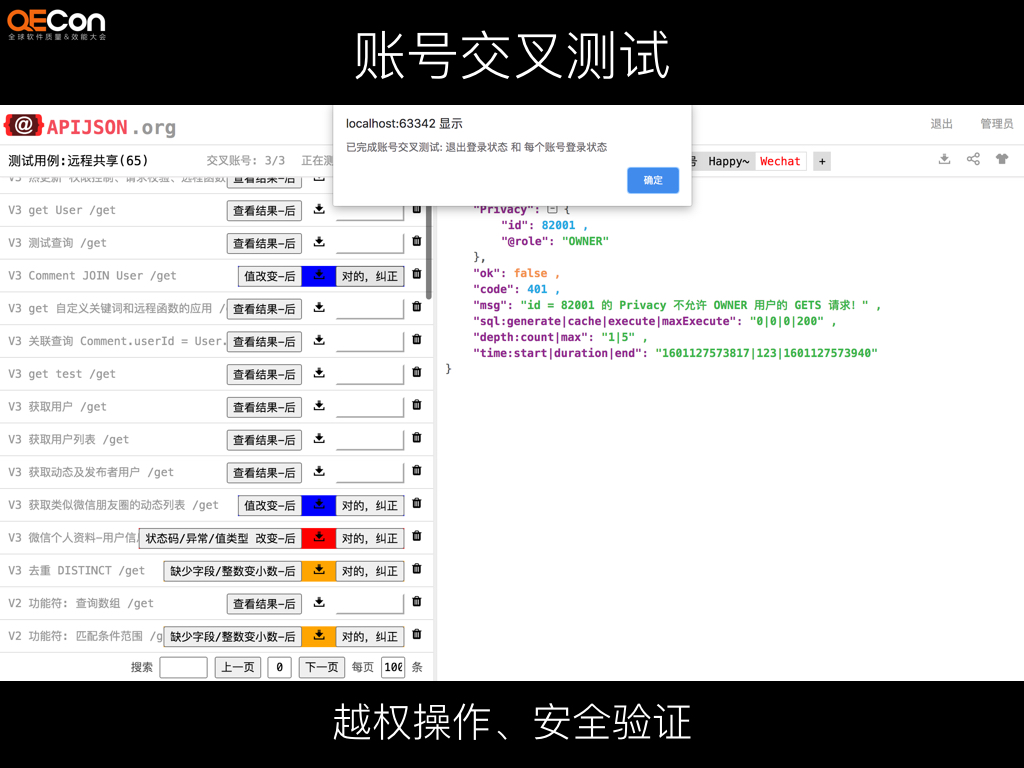




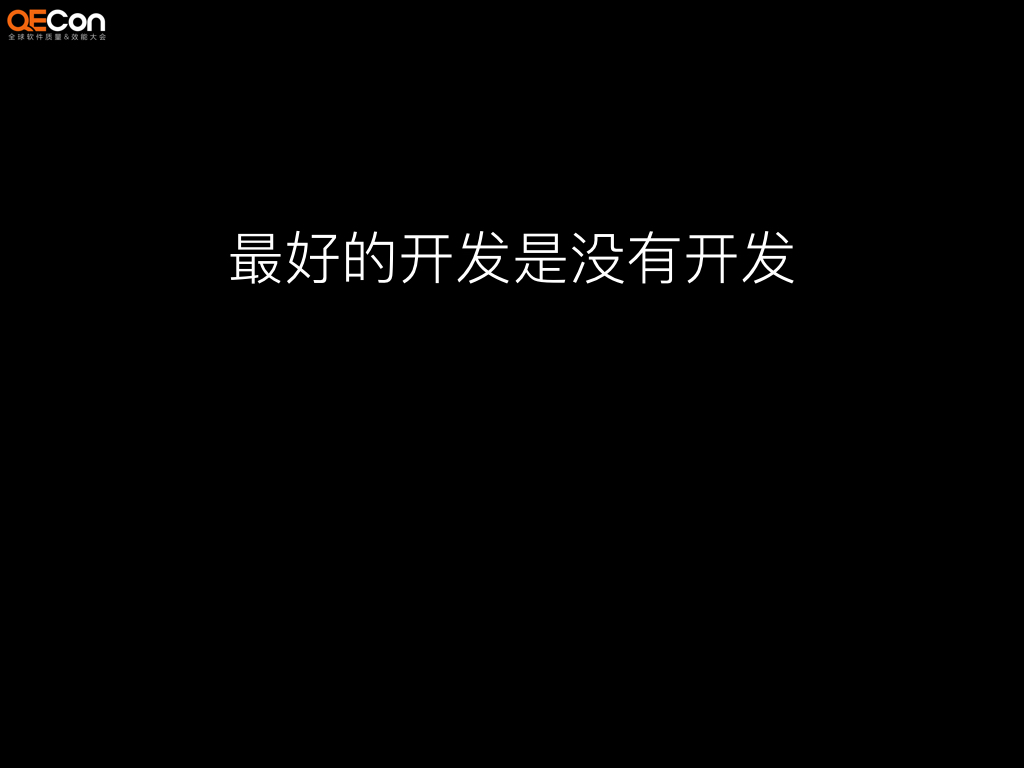

### 特点功能
* 自动生成接口文档,光标悬浮注释
* 自动校验与格式化参数,支持高亮和收展
* 自动生成各种语言前后端代码,一键下载
* 自动机器学习零代码测试接口,一键运行
* 自动管理接口测试用例,一键共享
* 自动给请求JSON加注释,一键切换
* 自动保存历史请求记录,一键恢复
以上是简略图,机器学习测试、自动生成代码、自动静态检查、自动生成注释 等详细的功能介绍见
[https://github.com/TommyLemon/APIAuto/blob/master/apijson/README.md](https://github.com/TommyLemon/APIAuto/blob/master/apijson/README.md)
### 演讲稿件
[APIAuto-机器学习 HTTP 接口工具](https://github.com/TommyLemon/StaticResources/tree/master/APIAuto/Share)
[QECon 大会-腾讯 Tommy-零代码开发和测试](https://github.com/TommyLemon/StaticResources/tree/master/APIAuto/Share)
### 视频教程
Bilibili:https://search.bilibili.com/all?keyword=APIAuto
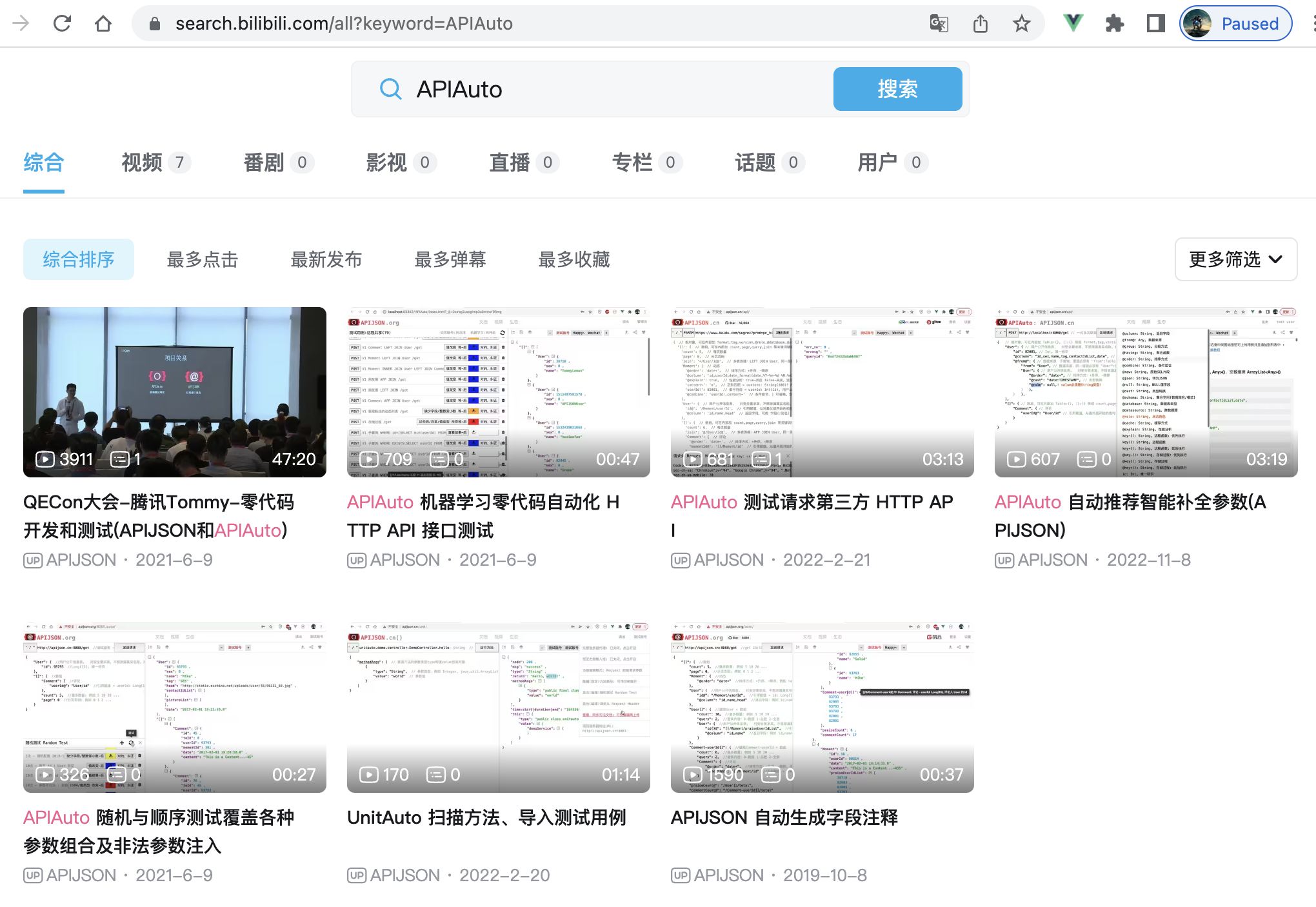
优酷:https://i.youku.com/i/UNTg1NzI1MjQ4MA==

### 相关推荐
[别再生成测试代码了!](https://mp.weixin.qq.com/s/G1GVNhhFbSX5GoyRU6GURg)
[APIAuto: 最先进的HTTP接口工具](https://blog.csdn.net/Nifc666/article/details/141966487)
### 百度、搜狗、抖音公网接口调用演示
因为这些接口不支持 CORS 跨域,所以需要开启托管服务代理。
可以复制 Chrome 等浏览器、Charles 等抓包工具的请求文本,
粘贴到 APIAuto 的 URL 输入框,会自动填充 URL, JSON, Header 等。
https://github.com/TommyLemon/APIAuto/issues/16
#### 百度

#### 搜狗

#### 抖音

**还可以参考视频:APIAuto 测试请求第三方 HTTP API**
https://www.bilibili.com/video/BV1JZ4y1d7c8

### 快速上手
本项目是纯静态 SPA 网页,下载源码解压后:
可以用浏览器打开 index.html,建议用 [Chrome](https://www.google.com/intl/zh-CN/chrome) 或 [Firefox](https://www.mozilla.org/zh-CN/firefox) (Safari、Edge、IE 等可能有兼容问题),注意此方法不显示 svg 图标。
也可以用 [IntelliJ Webstorm](https://www.jetbrains.com/webstorm/), [IntelliJ IDEA](https://www.jetbrains.com/idea/), [Eclipse](https://www.eclipse.org/) 等 IDE 来打开。
也可以部署到服务器并用 [Nginx](https://www.jianshu.com/p/11fa3a1a6d65) 或 [Node](https://segmentfault.com/a/1190000039744899) 反向代理,或者 [把源码放到 SpringBoot 项目的 resources/static 目录](https://github.com/APIJSON/APIJSON-Demo/tree/master/APIJSON-Java-Server)。
还可以直接访问官方网站 http://apijson.cn/api 或 http://apijson.cn:8080
把左侧 URL 输入框内基地址改为你主机的地址(例如 http://localhost:8080 ),
然后在右上角 设置 下拉菜单内修改 数据库类型Database、数据库模式Schema。
右上角登录的默认管理员账号为 13000082001 密码为 123456,
右侧上方中间 3 个标签是默认的测试用户账号,点击登录/退出,左侧 - 删除,右侧 + 新增。
**自动生成文档、自动管理测试用例 这两个功能 需要部署 APIJSON 后端,建议用 APIJSONBoot 系列之一 Demo,见**
https://github.com/APIJSON/APIJSON-Demo/tree/master/APIJSON-Java-Server
**建议使用已 [内置 APIAuto](https://github.com/APIJSON/APIJSON-Demo/tree/master/APIJSON-Java-Server/APIJSONBoot-MultiDataSource/src/main/resources/static) 的 [APIJSONBoot-MultiDataSource](https://github.com/APIJSON/APIJSON-Demo/tree/master/APIJSON-Java-Server/APIJSONBoot-MultiDataSource),可以避免以下常见问题 1, 3, 4**
### 新增测试用例
可以使用以下几种方式:
#### 1.从 Postman/Swagger/YApi/Rap 等其它接口工具/平台一键导入
点右上角登录 > 点右上角设置 > 导入第三方文档(平台 URL) > 如果默认设置不符你的需求,可以在弹窗内修改 > 点上传按钮
#### 2.从浏览器 Network 接口信息界面或 Charles 等抓包工具复制后粘贴到 URL 输入框
https://github.com/TommyLemon/APIAuto#%E7%99%BE%E5%BA%A6%E6%90%9C%E7%8B%97%E6%8A%96%E9%9F%B3%E5%85%AC%E7%BD%91%E6%8E%A5%E5%8F%A3%E8%B0%83%E7%94%A8%E6%BC%94%E7%A4%BA
#### 3.调用 /delegate 代理接口来录制请求的方法、参数、Header、响应等信息
https://github.com/APIJSON/APIJSON-Demo/tree/master/APIJSON-Java-Server/APIJSONBoot-MultiDataSource#%E4%BB%A3%E7%90%86%E6%8E%A5%E5%8F%A3%E5%8F%8A%E5%BD%95%E5%88%B6%E6%B5%81%E9%87%8F
#### 4.打开分享链接来自动填充 URL、参数 JSON、请求头、参数注入配置、设置项 等
例如:
http://apijson.cn/api/?send=true&type=JSON&url=http%3A%2F%2Fapijson.cn%3A8080%2Fget&json={%22[]%22:{%22Comment%22:{},%22User%22:{%22id@%22:%22%2FComment%2FuserId%22}}}
#### 5.在界面手动填写 URL、参数 JSON、请求头 等再点击上传/分享按钮
可点击分享按钮生成分享链接,用浏览器打开即可自动填充。
退出登录后可设置 使用的请求类型,全部类型为 PARAM,JSON,FORM,DATA,GRPC
### 后台 Headless 无 UI 模式回归测试
Jenkins、蓝盾 等 CI/CD 等流水线不支持带 UI 测试,所以提供了这个模式,
通过调用 HTTP API 即可执行用例和查看进度,方便集成到 CI/CD 流水线。


#### 1.配置 Node 环境及 NPM 包管理工具
https://nodejs.org
#### 2.安装相关依赖
https://koajs.com
```sh
nvm install 7
npm i koa
```
#### 3.使用后台 HTTP 服务
先启动 HTTP 服务
```sh
cd js
node server.js
```
如果运行报错 missing package xxx,说明缺少相关依赖,参考步骤 2 来执行
```sh
npm i xxx
```
然后再启动 HTTP 服务。
启动成功后会有提示,点击链接或者复制到浏览器输入框打开即可。
如果托管服务是用 [APIJSONBoot-MultiDataSource](https://github.com/APIJSON/APIJSON-Demo/tree/master/APIJSON-Java-Server/APIJSONBoot-MultiDataSource) 部署的,
链接 host 后可以加上 /api,例如 http://localhost:3000/api/test/start,
通过这个接口来放宽前端执行时查询测试用例、参数配置等列表的条数,一次可批量执行更多用例。
### 常见问题
**本网页工具基本每个按钮/输入框等 UI 组件都有注释或悬浮文档等形式的操作提示,
很多问题都不需要看文档/视频,可以直接通过把光标放上去等简单尝试来得到解答**
#### 1.无法访问接口
如果是 APIAuto 本身调用的后端接口,则一般是 Chrome 90+ 对 CORS 请求禁止携带 Cookie
或 Chrome 80-89 强制 same-site Cookie 的策略导致,打开以下链接查看解决方法
https://github.com/TommyLemon/APIAuto/issues/9
如果是其它接口,则一般是以上原因或者被接口不支持 CORS 跨域,可以改为支持,
或者在 APIAuto 右上角设置开启托管服务器代理,通过后端代理访问接口,
注意默认是官网的托管服务器 http://apijson.cn:9090 ,仅支持公网,
如果是贵公司内网,请按以上 [部署方法](https://github.com/TommyLemon/APIAuto#%E9%83%A8%E7%BD%B2%E6%96%B9%E6%B3%95) 文档来部署 APIJSON 后端到内网,并修改托管服务器地址。
#### 2.没有生成文档
右上角设置项与数据库实际配置不一致 等
https://github.com/Tencent/APIJSON/issues/85
#### 3.托管服务器访问不了
不能代理接口、不能展示文档、不能对断言结果纠错 等
https://github.com/TommyLemon/APIAuto/issues/12
#### 4.apijson.cn 访问不了
托管服务地址改为 http://47.98.196.224:8080
https://github.com/TommyLemon/APIAuto/issues/13
更多问题及解答
https://github.com/TommyLemon/APIAuto/issues
### Roadmap 路线图
1.Translate document to English/Italian/Franch/Spanish...
2.新增功能
1) 断言结果 新增按钮 变-\{原因},点击后右侧展示 JSON diff view;
2) 右下角列表展示具体每个断言有问题的字段,点击后 JSON view 只显示该字段对应值
其他待补充...
3.完善自动断言,支持更多格式的匹配
4.解决 bug
5.提升性能
6.其他待补充...
### 感谢开源
* jsonon
* editor.md
* vue.js
### 技术交流
##### 关于作者
[https://github.com/TommyLemon](https://github.com/TommyLemon)
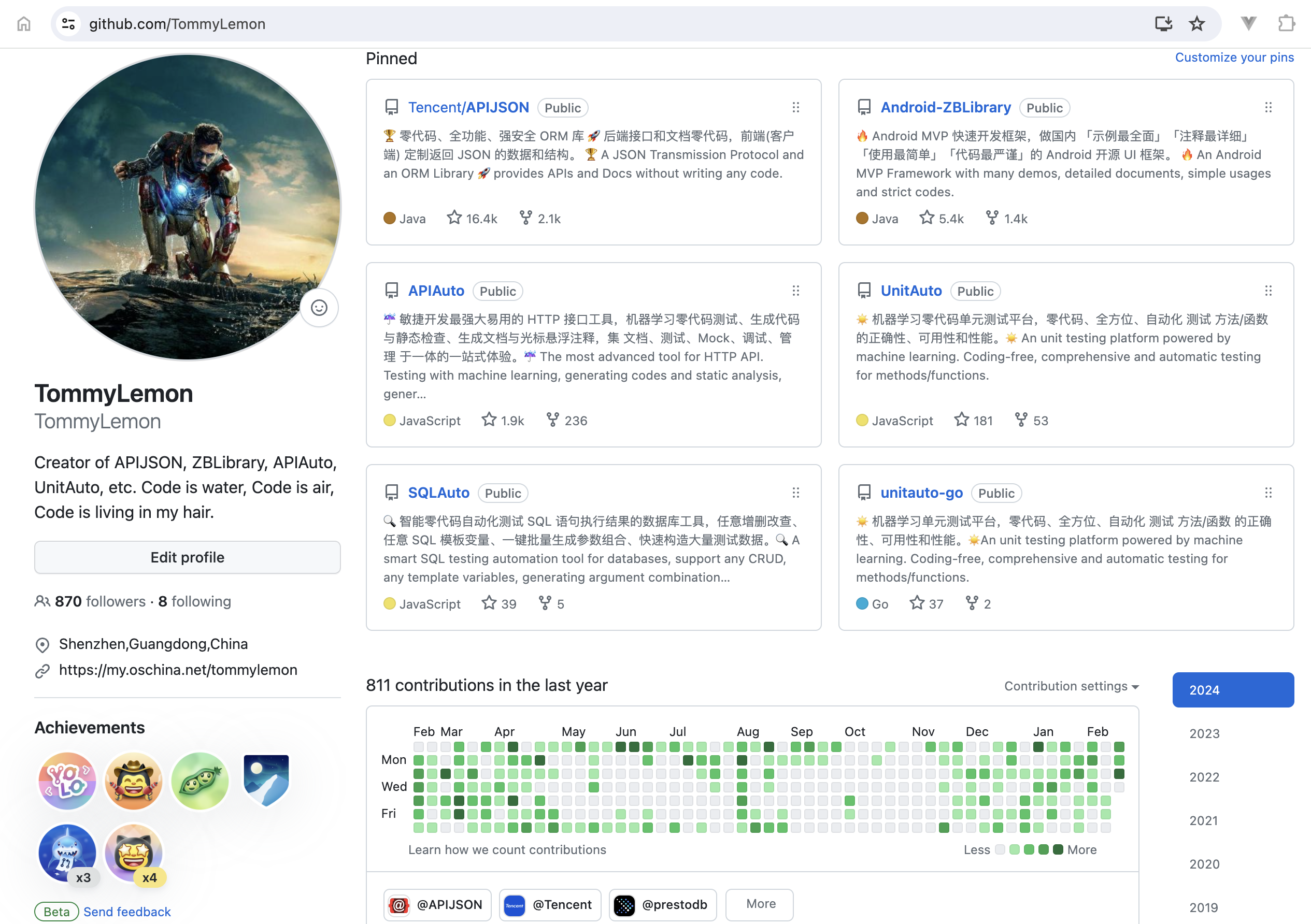
如果有什么问题或建议可以 [提 issue](https://github.com/TommyLemon/APIAuto/issues),交流技术,分享经验。
如果你解决了某些 bug,或者新增了一些功能,欢迎 [提 PR 贡献代码](https://github.com/Tencent/APIJSON/blob/master/CONTRIBUTING.md),感激不尽。
### 其它项目
[APIJSON](https://github.com/Tencent/APIJSON) 🚀 腾讯零代码、全功能、强安全 ORM 库 🏆 后端接口和文档零代码,前端(客户端) 定制返回 JSON 的数据和结构
[UnitAuto](https://github.com/TommyLemon/UnitAuto) 机器学习单元测试平台,零代码、全方位、自动化 测试 方法/函数 的正确性和可用性
[SQLAuto](https://github.com/TommyLemon/SQLAuto) 智能零代码自动化测试 SQL 语句执行结果的数据库工具,任意增删改查、任意 SQL 模板变量、一键批量生成参数组合、快速构造大量测试数据
[UIGO](https://github.com/TommyLemon/UIGO) 📱 零代码快准稳 UI 智能录制回放平台 🚀 自动兼容任意宽高比分辨率屏幕,自动精准等待网络请求,录制回放快、准、稳!
[apijson-doc](https://github.com/vincentCheng/apijson-doc) APIJSON 官方文档,提供排版清晰、搜索方便的文档内容展示,包括设计规范、图文教程等
[APIJSONdocs](https://github.com/ruoranw/APIJSONdocs) APIJSON 英文文档,提供排版清晰的文档内容展示,包括详细介绍、设计规范、使用方式等
[apijson.org](https://github.com/APIJSON/apijson.org) APIJSON 官方网站,提供 APIJSON 的 功能简介、登记用户、作者与贡献者、相关链接 等
[APIJSON.NET](https://github.com/liaozb/APIJSON.NET) C# 版 APIJSON ,支持 MySQL, PostgreSQL, SQL Server, Oracle, SQLite
[apijson-go](https://github.com/glennliao/apijson-go) Go 版 APIJSON , 基于Go(>=1.18) + GoFrame2, 支持查询、单表增删改、权限管理等
[apijson-go](https://gitee.com/tiangao/apijson-go) Go 版 APIJSON ,支持单表查询、数组查询、多表一对一关联查询、多表一对多关联查询 等
[apijson-hyperf](https://github.com/kvnZero/hyperf-APIJSON.git) PHP 版 APIJSON,基于 Hyperf 支持 MySQL
[APIJSON-php](https://github.com/xianglong111/APIJSON-php) PHP 版 APIJSON,基于 ThinkPHP,支持 MySQL, PostgreSQL, SQL Server, Oracle 等
[apijson-php](https://github.com/qq547057827/apijson-php) PHP 版 APIJSON,基于 ThinkPHP,支持 MySQL, PostgreSQL, SQL Server, Oracle 等
[apijson-node](https://github.com/kevinaskin/apijson-node) 字节跳动工程师开源的 Node.ts 版 APIJSON,提供 nestjs 和 typeorm 的 Demo 及后台管理
[uliweb-apijson](https://github.com/zhangchunlin/uliweb-apijson) Python 版 APIJSON,支持 MySQL, PostgreSQL, SQL Server, Oracle, SQLite 等
[apijson-practice](https://github.com/vcoolwind/apijson-practice) BAT 技术专家开源的 APIJSON 参数校验注解 Library 及相关 Demo
[Android-ZBLibrary](https://github.com/TommyLemon/Android-ZBLibrary) Android MVP 快速开发框架,Demo 全面,注释详细,使用简单,代码严谨
### 持续更新
https://github.com/TommyLemon/APIAuto/commits/master
### 我要赞赏
腾讯、中国邮政、字节跳动、阿里巴巴、美团、网易、百度、京东、滴滴、平安、SHEIN、快手、携程、Bilibili、微众银行、VIVO、
58 集团、中兴 等 和国外 NVIDIA, Amazon, SAP, ThoughtWorks, Red Hat 等各大知名大厂员工点了 Star,感谢大家的支持~
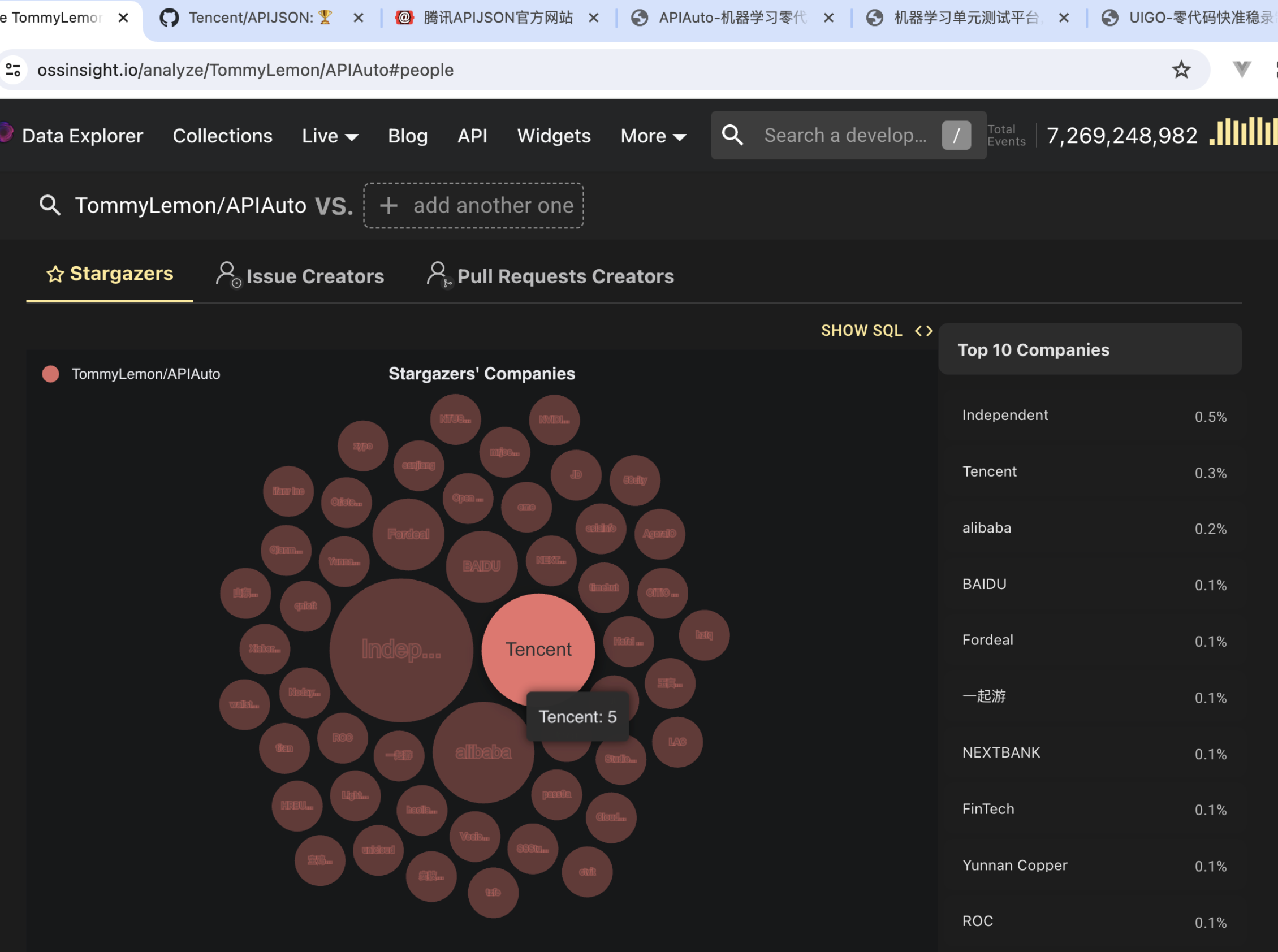
**创作不易、坚持更难,右上角点亮 ⭐Star 支持/收藏下本项目吧,谢谢 ^_^**
https://github.com/TommyLemon/APIAuto