https://github.com/TooTallNate/ansi-canvas
Render a <canvas> node to your terminal
https://github.com/TooTallNate/ansi-canvas
Last synced: 4 months ago
JSON representation
Render a <canvas> node to your terminal
- Host: GitHub
- URL: https://github.com/TooTallNate/ansi-canvas
- Owner: TooTallNate
- Created: 2013-06-09T23:33:45.000Z (about 12 years ago)
- Default Branch: master
- Last Pushed: 2016-07-03T04:41:11.000Z (about 9 years ago)
- Last Synced: 2025-03-29T00:11:17.720Z (4 months ago)
- Language: JavaScript
- Size: 18.6 KB
- Stars: 581
- Watchers: 17
- Forks: 30
- Open Issues: 5
-
Metadata Files:
- Readme: README.md
- Changelog: History.md
Awesome Lists containing this project
README
ansi-canvas
===========
### Render a <canvas> node to your terminal
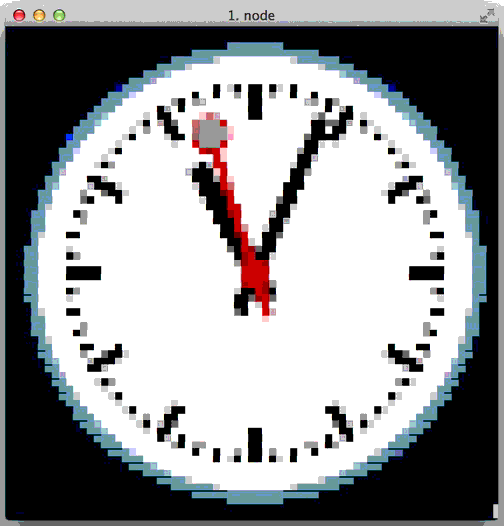
This module provides a `` object backed by [node-canvas][], with its
`width` and `height` properties automatically set to the proper size of the
terminal window.
The result is that you can use the [HTML Canvas API][canvas api] to render
directly to your terminal!
Installation
------------
Install with `npm`:
``` bash
$ npm install ansi-canvas
```
Example
-------
``` js
var ac = require('ansi-canvas');
var canvas = ac();
var context = canvas.getContext('2d');
// draw a purple background
context.fillStyle = 'purple';
context.fillRect(0, 0, canvas.width, canvas.height);
// write some text
context.fillStyle = '#00f';
context.font = 'italic 15px sans-serif';
context.textBaseline = 'top';
context.fillText ('Hello world!', 1, 1);
context.font = 'bold 20px sans-serif';
context.strokeText('Hello world!', 1, 21);
// IMPORTANT!!!
// call `canvas.render()` when you're ready to flush the canvas to the terminal
canvas.render();
```
Outputs something like:

Set the Font Size Really Small!
-------------------------------
And then you get really high resolution, and then you could do something crazy…
like… render SNES directly in your Terminal!!!

_(note: this is just an image. if you were to actually implement SNES in the
Terminal at a reasonable framerate and resolution you'd be god-like, but please
let me know if you do it!)_
License
-------
(The MIT License)
Copyright (c) 2013 Nathan Rajlich <[email protected]>
Permission is hereby granted, free of charge, to any person obtaining
a copy of this software and associated documentation files (the
'Software'), to deal in the Software without restriction, including
without limitation the rights to use, copy, modify, merge, publish,
distribute, sublicense, and/or sell copies of the Software, and to
permit persons to whom the Software is furnished to do so, subject to
the following conditions:
The above copyright notice and this permission notice shall be
included in all copies or substantial portions of the Software.
THE SOFTWARE IS PROVIDED 'AS IS', WITHOUT WARRANTY OF ANY KIND,
EXPRESS OR IMPLIED, INCLUDING BUT NOT LIMITED TO THE WARRANTIES OF
MERCHANTABILITY, FITNESS FOR A PARTICULAR PURPOSE AND NONINFRINGEMENT.
IN NO EVENT SHALL THE AUTHORS OR COPYRIGHT HOLDERS BE LIABLE FOR ANY
CLAIM, DAMAGES OR OTHER LIABILITY, WHETHER IN AN ACTION OF CONTRACT,
TORT OR OTHERWISE, ARISING FROM, OUT OF OR IN CONNECTION WITH THE
SOFTWARE OR THE USE OR OTHER DEALINGS IN THE SOFTWARE.
[canvas api]: http://www.whatwg.org/specs/web-apps/current-work/multipage/the-canvas-element.html
[node-canvas]: https://github.com/learnboost/node-canvas