https://github.com/Troplo/earl-grey
Elegant dark theme for Gitea, mirror of https://git.troplo.com/bo/earl-grey. Created by acoolstraw
https://github.com/Troplo/earl-grey
dark-theme design forgejo gitea theme ui
Last synced: 2 months ago
JSON representation
Elegant dark theme for Gitea, mirror of https://git.troplo.com/bo/earl-grey. Created by acoolstraw
- Host: GitHub
- URL: https://github.com/Troplo/earl-grey
- Owner: Troplo
- License: mit
- Created: 2023-09-02T14:09:25.000Z (about 2 years ago)
- Default Branch: master
- Last Pushed: 2024-12-09T05:34:14.000Z (11 months ago)
- Last Synced: 2024-12-09T06:22:06.219Z (11 months ago)
- Topics: dark-theme, design, forgejo, gitea, theme, ui
- Language: CSS
- Homepage: https://git.troplo.com/bo/earl-grey
- Size: 47.9 KB
- Stars: 3
- Watchers: 3
- Forks: 1
- Open Issues: 0
-
Metadata Files:
- Readme: README.md
- License: LICENSE
Awesome Lists containing this project
- awesome-gitea - Earl Grey - An elegant dark theme for Gitea with blue as the primary color. `MIT` `CSS` (Themes / Dark)
README
# earl-grey
Elegant dark theme for Gitea & Forgejo.
  
*Gitea. Earl grey. Hot*
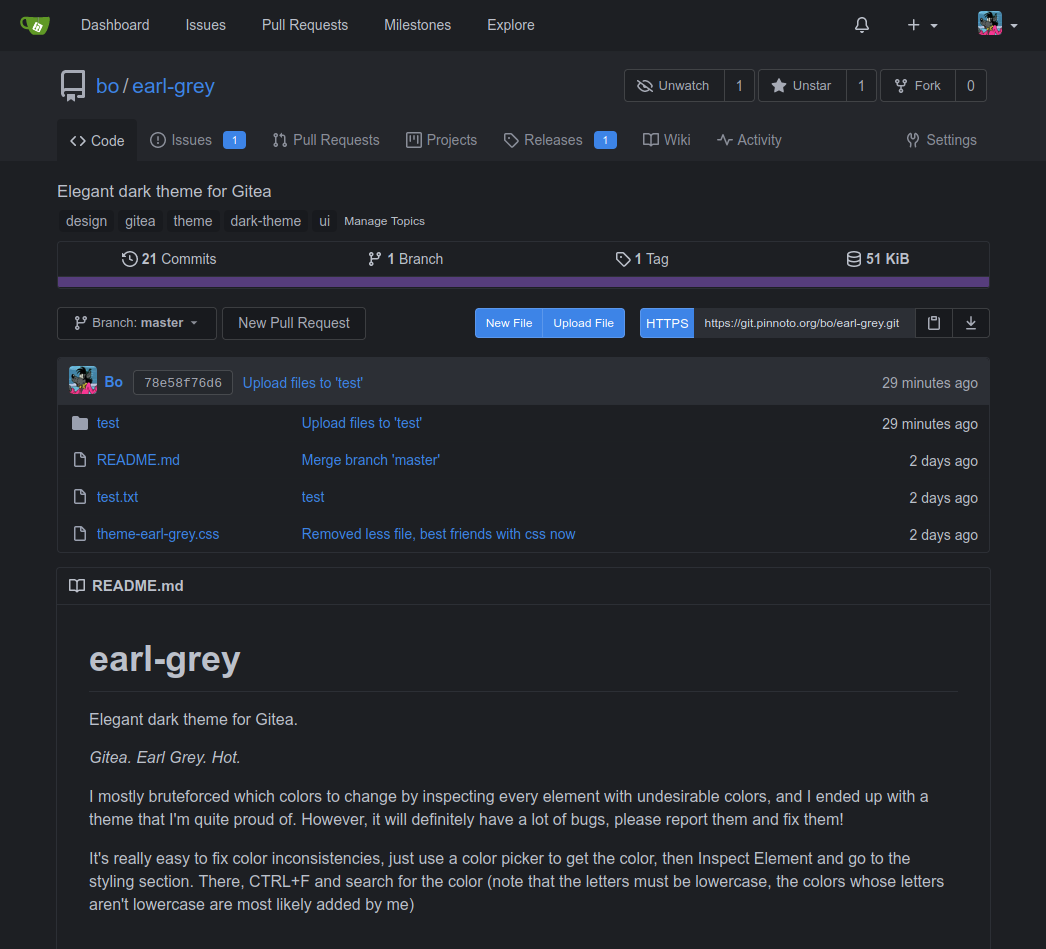
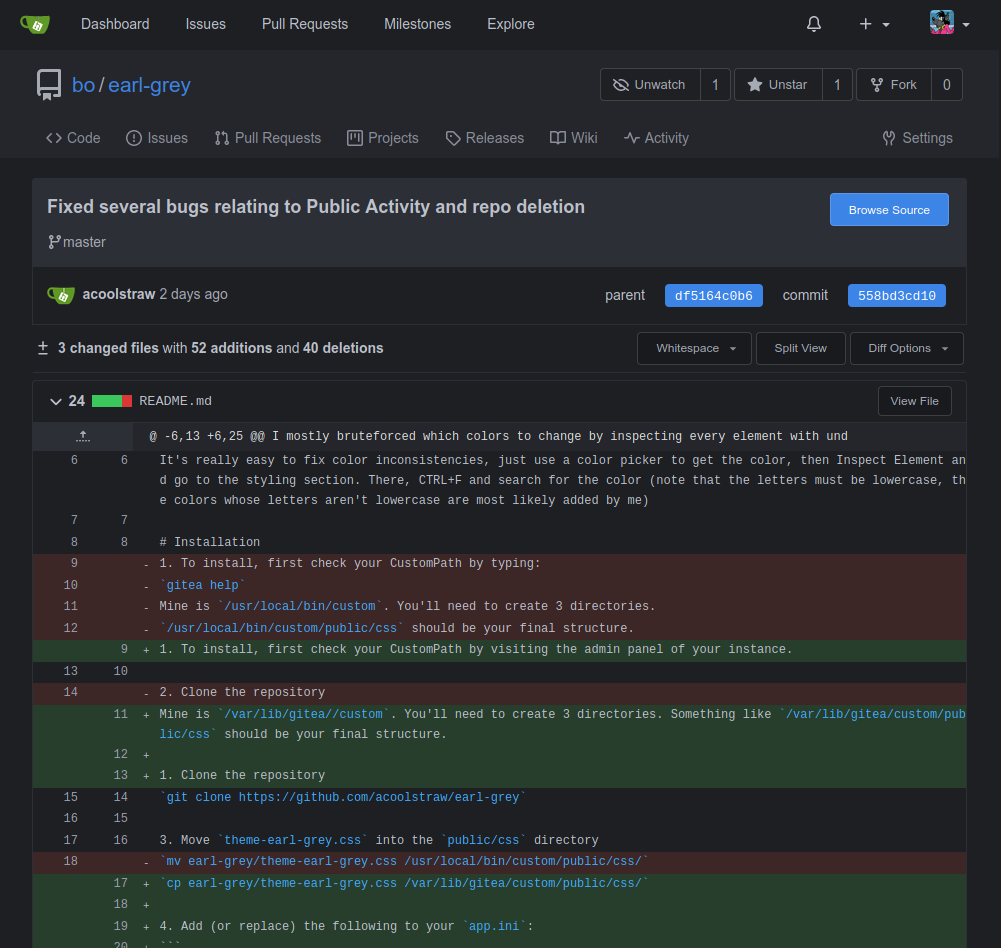
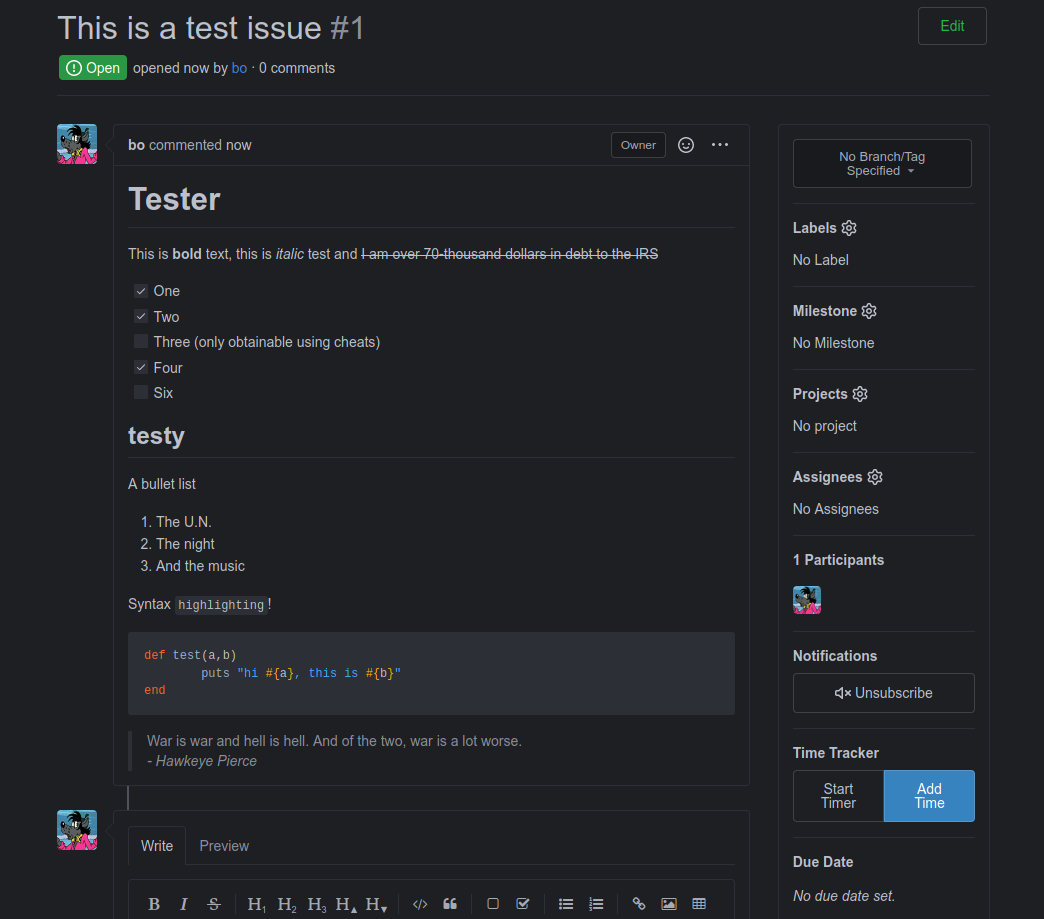
# Installation
1. To install, first check your CustomPath by visiting the admin panel of your instance. Mine is `/var/lib/gitea/custom`. You'll need to create 3 directories. Something like `/var/lib/gitea/custom/public/css` should be your final structure.
2. Clone the repository
`git clone https://github.com/acoolstraw/earl-grey`
3. Move `theme-earl-grey.css` into the `public/css` directory
`cp earl-grey/theme-earl-grey.css /var/lib/gitea/custom/public/css/`
4. Add (or replace) the following to your `app.ini`:
```
[ui]
DEFAULT_THEME = earl-grey
THEMES = gitea,arc-green,earl-grey
```
5. Clean up
`rm -r earl-grey`