https://github.com/TypeFox/npm-dependency-graph
Visualization of npm package dependencies based on Sprotty
https://github.com/TypeFox/npm-dependency-graph
dependencies graph npm sprotty theia
Last synced: 4 months ago
JSON representation
Visualization of npm package dependencies based on Sprotty
- Host: GitHub
- URL: https://github.com/TypeFox/npm-dependency-graph
- Owner: TypeFox
- License: apache-2.0
- Created: 2018-05-02T15:00:49.000Z (over 7 years ago)
- Default Branch: master
- Last Pushed: 2023-07-11T00:42:50.000Z (over 2 years ago)
- Last Synced: 2024-07-16T23:13:02.081Z (over 1 year ago)
- Topics: dependencies, graph, npm, sprotty, theia
- Language: TypeScript
- Homepage: http://npm-dependencies.com/
- Size: 1.94 MB
- Stars: 58
- Watchers: 5
- Forks: 12
- Open Issues: 4
-
Metadata Files:
- Readme: README.md
- License: LICENSE
Awesome Lists containing this project
- jimsghstars - TypeFox/npm-dependency-graph - Visualization of npm package dependencies based on Sprotty (TypeScript)
README
## Package Dependency Graph for npm
[](https://gitpod.io/#https://github.com/TypeFox/npm-dependency-graph/)
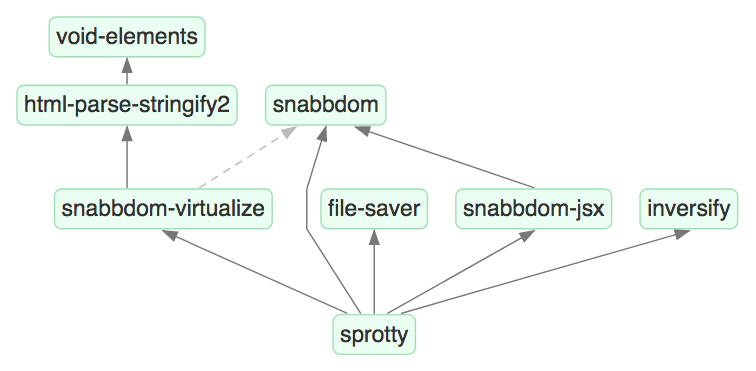
This project renders dependency graphs of npm packages. It uses [the npm registry](https://github.com/npm/registry) to obtain package metadata, [sprotty](https://github.com/theia-ide/sprotty) for rendering the graphs, and [ELK](https://www.eclipse.org/elk/) for automatic layout. It can be run either as a standalone application with a simple web page or as a [Theia](https://www.theia-ide.org) extension. Theia supports both the web browser and [Electron](https://electronjs.org).
The standalone application is available at [npm-dependencies.com](http://npm-dependencies.com/). Find more details on this project [in this blog post](http://typefox.io/visualizing-npm-package-dependencies-with-sprotty).
### Building
The easiest way to build and test this application is to [open it in Gitpod](https://gitpod.io/#https://github.com/TypeFox/npm-dependency-graph/). If you would like to do it on your own machine, follow the steps below.
You need [Yarn](https://yarnpkg.com/) in order to build this project.
```
$ git clone https://github.com/TypeFox/npm-dependency-graph.git
$ cd npm-dependency-graph
$ yarn
```
### Running as Standalone App
```
$ cd standalone-app
$ yarn start
```
Point your web browser to `http://localhost:3001/`
### Running as Theia App in the Browser
```
$ cd browser-app
$ yarn start
```
Point your web browser to `http://localhost:3000/`
### Running as Theia App with Electron
```
$ yarn rebuild:electron
$ cd electron-app
$ yarn start
```
If you would like to switch back to the browser app, run `yarn rebuild:browser`.