https://github.com/Unrud/video-downloader
Download videos from websites like YouTube and many others (based on yt-dlp)
https://github.com/Unrud/video-downloader
Last synced: about 1 month ago
JSON representation
Download videos from websites like YouTube and many others (based on yt-dlp)
- Host: GitHub
- URL: https://github.com/Unrud/video-downloader
- Owner: Unrud
- License: gpl-3.0
- Created: 2019-06-06T13:41:08.000Z (almost 6 years ago)
- Default Branch: master
- Last Pushed: 2025-03-26T00:29:40.000Z (about 1 month ago)
- Last Synced: 2025-03-30T12:03:42.273Z (about 1 month ago)
- Language: Python
- Homepage:
- Size: 2.04 MB
- Stars: 872
- Watchers: 18
- Forks: 103
- Open Issues: 137
-
Metadata Files:
- Readme: README.md
- License: COPYING
Awesome Lists containing this project
- fucking-Awesome-Linux-Software - ](https://hosted.weblate.org/engage/video-downloader/)
Download videos from websites with an easy-to-use interface.
Provides the following features:
* Convert videos to MP3
* Supports password-protected and private videos
* Download single videos or whole playlists
* Automatically selects a video format based on your quality demands
Based on [yt-dlp](https://github.com/yt-dlp/yt-dlp).
## Installation
### Alternative installation methods
* [Snap Store](https://snapcraft.io/video-downloader)
* [Fedora](https://src.fedoraproject.org/rpms/video-downloader): `sudo dnf install video-downloader`
* [Arch User Repository](https://aur.archlinux.org/packages/video-downloader)
## Translation
We're using [Weblate](https://hosted.weblate.org/engage/video-downloader/) to translate the UI. So feel free, to contribute translations over there.
## Screenshots
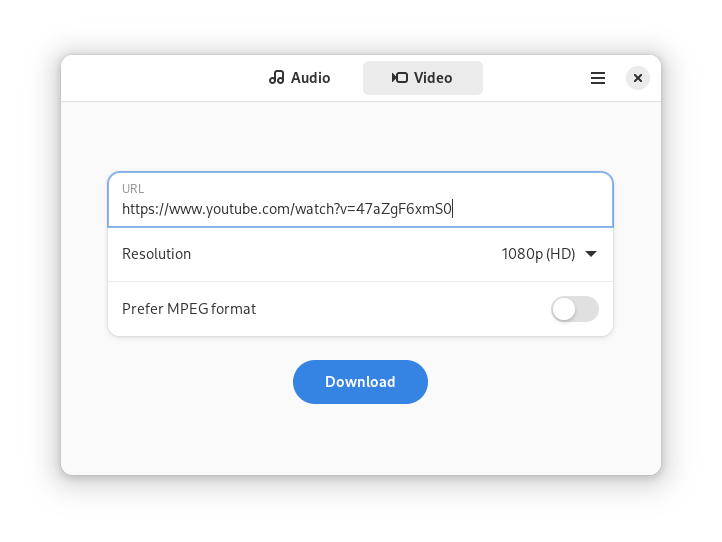
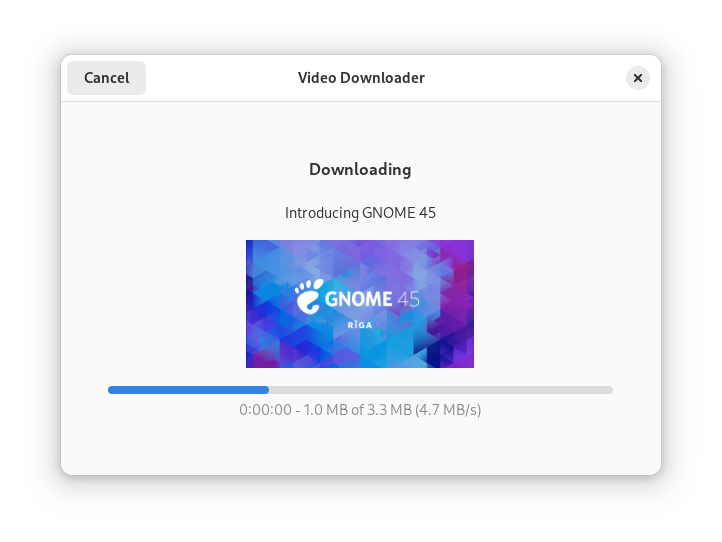

## Hidden configuration options
The behavior of the program can be tweaked with GSettings.
### Automatic Subtitles
List of additional automatic subtitles to download. The entry `all` matches all languages.
The default is `[]`.
#### Flatpak
```
flatpak run --command=gsettings com.github.unrud.VideoDownloader set com.github.unrud.VideoDownloader automatic-subtitles "['de','en']"
```
#### Snap
```
snap run --shell video-downloader -c 'gsettings "$@"' '' set com.github.unrud.VideoDownloader automatic-subtitles "['de','en']"
```
## Debug
To display messages from **yt-dlp** run program with the environment variable `G_MESSAGES_DEBUG=yt-dlp`.
To display information about GOBject references, start the program with the environment variable `G_MESSAGES_DEBUG=gobject-ref`.
