Ecosyste.ms: Awesome
An open API service indexing awesome lists of open source software.
https://github.com/VarunPatelius/Py-iMessenger
Py-iMessenger is a chatbot that works with iMessage to execute commands using text messages.
https://github.com/VarunPatelius/Py-iMessenger
applescript chatbot imessage macos-devices py-imessenger python sqlite3
Last synced: 3 months ago
JSON representation
Py-iMessenger is a chatbot that works with iMessage to execute commands using text messages.
- Host: GitHub
- URL: https://github.com/VarunPatelius/Py-iMessenger
- Owner: VarunPatelius
- License: agpl-3.0
- Created: 2021-06-02T02:35:05.000Z (over 3 years ago)
- Default Branch: main
- Last Pushed: 2024-05-03T23:20:50.000Z (9 months ago)
- Last Synced: 2024-08-05T06:05:55.900Z (6 months ago)
- Topics: applescript, chatbot, imessage, macos-devices, py-imessenger, python, sqlite3
- Language: Python
- Homepage:
- Size: 6.99 MB
- Stars: 47
- Watchers: 1
- Forks: 0
- Open Issues: 3
-
Metadata Files:
- Readme: README.md
- License: LICENSE
Awesome Lists containing this project
README
# Py-iMessenger
Py-iMessenger is a chatbot that works with iMessage to execute commands using text messages.

# Important
It appears that after upgrading to MacOS Monetery, Py-iMessenger has lost the ability to send files (images, videos, etc.) using Applescript. You can check out the problem [here](https://apple.stackexchange.com/questions/429586/applescript-messages-app-monterey-problem). **With the newest commit, Py-iMessenger will check to see the MacOS version and will use GUI programming to actually open the Messages app, paste the file, and send it. This decreases performance signficantly and does not work all of the time.**
**Py-iMessenger is completely broken with MacOS Ventura. As far as I can tell, the database is no longer being updated with messages and frankly I've lost the energy to continue with this project. As of 06/05/23 I have tried accessing the iMessage DB as it shows that is updating but when trying to view the messages some appear as NULL until the entire database itself is copied and pasted elsewhere.**
## About
Py-iMessenger is a simple chatbot that is powered by Python and Applescript. By reading from the iMessage database on MacOS devices, Py-iMessenger allows developers to create extensions that can do various tasks such as sending files, pulling up the recent news, or adding to a todo list. These extensions can be accessed by users simply through texting.
Py-iMessenger's frontend design takes inspiration from Zeke Snider's [Jared](https://github.com/ZekeSnider/Jared), however the backend was written by myself in Python.
Py-iMessenger also supports the ability to send text messages to a iMessage groupchat. When added to a groupchat, all users except the host device will be able to run commands that send texts, image sending is not availible.
## Installation
The following steps show how to get Py-iMessenger up and running.
**Be advised, Py-iMessenger is only compatible with MacOS devices which support iMessage, iMessage must be enabled to for the program to run. Running this program on a Windows or Linux device will result in an error message. Furthermore, the program has only been tested with Python3.9**
1. Begin by cloning or downloading the .zip file to your MacOS device
2. Change directory into the cloned/downloaded folder
```bash
cd PATH/TO/FOLDER/Py-iMessenger
```
3. Create a virtual environment within the folder
```bash
python3 -m venv venv
```
4. Activate the virtual environment
```bash
source venv/bin/activate
```
5. Install all the dependencies necessary for Py-iMessenger
```bash
pip3 install -r requirements.txt
```
6. Run the program
```bash
python3 main.py
```
* If you see an error that means that either the terminal or your IDE do not have "Full Disk Access", to remedy this click on the Apple logo on the top left of your screen, click "System Preferences", select "Security & Privacy", use the scroll bar on the left to find and click "Full Disk Access", select the lock icon at the bottom to allow changes and give full disk access to your terminal or IDE.
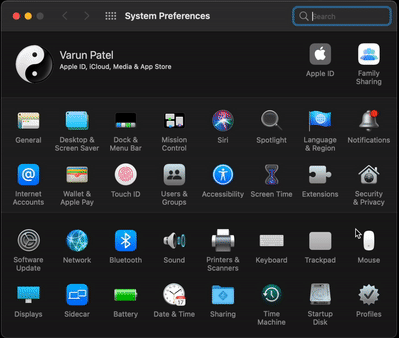
* The program you are using to run the program (terminal/IDE) may also ask you for permissions to control the Messages app, allow this.
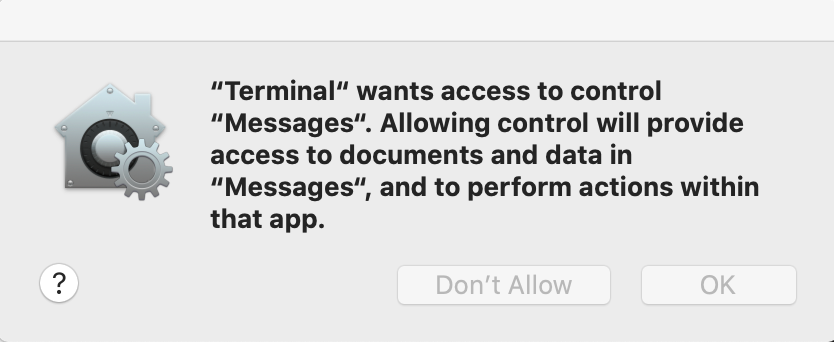
## Usage
Py-iMessenger supports sending both messages and files:
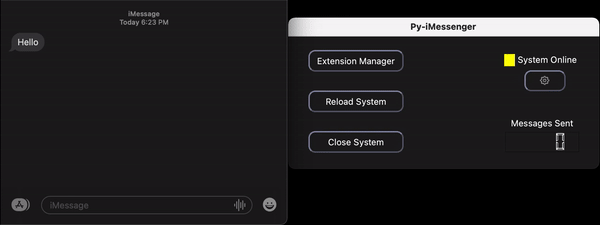
This demonstration is accurate for all MacOS versions prior to Monterey.
## Technologies
* [AppleScript](https://developer.apple.com/library/archive/documentation/AppleScript/Conceptual/AppleScriptLangGuide/introduction/ASLR_intro.html) - Used to control iMessage
* [SQLite3](https://docs.python.org/3/library/sqlite3.html) - Used to read the iMessage database
* [PyQt5](https://www.riverbankcomputing.com/software/pyqt/) - Used to create frontened
## Helpful Tips
When Py-iMessenger runs for the first time, all user data will be automatically loaded into _src/backend/user/savedUser.json_
along with a couple other config files for things such as API keys and the settings UI, to stop these config files from showing up
when doing "git status", it would be wise to run the following commands in the project directory:
```bash
> git update-index --skip-worktree src/backend/user/savedUser.json
> git update-index --skip-worktree src/backend/plugins/config.ini
> git update-index --skip-worktree src/frontend/settings/configUi.ini
```
## Documentation
Documentation regarding how the program works, how to create an extension, and how to use the multitude of features that Py-iMessenger gives to develops, check out the [YouTube playlist](https://www.youtube.com/playlist?list=PLNtd-r4MGC3eL4dsinuG-RB1gMV5QGbsl)
## Acknowledgments
_A special thanks to Annelis Irigoyen for creating the logo._
## License
Py-iMessenger uses the GNU Affero General Public License v3.0
More details regarding this license can be found [here](https://choosealicense.com/licenses/agpl-3.0/).