https://github.com/Vinzent03/tab-switcher
Tab Switcher - Obsidian Plugin
https://github.com/Vinzent03/tab-switcher
obsidian-md obsidian-plugin typescript
Last synced: 4 months ago
JSON representation
Tab Switcher - Obsidian Plugin
- Host: GitHub
- URL: https://github.com/Vinzent03/tab-switcher
- Owner: Vinzent03
- License: gpl-3.0
- Created: 2020-11-06T21:58:42.000Z (about 5 years ago)
- Default Branch: main
- Last Pushed: 2023-08-21T18:17:22.000Z (over 2 years ago)
- Last Synced: 2025-07-26T13:01:31.649Z (4 months ago)
- Topics: obsidian-md, obsidian-plugin, typescript
- Language: TypeScript
- Homepage:
- Size: 1.09 MB
- Stars: 151
- Watchers: 5
- Forks: 6
- Open Issues: 7
-
Metadata Files:
- Readme: README.md
- Changelog: CHANGELOG.md
- License: LICENSE
Awesome Lists containing this project
- jimsghstars - Vinzent03/tab-switcher - Tab Switcher - Obsidian Plugin (TypeScript)
README
# Tab Switcher   
Previously called "Cycle Through Panes"
_In Combination with Mr. Jackphils Jump to Link plugin and Vim Keybindings, this plugin allows you to control Obsidian entirely without a Mouse!_
## How to use
There are two different groups of commands:
- Navigate in the order of the tabs from left to right. In contrast to the native Obsidian commands, they ignore panes/tab groups and work per window.
- "Go to right tab" Typically set to Ctrl + Tab
- "Go to left tab" Typically set to Ctrl + Shift + Tab
- Navigate in the order they were last used. These support holding the Ctrl key like in a browser.
- "Go to previous tab" Typically set to Ctrl + Tab
- "Go to next tab" Typically set to Ctrl + Shift + Tab
Note that this plugin does not set any default hotkeys, so that you can choose the behavior you prefer.
## Showcase of the second mode
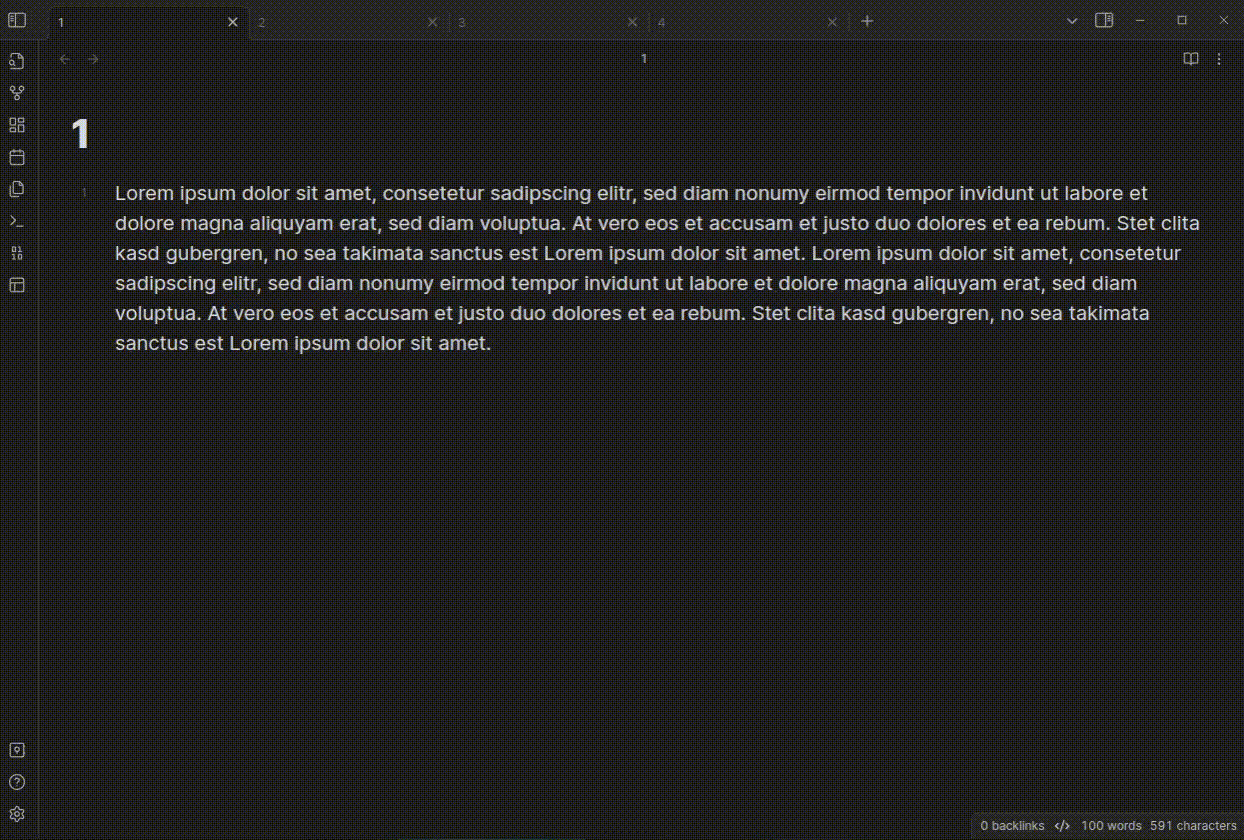
---
### Manually installing the plugin
- Copy over `main.js`, `manifest.json` to your vault `VaultFolder/.obsidian/plugins/cycle-through-panes/`.
### API Documentation
See https://github.com/obsidianmd/obsidian-api