https://github.com/VirtuBox/easyengine-dashboard
A clean bootstrap dashboard for EasyEngine backend
https://github.com/VirtuBox/easyengine-dashboard
bootstrap-4 dashboard easyengine extplorer netdata nginx
Last synced: 10 months ago
JSON representation
A clean bootstrap dashboard for EasyEngine backend
- Host: GitHub
- URL: https://github.com/VirtuBox/easyengine-dashboard
- Owner: VirtuBox
- License: mit
- Created: 2017-12-14T03:18:22.000Z (about 8 years ago)
- Default Branch: master
- Last Pushed: 2019-04-18T11:18:10.000Z (almost 7 years ago)
- Last Synced: 2024-10-19T07:53:32.900Z (over 1 year ago)
- Topics: bootstrap-4, dashboard, easyengine, extplorer, netdata, nginx
- Language: PHP
- Homepage: https://virtubox.github.io/easyengine-dashboard/
- Size: 1000 KB
- Stars: 28
- Watchers: 8
- Forks: 11
- Open Issues: 1
-
Metadata Files:
- Readme: README.md
- License: LICENSE
Awesome Lists containing this project
README
# easyengine-dashboard
## A clean bootstrap dashboard for EasyEngine
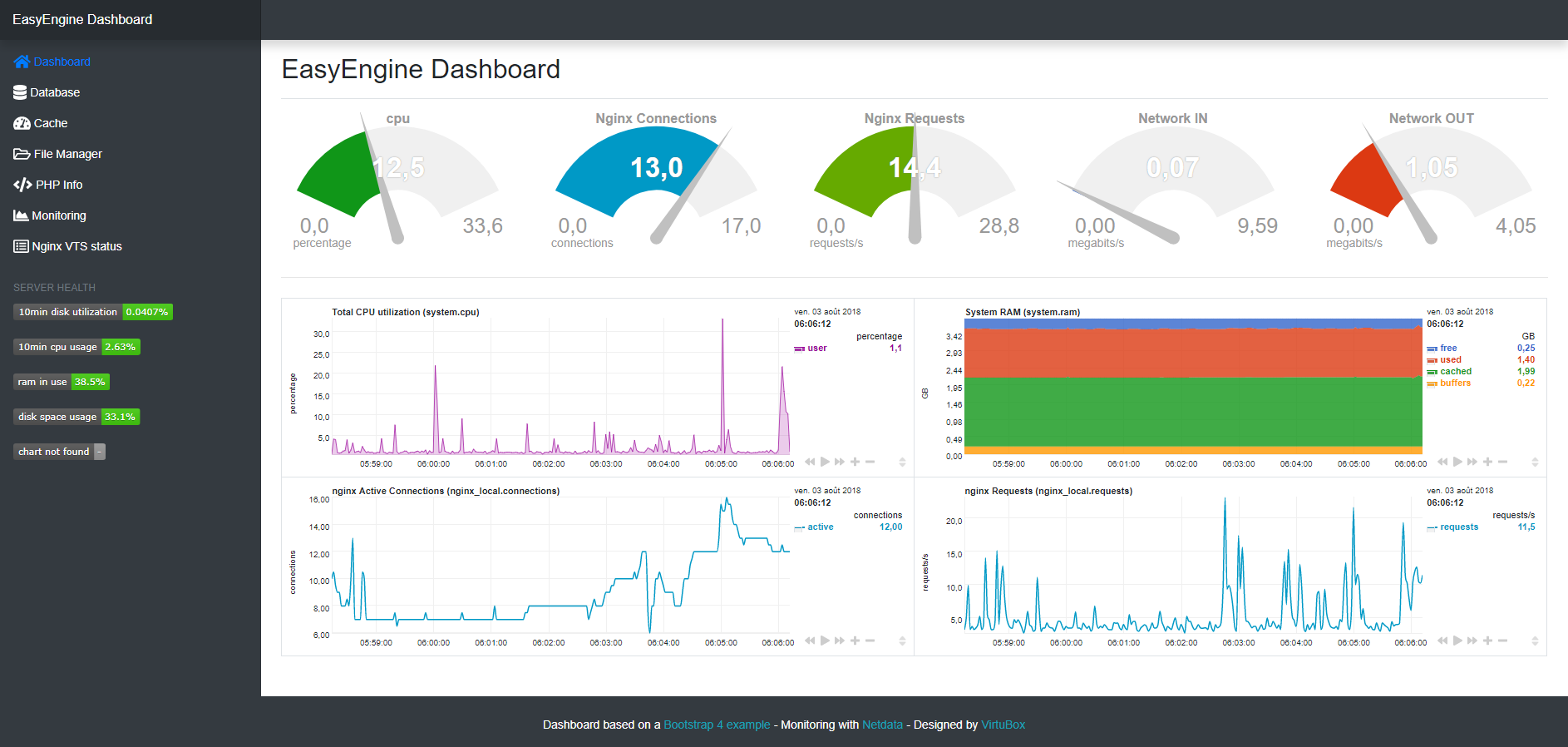
## New version is available : [WordOps-dashboard](https://github.com/WordOps/wordops-dashboard)
Automated dashboard installation will be available soon in [WordOps](https://github.com/WordOps/WordOps)
## Requirements
- EasyEngine
## Installation
### Automated install
```bash
bash <(wget -O - https://virtubox.github.io/easyengine-dashboard/install.sh)
```
### Manual install
#### Install the Following Stacks
```bash
ee stack install --web --php7 --redis --admin --phpredisadmin
```
#### Update phpmyadmin (if needed)
```bash
cd ~/ || exit
curl -sS https://getcomposer.org/installer | php
mv composer.phar /usr/bin/composer
chown www-data:www-data /var/www
sudo -u www-data -H composer update -d /var/www/22222/htdocs/db/pma/
```
#### Install Netdata
```bash
## install dependencies
sudo apt-get install autoconf autoconf-archive autogen automake gcc libmnl-dev lm-sensors make nodejs pkg-config python python-mysqldb python-psycopg2 python-pymongo python-yaml uuid-dev zlib1g-dev -y
## install nedata
bash <(curl -Ss https://my-netdata.io/kickstart.sh) all --dont-wait
## optimize netdata resources usage
echo 1 >/sys/kernel/mm/ksm/run
echo 1000 >/sys/kernel/mm/ksm/sleep_millisecs
## disable email notifigrep -cions
sudo sed -i 's/SEND_EMAIL="YES"/SEND_EMAIL="NO"/' /etc/netdata/health_alarm_notify.conf
sudo service netdata restart
```
#### Nginx configurations
* added nginx & php-fpm status page to default vhost
* added netdata reverse-proxy configuration in 22222
* added php7.1, php7.2 and netdata upstream to upstream.conf
```bash
# add location for monitoring
wget -O /etc/nginx/sites-available/default https://virtubox.github.io/ubuntu-nginx-web-server/files/etc/nginx/sites-available/default
# replace php5.6 by php7.0 and add netdata reverse-proxy
wget -O /etc/nginx/sites-available/22222 https://virtubox.github.io/ubuntu-nginx-web-server/files/etc/nginx/sites-available/22222
# php7.1 php7.2 & netdata upstream
wget -O /etc/nginx/conf.d/upstream.conf https://virtubox.github.io/ubuntu-nginx-web-server/files/etc/nginx/conf.d/upstream.conf
```
#### Install extplorer
```bash
mkdir /var/www/22222/htdocs/files
wget http://extplorer.net/attachments/download/74/eXtplorer_2.1.10.zip -O /var/www/22222/htdocs/files/ex.zip
cd /var/www/22222/htdocs/files && unzip ex.zip && rm ex.zip
```
#### Install easyengine-dashboard
```bash
wget https://github.com/VirtuBox/easyengine-dashboard/archive/master.zip -O easyengine-dashboard.zip
unzip easyengine-dashboard.zip && rm easyengine-dashboard.zip
sudo cp -rf easyengine-dashboard-master/* /var/www/22222/htdocs/
sudo chown -R www-data:www-data /var/www/22222/htdocs
```
## Updating EasyEngine-Dashboard
Just perform again the last installation step
```bash
cd /var/www/22222 || exit
wget https://github.com/VirtuBox/easyengine-dashboard/archive/master.zip -O easyengine-dashboard.zip
unzip easyengine-dashboard.zip && rm easyengine-dashboard.zip
sudo cp -rf easyengine-dashboard-master/* /var/www/22222/htdocs/
sudo chown -R www-data:www-data /var/www/22222/htdocs
```
### Troubleshooting
**Network interfaces meter are not displayed on the dashboard**
If you network interface isn't named eth0, you just have to use the command `ifconfig` to find its name and to replace eth0 with the proper interface name in the dashboard index.php file.
Example for a network interface named ens18 :
```bash
sed -i 's/eth0/ens18/' /var/www/22222/htdocs/index.php
```
Published & maintained by [VirtuBox](https://virtubox.net)