https://github.com/VirtuBox/ee-acme-sh
Bash script to install Let's Encrypt SSL certificates automatically using acme.sh with EasyEngine
https://github.com/VirtuBox/ee-acme-sh
acme acmesh easyengine ecdsa letsencrypt nginx wildcard
Last synced: 4 months ago
JSON representation
Bash script to install Let's Encrypt SSL certificates automatically using acme.sh with EasyEngine
- Host: GitHub
- URL: https://github.com/VirtuBox/ee-acme-sh
- Owner: VirtuBox
- License: mit
- Created: 2018-04-26T11:57:15.000Z (about 7 years ago)
- Default Branch: master
- Last Pushed: 2019-03-19T23:48:19.000Z (over 6 years ago)
- Last Synced: 2024-10-19T07:53:22.908Z (9 months ago)
- Topics: acme, acmesh, easyengine, ecdsa, letsencrypt, nginx, wildcard
- Language: Shell
- Homepage: https://virtubox.github.io/ee-acme-sh/
- Size: 229 KB
- Stars: 21
- Watchers: 9
- Forks: 11
- Open Issues: 0
-
Metadata Files:
- Readme: README.md
- License: LICENSE
Awesome Lists containing this project
README
# ee-acme-sh
## Bash script to install Let's Encrypt SSL certificates automatically using acme.sh on servers running with EasyEngine
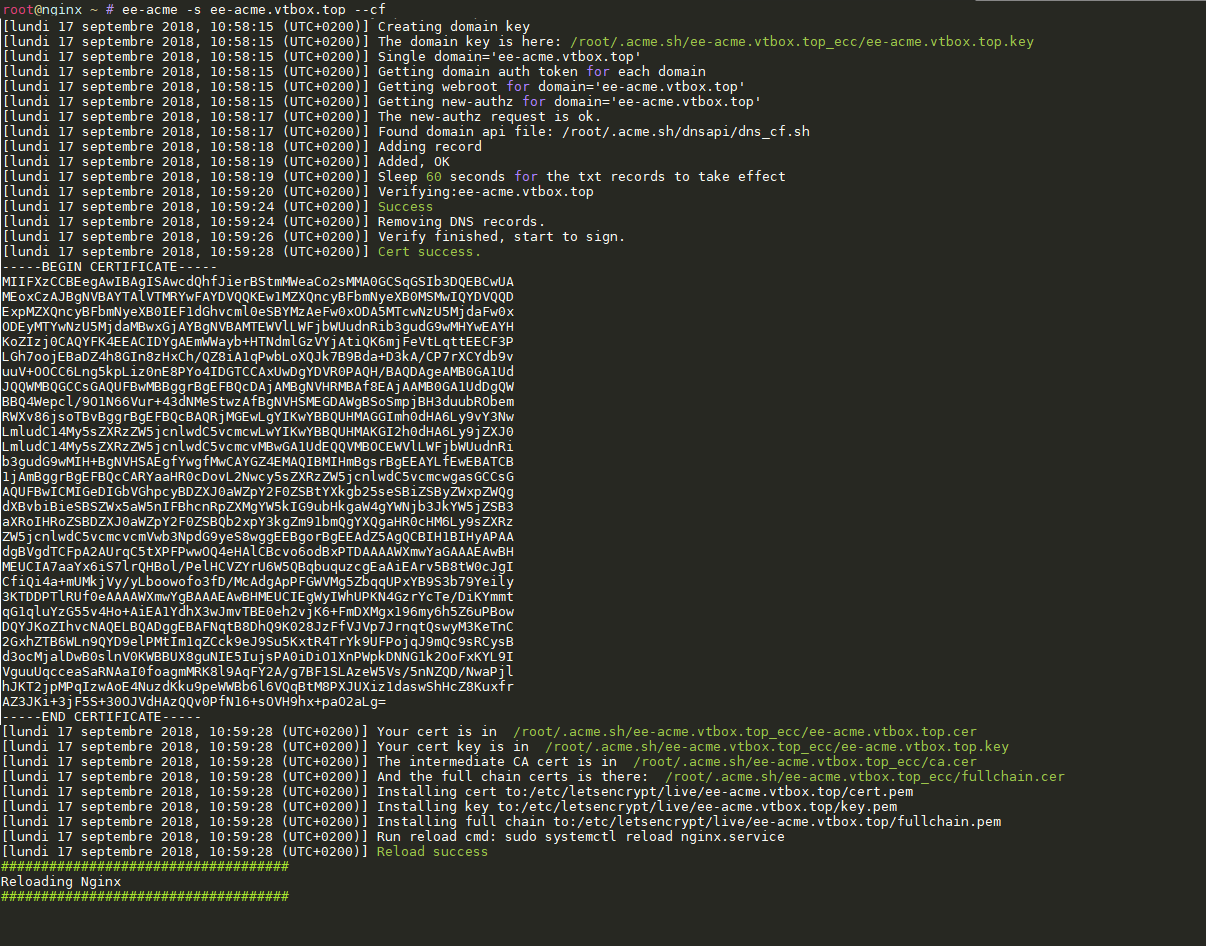
## Features
- Automated Installation of Let's Encrypt SSL certificates using [acme.sh](http://acme.sh)
- Acme validation with standalone mode or Cloudflare DNS API
- Domain, Subdomain & Wildcard SSL Certificates support
- IPv6 Support
- Generate ECDSA Certificates with ECC 384 Bits private key
- Automated Certificates Renewal
- Nginx mainline & stable release support
- Cert-only mode available
## Installation
```bash
bash <(wget -qO - https://raw.githubusercontent.com/VirtuBox/ee-acme-sh/master/install.sh)
# enable acme.sh & ee-acme-sh
source .bashrc
```
## Update script
Just run the installation command again
## Usage
```bash
Usage: ee-acme [type] [mode]
Types:
-d, --domain ..... for domain.tld + www.domain.tld
-s, --subdomain ....... for sub.domain.tld
-w, --wildcard ..... for domain.tld + *.domain.tld
Modes:
--standalone ..... acme challenge in standalone mode
--cf ..... acme challenge in dns mode with Cloudflare
Options:
--cert-only ... do not change nginx configuration, only display it
--admin ... secure easyengine backend with the certificate
-h, --help, help ... displays this help information
Examples:
domain.tld + www.domain.tld in standalone mode :
ee-acme -d domain.tld --standalone
sub.domain.tld in dns mode with Cloudflare :
ee-acme -s sub.domain.tld --cf
wildcard certificate for domain.tld in dns mode with Cloudflare :
ee-acme -w domain.tld --cf
domain.tld + www.domain.tld in standalone mode without editing Nginx configuration :
ee-acme -d domain.tld --standalone --cert-only
sub.domain.tld in standalone mode to secure easyengine backend on port 22222 :
ee-acme -s sub.domain.tld --standalone --admin
```
## Limitations
- Wildcard certs are only available with Cloudflare DNS API