https://github.com/VitthalS/Az-Blob-Attacker
You can check below blog post on attacks related to azure storage.
https://github.com/VitthalS/Az-Blob-Attacker
Last synced: 5 months ago
JSON representation
You can check below blog post on attacks related to azure storage.
- Host: GitHub
- URL: https://github.com/VitthalS/Az-Blob-Attacker
- Owner: VitthalS
- Created: 2021-03-18T13:06:17.000Z (over 4 years ago)
- Default Branch: main
- Last Pushed: 2021-04-08T11:20:24.000Z (over 4 years ago)
- Last Synced: 2024-08-05T17:45:08.330Z (over 1 year ago)
- Language: Python
- Homepage: https://payatu.com/blog/vitthal/azure-storage-security
- Size: 241 KB
- Stars: 13
- Watchers: 2
- Forks: 5
- Open Issues: 1
-
Metadata Files:
- Readme: README.md
Awesome Lists containing this project
- awesome-hacking-lists - VitthalS/Az-Blob-Attacker - You can check below blog post on attacks related to azure storage. (Python)
README
# Az-Blob-Attacker
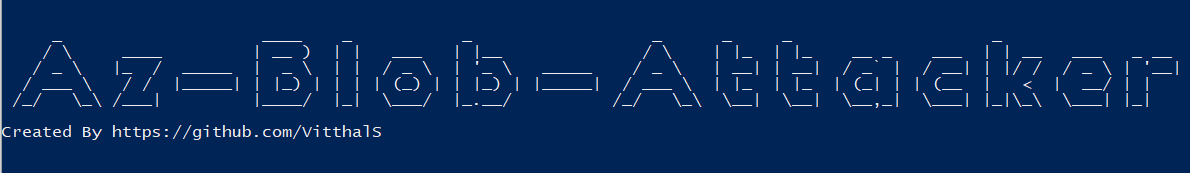
Azure storage attacker
This tool will help you to perform following operations if you have storage account name and key.
- Get Container Names
- Get Blob names
- Download all Blobs
- Upload a Blob
- Delete a Blob
## Install
git clone https://github.com/VitthalS/Az-Blob-Attacker.git
cd Az-Blob-Attacker
pip install -r requirements.txt
python Az-Blob-Attacker.py
## Usage
1. Run the tool by executing below command in the console.
`python az-blob-attacker.py`
2. To get the container names associated to storage account enter number 1.
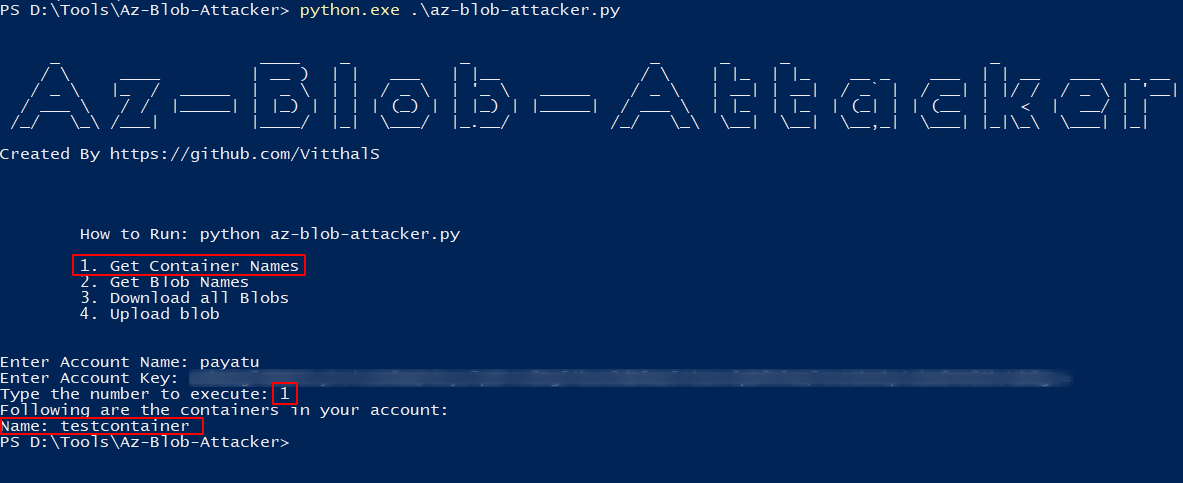
3. To get the blob names associated to storage account & container enter number 2.
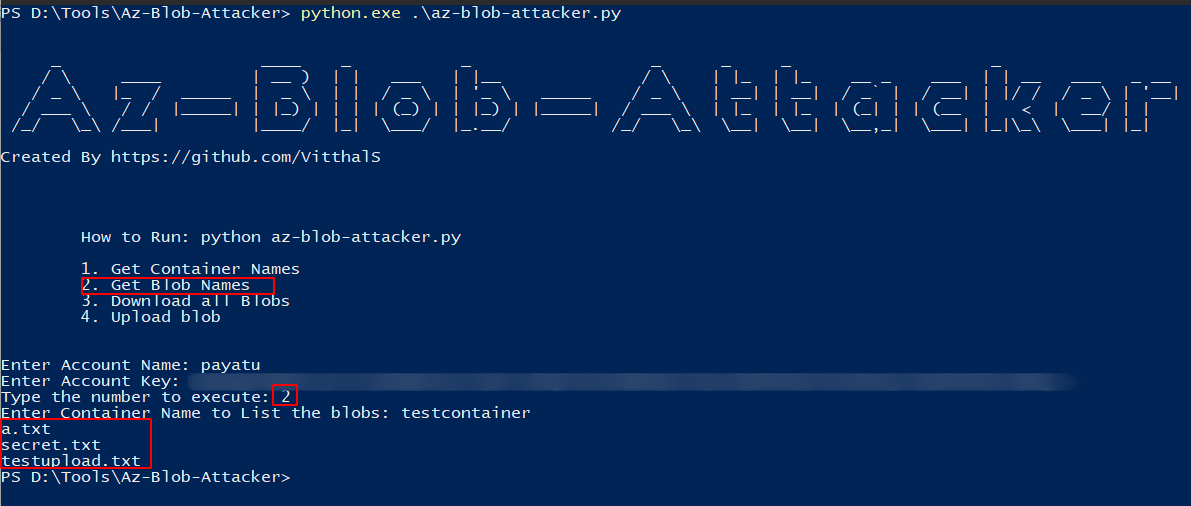
4. To Download all the blobs associated to storage account & container enter number 3.
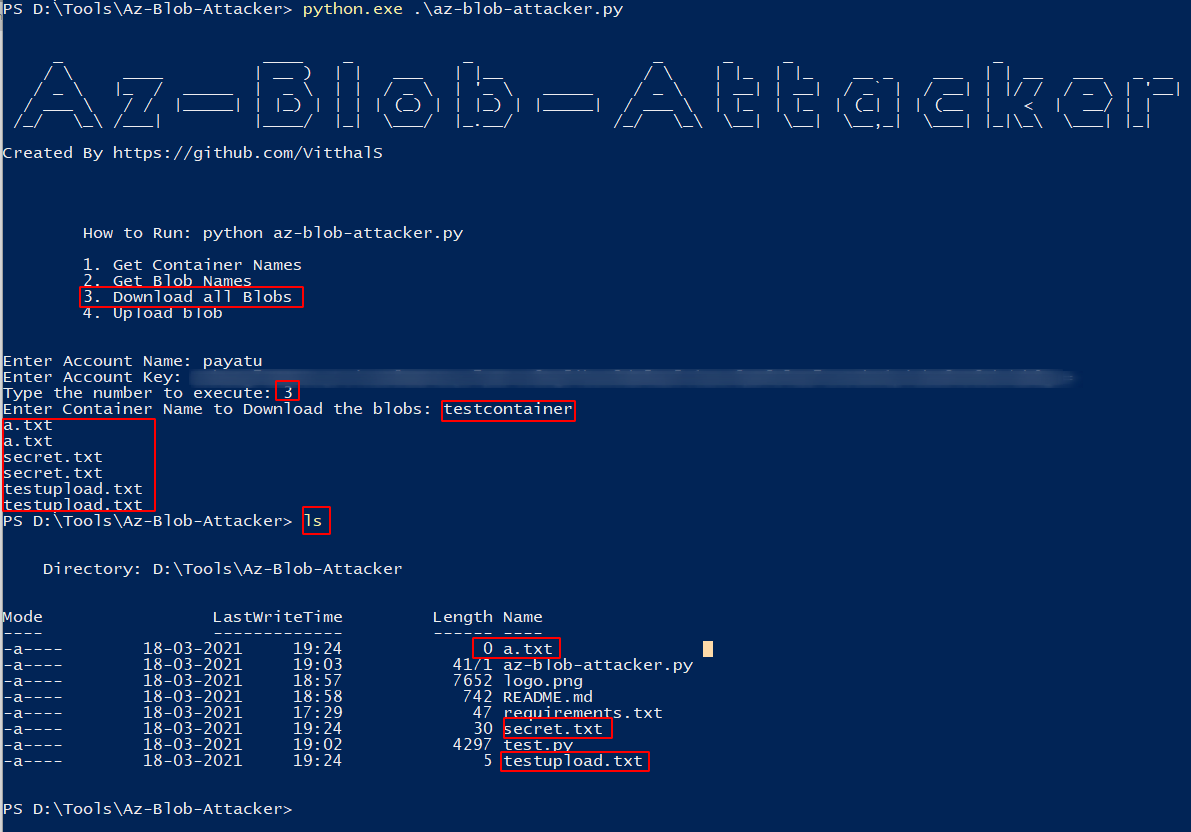
5. To upload a blob to container enter number 4 and specify the path to file.
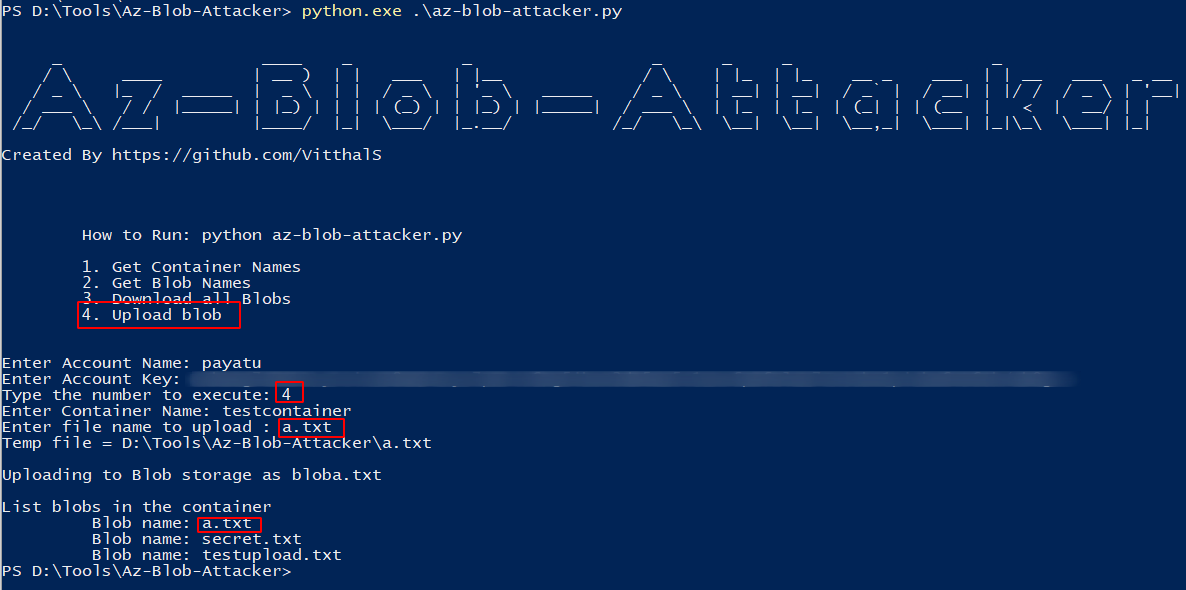
6. To delete a blob from specified container enter number 5
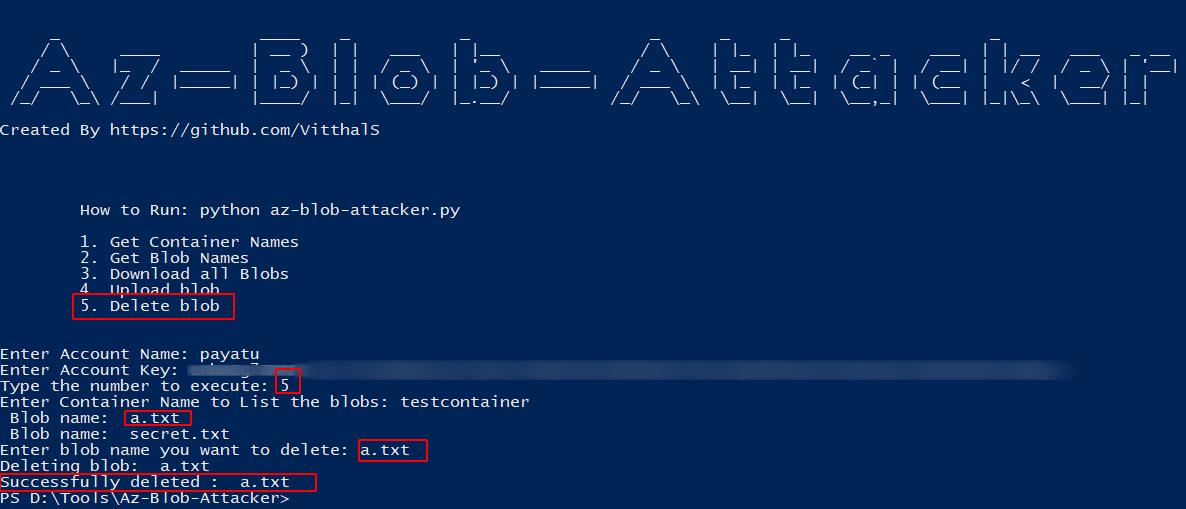
## Contributing
1. Fork it, baby!
2. Create your feature branch: `git checkout -b my-new-feature`
3. Commit your changes: `git commit -am 'Add some feature'`
4. Push to the branch: `git push origin my-new-feature`
5. Submit a pull request.