https://github.com/WebDB-App/app
Efficient Database IDE
https://github.com/WebDB-App/app
ai autocomplete cockroachdb database ide mariadb mongodb mysql nosql percona postgresql sql versioning
Last synced: 9 months ago
JSON representation
Efficient Database IDE
- Host: GitHub
- URL: https://github.com/WebDB-App/app
- Owner: WebDB-App
- License: agpl-3.0
- Created: 2023-12-10T14:46:52.000Z (about 2 years ago)
- Default Branch: main
- Last Pushed: 2025-03-01T15:45:54.000Z (10 months ago)
- Last Synced: 2025-03-01T16:31:32.607Z (10 months ago)
- Topics: ai, autocomplete, cockroachdb, database, ide, mariadb, mongodb, mysql, nosql, percona, postgresql, sql, versioning
- Language: TypeScript
- Homepage: https://webdb.app
- Size: 26.1 MB
- Stars: 210
- Watchers: 3
- Forks: 10
- Open Issues: 18
-
Metadata Files:
- Readme: README.md
- Contributing: CONTRIBUTING.md
- Funding: .github/FUNDING.yml
Awesome Lists containing this project
- fucking-Awesome-Linux-Software - 
-----
# WebDB - Your Efficient Database IDE
**WebDB** is a comprehensive and free database Integrated Development Environment (IDE) designed to maximize efficiency in database development and management. It's an all-in-one platform that encompasses a range of essential tools, including a data viewer, query editor, data generator, and more.
Developed with robust web technologies like Node.js, Docker, and Angular, WebDB simplifies and enhances your experience with database operations, making it an ideal choice for both novice and experienced database professionals.
## Key Features
- **DBMS Discovery & Credential Guess**: WebDB will lookup nearby DBMS automatically
- **Query Editor**: Monaco + autocompletion + documentation = 💪
- **Time Machine**: Revert any changes made to your database with 200 version history
- **NoSQL Structure inferring**: Documents structure inferring as well as relation between collections
- **Modern ERD**: Visualize database structures with our ERD tool.
- **Intelligent data generator**: Auto detect and fill foreign key and Enum with FakerJS and Falso integrated
| 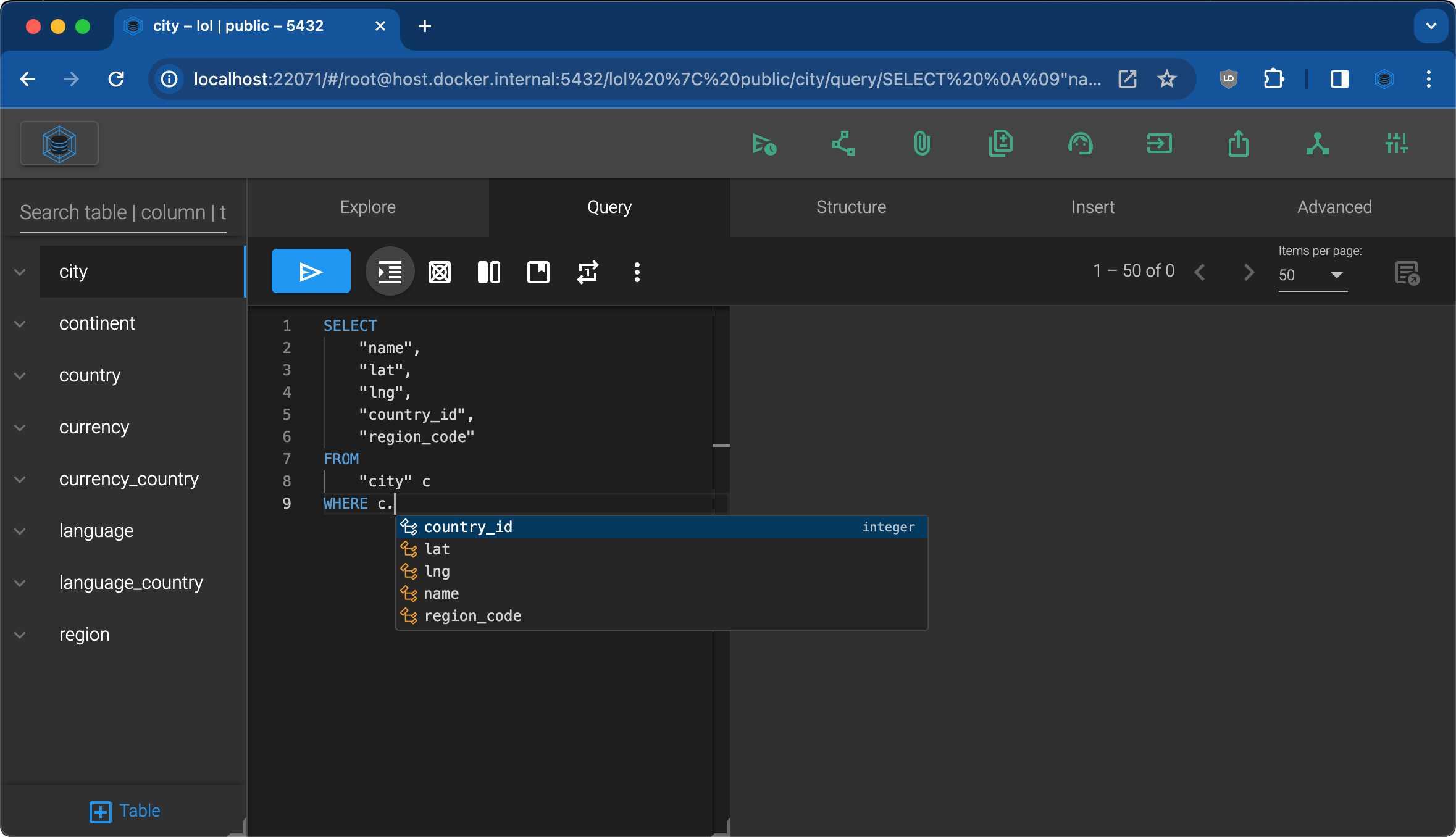 | 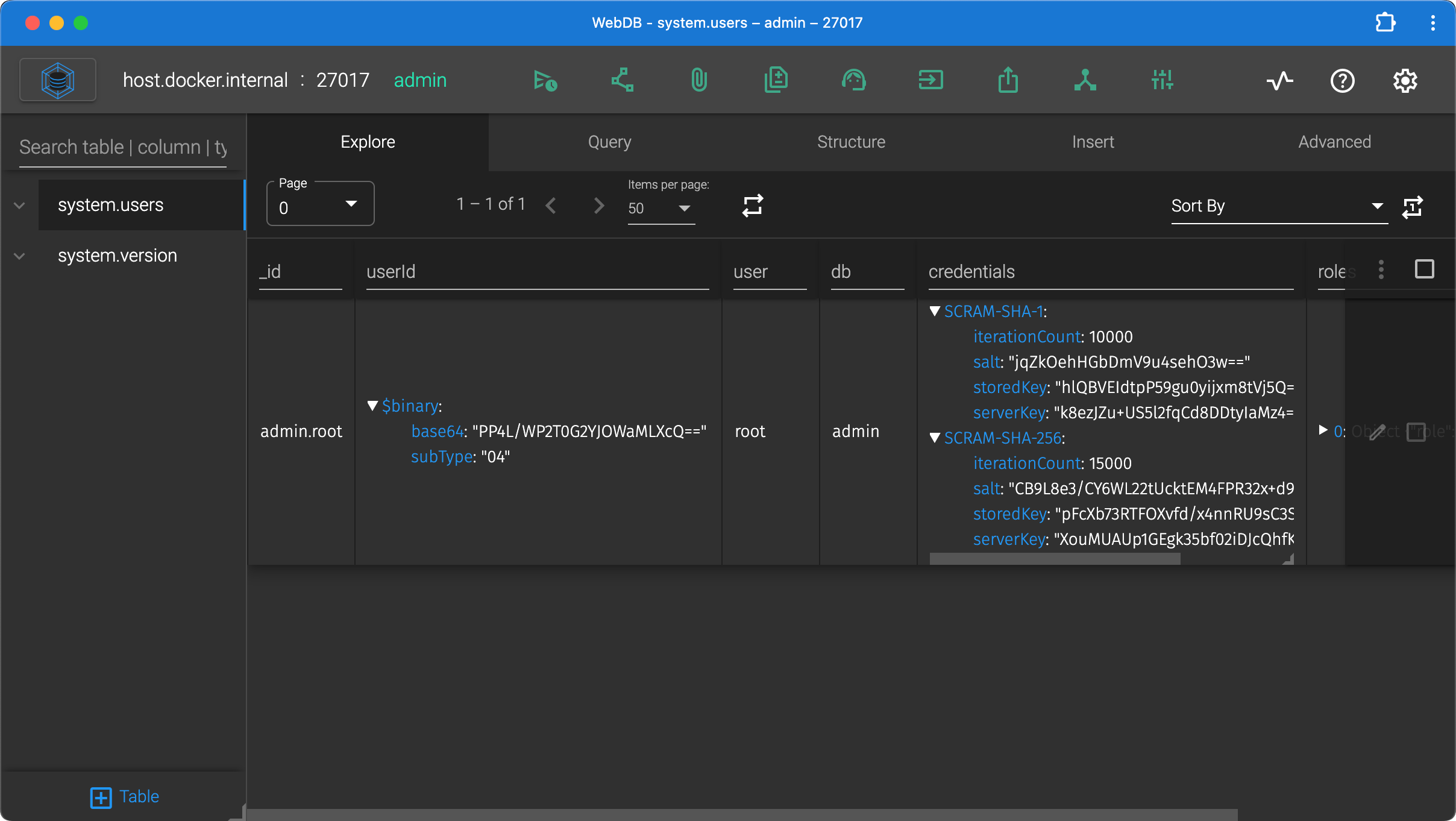 |
|-----------------------------------------------|--------------------------------------------|
| 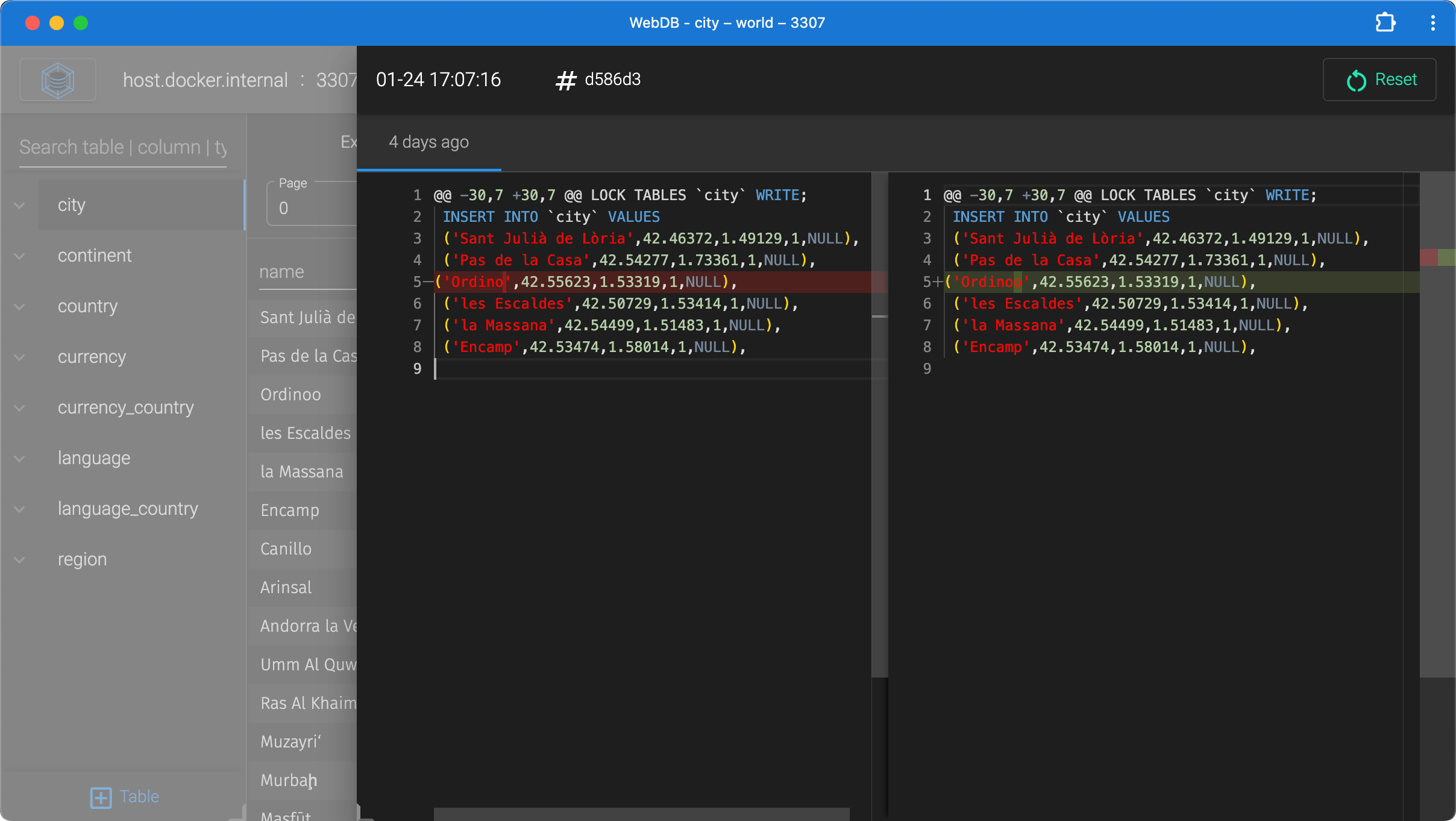 | 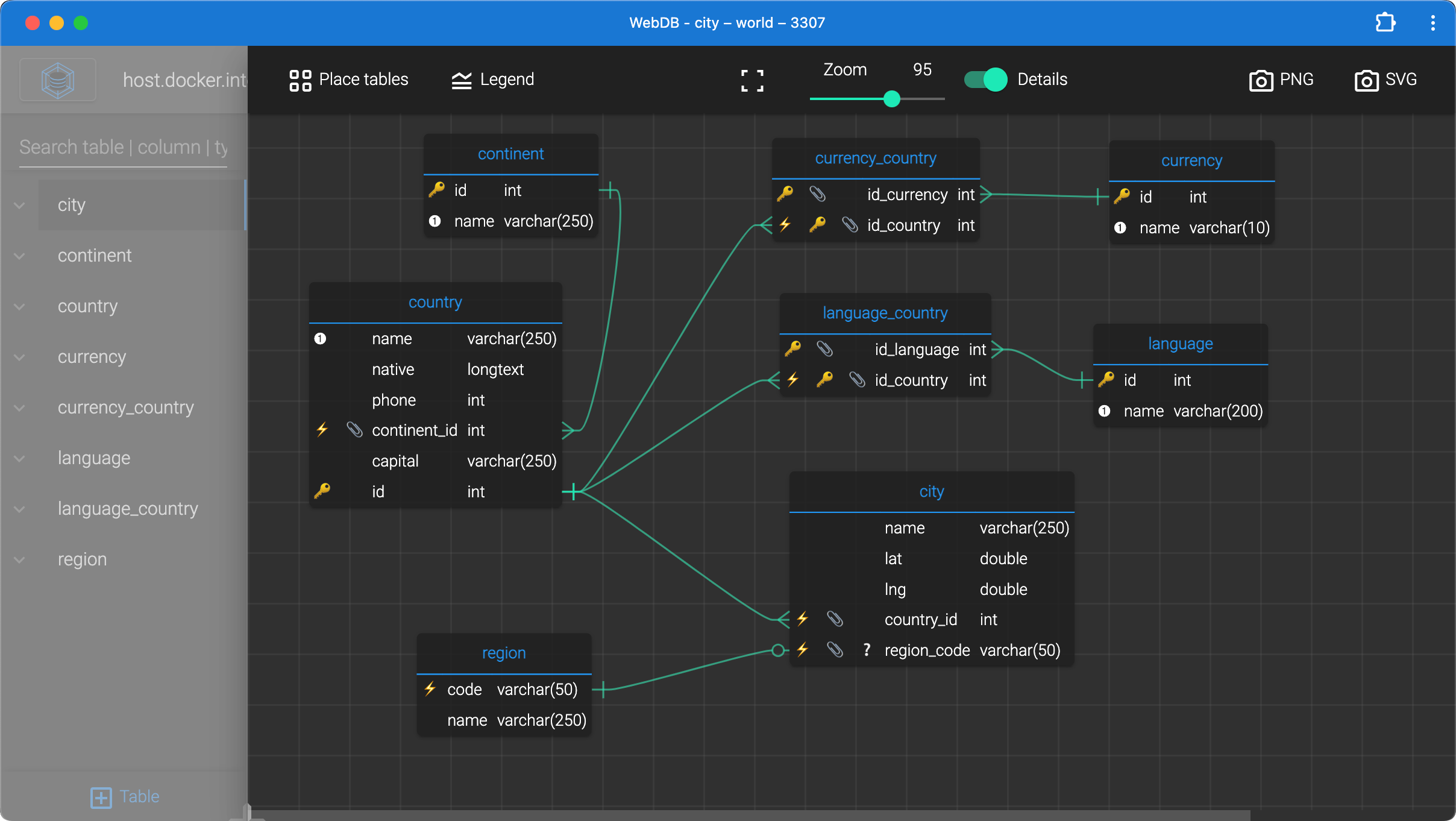 |
[](https://status.webdb.app)
[](https://gitlab.com/web-db/app/-/pipelines)
## Getting Started
### Regular Installation
- [🐳 Standalone Installation](https://docs.webdb.app/installation/standalone) - Install WebDB with a single line command
- [🐳 Docker Compose](https://docs.webdb.app/installation/compose) - Set up WebDB using Docker Compose.
### For Developers
- [🏗️ CI/CD Pipelines](https://gitlab.com/web-db/app/-/pipelines) - Contribute to our continuous integration and deployment processes.
- [👨💻 Contributing](https://github.com/WebDB-App/app/blob/main/CONTRIBUTING.md) - Learn how you can contribute to the WebDB project.
- [📝 Planned Features](https://github.com/WebDB-App/app/blob/main/TODO.md) - Explore the upcoming features and enhancements.
## Additional Resources
- [🧪 Demo](https://demo.webdb.app/) - Try WebDB with our live demo.
- [🌍 Website](https://webdb.app/) - Visit our official website for more information.
- [🐛 Issues](https://github.com/WebDB-App/app/issues) - Report issues or view current ones.
- [📙 Documentation](https://docs.webdb.app/) - Access detailed user guides and documentation.
- [🐳 Docker Hub](https://hub.docker.com/r/webdb/app/) - Find our Docker images.
- [⛁ Compatibility](https://webdb.app/compatibility/) - Check compatibility with different systems.