https://github.com/Wellenline/auddly-server
Simple self-hosted music streaming server
https://github.com/Wellenline/auddly-server
api docker free music music-player opensource self-hosted server streaming typescript waveline-server
Last synced: 10 months ago
JSON representation
Simple self-hosted music streaming server
- Host: GitHub
- URL: https://github.com/Wellenline/auddly-server
- Owner: Wellenline
- License: mit
- Created: 2019-04-25T11:27:55.000Z (almost 7 years ago)
- Default Branch: master
- Last Pushed: 2023-09-08T10:10:01.000Z (over 2 years ago)
- Last Synced: 2024-11-04T00:32:29.908Z (about 1 year ago)
- Topics: api, docker, free, music, music-player, opensource, self-hosted, server, streaming, typescript, waveline-server
- Language: TypeScript
- Homepage: https://auddly.app
- Size: 65.9 MB
- Stars: 301
- Watchers: 11
- Forks: 13
- Open Issues: 16
-
Metadata Files:
- Readme: readme.md
- Changelog: CHANGELOG.md
- License: LICENSE
Awesome Lists containing this project
- Awesome-NAS-Docker - 点我查看 - server?&label=) |  | (置顶 / 08、家庭与物联网)
README
# Auddly Music Server
[](https://discord.gg/mJQm8SJ)
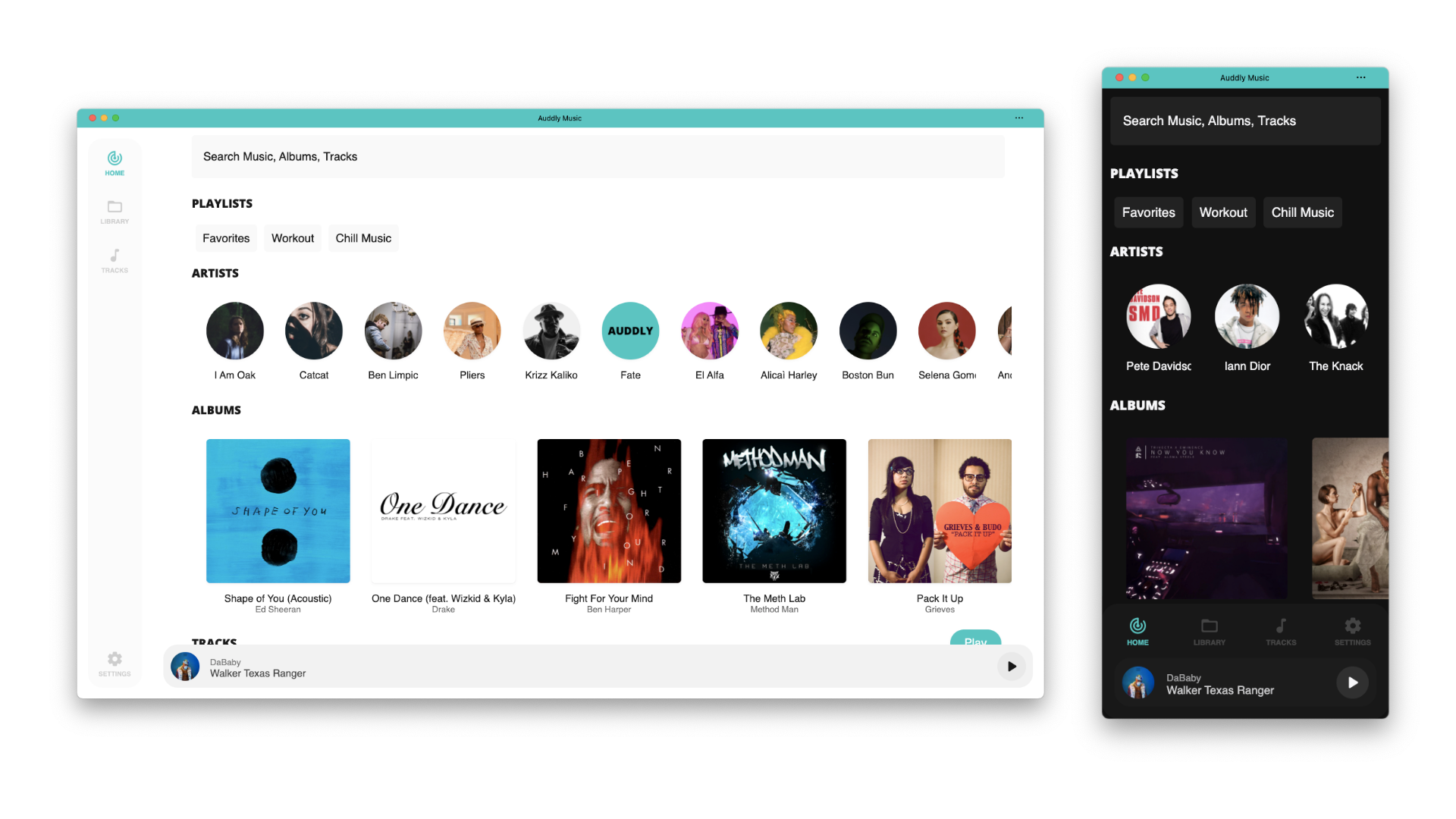
## Getting Started
Auddly has built docker images. You can use docker compose to run all the required services.
## Using Docker-Compose
```docker
version: "3"
services:
app:
container_name: auddly-server
restart: always
build:
context: https://github.com/Wellenline/auddly-server.git
environment:
- MONGO_URL=mongodb://auddly:SUPER_SECRET_PASSWORD@mongodb/auddly?authSource=admin
- MUSIC_PATH=/music
- CACHE_PATH=/cache
- SPOTIFY_ID= # YOUR SPOTIFY ID
- SPOTIFY_SECRET= # YOUR SPOTIFY SECRET
- LAST_FM_API_KEY=YOUR_LAST_FM_CREDENTIALS
- LAST_FM_API_SECRET=YOUR_LAST_FM_CREDENTIALS
- LAST_FM_USERNAME=YOUR_LAST_FM_CREDENTIALS
- LAST_FM_PASSWORD=YOUR_LAST_FM_CREDENTIALS
- PORT=5000
- HOST=http://127.0.0.1:5000
- ADMIN_EMAIL=YOUR_ADMIN_EMAIL
- ADMIN_PASSWORD=YOUR_ADMIN_PASSWORD
- JWT_SECRET=YOUR_JWT_SECRET
volumes:
- ./CHANGE_THIS_TO_YOUR_MUSIC_PATH:/music # Mount your music inside docker
- ./cache:/cache # Cache to store album art and transcoded audio
ports:
- 5000:5000
links:
- mongodb
depends_on:
- mongodb
mongodb:
image: mongo:latest
container_name: "auddly-mongo"
environment:
- MONGO_DATA_DIR=/data
- MONGO_LOG_DIR=/dev/null
- MONGO_INITDB_ROOT_USERNAME=auddly
- MONGO_INITDB_ROOT_PASSWORD=SUPER_SECRET_PASSWORD # Replace this
volumes:
- ./data/mongo:/data
ports:
- 27018:27017
command: mongod --auth --logpath=/dev/null
```
```sh
docker-compose up -d
```
## Building From Source
You'll need [NPM](https://www.npmjs.com/get-npm) and [MongoDB](https://docs.mongodb.com/manual/administration/install-community/) installed before continuing.
Clone the repo:
```sh
git clone https://github.com/wellenline/auddly-server.git
cd auddly-server
```
Initialize the build using NPM:
```sh
npm i
npm run build
npm start
```
Sample .env file:
```env
MONGO_URL=YOUR_MONGO_DB
MUSIC_PATH=PATH_TO_YOUR_MUSIC
CACHE_PATH=./cache
SPOTIFY_ID=YOUR_SPOTIFY_ID
SPOTIFY_SECRET=YOUR_SPOTIFY_SECRET
LAST_FM_API_KEY=YOUR_LAST_FM_CREDENTIALS
LAST_FM_API_SECRET=YOUR_LAST_FM_CREDENTIALS
LAST_FM_USERNAME=YOUR_LAST_FM_CREDENTIALS
LAST_FM_PASSWORD=YOUR_LAST_FM_CREDENTIALS
ADMIN_EMAIL=YOUR_ADMIN_EMAIL
ADMIN_PASSWORD=YOUR_ADMIN_PASSWORD
JWT_SECRET=YOUR_JWT_SECRET
PORT=5000
HOST=http://127.0.0.1:5000
```
## Artist Pictures (from Spotify)
To display artist pictures you need to sign up for Spotify Developer Account and create a new application
https://developer.spotify.com/dashboard/login
## Artist Bio, similar artists, tags & scrobble (from Lastfm)
To display artist bio, get similar artists, tags and scrobble your music you need to create a new Lastfm application
https://www.last.fm/api/account/create
## API
#### System
| |Description |
|----------------|-------------------------------|
|`GET /system/info`|Get music library details|
#### Tracks
| |Description |
|----------------|-------------------------------|
|`GET /tracks`|All tracks (query: skip, limit, genre, popular, liked, artist, album)|
|`GET /tracks/play/:id`|Stream audio|
|`GET /tracks/like/:id`|Toggle track favourite |
|`GET /tracks/random`| Get random tracks (query: limit) `new` |
#### Search
| |Description |
|----------------|-------------------------------|
|`GET /search`| Search (query: q) |
#### Albums
| |Description |
|----------------|-------------------------------|
|`GET /albums`| Get all albums (query: skip, limit, artist) |
|`GET /albums/:if`| Get all album |
|`GET /albums/random`| Get random albums (query: limit) `new` |
|`GET /albums/art/:id`|Get Album art |
#### Artists
| |Description |
|----------------|-------------------------------|
|`GET /artists`| Get all artists (query: skip, limit) |
|`GET /artists/random`| Get random artists (query: limit) `new` |
#### Playlists ()
| |Description |
|----------------|-------------------------------|
|`GET /playlists`| Get all playlists (query: skip, limit) |
|`POST /playlists`| Create a new playlist `{ name: string, picture?: string }` |
|`POST /playlists/:id`| Add track to playlist `{ track: number }` |
|`PUT /playlists/:id`| Update playlist `{ name: string, tracks: [] }` |
|`DELETE /playlists/:id`| Delete playlist |
|`DELETE /playlists/:id/:track`| Delete track from playlist |
#### Genres
| |Description |
|----------------|-------------------------------|
|`GET /genres`| Get all genres |