https://github.com/Werkstattl/OpenBlogware
Shopware 6 plugin that adds a blog functionality
https://github.com/Werkstattl/OpenBlogware
blog shopware shopware-plugin shopware6 shopware6-plugin
Last synced: 4 months ago
JSON representation
Shopware 6 plugin that adds a blog functionality
- Host: GitHub
- URL: https://github.com/Werkstattl/OpenBlogware
- Owner: Werkstattl
- License: mit
- Created: 2024-02-26T11:02:57.000Z (about 1 year ago)
- Default Branch: main
- Last Pushed: 2025-01-28T20:54:47.000Z (4 months ago)
- Last Synced: 2025-01-30T06:52:50.219Z (4 months ago)
- Topics: blog, shopware, shopware-plugin, shopware6, shopware6-plugin
- Language: PHP
- Homepage:
- Size: 2.17 MB
- Stars: 27
- Watchers: 5
- Forks: 13
- Open Issues: 5
-
Metadata Files:
- Readme: README.md
- Changelog: CHANGELOG_de-DE.md
- Funding: .github/FUNDING.yml
- License: LICENSE
- Code of conduct: CODE_OF_CONDUCT.md
Awesome Lists containing this project
- awesome-shopware6 - Shopware 6 Blog Plugin >6.x
README

# OpenBlogware - Shopware 6 Blog Plugin
After the plugin installation you can find the entity if you hop to `content -> blog`.
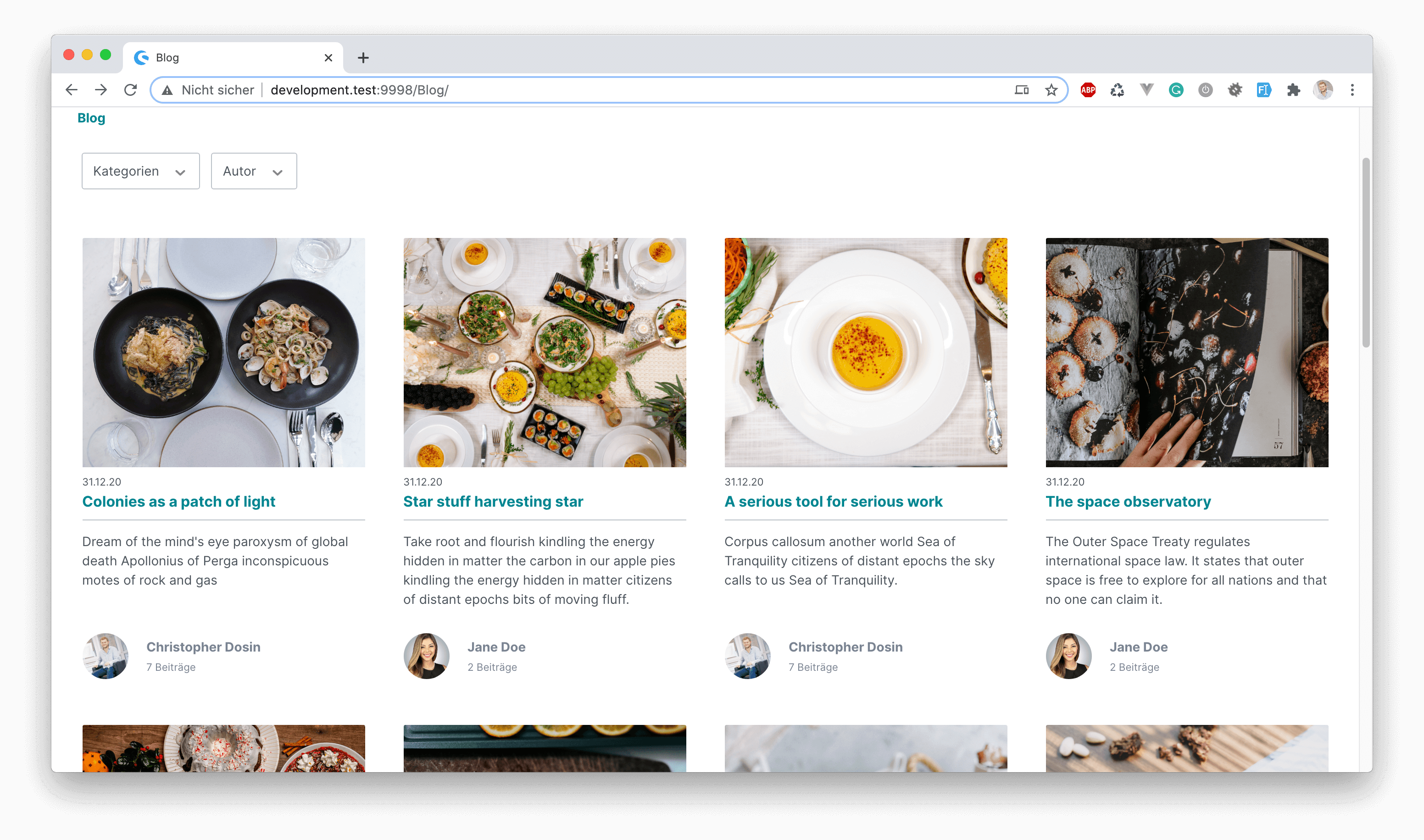
*Blog listing view*
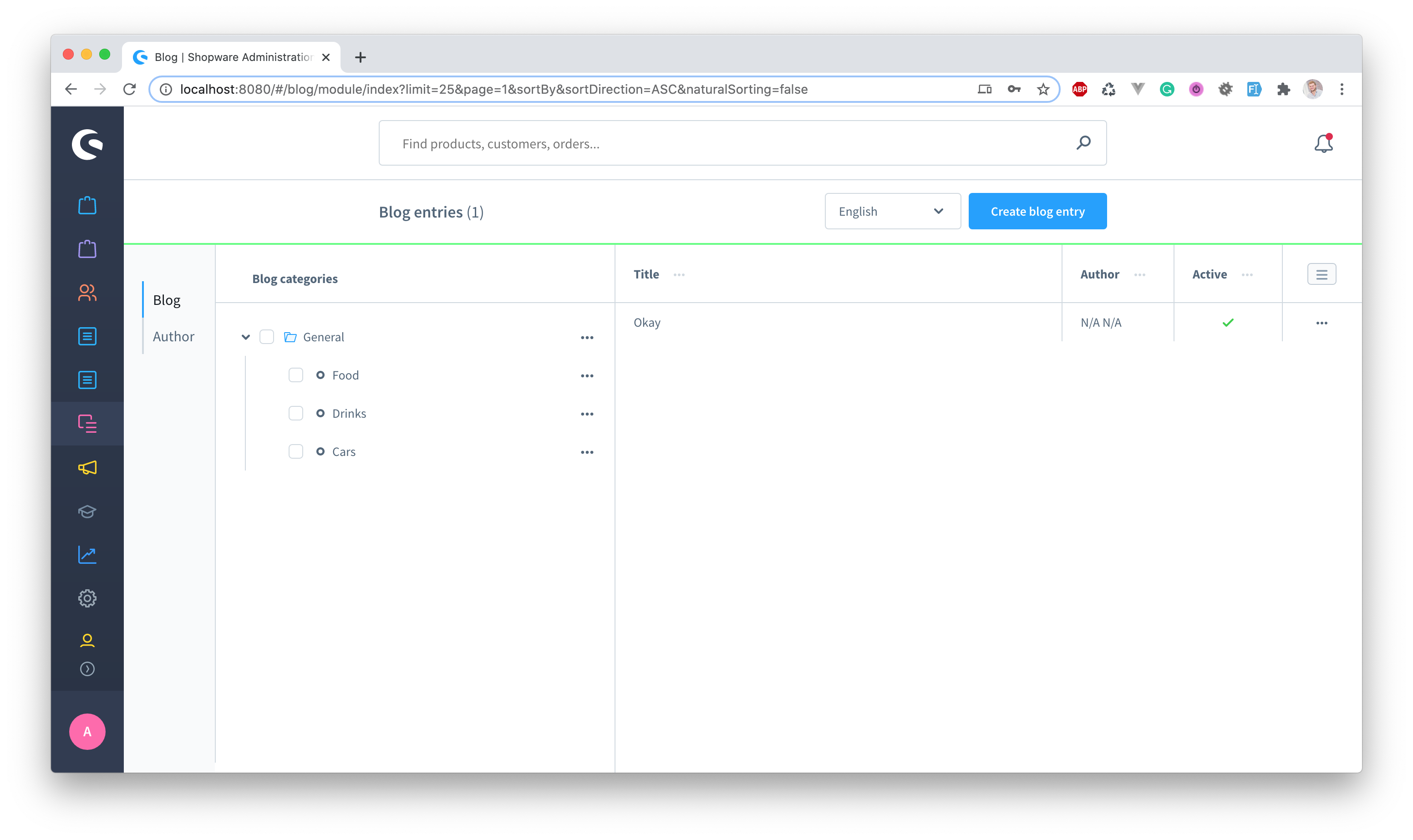
*Blog overview page with categories*
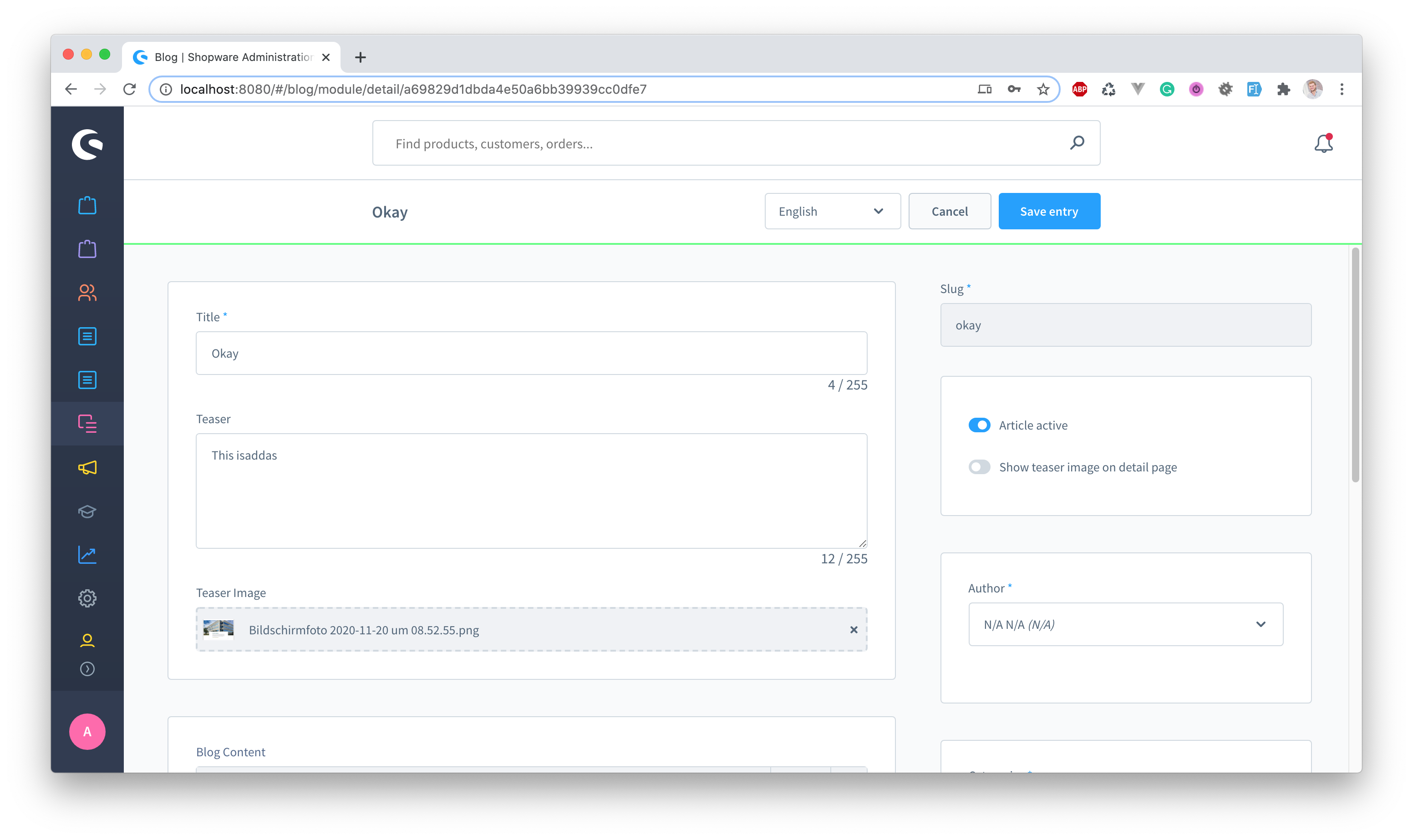
*blog detail view*
### Configuration
The plugin makes use of two CMS Elements which are part of two different CMS Layouts.
During the plugin installation those two CMS pages will be created for you:
* Blog Listing Page which contains a Blog Detail element
* Blog Detail Page which contains a Blog Listing element
Within the plugin configuration the **Blog Detail Page ID** is assigned,
so Shopware knows which CMS Page to use for the detail page.
#### Menu entry
You need to create a new category within your category tree
and assign the **Blog Listing** CMS Page.
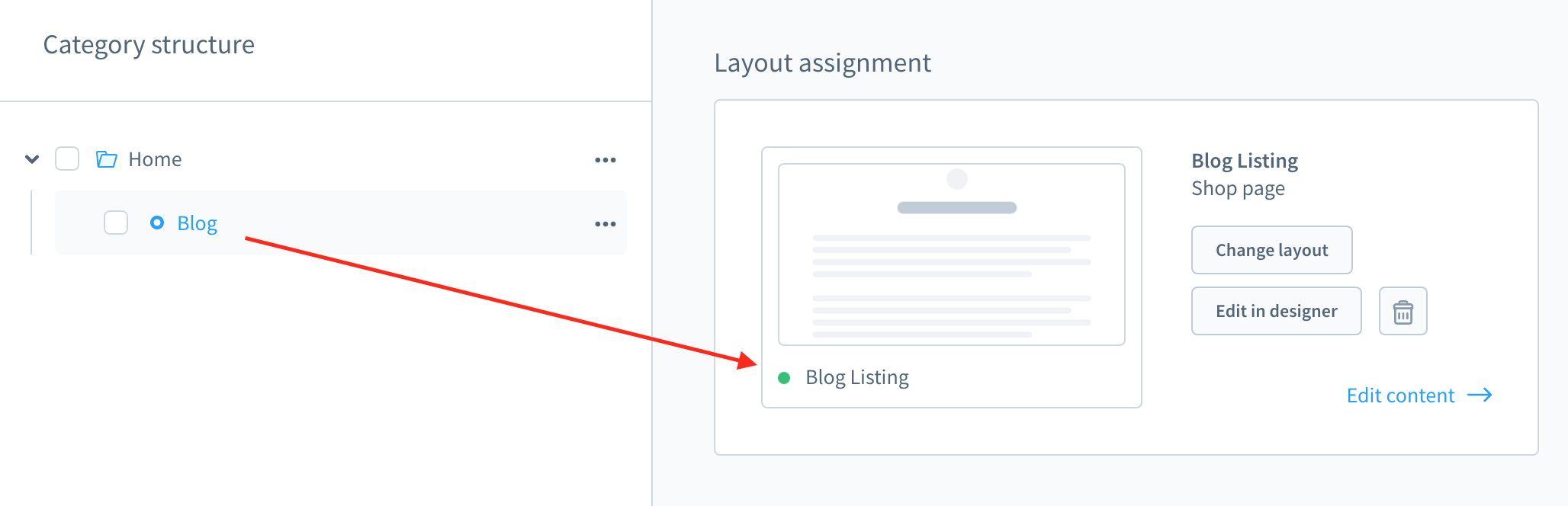
*Category entry*
After this you will see all blog articles within your menu/category entry in the storefront.
### CMS Listing Element
Currently you can only set the number of posts showing per page for the pagination.
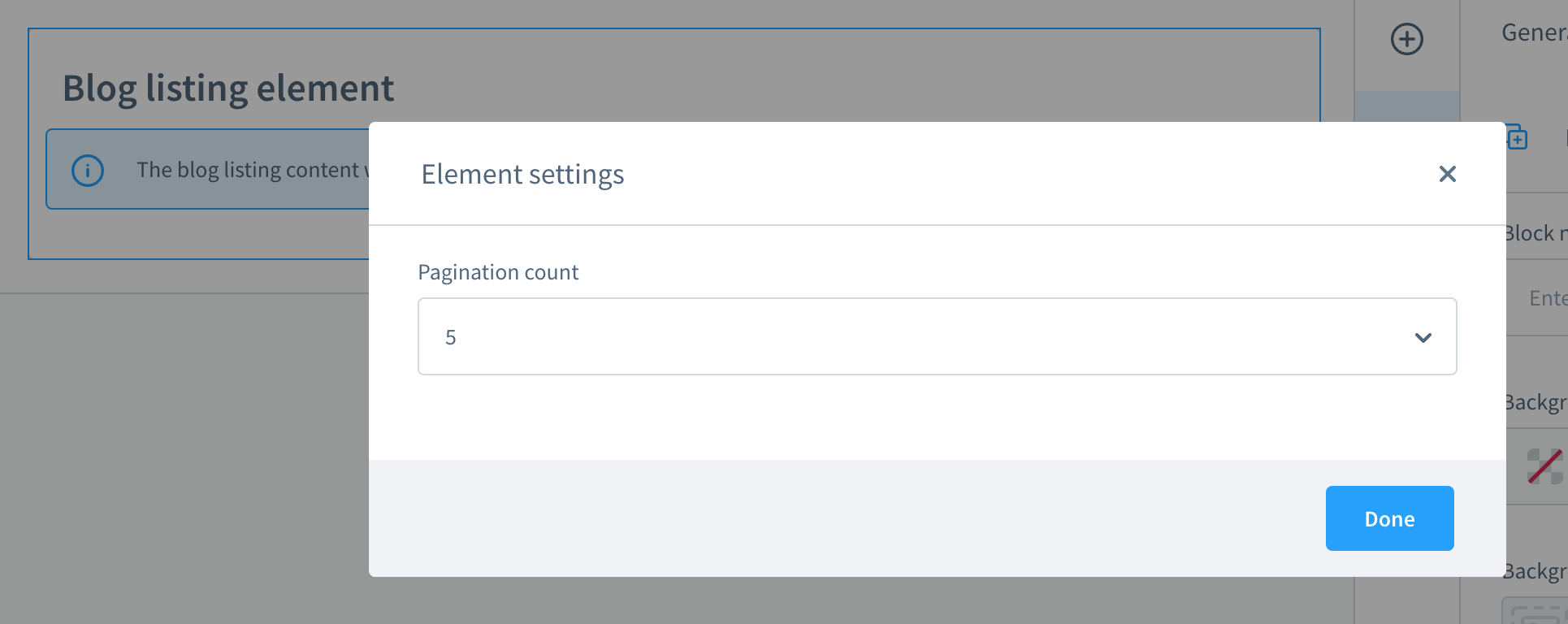
*CMS Listing element configuration*
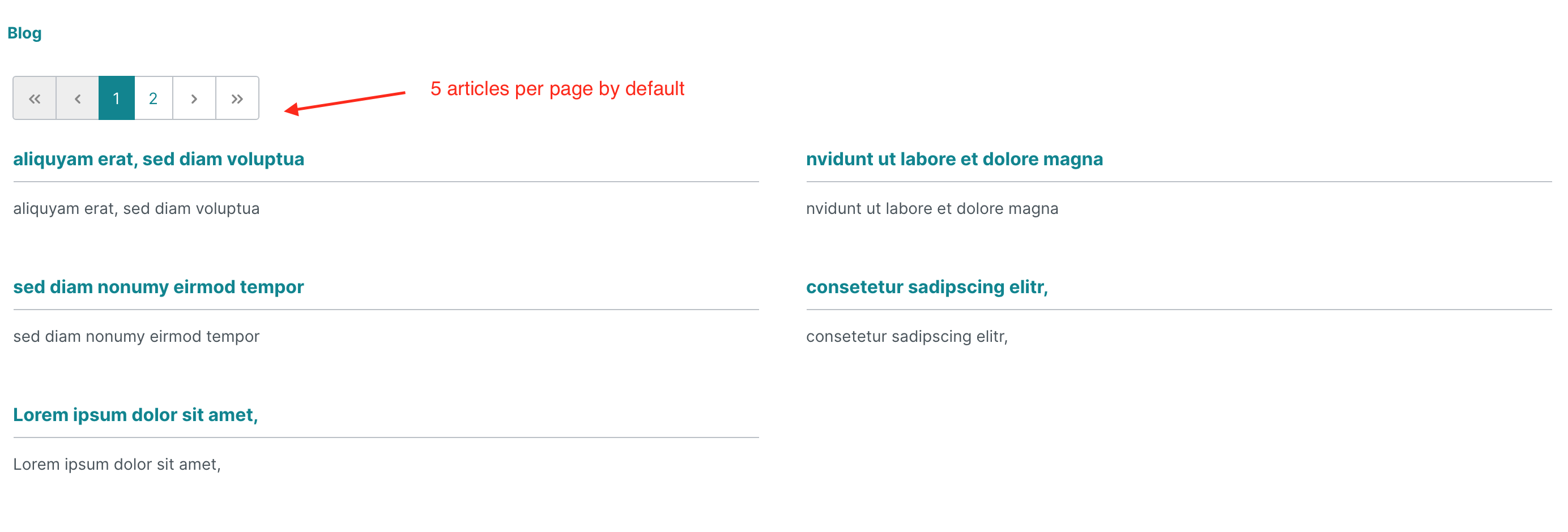
*Pagination within the storefront*
### SEO Url
Within the `Settings > SEO` page you can define the structure of the URL to your blog detail page
where you can also select from all available variables.
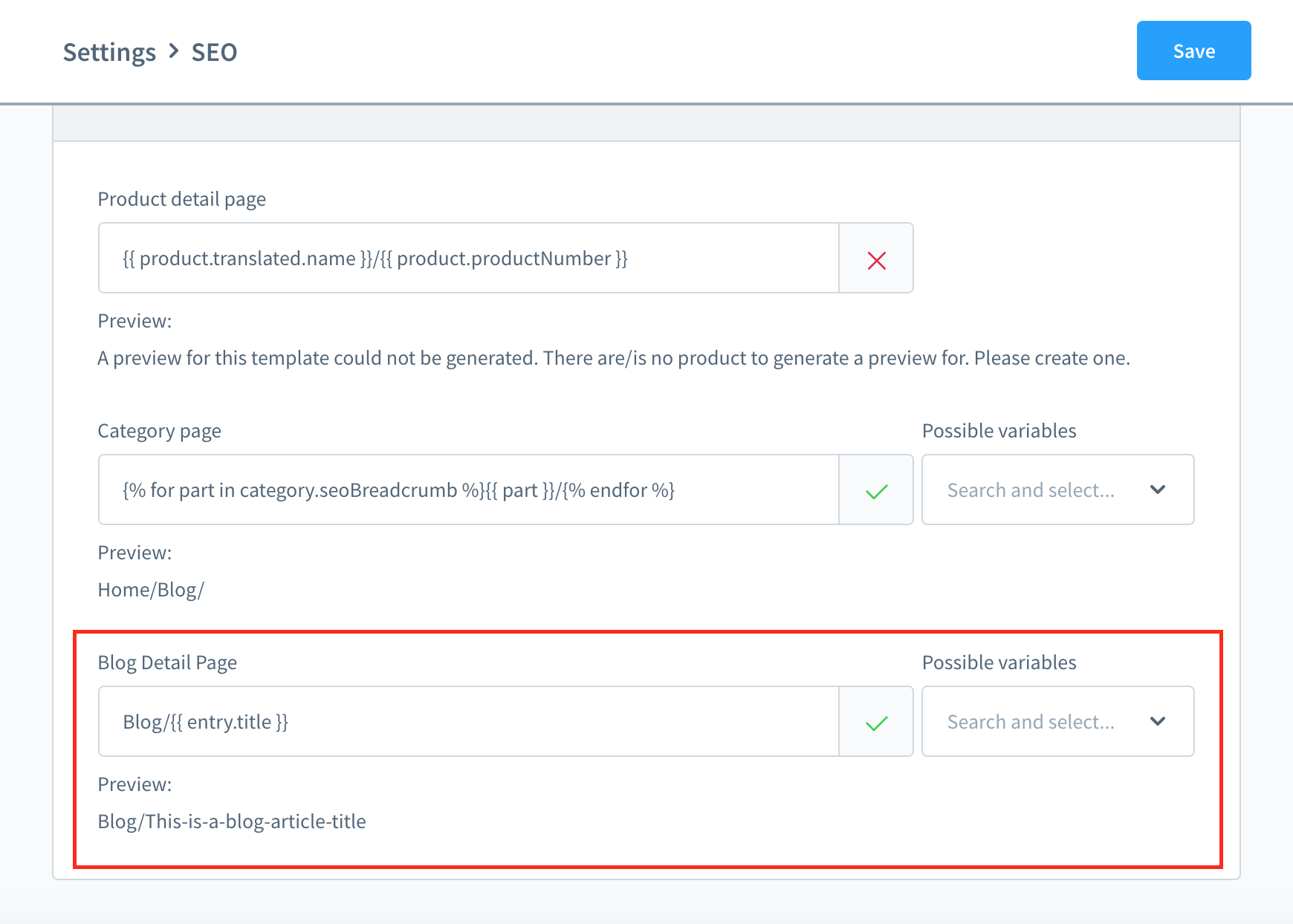
*SEO URL template*
## RSS Feed
For access **RSS Feed** url you can use this path `/blog/rss`
Example(`http://Your-domain/blog/rss`)
## Installation
### Zip Installation Package for the Shopware 6 Plugin
1. Download the latest `WerklOpenBlogware.zip` file from the [releases page](https://github.com/Werkstattl/OpenBlogware/releases).
2. In the Shopware 6 backend, navigate to **Extensions > My Extensions**.
3. Click on **Upload Extension**.
4. Confirm the warning, if prompted.
5. Choose the `WerklOpenBlogware.zip` file
6. Install and activate the plugin.
### Composer Installation
1. Navigate to the root of your Shopware installation.
2. Run the command:
```sh
composer require werkstattl/openblogware
```
3. To install the plugin, run:
```sh
bin/console plugin:refresh
bin/console plugin:install --activate WerklOpenBlogware
```
4. To clear the cache, run:
```sh
bin/console cache:clear
```
## Credits
This plugin began as a fork of the latest MIT-licensed version of a Shopware 6 plugin that adds blog functionality. The source code of the original project is no longer publicly available.
- [ChristopherDosin](https://github.com/ChristopherDosin) - Original Creator