https://github.com/WisdomSky/Cloudflared-web
Cloudflared-web is a docker image that packages both cloudflared cli and a simple Web UI to easily start or stop remotely-managed Cloudflare tunnel.
https://github.com/WisdomSky/Cloudflared-web
Last synced: 3 months ago
JSON representation
Cloudflared-web is a docker image that packages both cloudflared cli and a simple Web UI to easily start or stop remotely-managed Cloudflare tunnel.
- Host: GitHub
- URL: https://github.com/WisdomSky/Cloudflared-web
- Owner: WisdomSky
- License: gpl-2.0
- Created: 2023-05-27T20:35:45.000Z (about 2 years ago)
- Default Branch: main
- Last Pushed: 2025-02-28T21:07:46.000Z (4 months ago)
- Last Synced: 2025-02-28T23:56:44.059Z (4 months ago)
- Language: Vue
- Homepage:
- Size: 417 KB
- Stars: 250
- Watchers: 5
- Forks: 26
- Open Issues: 2
-
Metadata Files:
- Readme: README.md
- Funding: .github/FUNDING.yml
- License: LICENSE
Awesome Lists containing this project
- awesome-cloudflare-applications - Cloudflared-web
- awesome-cloudflare - Cloudflared-web - web ist ein Docker-Image, das cloudflared CLI und eine einfache Web-UI integriert, um Cloudflare-Tunnel leicht zu starten/stoppen. | | Wird gewartet | (Tunnel)
README
# [Cloudflared-web](https://github.com/WisdomSky/Cloudflared-web)
_Cloudflared-web is a docker image that packages both cloudflared cli and a simple Web UI to easily start or stop remotely-managed Cloudflare tunnel._
[](https://github.com/WisdomSky/Cloudflared-web/actions "Build Status")
[](https://hub.docker.com/r/wisdomsky/cloudflared-web/tags "Latest Tag")
[](https://hub.docker.com/r/wisdomsky/cloudflared-web "Docker Hub Pulls")
[](https://hub.docker.com/r/wisdomsky/cloudflared-web "Docker Hub Stars")
---
## Why use `Cloudflared-web`?
#### Pros
✅ Only need to run a docker command once. No need to run docker commands everytime you want to start or stop the container or when updating the token.
✅ Start and stop cloudflare tunnel anytime with a single click.
#### Cons
❌ Only supports [Remotely-managed Tunnels](https://developers.cloudflare.com/cloudflare-one/connections/connect-networks/configure-tunnels/remote-management/).
❌ Can only update hostname policies through the [ZeroTrust](https://one.dash.cloudflare.com/) dashboard.
---
## Application Setup
When manually setting up this image, it is crucial to always set the `networking mode` into `host` as without it, the cloudflared service won't be able to access the services running on the host:
docker run --network host wisdomsky/cloudflared-web:latest
or if using `docker-compose.yml`:
```yaml
services:
cloudflared:
image: wisdomsky/cloudflared-web:latest
restart: unless-stopped
network_mode: host
```
The Web UI where you can setup the Cloudflared token can be accessed from port `14333`:
http://localhost:14333
### Github Containers
If for some reason you are unable to pull images from Docker's Official Image Registry (docker.io), `Cloudflared-web` is also synced to Github Container Registry (ghcr.io).
Just prefix the image with `ghcr.io/` in order to use the mirrored image in Github.
```yaml
services:
cloudflared:
image: ghcr.io/wisdomsky/cloudflared-web:latest
restart: unless-stopped
network_mode: host
```
---
## Additional Parameters
### Environment
| Variable Name | Default value | Required or Optional | Description |
|-------------------|---------------|---|-------------------------------------------------------------------------------------------------------------------------------------------------------------------------------------------------------------------------------------------------------------------------------------------------------------------------------------|
| WEBUI_PORT | 14333 | _Optional_ | The port on the host where the WebUI will be running. Useful when an existing process is running on port `14333` and want to assign cloudflared-web into a different available port. |
| BASIC_AUTH_PASS | | _Optional_ | Enable Basic Auth by specifying a password. If `BASIC_AUTH_USER` is not specified, the default value for username `admin` will be used. |
| BASIC_AUTH_USER | admin | _Optional_ | Specify the username for the Basic Auth. |
| EDGE_BIND_ADDRESS | | _Optional_ | Specifies the outgoing IP address used to establish a connection between `cloudflared` and the Cloudflare global network.
The IP version of `EDGE_BIND_ADDRESS` will override `EDGE_IP_VERSION` (if provided). For example, if you enter an IPv6 source address, `cloudflared` will always connect to an IPv6 destination. |
| EDGE_IP_VERSION | auto | _Optional_ | Specifies the IP address version (IPv4 or IPv6) used to establish a connection between `cloudflared` and the Cloudflare global network. Available values are `auto`, `4`, and `6`. |
| PROTOCOL | auto | _Optional_ | Specifies the protocol used to establish a connection between `cloudflared` and the Cloudflare global network. Available values are `auto`, `http2`, and `quic`. |
| GRACE_PERIOD | 30s | _Optional_ | When `cloudflared` receives SIGINT/SIGTERM it will stop accepting new requests, wait for in-progress requests to terminate, then shut down. Waiting for in-progress requests will timeout after this grace period, or when a second SIGTERM/SIGINT is received. |
| REGION | | _Optional_ | Allows you to choose the regions to which connections are established. Currently the only available value is `us`, which routes all connections through data centers in the United States. Omit or leave empty to connect to the global region. |
| RETRIES | 5 | _Optional_ | Specifies the maximum number of retries for connection/protocol errors. Retries use exponential backoff (retrying at `1`, `2`, `4`, `8`, `16` seconds by default), so it is **NOT RECOMMENDED** that you increase this value significantly. |
| METRICS_ENABLE | false | _Optional_ | Enable [tunnel metrics](https://developers.cloudflare.com/cloudflare-one/connections/connect-networks/monitor-tunnels/metrics/) server. |
| METRICS_PORT | 60123 | _Optional_ | Specify port to run tunnel metrics on. `METRICS_ENABLE` must be set to `true`. |
Based on Cloudflare [tunel run parameters](https://developers.cloudflare.com/cloudflare-one/connections/connect-networks/configure-tunnels/tunnel-run-parameters/) documentation.
example `docker-compose.yaml`:
```yaml
services:
cloudflared:
image: wisdomsky/cloudflared-web:latest
restart: unless-stopped
network_mode: host
environment:
WEBUI_PORT: 1111
PROTOCOL: http2
```
### Volume
| Container Path | Required or Optional | Description |
|---|---|---|
| /config | _Optional_ | The path to the directory where the `config.json` file containing the Cloudflare token and start status will be saved. |
example `docker-compose.yaml`:
```yaml
services:
cloudflared:
image: wisdomsky/cloudflared-web:latest
restart: unless-stopped
network_mode: host
volumes:
- /mnt/storage/cloudflared/config:/config
```
## Using Networks
You can use docker `networks` for a more fine-grained control of which containers/services your cloudflared-web container has access to.
```yaml
services:
cloudflared:
image: wisdomsky/cloudflared-web:latest
restart: unless-stopped
networks:
- mynetwork
environment:
WEBUI_PORT: 1111
```
## Screenshots
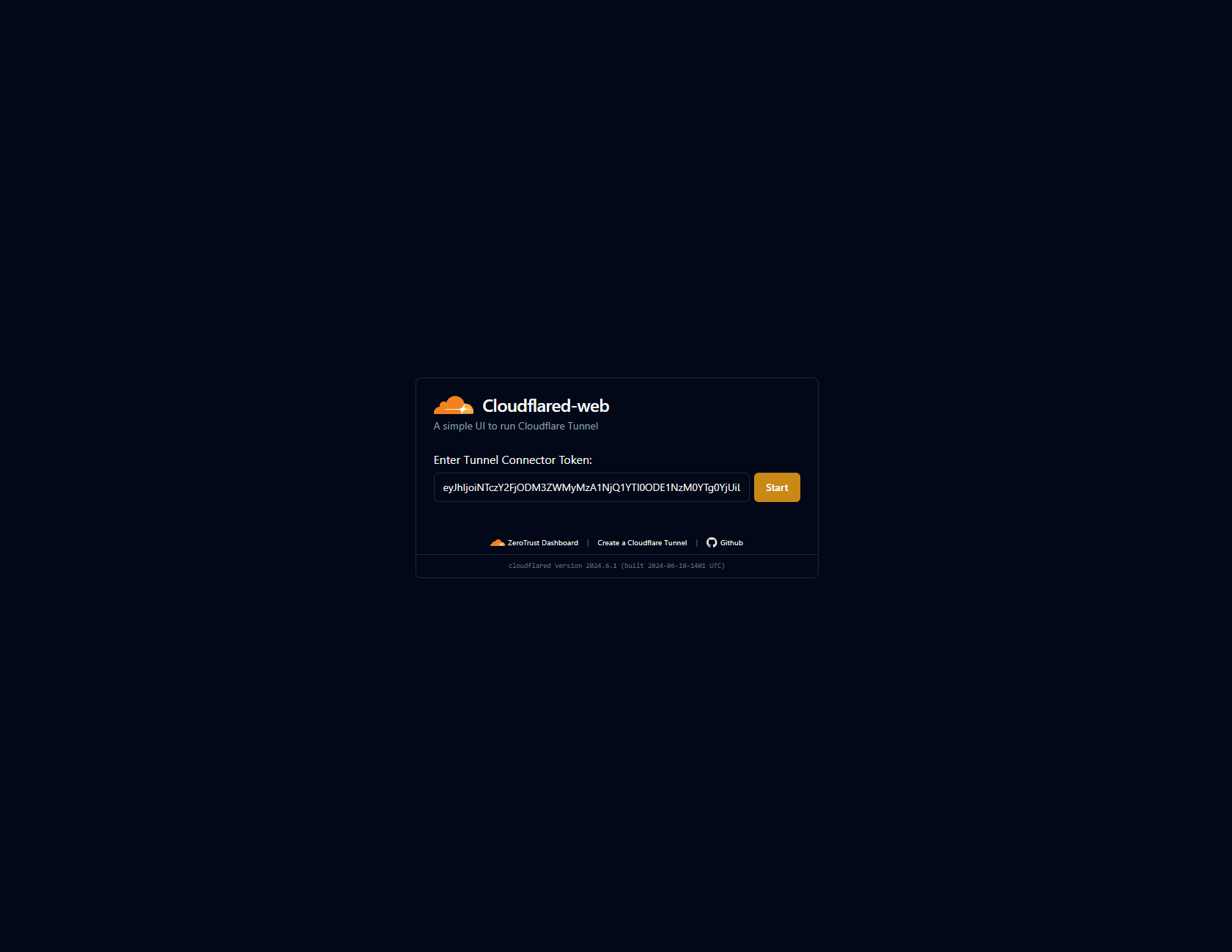
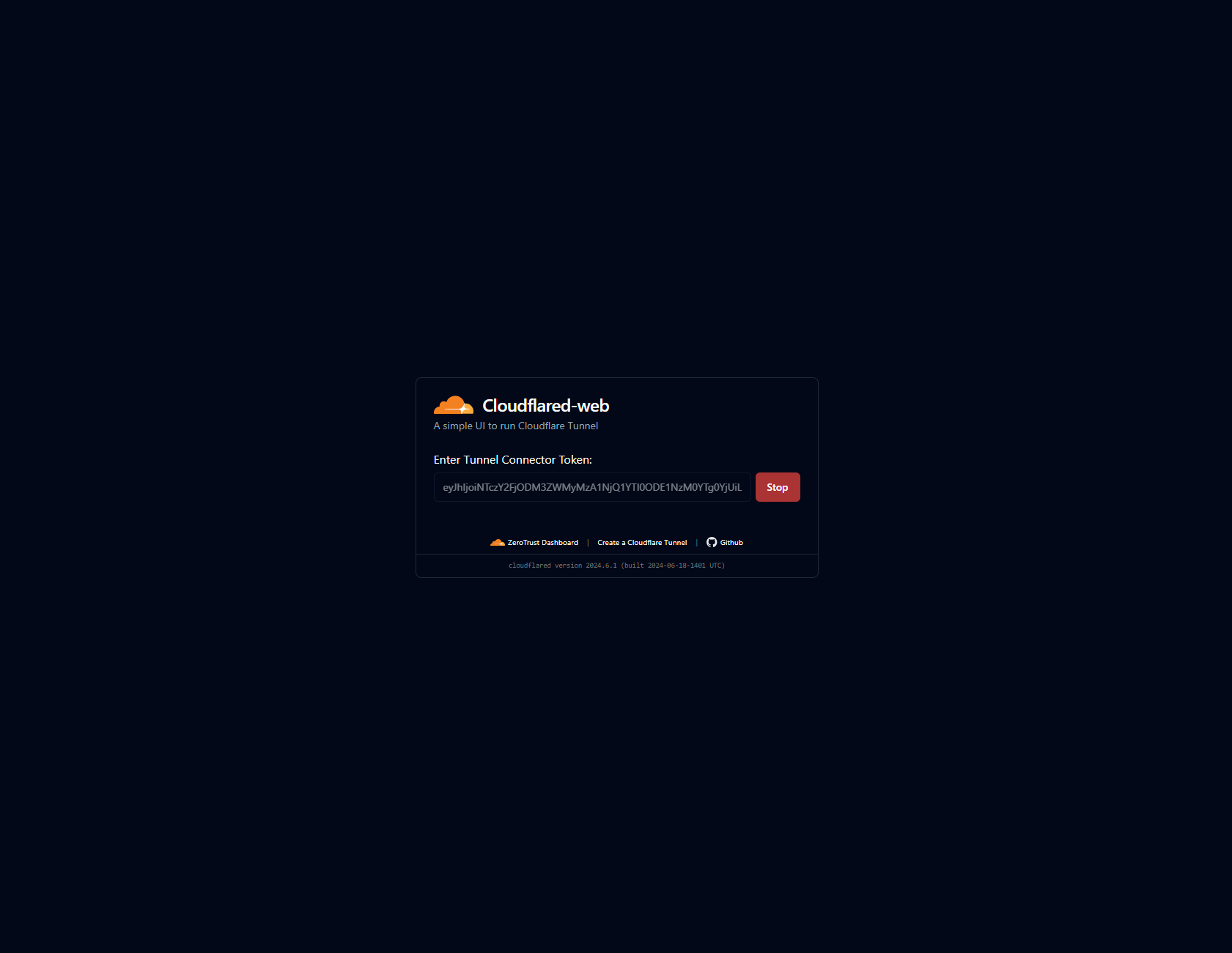
---
## Issues
For any problems experienced while using the docker image, please [create a new issue](https://github.com/WisdomSky/Cloudflared-web/issues).
---
## Contribute
### Adding A Language Translation
See [Localization](https://github.com/WisdomSky/Cloudflared-web/wiki/Localization).