https://github.com/Wowu/gotodir
🏃♂️ Simple command line app for fast directory switching
https://github.com/Wowu/gotodir
bash cli cli-tool tool
Last synced: 9 months ago
JSON representation
🏃♂️ Simple command line app for fast directory switching
- Host: GitHub
- URL: https://github.com/Wowu/gotodir
- Owner: wowu
- Archived: true
- Created: 2017-01-17T16:11:37.000Z (about 9 years ago)
- Default Branch: master
- Last Pushed: 2023-10-10T09:55:00.000Z (over 2 years ago)
- Last Synced: 2025-05-11T17:37:35.260Z (9 months ago)
- Topics: bash, cli, cli-tool, tool
- Language: JavaScript
- Homepage:
- Size: 1.92 MB
- Stars: 24
- Watchers: 3
- Forks: 2
- Open Issues: 2
-
Metadata Files:
- Readme: readme.md
Awesome Lists containing this project
README
# GoToDir 🏃
A command line app for fast directory switching ⚡️
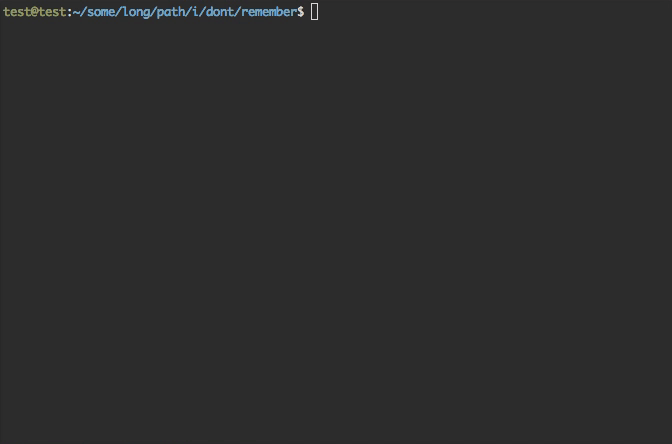
## Installation
### Install gotodir package
```bash
$ npm install -g gotodir
# or
$ yarn global add gotodir
```
### ❗ Important! Create an alias
Add this line to .bashrc or .zshrc.
```bash
alias to=". gotodir"
```
Restart your shell.
Without this alias you have to type `. gotodir` each time you use this app.
### Setup shell autocompletion
```bash
$ to --setup
```
Restart your shell.
## Usage
#### Adding current folder to gotodir
```bash
$ cd /sample/long/and/complicated/path/to/project
$ to add
#=> Added "project" with path /sample/long/and/complicated/path/to/project
# or pass custom name name
$ to add super_project
#=> Added "super_project" with path /sample/long/and/complicated/path/to/project
# or pass custom name and path
$ to add another_project /different/path/to/project
#=> Added "another_project" with path /different/path/to/project
```
#### Showing all added folders
```bash
to
#=>
#
# Available folders:
# project1 (/sample/long/and/complicated/path)
# another_project (/different/path/to/project)
#
```
#### Changing current folder
```bash
$ pwd
#=> /home/user
$ to project1
$ pwd
#=> /sample/long/and/complicated/path
```
#### Removing folder from gotodir
```bash
to rm project1
#=> Folder "project1" removed.
```
#### Changing folder name inside gotodir
```bash
to mv project1 project2
#=> Renamed "project1" to "project2".
```