Ecosyste.ms: Awesome
An open API service indexing awesome lists of open source software.
https://github.com/XLixl4snSU/yourls-telegram-notifier
https://github.com/XLixl4snSU/yourls-telegram-notifier
Last synced: 2 months ago
JSON representation
- Host: GitHub
- URL: https://github.com/XLixl4snSU/yourls-telegram-notifier
- Owner: XLixl4snSU
- License: mit
- Created: 2023-01-09T19:55:19.000Z (almost 2 years ago)
- Default Branch: master
- Last Pushed: 2024-05-28T18:20:14.000Z (7 months ago)
- Last Synced: 2024-08-02T06:17:35.605Z (5 months ago)
- Language: PHP
- Size: 22.5 KB
- Stars: 4
- Watchers: 1
- Forks: 0
- Open Issues: 0
-
Metadata Files:
- Readme: README.md
- License: LICENSE
Awesome Lists containing this project
- awesome - Telegram Notifier - Get a notification via Telegram whenever a new shortlink is created. (Plugins / T)
README
# YOURLS Telegram Notifier [](https://github.com/YOURLS/awesome-yourls/)
This plugin allows you to to send a Telegram message whenever a new shortlink is created.
You can customize the message and send the same message to multiple Telegram accounts or channels.
Requires [YOURLS](https://yourls.org) `1.9.1` and above (lower is untested).
## Usage
| Admin Page :camera: | Example Telegram Notifications :camera:|
|--|--|
|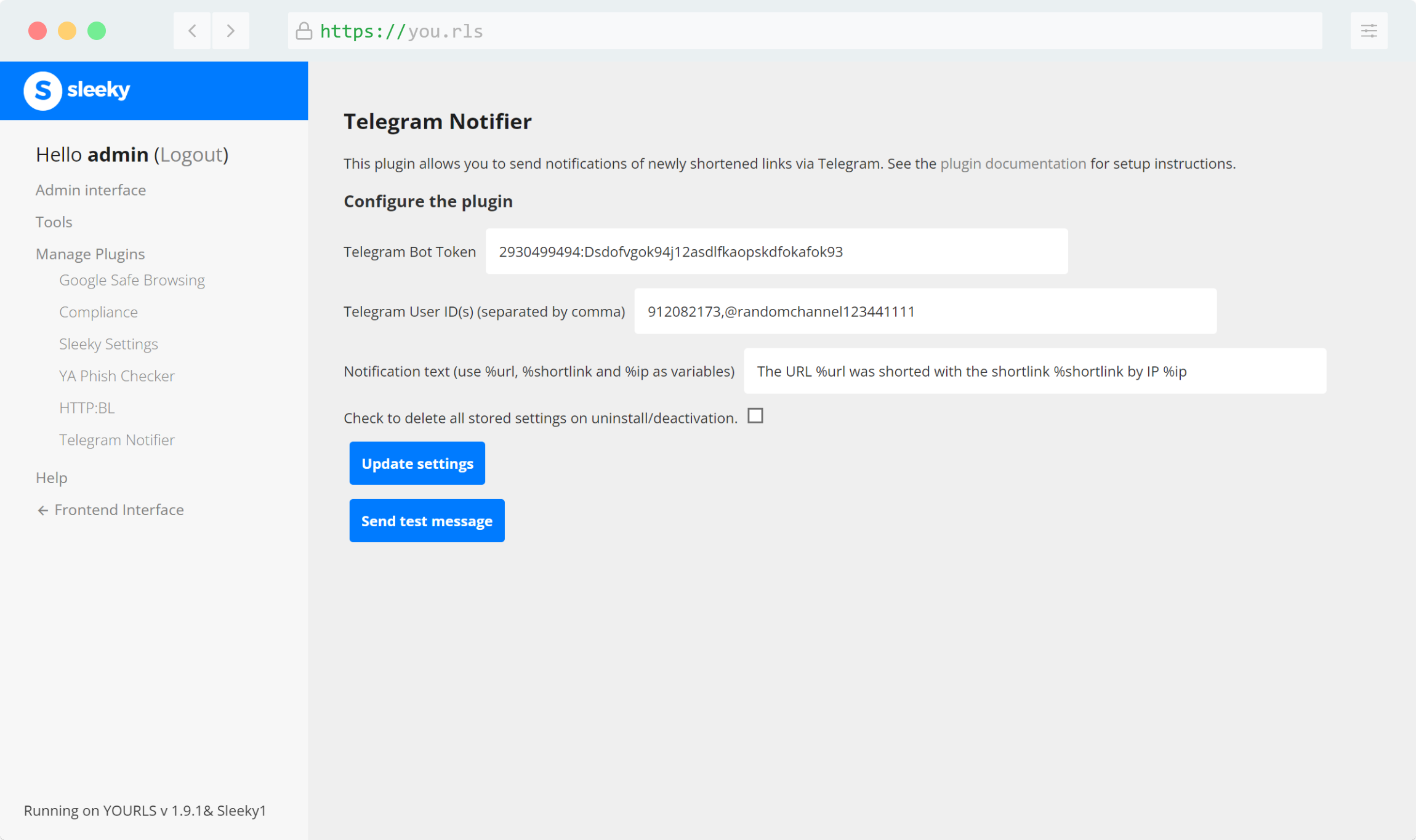 | 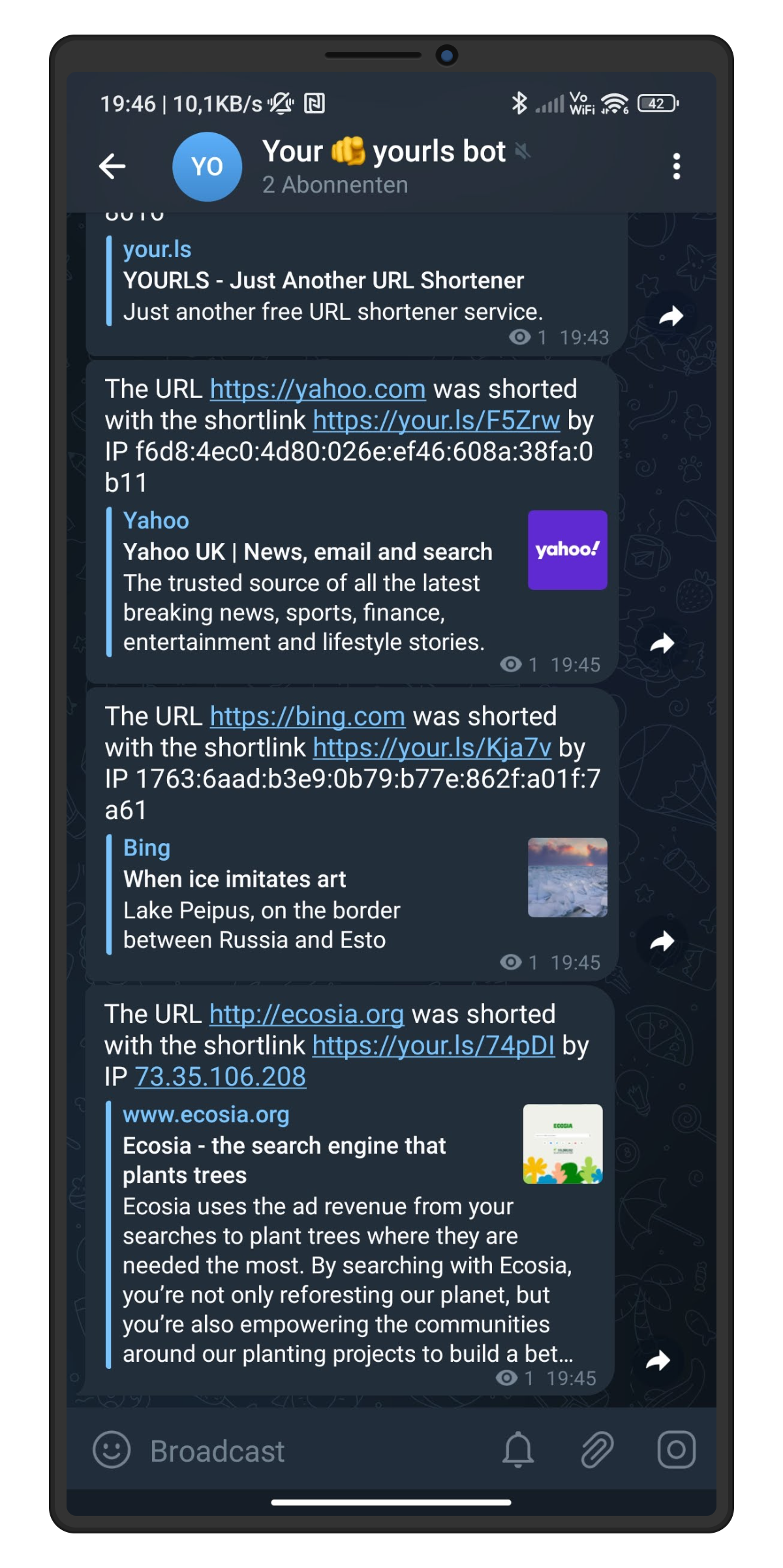|
- Get notified whenever a new link is added to your yourls database
- Easy setup with the plugin configuration page
- Custom notification messages with placeholders for the shortened URL, the keywoard and IP that submitted the request
- Notify multiple users and/or channels at the same time (this should work without issues for up to 30 receivers). Just enter all IDs/channel names separated by comma.
## Installation
1. In `/user/plugins`, create a new folder named `telegram-notifier`.
2. Get the latest release from Github and extract the files contained in that directory.
3. Go to the Plugins administration page (eg. `http://sho.rt/admin/plugins.php`) and activate the plugin.
4. Message `@botfather` on Telegram and create a new bot following the instructions. Insert the obtained bot token in plugin settings page.
5. Your bot can message to individual users and channels (if it has the rights). To send a notification to yourself, obtain your Telegram user ID by messaging `@myidbot` and paste it in the "Telegram User ID(s)" field.
**IMPORTANT:** You need to message your bot first (message content does not matter) until it is able to send you messages. This is a security measure implemented by Telegram to prevent spam.
6. To send a message to a broadcast channel just use `@channel_name` (don't forget the "@") instead of a the numeric user ID.
7. Save settings and send a test message via the interface.
8. Have fun!
## License
This package is licensed under the [MIT License](LICENSE).