https://github.com/ZSaberLv0/ZFVimDirDiff
directory diff plugin with split treeview, similar to BeyondCompare, fully async and low dependency
https://github.com/ZSaberLv0/ZFVimDirDiff
diff treeview vim vim-scripts
Last synced: 12 months ago
JSON representation
directory diff plugin with split treeview, similar to BeyondCompare, fully async and low dependency
- Host: GitHub
- URL: https://github.com/ZSaberLv0/ZFVimDirDiff
- Owner: ZSaberLv0
- Created: 2019-03-09T14:36:55.000Z (almost 7 years ago)
- Default Branch: master
- Last Pushed: 2024-05-11T15:40:41.000Z (almost 2 years ago)
- Last Synced: 2024-08-01T03:39:15.573Z (over 1 year ago)
- Topics: diff, treeview, vim, vim-scripts
- Language: Vim Script
- Homepage:
- Size: 287 KB
- Stars: 59
- Watchers: 4
- Forks: 4
- Open Issues: 0
-
Metadata Files:
- Readme: README.md
Awesome Lists containing this project
- stars - ZSaberLv0/ZFVimDirDiff
README
# Intro
vim plugin to diff two directories like BeyondCompare by using `diff`
inspired by [will133/vim-dirdiff](https://github.com/will133/vim-dirdiff)
* why another directory diff plugin?
* fully async and queued, works well with tons of files, even for vim 7.3!
(by [ZFVimJob](https://github.com/ZSaberLv0/ZFVimJob))
* works well on Windows without `sh` or `diff` env
* format the diff result as vertical split file tree view,
which should be more human-readable
* more friendly file sync operation using the same mappings as builtin `vimdiff`
* automatically backup before destructive actions
(by [ZFVimBackup](https://github.com/ZSaberLv0/ZFVimBackup))
* better file or directory exclude logic
(by [ZFVimIgnore](https://github.com/ZSaberLv0/ZFVimIgnore))
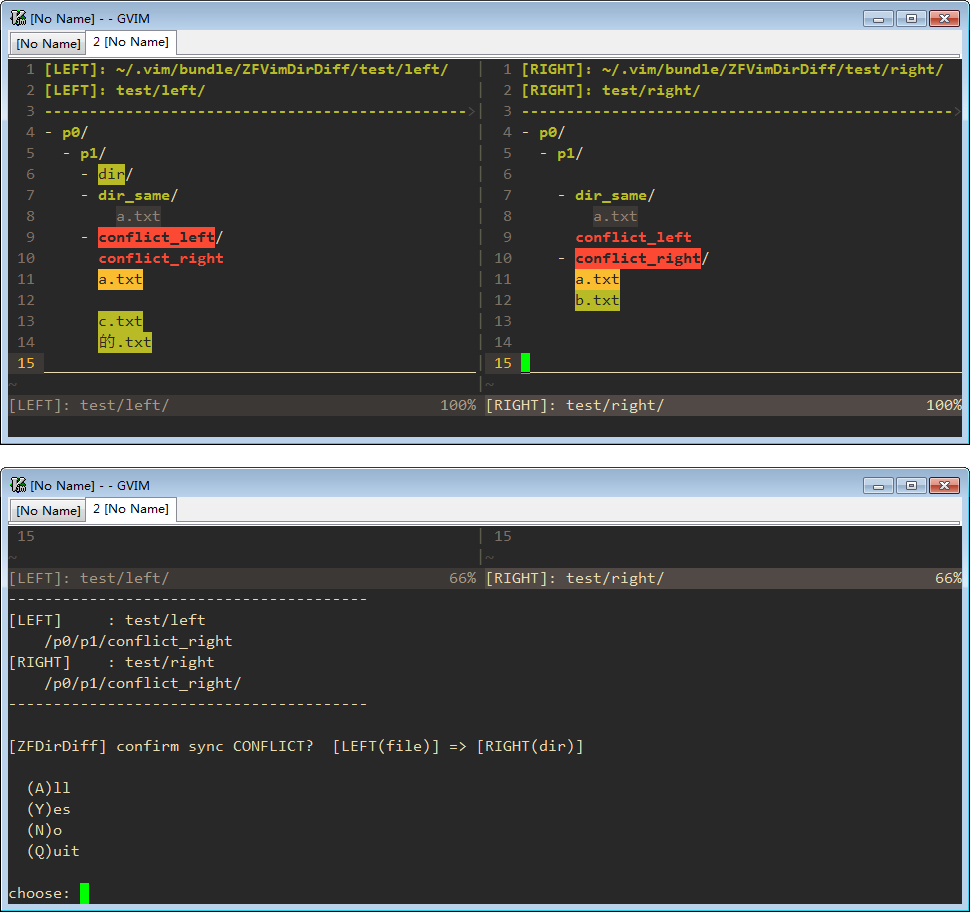
if you like my work, [check here](https://github.com/ZSaberLv0?utf8=%E2%9C%93&tab=repositories&q=ZFVim) for a list of my vim plugins,
or [buy me a coffee](https://github.com/ZSaberLv0/ZSaberLv0)
# How to use
1. requirement
* vim 8.0 or neovim : recommend, fully async
* vim 7.3 or above : all features work as expected, with some lag due to lack of `job`
1. install by [vim-plug](https://github.com/junegunn/vim-plug) or any other plugin manager:
```
Plug 'ZSaberLv0/ZFVimDirDiff'
Plug 'ZSaberLv0/ZFVimJob' " required
Plug 'ZSaberLv0/ZFVimIgnore' " optional, but recommended for auto ignore setup
Plug 'ZSaberLv0/ZFVimBackup' " optional, but recommended for auto backup
```
1. start diff by one of these methods
* use `:ZFDirDiff` command to start diff
```
:ZFDirDiff pathA pathB
```
if path contains spaces:
```
:ZFDirDiff path\ A path\ B
:call ZFDirDiff("path A", "path B")
```
* use `:ZFDirDiffMark` to mark two directories to start diff
Open a file and `:ZFDirDiffMark` and the containing directory will be stored as
a diff candidate. Then repeat with another file and you'll be asked to
diff the two.
```
:edit pathA/file.vim
:ZFDirDiffMark
:edit pathB/file.vim
:ZFDirDiffMark
```
Or integrate with your file manager. For vim-dirvish, add
~/.vim/ftplugin/dirvish.vim:
nnoremap X :ZFDirDiffMark
Or for netrw, add ~/.vim/ftplugin/netrw.vim:
nnoremap X :ZFDirDiffMark =b:netrw_curdir/
Then X on two directories.
* you can also start diff from [scrooloose/nerdtree](https://github.com/scrooloose/nerdtree):
inside nerdtree window, press `m` to popup menu,
press `z` to choose `mark to diff`,
and mark another node again to start diff
* you may also use it as command line diff tool
```
vim -c 'call ZFDirDiff("path A", "path B")'
sh ZFDirDiff.sh "path A" "path B"
```
1. within the diff window:
* use `DD` to update the diff result under cursor
* use `o` or `` to diff current file, or fold/unfold current dir
* use `O` to unfold all contents under current dir,
`x` to fold to parent, `X` to fold to root
* use `cd` to make current dir as diff root dir,
`u` to go up for current side,
and `U` to go up for both side
* use `DM` to mark current file,
and `DM` again on another file to diff these two files
* use `]c` or `DJ` to move to next diff, `[c` or `DK` to prev diff,
use `Dj` / `Dk` to move to next / prev diff file
* use `do` or `DH` to sync from another side to current side,
`dp` or `DL` to sync from current side to another side
* use `a` to add new file or dir
* use `dd` to delete node under cursor
* use `DN` to mark mutiple files,
when done, use `do/DH/dp/DL/dd` to sync or delete marked files
* use `p` to copy the node's path, and `P` for the node's full path
* use `q` to exit diff
* you may also want to use [ZSaberLv0/ZFVimIndentMove](https://github.com/ZSaberLv0/ZFVimIndentMove)
or [easymotion/vim-easymotion](https://github.com/easymotion/vim-easymotion)
to quickly move between file tree node
1. within the file diff window:
* it's vim's builtin diff, see `:h diff` for more info
* use `q` to quick file diff and back to owner diff window
# Configs
this plugin should work well without any extra config
for experienced user, here's some configs you may interest
## Diff logic
* `let g:ZFDirDiff_autoBackup = 1` : whether perform auto backup, see https://github.com/ZSaberLv0/ZFVimBackup
* `let g:ZFDirDiff_ignoreEmptyDir = 1` : whether ignore empty dir
* `let g:ZFDirDiff_ignoreSpace = 0` : whether ignore empty lines and spaces (not supported for python backend)
* `let g:ZFIgnoreOption_ZFDirDiff = {...}` : ignore options, see https://github.com/ZSaberLv0/ZFVimIgnore
```
let g:ZFIgnoreOption_ZFDirDiff = {
\ 'bin' : 0,
\ 'media' : 0,
\ 'ZFDirDiff' : 1,
\ }
```
## Keymap (inside diff window)
* `let g:ZFDirDiffKeymap_update = []` : update entire diff window
* `let g:ZFDirDiffKeymap_updateParent = ['DD']` : update diff under cursor
* `let g:ZFDirDiffKeymap_open = ['', 'o']` : toggle dir open or open file diff
* `let g:ZFDirDiffKeymap_foldOpenAll = []` : open all node under cursor, including same files
* `let g:ZFDirDiffKeymap_foldOpenAllDiff = ['O']` : open all diff node under cursor
* `let g:ZFDirDiffKeymap_foldClose = ['x']` : close node
* `let g:ZFDirDiffKeymap_foldCloseAll = ['X']` : close all node
* `let g:ZFDirDiffKeymap_goParent = ['U']` : make both left and right diff window go to parent dir
* `let g:ZFDirDiffKeymap_diffThisDir = ['cd']` : change current side's root to node under cursor
* `let g:ZFDirDiffKeymap_diffParentDir = ['u']` : change current side's root to parent
* `let g:ZFDirDiffKeymap_markToDiff = ['DM']` : mark node under cursor, mark again to diff with two marked node
* `let g:ZFDirDiffKeymap_markToSync = ['DN']` : mark one or more nodes, to sync mutiple nodes at once
* `let g:ZFDirDiffKeymap_quit = ['q']` : quit diff
* `let g:ZFDirDiffKeymap_diffNext = [']c', 'DJ']` : jump to next visible diff
* `let g:ZFDirDiffKeymap_diffPrev = ['[c', 'DK']` : jump to prev visible diff
* `let g:ZFDirDiffKeymap_diffNextFile = ['Dj']` : jump to next diff file, auto open closed dir
* `let g:ZFDirDiffKeymap_diffPrevFile = ['Dk']` : jump to prev diff file, auto open closed dir
* `let g:ZFDirDiffKeymap_syncToHere = ['do', 'DH']` : sync nodes from there to here
* `let g:ZFDirDiffKeymap_syncToThere = ['dp', 'DL']` : sync nodes from here to there
* `let g:ZFDirDiffKeymap_add = ['a']` : add new node, end with `/` to add dir
* `let g:ZFDirDiffKeymap_delete = ['dd']` : delete selected nodes
* `let g:ZFDirDiffKeymap_getPath = ['p']` : get relative path of node under cursor
* `let g:ZFDirDiffKeymap_getFullPath = ['P']` : get absolute path of node under cursor
## Keymap (inside file diff window)
* `let g:ZFDirDiffKeymap_quitFileDiff = ['q']` : quit file diff, and go back to its owner diff window
## UI spec
* `let g:ZFDirDiffUIChar_dir_prefix_closed = '+ '`
* `let g:ZFDirDiffUIChar_dir_prefix_opened = '~ '`
* `let g:ZFDirDiffUIChar_dir_postfix = '/'`
* `let g:ZFDirDiffUIChar_file_prefix = ' '`
* `let g:ZFDirDiffUIChar_file_postfix = ''`
* `let g:ZFDirDiffUI_tabstop = 2`
* `let g:ZFDirDiffUI_autoOpenSingleChildDir = 1`
* `let g:ZFDirDiffUI_showSameDir = 1`
* `let g:ZFDirDiffUI_showSameFile = 1`
### Highlight
```
highlight default link ZFDirDiffHL_Header Title
highlight default link ZFDirDiffHL_Tail Title
highlight default link ZFDirDiffHL_DirChecking SpecialKey
highlight default link ZFDirDiffHL_DirSame Folded
highlight default link ZFDirDiffHL_DirDiff DiffAdd
highlight default link ZFDirDiffHL_FileChecking SpecialKey
highlight default link ZFDirDiffHL_FileSame Folded
highlight default link ZFDirDiffHL_FileDiff DiffText
highlight default link ZFDirDiffHL_DirOnlyHere DiffAdd
highlight default link ZFDirDiffHL_FileOnlyHere DiffAdd
highlight default link ZFDirDiffHL_ConflictDirHere ErrorMsg
highlight default link ZFDirDiffHL_ConflictDirThere WarningMsg
highlight default link ZFDirDiffHL_MarkToDiff Cursor
highlight default link ZFDirDiffHL_MarkToSync Cursor
```
# FAQ
* Q: screen keeps blink when diff updating in background
A: unfortunately, I have no idea for how to solve this issue,
mainly because of `matchadd()` must inside proper window,
causing frequent window switching
* Q: use as `git difftool --dir-diff`
A: https://github.com/ZSaberLv0/ZFVimDirDiff/issues/45
add these to your `.gitconfig`
```
[alias]
dirdiff = difftool --ignore-submodules --dir-diff --symlinks --tool=vimdirdiff
[difftool "vimdirdiff"]
cmd = vim -f '+next' '+execute "ZFDirDiff" argv(0) argv(1)' $LOCAL $REMOTE
```