https://github.com/Zaczero/DNSChanger
🔧 The ultimate Windows DNS changer tool (with DNSCrypt)
https://github.com/Zaczero/DNSChanger
changer cloudflare dark-mode dark-theme dns dns-over-https dns-over-tls dnscrypt doh dot netsh windows windows-10
Last synced: 10 months ago
JSON representation
🔧 The ultimate Windows DNS changer tool (with DNSCrypt)
- Host: GitHub
- URL: https://github.com/Zaczero/DNSChanger
- Owner: Zaczero
- License: agpl-3.0
- Archived: true
- Created: 2018-10-12T14:43:36.000Z (over 7 years ago)
- Default Branch: master
- Last Pushed: 2022-06-23T11:34:27.000Z (over 3 years ago)
- Last Synced: 2024-11-11T18:43:46.500Z (over 1 year ago)
- Topics: changer, cloudflare, dark-mode, dark-theme, dns, dns-over-https, dns-over-tls, dnscrypt, doh, dot, netsh, windows, windows-10
- Language: C#
- Homepage:
- Size: 243 KB
- Stars: 113
- Watchers: 5
- Forks: 23
- Open Issues: 2
-
Metadata Files:
- Readme: README.md
- License: LICENSE
Awesome Lists containing this project
- awesome-starz - Zaczero/DNSChanger - 🔧 The ultimate Windows DNS changer tool (with DNSCrypt) (C# #)
README
#  DNSChanger


The ultimate Windows DNS changer tool (with DNSCrypt).
Private and secure DNS is just a few mouse clicks away.
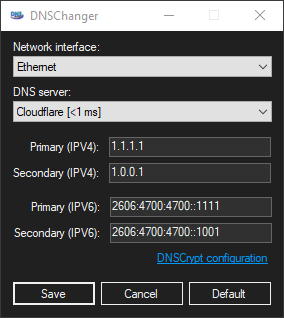
Learn more about DNSCrypt @ [www.dnscrypt.org](https://www.dnscrypt.org/)
## 🌤️ Installation
[Browse latest GitHub release](https://github.com/Zaczero/DNSChanger/releases/latest)
## 🎡 Features
* DNSCrypt support
* DNS-over-HTTPS (DoH) support - *using DNSCrypt*
* DNS latency checker
* Per network interface configuration
* Easy reset to ISP's default DNS
* Out of the box IPv4 & IPv6 support
* Windows 10 theme synchronization
* 100% Open-Source *- including 3rd party libraries*
### Built-in DNS server list
Save some time by using one of the built-in DNS servers.
Those are optional as you can always set a custom DNS server with an ease.
* DNSCrypt *- via localhost*
* Cloudflare
* Google
* AdGuard
* CZ.NIC
* NextDNS
* OpenDNS
* Quad9
### Getting started with DNSCrypt (in 30 seconds)
1. Start the app & open **DNSCrypt configuration**
2. Click **[Download and install]**
3. *(optional)* Edit configuration to your will
4. Click **[Start service]** and wait a few seconds
5. Close the window and wait for DNSChanger to restart
6. From the list select your network interface
7. Choose DNSCrypt from the DNS server list and click **[Save]**
Finally, validate your configuration using [DNS leak test](https://www.dnsleaktest.com/).
## 🚗 Requirements
* .NET Framework 4.7.2 *or newer*
## Footer
### 📧 Contact
* Email: [kamil@monicz.pl](mailto:kamil@monicz.pl)
### 📃 License
* [Zaczero/DNSChanger](https://github.com/Zaczero/DNSChanger/blob/master/LICENSE)
* [DNSCrypt/dnscrypt-proxy](https://github.com/DNSCrypt/dnscrypt-proxy/blob/master/LICENSE)
* [dotnet/corefx](https://github.com/dotnet/corefx/blob/master/LICENSE.TXT)
* [Fody/Fody](https://github.com/Fody/Fody/blob/master/License.txt)
* [Fody/Costura](https://github.com/Fody/Costura/blob/develop/LICENSE)
* [getsentry/sentry-dotnet](https://github.com/getsentry/sentry-dotnet/blob/main/LICENSE)
* [getsentry/sentry-dotnet-platform-abstractions](https://github.com/getsentry/sentry-dotnet-platform-abstractions/blob/master/LICENSE)
* [JamesNK/Newtonsoft.Json](https://github.com/JamesNK/Newtonsoft.Json/blob/master/LICENSE.md)
* [MichaCo/DnsClient.NET](https://github.com/MichaCo/DnsClient.NET/blob/dev/LICENSE)