https://github.com/ZeeZide/CodeEditor
A SwiftUI TextEditor with syntax highlighting using Highlight.js
https://github.com/ZeeZide/CodeEditor
editor highlight highlightjs swift swiftui
Last synced: 8 months ago
JSON representation
A SwiftUI TextEditor with syntax highlighting using Highlight.js
- Host: GitHub
- URL: https://github.com/ZeeZide/CodeEditor
- Owner: ZeeZide
- License: mit
- Created: 2021-05-12T13:38:33.000Z (about 4 years ago)
- Default Branch: develop
- Last Pushed: 2024-07-02T15:27:27.000Z (about 1 year ago)
- Last Synced: 2024-08-04T15:48:02.184Z (11 months ago)
- Topics: editor, highlight, highlightjs, swift, swiftui
- Language: Swift
- Homepage:
- Size: 72.3 KB
- Stars: 435
- Watchers: 9
- Forks: 54
- Open Issues: 13
-
Metadata Files:
- Readme: README.md
- License: LICENSE
Awesome Lists containing this project
README
CodeEditor






[](https://github.com/ZeeZide/CodeEditor/actions/workflows/swift.yml)
A [SwiftUI](https://developer.apple.com/xcode/swiftui/)
TextEditor View with syntax highlighting using
[Highlight.js](https://highlightjs.org).
It builds on top of
[Highlightr](https://github.com/raspu/Highlightr)
which does the wrapping of Highlight.js.
CodeEditor then packages things up for SwiftUI.
Example usage in
[SVG Shaper for SwiftUI](https://zeezide.de/en/products/svgshaper/)
(used for editing SVG and Swift source):

(Shaper is not actually using Highlightr, but is otherwise quite similar).
Highlightr example:
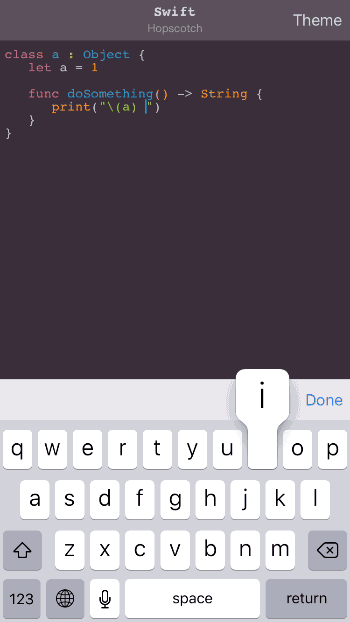
## Usage
### Adding the Package
The Swift package URL is: `https://github.com/ZeeZide/CodeEditor.git`
### Using it in a SwiftUI App
To use `CodeEditor` as a source code viewer, simply pass the source code
as a string:
```swift
struct ContentView: View {
var body: some View {
CodeEditor(source: "let a = 42")
}
}
```
If it should act as an actual editor, pass in a string `Binding`:
```swift
struct ContentView: View {
@State private var source = "let a = 42\n"
var body: some View {
CodeEditor(source: $source, language: .swift, theme: .ocean)
}
}
```
### Languages and Themes
[Highlight.js](https://highlightjs.org).
supports more than 180 languages and over 80 different themes.
The available languages and themes can be accessed using:
```swift
CodeEditor.availableLanguages
CodeEditor.availableThemes
```
They can be used in a SwiftUI `Picker` like so:
```swift
struct MyEditor: View {
@State private var source = "let it = be"
@State private var language = CodeEditor.Language.swift
var body: some View {
Picker("Language", selection: $language) {
ForEach(CodeEditor.availableLanguages) { language in
Text("\(language.rawValue.capitalized)")
.tag(language)
}
}
CodeEditor(source: $source, language: language)
}
}
```
Note: The `CodeEditor` doesn't do automatic theme changes if the appearance
changes.
### Smart Indent and Open/Close Pairing
Inspired by [NTYSmartTextView](https://github.com/naoty/NTYSmartTextView),
`CodeEditor` now also supports (on macOS):
- smarter indents (preserving the indent of the previous line)
- soft indents (insert a configurable amount of spaces if the user presses tabs)
- auto character pairing, e.g. when entering `{`, the matching `}` will be auto-added
To enable smart indents, add the `smartIndent` flag, e.g.:
```swift
CodeEditor(source: $source, language: language,
flags: [ .selectable, .editable, .smartIndent ])
```
It is enabled for editors by default.
To configure soft indents, use the `indentStyle` parameter, e.g.
```swift
CodeEditor(source: $source, language: language,
indentStyle: .softTab(width: 2))
```
It defaults to tabs, as per system settings.
Auto character pairing is automatic based on the language. E.g. there is a set of
defaults for C like languages (e.g. Swift), Python or XML. The defaults can be overridden
using the respective static variable in `CodeEditor`,
or the desired pairing can be set explicitly:
```swift
CodeEditor(source: $source, language: language,
autoPairs: [ "{": "}", "<": ">", "'": "'" ])
```
### Font Sizing
On macOS the editor supports sizing of the font (using Cmd +/Cmd - and the
font panel).
To enable sizing commands, the WindowScene needs to have the proper commands
applied, e.g.:
```swift
WindowGroup {
ContentView()
}
.commands {
TextFormattingCommands()
}
```
To persist the size, the `fontSize` binding is available.
### Selection and Scrolling
The selected text can be observed and modified via another `Binding`:
```swift
struct ContentView: View {
static private let initialSource = "let a = 42\n"
@State private var source = Self.initialSource
@State private var selection = Self.initialSource.endIndex.. It will never be as fast as a native solution, but it's fast enough to be
> used on a real time editor.
The editor is similar to (but not exactly the same) the one used by
[SVG Shaper for SwiftUI](https://zeezide.de/en/products/svgshaper/),
for its SVG and Swift editor parts.
### Complete Example
```swift
import SwiftUI
import CodeEditor
struct ContentView: View {
#if os(macOS)
@AppStorage("fontsize") var fontSize = Int(NSFont.systemFontSize)
#endif
@State private var source = "let a = 42"
@State private var language = CodeEditor.Language.swift
@State private var theme = CodeEditor.ThemeName.pojoaque
var body: some View {
VStack(spacing: 0) {
HStack {
Picker("Language", selection: $language) {
ForEach(CodeEditor.availableLanguages) { language in
Text("\(language.rawValue.capitalized)")
.tag(language)
}
}
Picker("Theme", selection: $theme) {
ForEach(CodeEditor.availableThemes) { theme in
Text("\(theme.rawValue.capitalized)")
.tag(theme)
}
}
}
.padding()
Divider()
#if os(macOS)
CodeEditor(source: $source, language: language, theme: theme,
fontSize: .init(get: { CGFloat(fontSize) },
set: { fontSize = Int($0) }))
.frame(minWidth: 640, minHeight: 480)
#else
CodeEditor(source: $source, language: language, theme: theme)
#endif
}
}
}
struct ContentView_Previews: PreviewProvider {
static var previews: some View {
ContentView()
}
}
```
### Who
CodeEditor is brought to you by [ZeeZide](https://zeezide.de).
We like feedback, GitHub stars, cool contract work,
presumably any form of praise you can think of.