https://github.com/ZizhengYang/Collection-Obsidian-Templates-Snippets
This is a document collecting or different `Obsidian` snippets, how to write, how to use and how to expand
https://github.com/ZizhengYang/Collection-Obsidian-Templates-Snippets
collection css css3 education markdown markdown-template obsidian obsidian-css-snippet obsidian-md obsidian-notes obsidian-vault obsidianmd snippets template templates
Last synced: 8 months ago
JSON representation
This is a document collecting or different `Obsidian` snippets, how to write, how to use and how to expand
- Host: GitHub
- URL: https://github.com/ZizhengYang/Collection-Obsidian-Templates-Snippets
- Owner: ZizhengYang
- Created: 2021-11-12T18:28:13.000Z (about 4 years ago)
- Default Branch: main
- Last Pushed: 2021-11-13T22:17:50.000Z (about 4 years ago)
- Last Synced: 2024-11-08T06:41:33.898Z (about 1 year ago)
- Topics: collection, css, css3, education, markdown, markdown-template, obsidian, obsidian-css-snippet, obsidian-md, obsidian-notes, obsidian-vault, obsidianmd, snippets, template, templates
- Language: CSS
- Homepage:
- Size: 23.4 KB
- Stars: 48
- Watchers: 1
- Forks: 7
- Open Issues: 0
-
Metadata Files:
- Readme: README.md
Awesome Lists containing this project
- jimsghstars - ZizhengYang/Collection-Obsidian-Templates-Snippets - This is a document collecting or different `Obsidian` snippets, how to write, how to use and how to expand (CSS)
README
# Collection-Obsidian-Snippets
This is a document collecting or different `Obsidian` snippets, how to write, how to use and how to expand
## How to use the Snippets?
- Find your `obsidian vault` directory
- Find `YOUR OBSIDIAN VAULT/.obsidian/` folder
- Find `YOUR OBSIDIAN VAULT/.obsidian/snippets/` folder
- Put the `css` files there
- Open obsidian app
- Enter `Settings`
- In the left bar, choose `Appearance`
- You may turn on your snippets in css-snippets
## Color and Icon
Here we have a sequence of snippets for coloring, labeling and make icons. Any way, they help you to mark up differences and organzie your vaults.
### colored-folders.css
Here is the discussion over coloring the navigation bar: https://forum.obsidian.md/t/adding-color-to-obsidian-a-rainbow-of-possibility/12805/11
- The `css code` is here: https://github.com/ZizhengYang/Collection-Obsidian-Snippets/blob/main/Color%20and%20Icon/colored-folders.css
- Original github.com repository: I didn't found
- Contributor: @Lithou: Colored Folders.css; [the forum](https://forum.obsidian.md/t/adding-color-to-obsidian-a-rainbow-of-possibility/12805/11
)
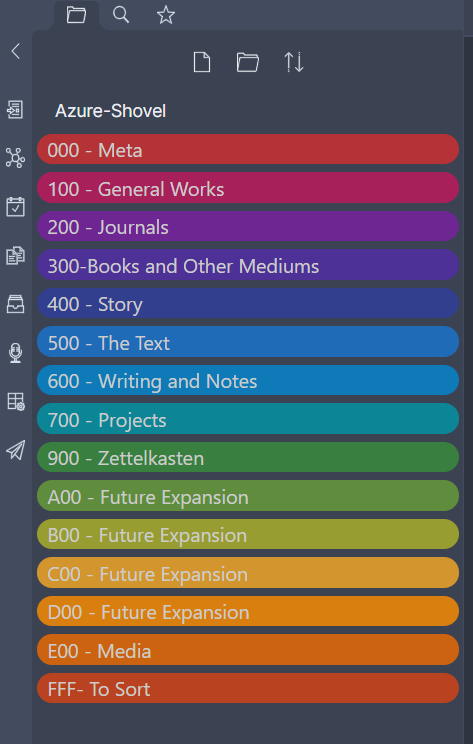
```css
.nav-folder.mod-root>.nav-folder-children>.nav-folder>.nav-folder-title[data-path^="YOUR-FOLDER-STARTING-LETTERS"],
.nav-folder.mod-root>.nav-folder-children>.nav-folder>.nav-folder-title[data-path^="YOUR-FOLDER-STARTING-LETTERS"] + .nav-folder-children{
background-color: var(--FoldF);}
.nav-folder.mod-root>.nav-folder-children>.nav-folder>.nav-folder-title[data-path^="YOUR-FOLDER-NAME"],
.nav-folder.mod-root>.nav-folder-children>.nav-folder>.nav-folder-title[data-path^="YOUR-FOLDER-NAME"] + .nav-folder-children{
background-color: var(--FoldF);}
```
## Image relative
### img-centering.css
- The `css code` is here: https://github.com/ZizhengYang/Collection-Obsidian-Snippets/blob/main/Image%20relative/img-centering.css
- Original github.com repository: Doesn't exists
- Contributor: @猫老大的小站台; [the blog](https://publish.obsidian.md/maolaoda/%E5%AD%A6%E4%B9%A0/%E7%AC%94%E8%AE%B0%E8%BD%AF%E4%BB%B6/Obsidian%E9%85%8D%E7%BD%AE)

```css
very simple ~ just look up the code
```
### img-shadow-roundedBorder.css
- The `css code` is here: https://github.com/ZizhengYang/Collection-Obsidian-Snippets/blob/main/Image%20relative/img-shadow-roundedBorder.css
- Original github.com repository: Doesn't exists
- Contributor: @猫老大的小站台; [the blog](https://publish.obsidian.md/maolaoda/%E5%AD%A6%E4%B9%A0/%E7%AC%94%E8%AE%B0%E8%BD%AF%E4%BB%B6/Obsidian%E9%85%8D%E7%BD%AE)

```css
.markdown-preview-view img {
max-width: 100%;
outline: none;
-webkit-filter: drop-shadow(10px 10px 10px rgba(8, 8, 8, 0.5)); /* the setting for the shadow effect */
background-clip: content-box,padding-box;
border-radius: 20px 20px 20px; /* the setting for the border rounding */
}
```
## Starting of the templates section:
- https://github.com/ZizhengYang/Collection-Obsidian-Templates-Snippets/blob/main/Templates/Prose.md: A template to write daily proses