Ecosyste.ms: Awesome
An open API service indexing awesome lists of open source software.
https://github.com/a3r0id/nesdis-goes
Downloads satellite imagery directly from star.nesdis.noaa.gov. Also compiles gifs and a few other utilities.
https://github.com/a3r0id/nesdis-goes
compiles-gifs geospatial geospatial-analysis imagery imagery-analysis nesdis osint reconnaissance sattelite scraper weather
Last synced: 2 months ago
JSON representation
Downloads satellite imagery directly from star.nesdis.noaa.gov. Also compiles gifs and a few other utilities.
- Host: GitHub
- URL: https://github.com/a3r0id/nesdis-goes
- Owner: a3r0id
- Archived: true
- Created: 2020-08-29T10:47:03.000Z (about 4 years ago)
- Default Branch: master
- Last Pushed: 2022-11-05T01:17:18.000Z (almost 2 years ago)
- Last Synced: 2024-02-14T21:14:52.987Z (8 months ago)
- Topics: compiles-gifs, geospatial, geospatial-analysis, imagery, imagery-analysis, nesdis, osint, reconnaissance, sattelite, scraper, weather
- Language: Python
- Homepage:
- Size: 16.3 MB
- Stars: 9
- Watchers: 2
- Forks: 0
- Open Issues: 0
-
Metadata Files:
- Readme: README.md
Awesome Lists containing this project
README
# nesdis-goes (Unofficial)
This API downloads and manipulates GOES-16/17 satellite imagery directly from star.nesdis.noaa.gov based on various searchable data-points.
## Setup:
> Simply move the contents of `/src` to your project folder.
*Sped up to 8x for first half of gif.*
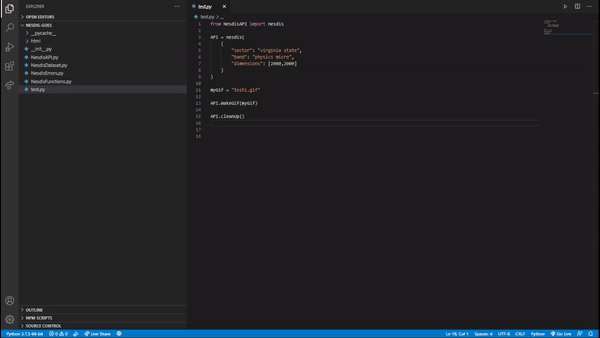
## Basic Usage:
This API accepts a mixed query (dictionary):
(sector: `string`)
> The group of imagery's region (string of keywords).
``Example: "north pacific ocean"``
(band: `string`)
> The group of imagery's type or band(string of keywords).
``Example: "cloud weather"``
(dimensions: `list`)
> The desired dimensions of each image in the group of images's.
``Dimensions are limited to [250,250] or [500, 500] or [1000, 1000] or [2000, 2000].``
For all options visit:
[Here for all sectors](https://www.star.nesdis.noaa.gov/goes/index.php)
[Here for all bands](https://www.star.nesdis.noaa.gov/goes/conus.php?sat=G17)
### API Methods:
`API.showimages()`
> Opens each image received, will cause issues if many results (buggy).
`API.makeGif(GIFname: string)`
> Creates a GIF from each image received.
`API.cleanUp()`
> Deletes all downloaded images.
`API.payload`
> The final query result object, holds all results from query.
```python
# Import the API
from NesdisAPI import nesdis
# BASIC USAGE
API = nesdis(
{
"sector": "virginia state",
"band": "physics micro",
"dimensions": [250,250]
}
)
myGif = "test1.gif"
API.makeGif(myGif)
API.cleanUp()
```
## Advanced Usage:
Accepts same query as *Basic Options* plus:
(time: `dict`)
> Sets either a timeframe from now and minus `x` amount of either hours(`int`) or days(`int`)
> Example: `"time": {"days": 2}`
**or**
> sets a split time from, essentially a time between **x**(`datetime string`) and **y**(`datetime string`),
we'll use "oldest" and "newest" instead of x/y.
> Example: `"time": {timeframe: {"oldest": "2020-08-01 12:30", "newest": "2020-08-1 13:30"}}`
(type: `string`)
**Do Not Change** - *for further implementations only*
Sets the type of images to select.
Types are: `default`(defaults to this and really shouldn't be changed), `thumbnail`, `unknown`, `banner`
Note: Not really useful at this point in time, I will use this later to call specific images that are not the default slid images like thumbnails etc.
```python
# Import the API
from NesdisAPI import nesdis
# ADVANCED USAGE
API = nesdis(
{
"sector": "virginia state",
"band": "physics micro",
"time": {timeframe: {"oldest": "2020-08-01 12:30", "newest": "2020-08-30 23:30"}},
"dimensions": [250,250]
}
)
print(API.payload)
myGif = "test1.gif"
API.makeGif(myGif)
API.cleanUp()
```
Note: I'll eventually move this to a module that way it can be installed easier via PIP and properly imported.