https://github.com/aamir-alam01/cmm-laravel
Made a Dashboard with ability to create course and instructor and assign instructor to specific courses
https://github.com/aamir-alam01/cmm-laravel
filament laravel-framework mysql-database php8
Last synced: 3 months ago
JSON representation
Made a Dashboard with ability to create course and instructor and assign instructor to specific courses
- Host: GitHub
- URL: https://github.com/aamir-alam01/cmm-laravel
- Owner: Aamir-Alam01
- Created: 2024-10-30T07:30:15.000Z (9 months ago)
- Default Branch: main
- Last Pushed: 2024-11-02T07:07:16.000Z (9 months ago)
- Last Synced: 2025-02-13T09:37:59.031Z (5 months ago)
- Topics: filament, laravel-framework, mysql-database, php8
- Language: PHP
- Homepage:
- Size: 825 KB
- Stars: 0
- Watchers: 1
- Forks: 0
- Open Issues: 0
-
Metadata Files:
- Readme: README.md
Awesome Lists containing this project
README
# Course Management
This is a course management project that allows user to create course, create instructors and allocate instructor to the course.
## Screenshots

## Video
[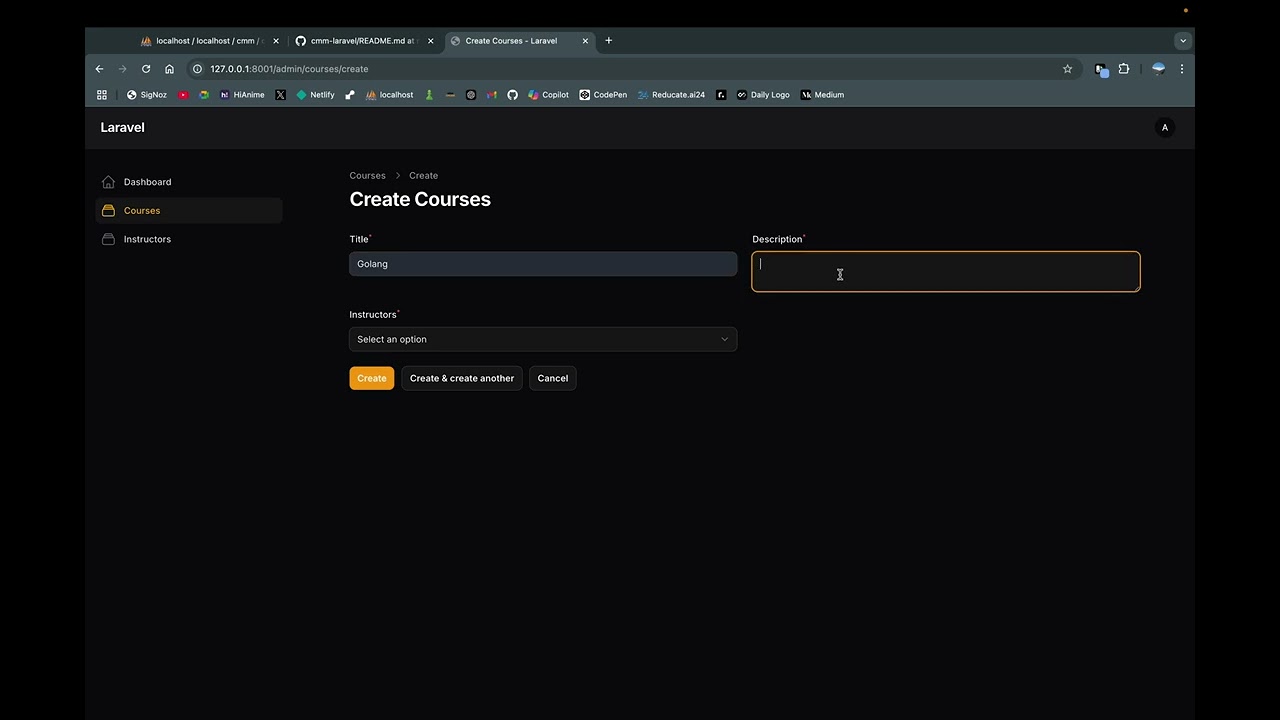](https://www.youtube.com/watch?v=SWyB3eO2hf4)
## Requirements
- PHP >= 8.0
- Composer
- MySQL or any other supported database
- Laravel >= 10.x
## Installation Steps
Follow these steps to set up your project locally:
### 1. Clone the Repository
```bash
git clone https://github.com/Aamir-Alam01/cmm-laravel
cd cmm-laravel
```
### 2. Create and Configure Your Environment
```bash
cp .env.example .env
```
- Edit the .env file to set your database connection details.
### 2. Install the dependencies
- Make sure you have Composer installed. Then, run:
```bash
composer install
```
### 3. Generate Application Key
- Run the following command to generate the application key:
```bash
php artisan key:generate
```
### 4. Create a database and configure `.env` file
- Create a database with your desired name and configure the `.env` file with the database name and other configuration like username and password as per your settings.
### 5. Run Migration
- Execute the migration command to create the necessary database tables:
```bash
php artisan migrate
```
### 6. Serve the Application
- You can serve your application using the built-in PHP server: database tables:
```bash
php artisan serve
```
- Now you can access your application at http://127.0.0.1:8000.
## License
The Laravel framework is open-sourced software licensed under the [MIT license](https://opensource.org/licenses/MIT).