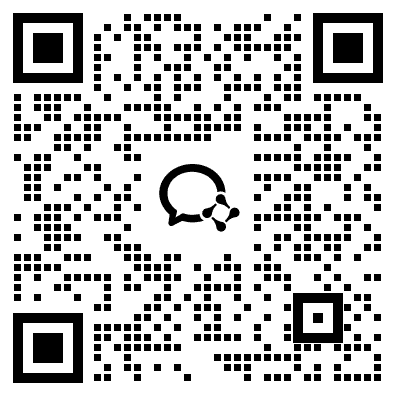https://github.com/aapanel/bt-waf
堡塔云WAF,宝塔免费(free)的私有云网站应用防火墙(firewall),基于docker/nginx/lua开发
https://github.com/aapanel/bt-waf
acl captcha cc-attack ddos ddos-attacks ddos-defense ddos-protection docker firewall http-flood modsecurity nginx security security-tools sqli-injection waf web-application-firewall web-security xss
Last synced: 6 months ago
JSON representation
堡塔云WAF,宝塔免费(free)的私有云网站应用防火墙(firewall),基于docker/nginx/lua开发
- Host: GitHub
- URL: https://github.com/aapanel/bt-waf
- Owner: aaPanel
- License: apache-2.0
- Created: 2023-09-12T03:54:53.000Z (about 2 years ago)
- Default Branch: main
- Last Pushed: 2025-03-18T02:31:10.000Z (7 months ago)
- Last Synced: 2025-03-24T09:05:29.527Z (6 months ago)
- Topics: acl, captcha, cc-attack, ddos, ddos-attacks, ddos-defense, ddos-protection, docker, firewall, http-flood, modsecurity, nginx, security, security-tools, sqli-injection, waf, web-application-firewall, web-security, xss
- Homepage:
- Size: 5.21 MB
- Stars: 86
- Watchers: 5
- Forks: 13
- Open Issues: 0
-
Metadata Files:
- Readme: README.md
- License: LICENSE
Awesome Lists containing this project
README

堡塔云WAF
[](https://github.com/aaPanel/BT-WAF)
[](https://github.com/aaPanel/BT-WAF)
[](https://github.com/aaPanel/BT-WAF)
[](https://github.com/aaPanel/BT-WAF)
官网 |
使用教程 |
演示站(Demo) |
ARM和国产系统兼容表 |
更新日志
## International version install
## 堡塔云WAF介绍
>**免费的私有云WAF防火墙**
堡塔云WAF经过千万级用户认证、为您的业务保驾护航
采用反向代理的方式,网站流量先抵达堡塔云WAF
经过堡塔云WAF检测和过滤后,再转给原来提供服务的网站服务器。
堡塔云WAF是一个开源的Web应用程序防火墙,它可以保护网站免受SQL注入,XSS,CSRF,SSRF,命令注入,代码注入,本地文件包含,远程文件包含等攻击
**兼容ARM和国产系统**
## 在线演示(Demo)
演示地址:https://btwaf-demo.bt.cn:8379/c0edce7a
## 堡塔云WAF工作原理图

## 在线安装
使用SSH工具登录服务器,执行以下命令安装:
```shell
URL=https://download.bt.cn/cloudwaf/scripts/install_cloudwaf.sh && if [ -f /usr/bin/curl ];then curl -sSO "$URL" ;else wget -O install_cloudwaf.sh "$URL";fi;bash install_cloudwaf.sh
```

## **离线安装**
> 注意,此安装方式适用于服务器无法连接公网节点时的选择
* 离线安装时必须手动安装 docker,否则无法安装
* 离线安装前请确保您的服务器存在 tar gzip curl netstat ss docker 命令,可以使用此命令检查是否存在:
```
Packs=("curl" "tar" "gzip" "netstat" "ss" "docker" ); for pack in "${Packs[@]}"; do command -v "$pack" >/dev/null 2>&1 || echo -e "\033[31mError: $pack 命令不存在\033[0m"; done
```
- 离线安装脚本:[点击下载离线安装脚本](https://download.bt.cn/cloudwaf/scripts/install_cloudwaf.sh)
- 下载镜像文件:[点击下载镜像文件](https://download.bt.cn/cloudwaf/package/btwaf_mysql_openresty-latest.tar.gz)
- 下载cloudwaf程序文件:[点击下载cloudwaf程序文件](https://download.bt.cn/cloudwaf/package/cloudwaf-latest.tar.gz)
将上面的文件下载后,使用Xftp、winscp等工具上传到服务器中,将下载的文件放在相同的路径,然后执行安装命令离线安装:
```
bash install_cloudwaf.sh offline
```

> 安装完成后,登录步骤与在线相同
## 功能介绍
0.3D攻击地图

1.首页概览

2.拦截记录

3.命中记录

4.攻击地图

## 联系我们
>1. GitHub Issue
>2. WX 二维码